Best Image Compression Software Tools Compared (2023)

Doesn’t it seem very annoying when a website takes an extra fraction of a second to load? Speed up your website and save bandwidth by polishing your bloated images using the best image compression software tools mentioned below.
Images are vital for a website to gain and retain the attention of the users. The photographs taken with modern high-quality cameras come with high definition (big image files), which are not suitable to use on the web pages as it is, which leads to high load time. So, many times you will have to compress images or resize them without compromising on the image quality. Since images can sometimes slow down the website, it is important to optimize them. Optimizing the images means the website will load faster, which can also boost website ranking.
In one of our previous posts, we provided some simple tips to speed up a website. It concludes that compression facilitates the reduction of the image size hence, making a welloptimized website. Further to simplify, here at TemplateToaster offline website builder software, we have a complete list of the best image compression software available on the Internet, to help you speed up your website. So let’s get started!
What are Image Compression Software Tools?
Image compression is a method where data is compressed especially, digital images in order to cut down the value of transmission and storage size. There are several such tools available which can help websites in their smooth loading.
These tools help in pacing up a website’s functioning. In fact, research shows that for every additional second a website takes to load, it witnesses a prominent loss in the conversions. Therefore, these tools are a must when it comes to balancing the load speed and in turn, maintaining the SERP ranking. As it seems like a “ranking factor”, suggested by Google.
“To make our results more useful, we’ve begun experiments to make our index mobile-first. Although our search index will continue to be a single index of websites and apps, our algorithms will eventually primarily use the mobile version of a site’s content to rank pages from that site, to understand structured data, and to show snippets from those pages in our results. Of course, while our index will be built from mobile documents, we’re going to continue to build a great search experience for all users, whether they come from mobile or desktop devices.
If you have a responsive site or a dynamic serving site where the primary content and markup is equivalent across mobile and desktop, you shouldn’t have to change anything.” – GOOGLE
List of Best Image Compression Software Tools
- jStrip
- TinyPNG
- Optimizilla
- JPEG Optimizer
- Compress Now
- Compressor.io
- Kraken.io
- ImageOptim
- Caesium Image Compressor
- RIOT
- Resize Photos
- PNG Gauntlet
- PNG Optimizer
- Trimage
- OptiPNG
- Online Image Optimizer
- File Optimizer
- Google’s Bonus: Guetzli
- Puny PNG
- Compress Photos
Best Image Compression Software Tools (Review)
1. jStrip -Best Image Compressor Tool
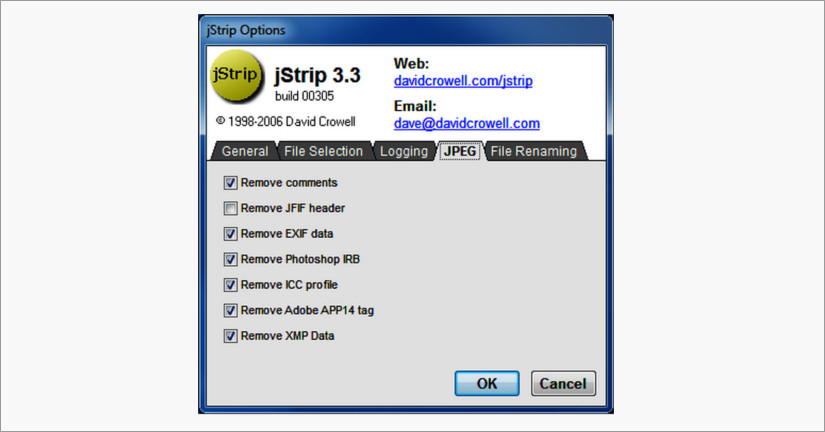
jStrip is a tool pertaining to an open and free source which helps in cutting the chosen image size without having to forego its quality. It does not modify the data of a compressed picture thus, less bandwidth is utilized by webmasters.
Pros:
- No modification in the optimized image data.
- Also notifies when no changes are required.
Cons:
- Overwrites the basic file with stripped version.
2. TinyPNG
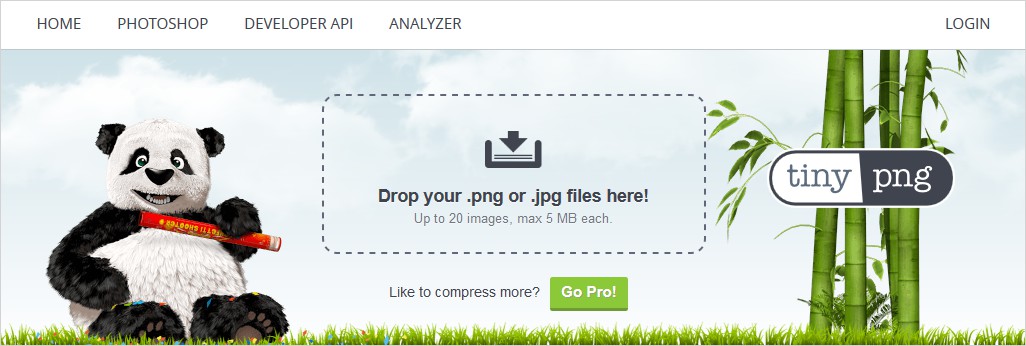
TinyPNG is a free web service to compress images. You just have to select an image and simply drop it onto the page and it will provide you the link to download that particular compressed image. It has a really simple nice interface & can compress up to 20 photos with a maximum 5 MB size limit for each file.
If you Sign Up for the TinyPNG Web Pro version then your Pro account will entitle you a one-year membership which will allow you a compression of 20 valid images at a given time with 25 MB of size limit of each file.
Pros:
- It allows you to upload up to Twenty images in single attempt.
- Quite convenient to download all and export to Dropbox options.
Cons:
- There is no way to adjust the reduced quality of an image after compression.
- Image size is restricted to 5 MB only.
- For increased size, you require a pro version.
3. Optimizilla
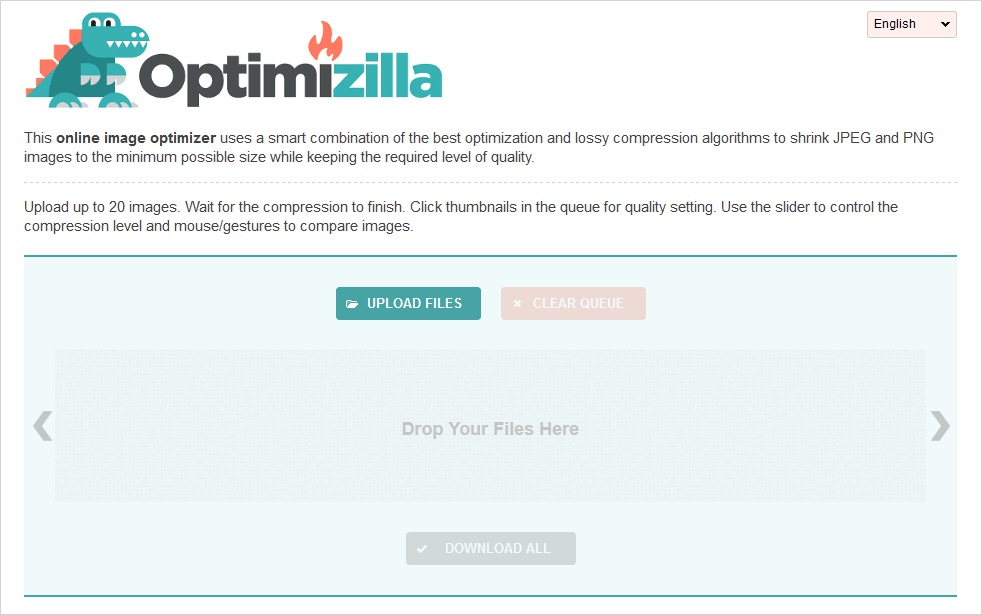
Optimizilla is another online tool images compression with lowest image size possible. You are authorized to freely compress PNG & JPEG files quickly and seamlessly with it. Download your files one by one or in a zip file as per your choice.
Pros:
- It allows optimization of at max 20 images in one go.
- Optimizilla gives you a preview feature to compare your enhanced image with your original image.
- Freedom to pick the level of quality.
- Simple drag & drop option.
4. JPEG Optimizer
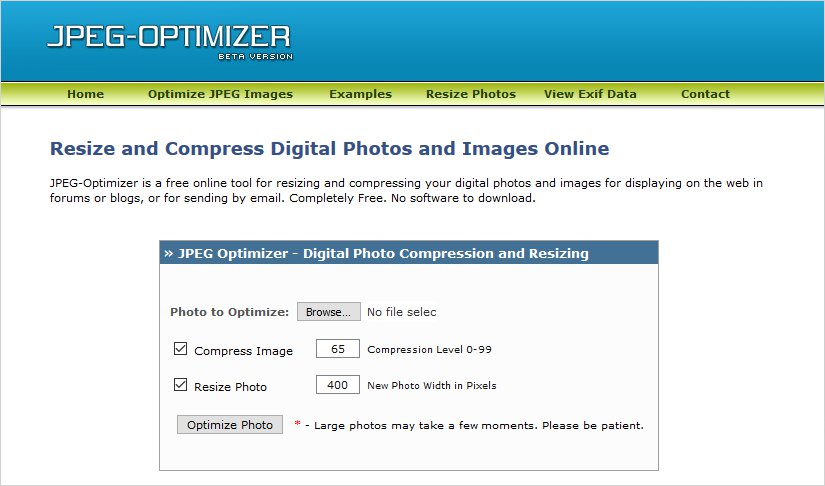
JPEG Optimizer works best for both the purposes of resizing and compressing images. It is simple & reliable online image compressor tool. The optimization process of JPEG OPtimizer is quite simple. JPEG can compress your desired images but keep in mind that it will lose on quality.
Pros:
- JPEG Optimizer reduce the image size and let it load faster on the site.
5. Compress Now
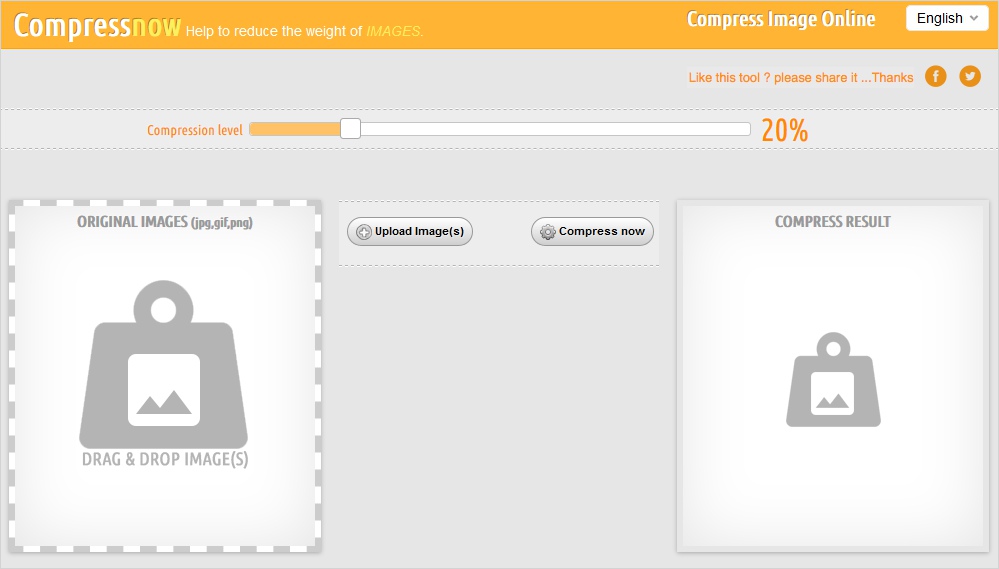
Compress now is easy to handle online compressor tool for PNG, JPEG, GIF, and JPG files optimization to get fit in with website or emails. You can manually set the level of compression for the selected image.
Pros:
- Select up to 10 images straightaway and optimize them at once.
- You can choose image up to 9 Mb.
- Easy to use choose, select and drop style.
6. Compressor.io
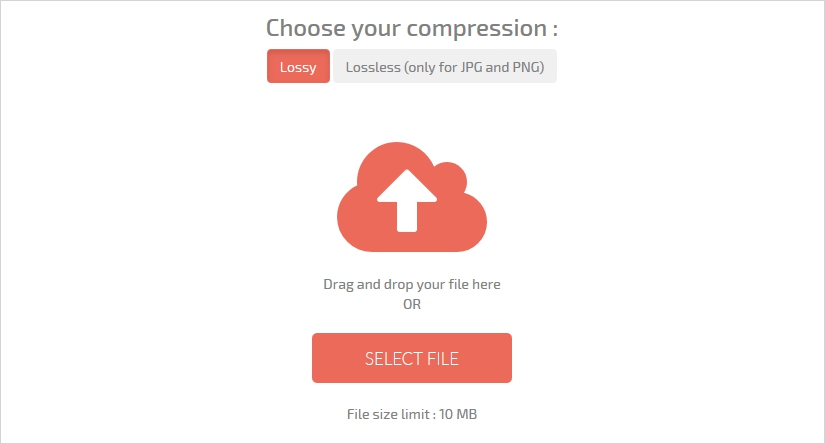
Compressor.io is another powerful tool for compressing images. There are two compressing modes available to choose from i.e. Lossy & Lossless. Lossy is capable of compressing an image but you might have to compromise with the quality. Whereas, if you are employing the Lossless mode then it will give you low quality images.
Lossy support JPEG, SVG, PNG, GIF and Lossless support mere PNG and JPEG formats. Compression.io does not support the bulk upload, so, each file has to go through compression individually. The maximum size allowed is 10 MB per file.
Pros:
- You got numerous options like to your Google Drive, Dropbox, or directly download the file and save it, once it is fully compressed.
- You got a crisp image.
Cons:
- The major drawback is that you can upload a single image at a time.
- Compressing a large number of images is a tedious task for Compressor.io.
- No manual image quality adjustments.
7. Kraken.io
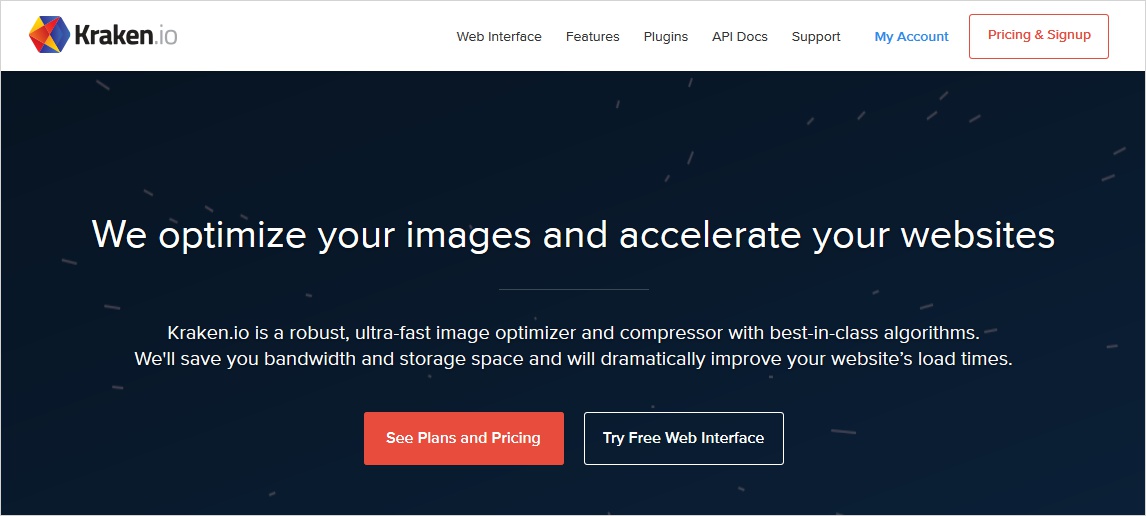
Kraken has amazing features for image optimization. But the most interesting and distinct feature of Kraken is that it offers you a secure Kraken.io account for easy access (after you sign up) where you can store your compressed images. You can compress multiple files in one go & can download all the compressed files in the .zip file in a single click.
The pro version of Kraken has advanced features to offer like resizing an image, unlimited image size and many more.
Pros:
- It permits you to upload 20 images.
- Simple, saves time with its mass upload.
Cons:
- The main downside of the Kraken is to let you upload your file with size 1MB in the free version.
- Very few features accessible in the freely available version.
- For advanced features, you required having a pro version access.
8. ImageOptim – Image Compression Software for Mac
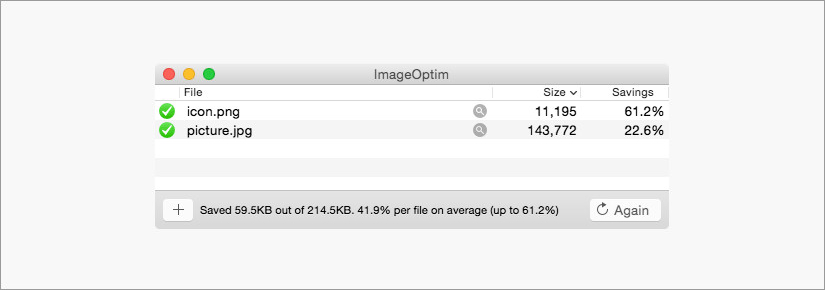
ImageOptim is a lossless image compression tool. It does not hinder the quality an image while reducing its size. It is pretty smooth and efficient to get a hand on. Once you download it, all you need to do is ‘drag and drop’ the images and compress them as per your convenience. If you are operating on Mac system, then this is the blogging tool one must have to produce ‘web-ready’ images.
Pros:
- SVG optimizations via SVGO.
- Supports multiple image formats like PNG, JPEG, & GIF animations.
- Openly available and is completely free.
Cons:
- Compatibility with Mac only.
- It strips down the metadata like Geolocation of the selected image, EXIF etc.
9. Caesium Image Compressor
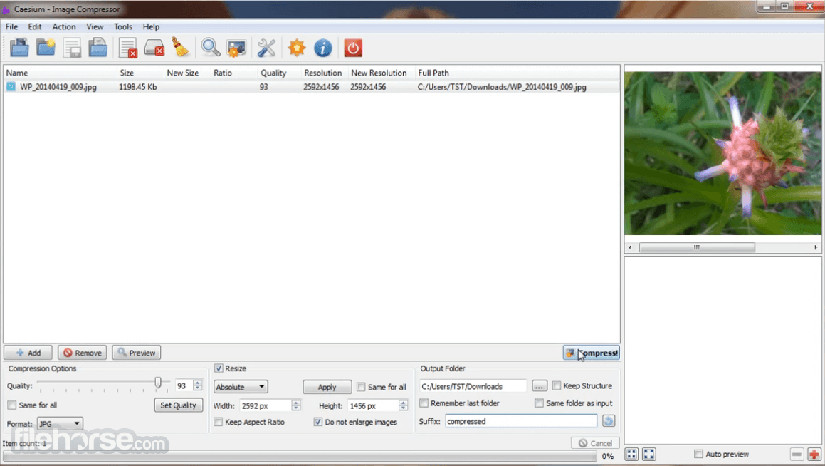
Caesium Image Compressor is a free image compressor which is compatible with windows. It can compress PNG, JPG, JPEG & BMP images while providing the flexibility to determine the compression level for images.
Pro
- Handiness to opt different compression levels.
- Provides you the comparison preview of originally uploaded and compressed images.
- Lets one recognize the space they’ve saved due to compression.
10. RIOT
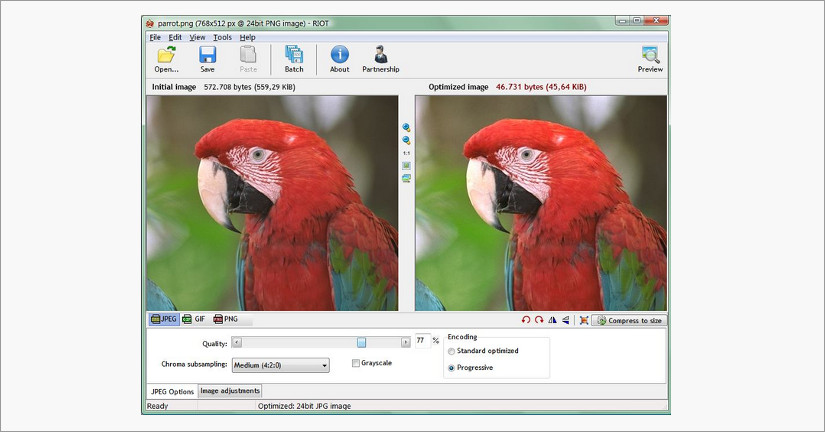
Radical Image Optimization Tool ( RIOT ) possess the ability to optimize GIF, PNG, and JPEG files. It renders flexibility to upload files to batch mode while providing one a free-pass to determine the number of colors, contrast, brightness, gamma, invert and metadata settings for all your images. The basic tools like pan, zoom, rotate and flip are also present in its interface. It’s GUI is apprehensible, but may puzzle irregular users.
Pros:
- It can also perform the function of a resizing tool.
- It can assist various resample filters like Lanczos3, Catmull Rom, Bicubic, and others.
Offline Image Compression Software Tools Compared (2023)
| Factors | Compression Type | Batch Processing | Supported Formats | Cost | Image Quality | Platform |
|---|---|---|---|---|---|---|
| Caesium Image Compressor | Lossy/Lossless | Yes | PNG, JPG, JPEG and BMP | Free | Perfect | Windows |
| PNG Gauntlet | Lossless | Yes | TIFF, GIF, PNG, JPG, and BMP | Free | Excellent | Windows |
| PNG Optimizer | Lossless | No | PNG, BMP, GIF and TGA | Free | Nice | Windows |
| RIOT | Lossy | Yes | GIF, JPEG, and PNG | Free | Good | Windows |
| File Optimizer | Lossless | Yes | GIF, JPEG, PNG | Free | Best | Windows |
| ImageOptim | Lossless | Yes | JPEG,PNG, and GIF | Free | Excellent | Mac |
| jStrip | Lossless | Yes | JPEG | Free | Good | PC |
| OptiPNG | Lossless | Yes | BMP, GIF, TIFF, PNG, and PNM | Free | Great | Windows |
11. Resize Photos
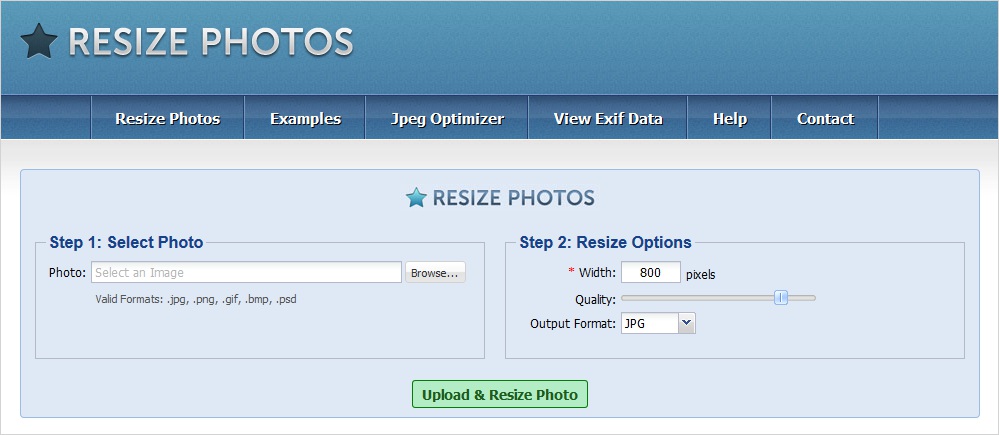
One more impressive image compressor tool Resize Photos which lets you resize your photos to use them in your email, website etc. you can easily compress or resize your JPG, PNG, GIF, BMP, and PSD files for free.
Pros:
- Free online tool for resizing and optimizing images.
- Simple to use.
- It permits you to add some special effects to the improved image.
- Add a caption to the new improved version of your image.
- Many other editing options like Border, Reflection, Shadow, Rounded Corners, Rotate are available for better editing experience.
12. PNG Gauntlet – Free Image Compressor software
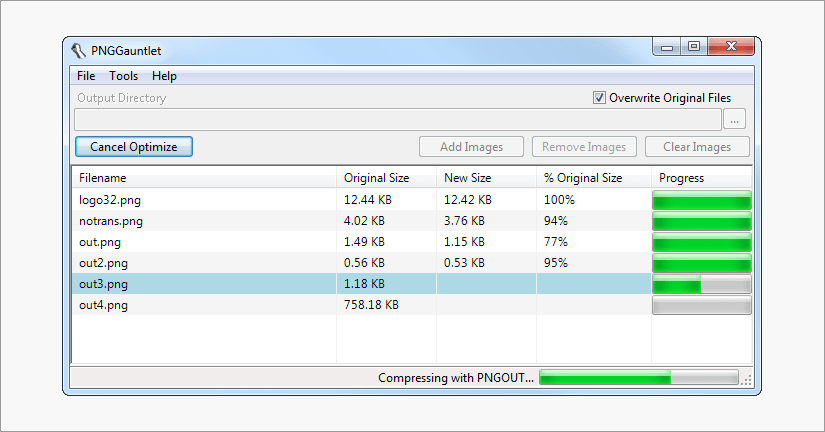
PNG Gauntlet is a tool specialized in optimizing PNG files and available for windows only. It is suitable for converting GIF, JPEG, BMP, and TIFF image files into PNG format. To get the possible smallest PNG images, it unites PNGOUT, OptiPNG, and DeflOpt techniques. It has only a few options for stating preferences.
Pros:
- An effortless tool to employ.
- You can compare parallelly in real time.
13. PNG Optimizer
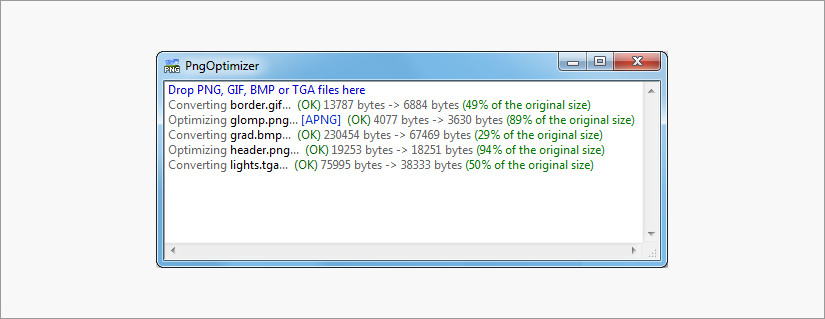
Yet another PNG Optimizer on our list is PSYDK’s Png Optimizer. It can also convert BMP, GIF and TGA images into PNG images. This application is available in two variations: Windows x64 (64 bits) and Windows x86 (32 bits). It is only compatible with PNG files
Pros:
- Notably reduces the PNG size making them downloadable at a faster pace.
- Rapid processing on multicore CPUs.
- It can optimize animated PNGs.
14. Trimage
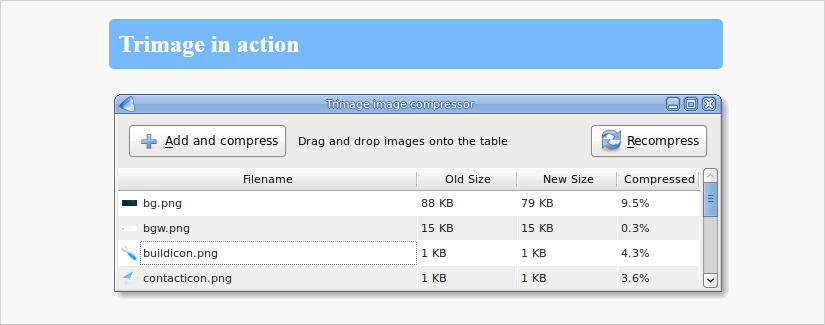
Trimage is a cross-platform tool available to reduce your PNG, JPG files by using optipng, advpng, jpegoptim, and pngcrush as per the required file type. Trimage losslessly compresses all the images on the highest level of compression available along with removing EXIF & other metadata.
Pros:
- Easy to use.
- Maintain image quality after compression
- Cross-platform compatibility.
- Easy select & drop facility.
15. OptiPNG – Free Image Compression Tool
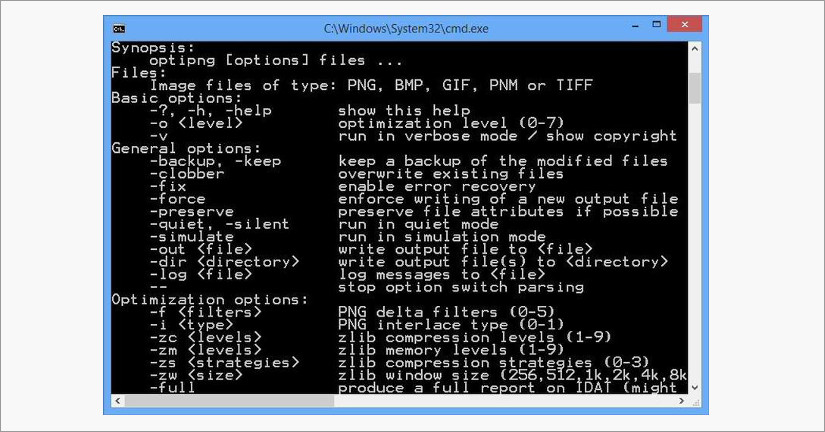
OptiPNG is a small command-line tool equipped with PNG optimizers. It can magically shrink the size without any further loss. It transmutes images with external formats like BMP, GIF, PNM and TIFF & also acts as a PNG integrity checker.
Pros:
- Examines several parameters for the sake of providing smallest image size.
- Efficient single-purpose image optimizer.
Cons:
- Command line tool can be difficult to use for novice users
- Multiple images sometimes get defined on the same command line.
- Functioning is unpredictable; sometimes no modifications take place while, at times, shrink some files by 20% or so.
Best Image Compression Software Tools Compared (2023)
| Online Tools | Compression Type | Supported Format | Cost | Bulk Image Support | Platform |
|---|---|---|---|---|---|
| Tiny PNG | Lossy | PNG and JPEG | Free & Open Source | Yes, up to 20 files | Web |
| Compressor.io | Lossy & Lossless | JPEG, GIF, PNG, and SVG | Free | No | Web |
| Kraken.io | Lossy & Lossless | PNG and JPG | Free & Paid Version | Yes, up to 20 images | Web |
| JPEG Optimizer | Lossy | JPEG | Free | NO | Web |
| Optimizilla | Lossless | JPEG and PNG | Free | Yes, up to twenty files | Web |
| Resize Photos | Lossless | JPG, PNG, GIF, BMP, and PSD | Free | No | Web |
| Online Image Optimizer | Lossless | PNG, and GIF, and JPG | Free | No | Web |
| Compress Now | Lossless | JPEG, GIF, JPG, and GIF | Free | Yes, up to 10 files | Web |
| Punny PNG | Lossless | JPEG, GIF, and PNG | Free | Yes, up to 20 pics | Web |
| Compress Photos | Lossless | JPEG, PNG, and JPG | Free | Yes, | Web |
List of Online Image Compression Software Tools
16. Online Image Optimizer
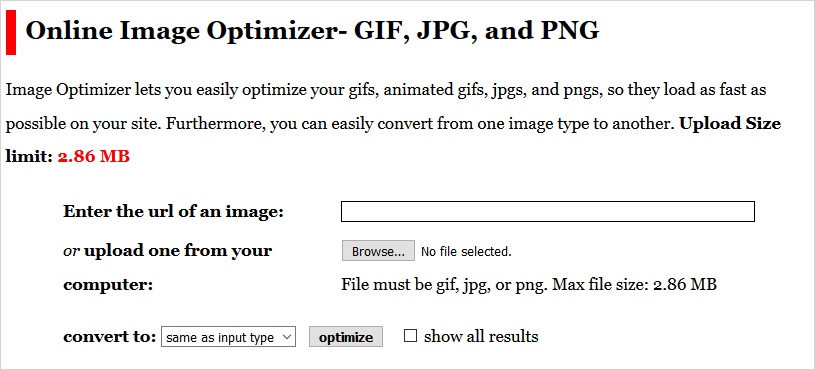
Free online image compressor software to reduce the size. This tool helps you to entirely optimize JPG, GIF, PNG files to load them as fast as possible.
Pros:
- It quickly transforms one image type to another image type.
- Easy to use.
17. File Optimizer
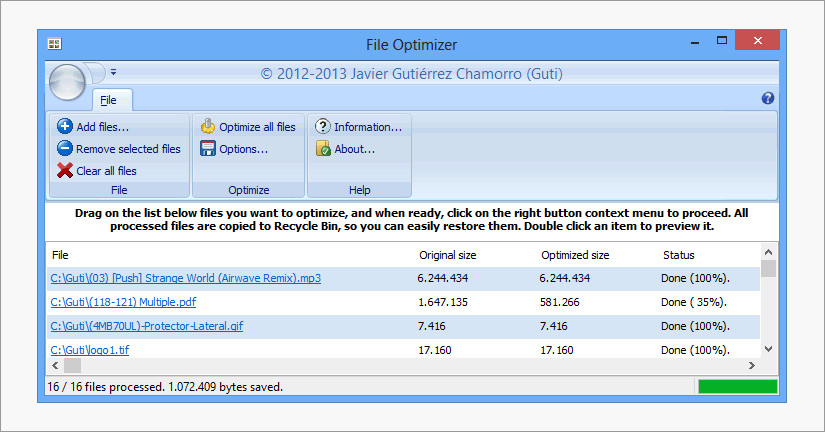
File Optimizer can compress almost any file format. It has a plain interface, in which a file can be added simply by dragging. In the column, the original and compressed picture sizes with relative percentage size of compressed images can be seen. Spare metadata and other information are removed by decreasing the file weight.
Pros:
- It has a rooted, upfront and user-friendly interface.
- It provides terrific results at compression which can’t be judged by the look of its interface.
Cons:
- It replaces the source file but it is directed to Recycle Bin which makes it retrievable yet this can be a trouble.
- Currently, it’s interface is only confined to the English language.
18. Google’s Bonus: Guetzli
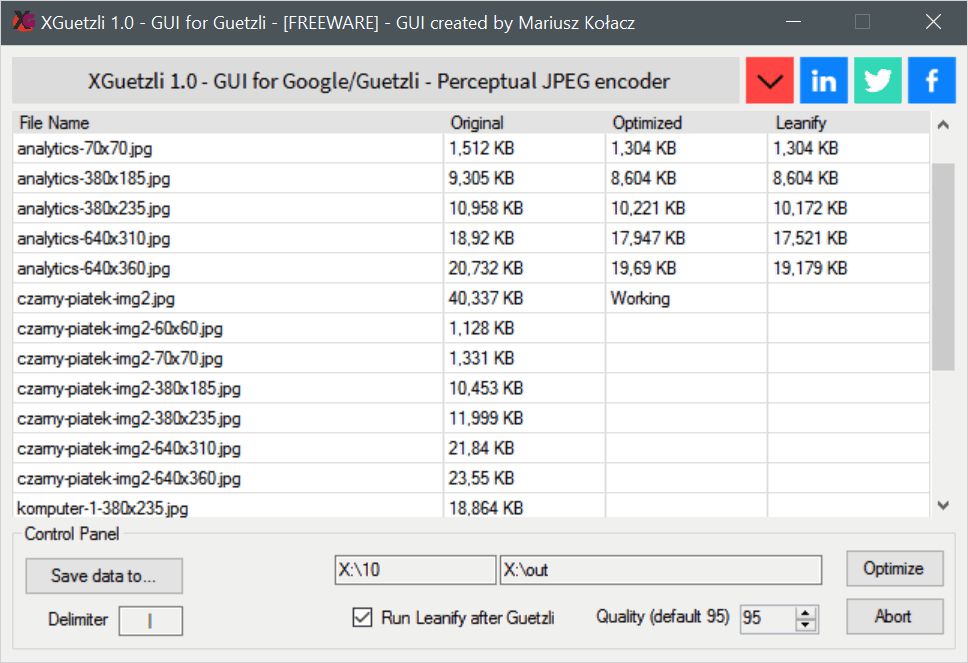
Cookie as meant in Swiss-German language, Google’s Bonus: Guetzli is a new open source JPEG encoder created by Google itself for digital images and web graphics. This freshly released algorithm provides high quality and visually lossless image compression. You can get it from here.
It claims to deliver quality pictures which are approximately 35% smaller than any other available methods for that matter. It has been developed with an aim of providing a smooth user experience in terms of image compression. Since images offer the biggest contribution to the web page sizes; optimizing them is an essential part of improving your site’s performance. Guetzli is also said to be very similar to Google’s Zopfli, in terms of its algorithm.
“Approximates color perception and visual masking in a more thorough and detailed way than what is achievable by simpler color transforms and the discrete cosine transform.” (Source)
According to some reviews;
“Guetzli is slower than the encoders it out-performs” – PetaPixel
“The one downside of Guetzli is that the use of search algorithms takes ‘significantly longer’ to compress image sizes than existing methods.” – ZDNet
“It’s most likely useful on image-heavy websites.” – CNet
For a in-depth reading on more about Guetzli’s functionalities, you can refer to this post.
Thus, let’s move ahead and witness the finest image compressor tools which are ruling the market these days.
19. Puny PNG – Free Online Compression Tool
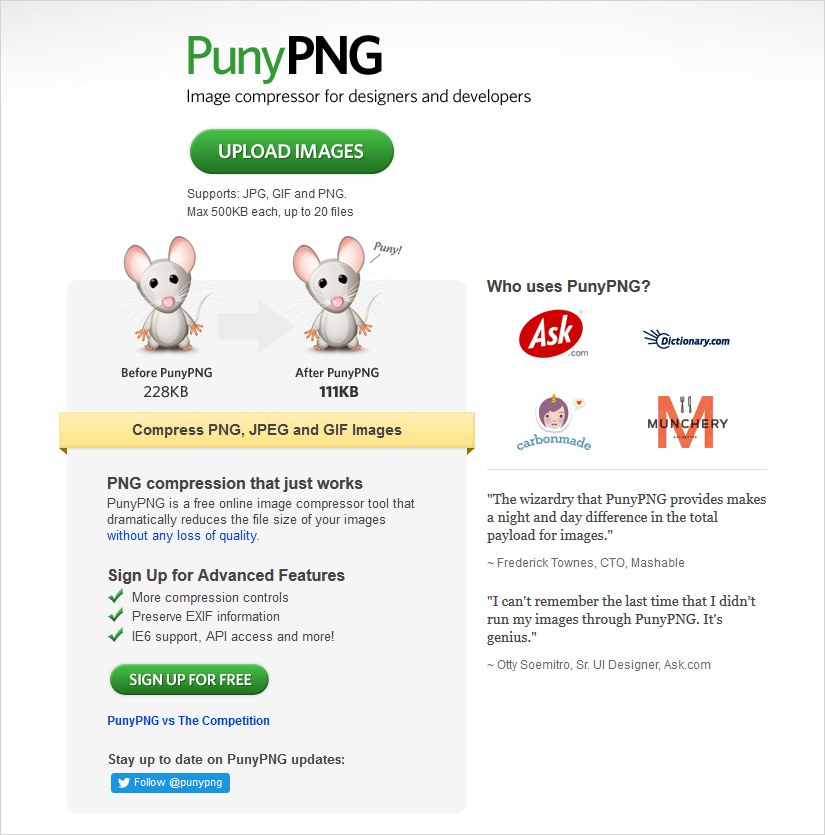
Puny PNG is a free online image compressor software with cool image editing technique. It supports PNG, GIF, and JPEG file format. Upload maximum allowed at a time that too 500 KB each file.
Pros:
- This is capable enough to give 20 compressed files of 500 KB each at once.
- Simple and fast.
- It gives you lossless compression.
- An apt choice for serious developers and designers.
Cons:
- To use the advanced features of Punny PNG, you are required to have an access to pro version.
- A Free version is also available for one month and after that, it takes a paid plan (not very costly) only then you will be able to continue utilizing the services.
20. Compress Photos
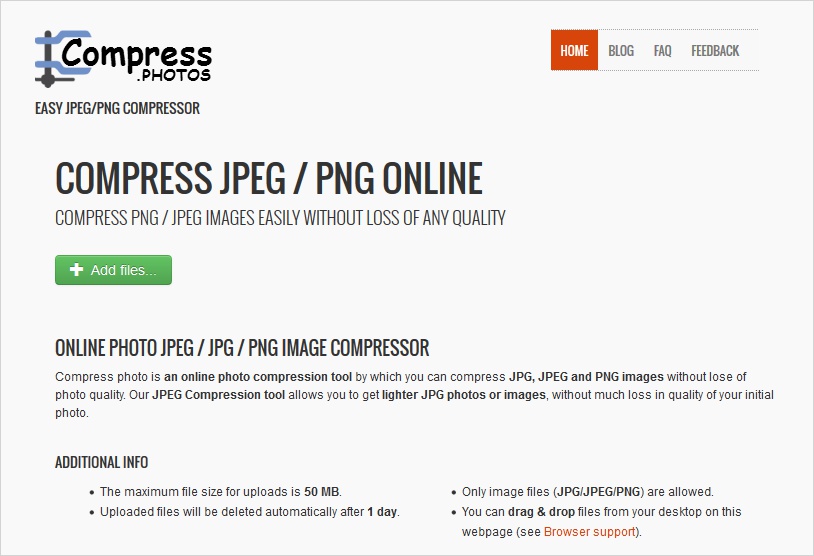
Compress Photo is an online image compressor tool available. This image compressor tool supports JPG, JPEG, and PNG format for compression without losing nature of image. It lets you upload a maximum of 50 MB images for compression. Uploaded files will remain there for complete 24 hours.
Pros:
- Directly drop the selected file.
- At the max 50 MB size is allowed for compression.
How to Choose the Best Image Compression Software?
With so many widely popular image compression software tools it can get quite confusing to pick the right one. So here are a few tips that you can follow while choosing the best image compression tool to optimize your website.
-
Saves the Quality
While choosing the best compression software it is important to choose the one that reduces the size of the image without compromising on the image quality. Since everyone has different requirements, we have mentioned different tools that provide lossy as well as lossless compression.
-
Easy to Use
While choosing the image compression software it is important to prioritize ease of use. The best tool must be user-friendly, should be easy to install, and beginner-friendly.
-
Support Image Formats
Various image compression tools support different image file formats. In this list of best image compression software, we have mentioned the software that supports the most widely used image formats like PNG, JPEG, GIF, and more.
-
Additional Functionalities
So, it is also important to choose an image compression tool that also provides additional features, like batch processing, editing tools, adding watermarks, and more. So while choosing the compression tool make sure to look for add-on functionalities as well.
-
Compression Speed
Also, it is important to look for image compression tools that provide fast and efficient image compression. This is an important feature especially if you have to compress a lot of images.
-
Budget
Pricing is an important criterion to consider when choosing the right image compression software. You can also find free image compression on our list, although they may not have that many features if you are tight on budget, you can go for it. Make sure to compare the prices while choosing paid image compression software.
So, Which Image Compression Software Tools to Pick?
We have two types of image compression namely, lossy and lossless which can be further used to describe whether a definite amount of data would be retrieved or not in the compression of a file. Lossy compression talks about deleting certain data which is present in the respected file, whereas lossless compression involves no such elimination.
On account of electing any image compressor software tools, you can adopt two ways, either by segregating options which one can avail from each tool or by drawing the comparison between the size and quality of optimized images obtained from each one. As per the quality, the compressed images have, all tools are rewarding.
While pondering over the issue of image compression. It seems obvious to address the importance of themes which are employed to design a website. These web pages must contain modified and compressed codes in with the aim to accelerate the website’s performance.
TemplateToaster Web design software harmonizes all these elements by providing themes that a user can design according to his/her preference and create your own website. It generates themes whose code is optimized. Exercising such a technique is fruitful for any website in the long run. Its importance cannot be overlooked as page speed and the overall browsing experience are an important aspect to look forward to.
Final words
Now you know the importance of image compression, and how using the right tool can help in optimizing your website. As a website owner it is important to look for the best image compression tool that you can use for image optimization. So, this was a well researched and tested list of a few best image compressor tools to optimize images without losing the quality. If you have any image compressor tool which we may forget to include on this list please feel free to share with us via the comments section below. And don’t forget to share which image compressor you liked and worked with.
Build a Stunning Website in Minutes with TemplateToaster Website Builder
Create Your Own Website Now
For WordPress sites, Optimus (https://wordpress.org/plugins/optimus/) is also very useful. It’s not offline but ideal for blogs and other websites.
Hello Jonas, thanks for sharing.
There is also a handy plugin from TinyPNG ( https://tinypng.com/photoshop ) that can compress images from Photoshop.
Thanks for sharing Mike.
Hey! Thanks for sharing this information – appreciate the effort you put in !
You really rocked it, i was searching for best image compression tools online then I found your pretty awesome blog which cleared my each and every doubts.
I wanna suggest one more image compression tool with you which I usually use is ‘compressor.io’ , it’s really very easy to use in one step. You should check it out once…
Thank you have a great day 🙂
any of theese comparing to compressor.io? pngauntlet and fileoptimizer doesnt do a good job at all, I just spent 15 hours compressing PNG files only to realize Google Page Speed didnt notice… Some files had zero compression, however compressor.io did a 90% shrink on same file so I am about to give up on theese windows tools. Are they all outdated?
Thanks! for sharing with us great staff
I’m using ImageOptim on Mac.
Caesium is an excellent tool to be used when you want to compress bulk images.
here is the link to software-
https://saerasoft.com/caesium/
Hi,
I am using Compress PNG a superfast compression and optimisation tool.I found that it enables you to compress 50 files in just one shot in a zipfolder and hence enhances the speed of your website.
Adding to it i found you dont require plugins.Yes its true plug in automates the process but what about using a hassle free tool which does your work in a fraction of a second increasing speed of your website.You know what it helps to reduce the image size by 75-85%. making no visible changes in the files.I think 50 files is enough to serve for any purpose be it website or anything else.
It also helps in reducing the size of your ppt as it does with images.
So Doesnt it sound interesting.I have sincerely found it really workable and I am sure it is going to help you in the same way.So just try this out and share your experiences.
I think this article needs update. Today you dont need to download image compressor you can use https://compressman.com/ which works like a software. It doesn’t use internet it uses browser as software for image compression software.
Thank you for the selection, you offered excellent tools for image compression. Now for me it is very important, I write a blog on the written service https://writercheap.com/, and I constantly use images. It’s no secret that you need to use as high-quality images as possible, which take up as little space as possible. After all, do not you want your page to load 10 seconds, and on mobile phones even longer? We also conducted similar studies on the speed of loading our pages, and identified certain shifts in traffic when we began to use compressed images. This can help your article get more readers.
If image compression is more important than the reversibility of compression algorithm, you probably want to use a site like https://imageresize.org/compress-images which uses lossy algorithm to reduce file size while maintaining image quality.
I use this website if your intent is for high compression ratio
We just created batchsave, a free online tool for batch saving photos as optimized web compliant .JPG files. It’s meant to convert most popular image types into a small sRGB .JPG, for the purpose of posting it to the web. I think many people visiting this page would find it useful.
this is really very helpful tool for image optimization.
Could also make use of the following for digital optimization
1) Compress JPEG images using. This will provide highest compression ratio
2) Compress PDF using. You should be able to compress PDF to chosen size
3) Compress videos mp4 using
If you are a Windows user, this tool will help you out. It has the same result as TinyPNG and even much more options… Just try it out 😀 Its free!
https://github.com/mariosemes/DrapTool
Also, try online tools like miniimagesvideos for high compression ratio of image files
Any other digital media can be also compressed using this site. Like compress pdf using miniimagesvideos or compress video using miniimagesvideos compress_video
Using standalone tools are probably the best way to compress the images, but there will be limited either by size or number of images you can upload. So you got to try which one is best for you.
This free SEO plugin has been designed for the beginners. Using this plugin, users can craft high-value content which is user-friendly and SEO friendly.
Are you after free trials, or even free plans? Check out our article on the Best Free Ecommerce Platforms
Are you after free trials, or even free plans? Check out our article on the Best Free Ecommerce Platforms
Do you know anyone who can benefit from this article? Click the share buttons below to send them this page.
TinyPNG is a good Image Compression Software