How You Can Improve Website UX For Color Blind Users?
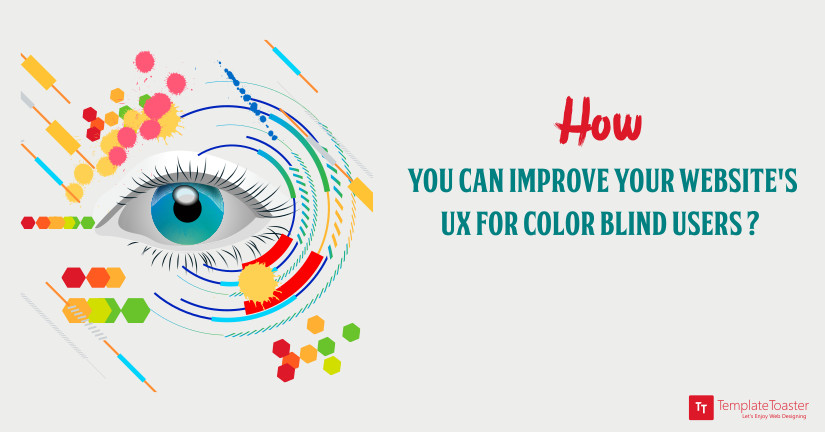
Can you distinguish between a blue and a green?
Or are you one among those who are unable to view certain colours properly and fail to differentiate a shade of colour from another close by shade?
Those who are nodding their heads in denial or sitting with a smirk on their faces, right in front of the computer screens, the affirmation for them is that – Yes! You all are the lucky ones. But there is a specific part of the human population that would relate to the two queries that have been put up at the beginning of this article. And it is because of this group of people that you need to be cautious about your website’s UX.
Before learning how to improve your website’s user experience for colour blind users,here at TemplateToaster website builder let’s go through the concept of colour blindness once.
What Is Colour Blindness?
As suggested by the term, everyone knows that any person who fails to view colours properly suffers from colour blindness. This statement proves to be the superficial explanation of colour blindness.
At a deeper level, colour blindness stems into two types. Failing to see colours clearly is one type of colour blindness and the disability to distinguish between close-by shades of colours is another type of colour blindness. The plights of colour blindness can get worsened due to various other reliability factors of vision.
In what sort of environment do you surf through websites? Dim-lighting of a room, low screen brightness in monitors, small phone screens and distance between you and the computer screen enhances the colour blindness. It makes it difficult for the colour blind users to check the website or product.
Not all colour blind people are unable to see colours clearly; the main problem that lies in here is that colour blind users are not completely blind to colours. They cannot distinguish between colours and it can also be termed as colour deficient or colour impaired.
It is not that only grey shades are well perceived by the colour blind users. This is a misconception that is harboured by many people. Colour blind users can see red, green, blue, etc. but they can hardly differentiate or recognise the wide range of shades that any particular colour has. Supposedly if you can make out what a rose red and a coral red is, neon red and a pastel red is, a colour blind would not be able to do that. A red may only be a red to him/her.
Colour Blindness And UI
The user interface (UI) of a website should be designed keeping this in mind that among all the users there will certainly be some of them who would face a slight problem of viewing the website and its contents if the UI is not colour blind friendly. The user interface of a website is its façade that is mainly in view for all the users who avail that particular website. So the web designers put their skills at work and depending on their knowledge of colour blindness, the UI is configured. So to make your website’s UI more accessible to the colour blind users, you should hire designers who can efficiently maintain the correct colour balance of the contents of the website.
UI definitely plays a huge role for the colour blind users. The UI is the bridge linking the colour blind user to the website.
Tips For Designing With Better Colour AccessibilityMaking use of symbols along with colours
Making use of symbols along with colours
You can enhance the UX of your website by using symbols along with colours that will in turn make the UI of the website colour blind friendly. Colour blind users will be able to perceive symbols that are more prominent than text and will find it easier to access the website and its contents. If the symbols are used with colours then it would add up to a good user experience for the colour blind users.
Using texture and pattern to show contrast
When the designers use the suitable texture and patterns to show the contrast the UX of your website for the colour blind users improves. If you add text to a background image, the contrast is low and the colour blind users find it difficult to view it. The more the background image is left opaque, the better is the contrast shown and it becomes highly recommended by the colour blind users. You can also add easily identifiable colours to your text so that it is properly visible.
[call_to_action color=”gray” button_icon=”download” button_icon_position=”left” button_text=”Download Now” button_url=”https://templatetoaster.com/download” button_color=”violet”]
Hundreds of color schemes available to create a WordPress website
[/call_to_action]
Making best use of colour pickers, swatches & filters
This tip will not only work wonders for the colour blind users but it will work on the people with normal vision also. We have seen this at times that when we are supposed to select a colour from the colour filter section, it becomes tough to recognise and choose. Due to the use of colour pickers, swatches and filters it has been much simpler to choose the colours.
Make it a point to use the colour pickers and filters in your website and see how swiftly the UX improves for the colour blind users.Smart colour combinations
Smart colour combinations
In order to improve your website’s user experience for the colour blind users, you need to design your website by applying smart colour combination. You should avoid certain colour combinations that are not favourable for the colour blind users such as green-brown, green-black, green-grey, green-red, blue-purple, blue-grey and green-blue.
Avoiding colour specific instructions
Avoid putting colour specific instructions on your website as it becomes quite complicated for the colour blind users to comprehend the instructions.
Final testing
Before you give a green signal to your website’s UI, test your website on various factors with the main aim of analysing how a colour blind person would behave with your website.
Based on the survey of The Colour Blind Awareness, it has been proved that 4.5% of the entire population is colour blind. As stated in www.lennycavallaro.com, the percentage increases to 8% if only the male population of colour blinds’ is to be considered. It thus becomes imperative to cater to the needs of this group through your website’s UI. It is highly recommended that designers take help from Templatetoaster which provides easy designing services.
Take a cue from the tips given above to design your website and see how the UX for the colour blind users improve.
[call_to_action color=”gray” button_icon=”download” button_icon_position=”left” button_text=”Download Now” button_url=”https://templatetoaster.com/download” button_color=”violet”]
Drag and drop web design software to enhance your web designing skills
[/call_to_action]
Build a Stunning Website in Minutes with TemplateToaster Website Builder
Create Your Own Website Now