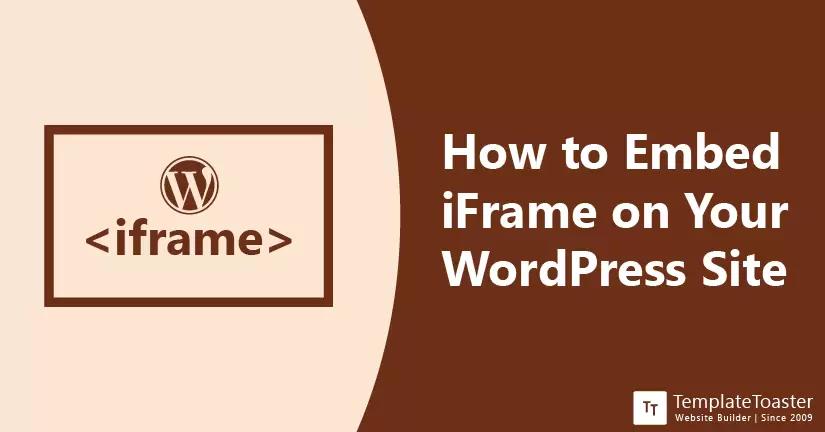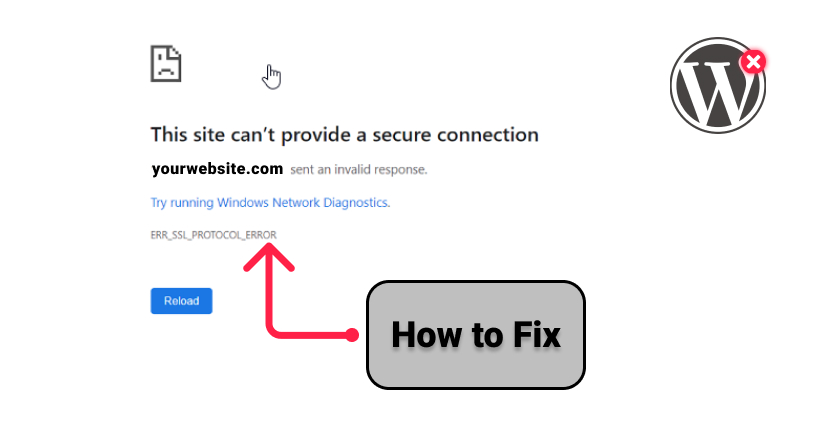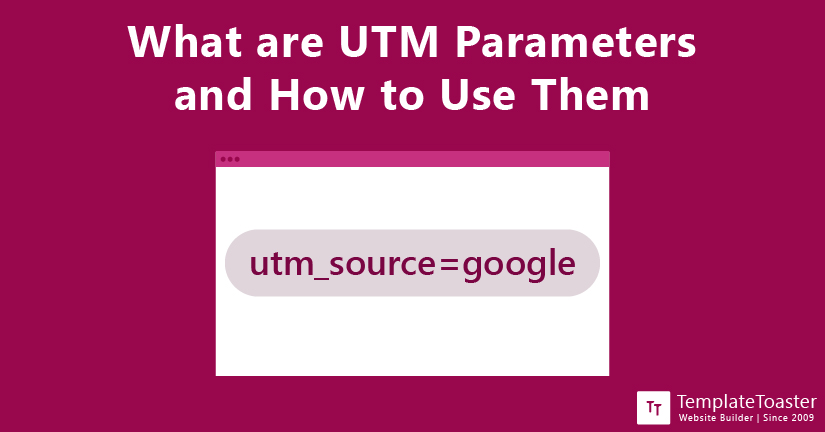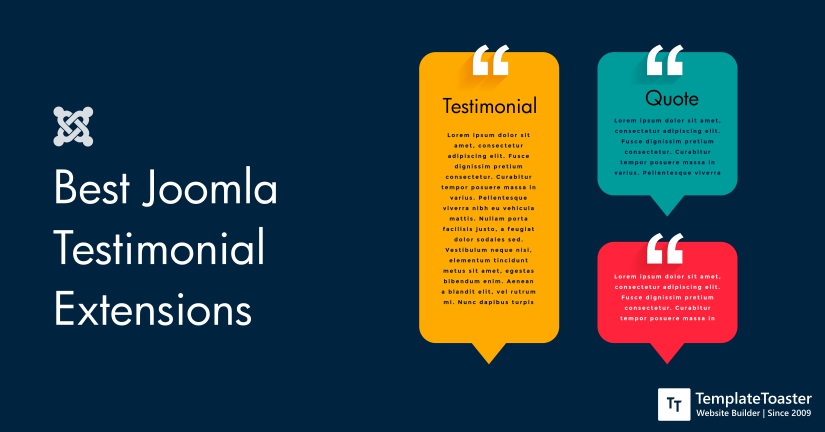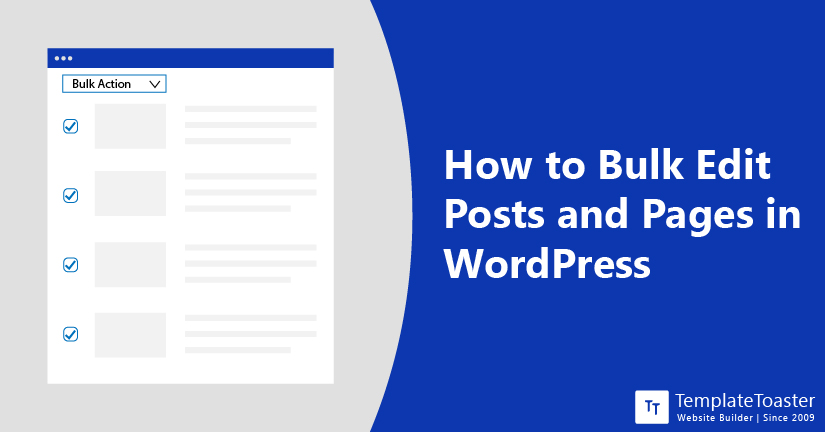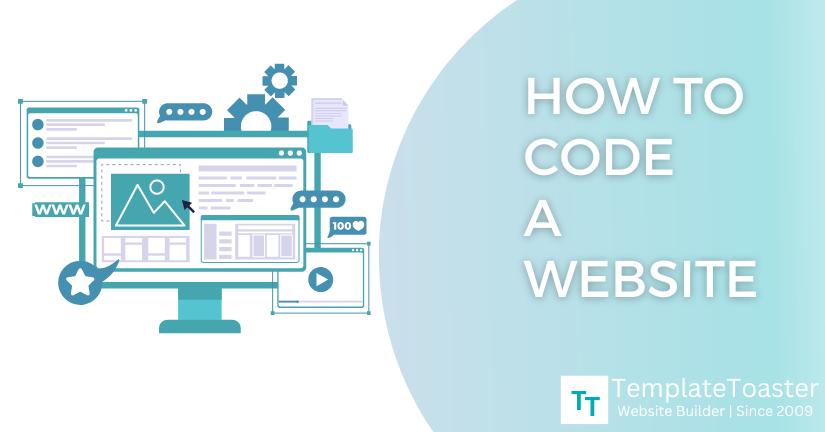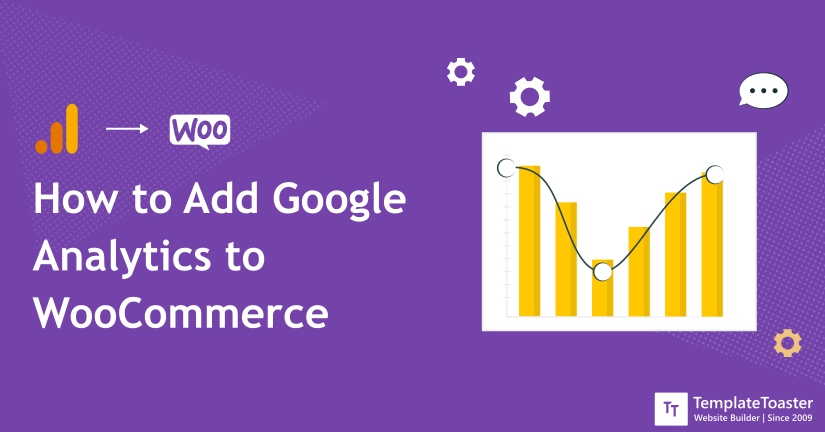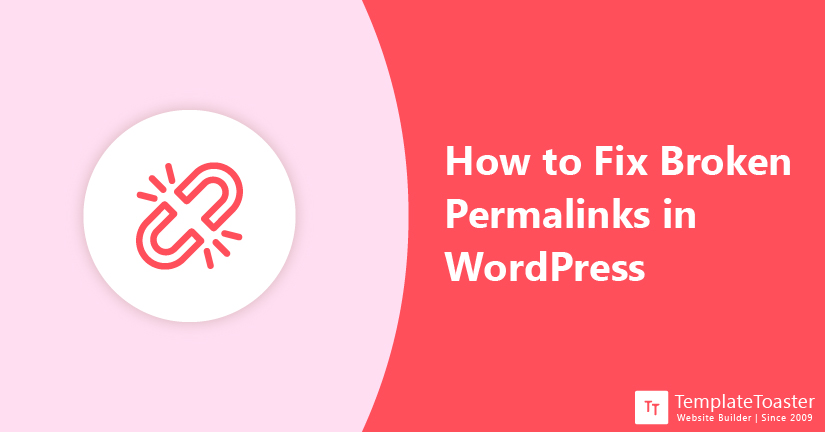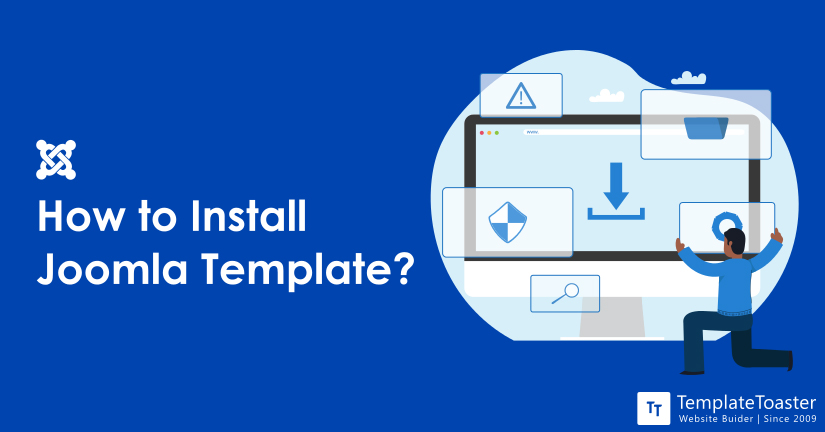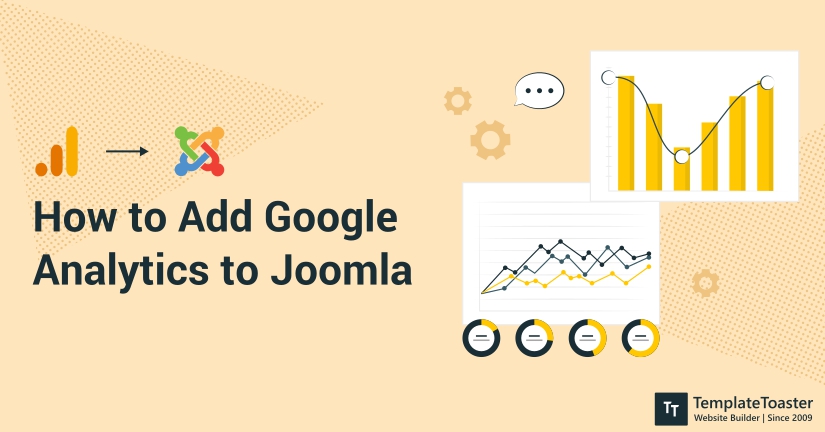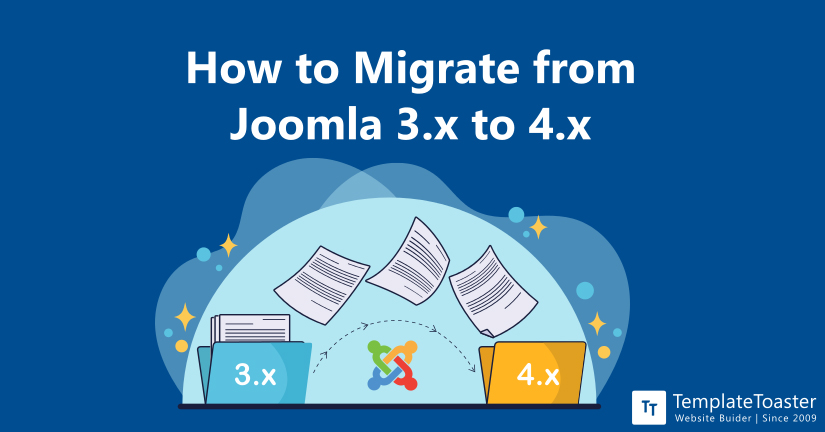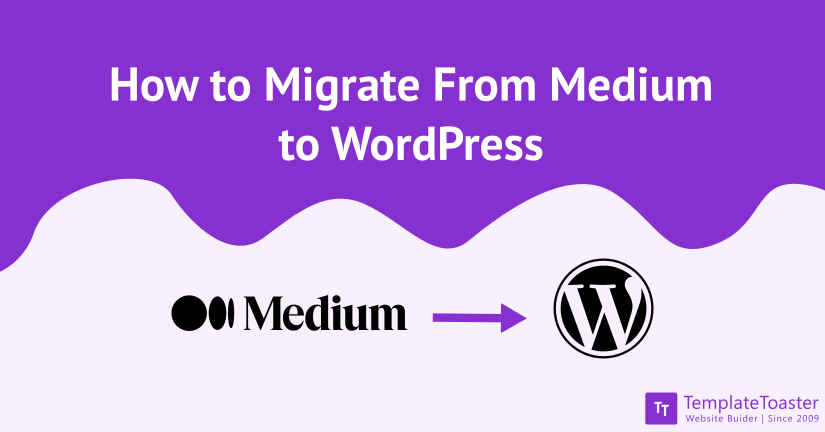How to embed iFrames on your WordPress site. This is the most common query that I have seen on the internet nowadays. With the rise of technology, things are getting a bit complicated or simple, depending on how you look at it. But the common belief is that websites are definitely getting a bit complicated. Especially when you want to display third-party content on your website. And luckily, we have an HTML element called iFrame that helps you deal with this complexity. In this guide, I will show you the way to embed iFrame on your WordPress website flawlessly. So, let’s find out!
If you are looking for what are WordPress salts and security keys, then this guide will help you understand the entire concept well. Also, what they are and how they help to keep your WordPress website safe and secure. WordPress is one of the top-class and the most popular content management systems in the world. And if you are also one of the WordPress users and wish to keep your site safe, then you should know different ways to do so. So, without wasting any more time, let’s discuss the WordPress salts and security keys in detail below.
Learn how to get post and page IDs in WordPress with this comprehensive guide. There can be many occasions when you need to access the page or post IDs. However, the reason behind could be anything from trying to apply some special CSS for some particular page to changing elements on a single page or many. For whatever reason you wish to get post and page IDs in WordPress, the process is simple. In this guide, I will show you how to do it effortlessly. So, let’s get started!
Do you want to learn how to add sample data in WooCommerce? Well, if you are setting up a new online store, you may wish to see how your data will look like when you will make it live for your users. With sample data, you can check how your products, attributes, categories, images, and overall experience will be. In this step-by-step guide, I will show you how to add sample data in WooCommerce using several methods. So, let’s dive in!
Looking for more effective ways to promote your website or products. The issue with marketing campaigns is half the money you spend is wasted but you never know which half. What if there is a way to know which half? The answer is UTM Parameters. They are the extra tags used in your URL to track your marketing campaign effectiveness. In this article, I am going to explain what UTM parameters are and how to use them.
If you are looking for the best Joomla testimonial extensions then, you are at the right place. In order to draw in, attract, and convert more visitors, you need tools to capture user feedback and present them on your website flawlessly. That’s exactly the place where you might get stuck while choosing the best option for your website. In this guide, you will find a list of the best Joomla testimonial extensions that can help you show testimonials on your website with ease. So, let’s get rolling!
If you know how to bulk edit posts and pages in WordPress, it can save you a lot of time and effort. In this guide, I will show you how to bulk edit pages and posts in WordPress.
How to code a website? If that sounds familiar to you then you are at the right place. If you are planning to code your website all by yourself then, you should be good at HTML, CSS, and JavaScript. Because these three web technologies are the core elements while you code a website. They have high significance throughout the creation process so it makes perfect sense to learn them before jumping on to code a website. In this comprehensive guide, I will walk you through how to code a website. So, let’s get rolling!
What are the common mistakes when building a Magento website that you should avoid? Magento is a popular eCommerce platform used by the majority of online retailers around the globe. Magento provides a flexible eCommerce software that gives you perfect control over your website. However, there are several common mistakes that you may make while creating your Magento Website. In this comprehensive guide, I will help you understand the common mistakes to avoid when building a Magento website. So, let’s dive right in!
How to add Google Analytics to WooCommerce, if this is something you have been searching for, then surely the search ends right here. In this comprehensive guide, I will show you how easily you can add Google Analytics to your WooCommerce website. Also, you will learn the benefits of using analytics on your website. So, let’s directly dive in!
Are you looking for ways to how to fix broken permalinks in WordPress? If so, then certainly you have come to the right place. Broken links or ‘404 error’ is one of the most common forms of an error that you would find in WordPress. Here in this tutorial, I will show you the causes of broken permalinks and quick ways to fix them in WordPress. So, get ahead!
Do you want to edit the Joomla template code and customize the template according to your website? Well, it’s very easy and can be done in few simple steps. Joomla is a popular open-source content management system that you can use to publish content. It is a CMS platform that powers all kinds of websites like business, eCommerce, publications, community-based and more on the internet. Joomla is a great solution for those who want to create an awesome website.
Do you want to install the Joomla template? Well, these days you can find many Content Management Software to build powerful websites. Joomla is one of the most popular CMS and accounts for nearly 5.4% of the content management system in the market. Similar to Drupal and WordPress, Joomla works on the same programming language and has templates and themes that can be effectively used to creatively design a website. Besides, several plugins allow you to improve the functionality of the website. And there are several benefits to using Joomla to create a website.
Are you searching for ways to add Google Analytics in Joomla? Well, Google Analytics is a tool that provides you information regarding how people are interacting with your website. Tracking traffic is essential. No matter you are running a blog site or an online store, monitoring traffic is vital for success. In this guide, I will show you how to add Google Analytics to Joomla step-by-step. So, let’s get started!
If you are looking for a solution to “How to recover deleted pages and post in WordPress?” then you have come to the right place. Here in this guide, I will walk you through the process of retrieving deleted pages and posts in WordPress. By the time you finish reading this post, you will be able to figure out how things can be managed in WordPress. So, let’s dive in!
If you are looking for ways to migrate from Joomla 3.x to 4.x, you have come to the right place. Recently, one of my clients called me and asked me the same. While I was helping him out, I thought of writing this guide for you all. Because I am sure there might be some users out there who are seeking help in the same. So, in this guide, I will walk you through the process of migrating from Joomla 3.x to 4.x. Let’s dive right in!
Looking for how to migrate from Medium to WordPress? There are always many different ways to do a single thing and you can pick one that you find easy. This simple logic applies here also. You can choose a way to switch from one platform to another. In this guide, I will show you how easily and quickly you can migrate from Medium to WordPress. So, let’s dive in!
First of all congratulations! Your online store is almost ready, you’ve successfully added products, set up the currency rates on the local host, and are all set to launch it on the live server. Magento is one of the best eCommerce platforms. But, how do you move Magento from localhost to live server? If this is on your mind, you have come to the right place. In this guide, we are going to discuss in detail the steps that you can follow while migrating Magento site to a live server. Also, do check Magento version you are using before you start with the migration process.