How to Migrate from Blogger to WordPress without Losing Backlinks?
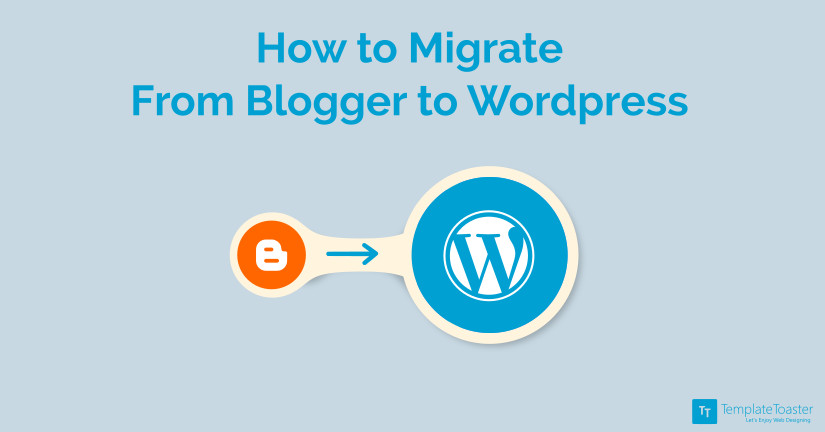
Do you want to migrate from Blogger to WordPress? But are afraid of losing the backlinks? Although Blogger is a smooth and user-friendly tool. After using it for a while, many users start complaining about its restrictive use. As a result, they want to switch to WordPress. If you are one of them, do not panic, as we are going to help you make a switch from Blogger to WordPress, without losing the potential backlinks.
In today’s times, blogging has become a very popular activity, and there are several blogging platforms that allow budding Bloggers to share information. Among all, WordPress and Blogger are the most popular blogging platforms. However, once you start using a platform, you feel like shifting to another one because of the limitations the present platform puts on your blogging ambitions. In this scenario, you are fortunate as blogging platforms offer features to help you move your present content to the current blogging platform.
So how to move your present Blogger blog to the up to date WordPress site and that too without losing your existing subscribers, Google search traffic, or page rank?
Although WordPress offers an easy option where you are able to transfer all your blog posts and comments to your new WordPress blog, there is much more involved in migrating a blog from one platform to another. Here are some critical issues you shall face if you do not transfer your blog properly, such as:
You may lose the organic search traffic to your pages (which you do not want to lose) as the permalinks (or URLs) of your blog posts is altered.
[call_to_action color=”gray” button_icon=”download” button_icon_position=”left” button_text=”Download Now” button_url=”https://templatetoaster.com/download” button_color=”violet”]
Design Stunning WordPress Themes with TemplateToaster offline website builder software
[/call_to_action]
Steps to Migrate from Blogger to WordPress (Without losing Links)
Readers come to your website through search engines, backlinks or browser bookmarks. However, once you migrate your blog to WordPress, the Blogger may not redirect them to your latest blog, automatically.
You may also lose the readers who are subscribed to your Blogger RSS feed as they might not be manually subscribing to your latest WordPress RSS Feed.
So….
Here at Templatetoaster WordPress website builder showcases a guide to help you step by step for How to migrate your blog from Blogger to WordPress. I am trying to explain the entire process in plain English to help you successfully transfer your blog without losing your backlinks. It takes just a few minutes to complete the entire process of transferring all the Google juice of your Blogger blog to your new WordPress blog.
Let’s get started
Before you start the process of migrating from Blogger to WordPress, take a moment to get a backup of your Blogger blog. It includes everything such as XML template, blog posts and comments. Also, note that you may have to install WordPress on the hosting account you choose.
Talking about the real stuff…
So you need to get a new domain, web hosting and then, install WordPress to your up to date web domain. Once you install WordPress, it is time to migrate your existing blog. Check out how to create a Blogger template with a Blogger template creator.
Also, that you complete the signing process for hosting on WordPress and set up the domain name. In the next step, you need to follow the steps to install WordPress on the hosting account. Once the WordPress installation is complete, you are all set to transfer the content from Blogger to WordPress.
Transfer the Content
First, you need to import all the content present on your Blogger blog to the current website. Enter your WordPress Admin Dashboard and look for “Tools”.
Select Tools -> Import -> Blogger option. A pop-up window comes where you need to click “Install Now.”
Then, press the “Activate Plugin & Run Importer” tab.
Then click “Authorize” to allow WordPress to get access to your Blogger account and import all your blog posts and comments to your current WordPress blog.
Click “ Allow Access”.
You will arrive on a page that is showing the status of your posts and comments, and here you need to click “Import“ to finally transfer all the stuff.
And once the transfer is completed, the import tab will become the “Set Authors” tab. It takes you to the “Author Mapping” page where you get to assign an author to your transferred posts. Once done with Author mapping, save changes.
With this, the process of transferring your existing content to a new domain is completed successfully.
Go to your WordPress dashboard and pick Settings > Permalinks. Here you shall select a URL structure that best fits the one you had on Your Blogger blog.
Redirection of the Visitors of Blogger Blog to your WordPress Blog
After this initial job is done, you need to work upon the “redirection” part.
Redirection is simply telling Blogger about where your latest site is. It helps the Blogger to redirect your visitors, and subscribers to your current blog and keep your Backlinks and rankings intact.
For this, you need a good plugin such as “Blogger to WordPress” in your WordPress. Install and activate it to automatically redirect the visitors to your Blogger blog to this up to date blog.
Once the plugin is activated, go to your WordPress admin to pick Tools > Blogger To WordPress Redirection option and click the “Start Configuration” tab.
Also, it takes you to another page where you see a list of your imported Blogger blogs—though you have only one for now! Press the “Get Code” tab provided on your blog. You get a generated code so make sure to copy this code.
Go to the dashboard of your old Blogger blog and check the “Template” menu and press the “Edit HTML” tab of your blog’s theme.
Here paste the copied generated code here that replaces the existing code in the template and click “ Save Template” But before replacing the code, you should take a backup of the template in case something goes wrong.
Checking:
Now, once this step of pasting the code is complete, check if it works well. To do that, just enter the URL of one of your old Blogger posts. Also, it should automatically redirect you to the same post on the latest WordPress blog.
Although you have done it, do not delete your Blogger blog as it is still doing the work of redirecting the visitors to your up to date blog.
Redirection of Blogger RSS Feed & Subscribers to WordPress
The search engines and users who subscribe to the blog post using the RSS feed to find the blogs too. But they won’t get to see the latest content. To do this, visit the Blogger Dashboard and pick Setting -> other. It shows up as the “Post Feed Redirect URL” option, and there you click “ADD” which lets you enter your WordPress feed URL. Once it is done, click “Save Settings”.
Why Migrate from Blogger to WordPress?
Blogger is a leading blogging platform, that anyone may use (using the Google Account). However. I won’t suggest it as an ideal blogging platform, due to so many reasons. On the flip side, when it comes to WordPress, it gives the user more power and a flexible approach when it comes to blogging. Moreover, with WordPress, you also get to add plugins and continue growing them. Additionally, you are also able to monetize the WordPress blog. You can follow the steps mentioned above and complete the migration to WordPress.
Wrapping Up… Migrate from Blogger to WordPress
The entire process of migrating from Blogger to WordPress is not that difficult, especially if you follow the steps given above. Once you complete the migration process successfully, using WordPress is pretty simple and just requires a day or two to grasp things.
With this in mind, your Blogger blog migration to your new WordPress blog is complete, with all your old visitors, subscribers, and rankings. And, you can design your new WordPress blog and create your own website using a tool like TemplateToaster WordPress theme builder and start growing it! You may find WordPress themes and blogger templates.
Build a Stunning Website in Minutes with TemplateToaster Website Builder
Create Your Own Website Now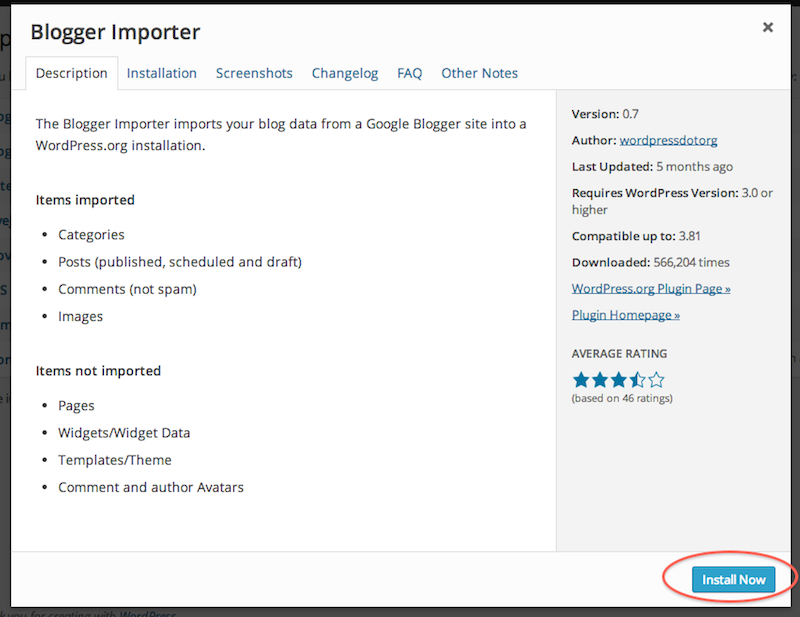
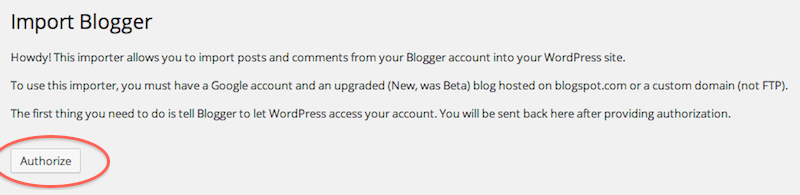
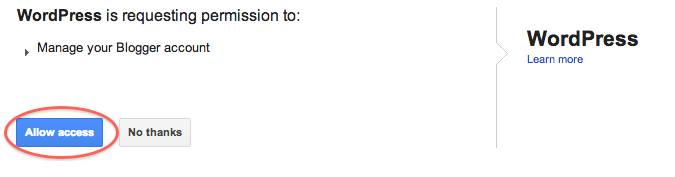
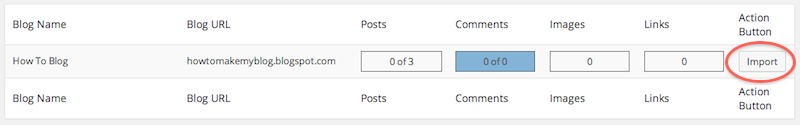
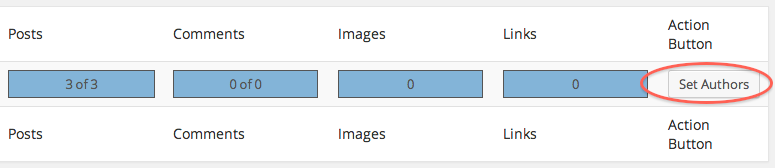
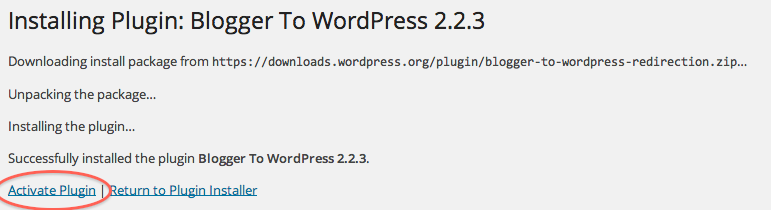
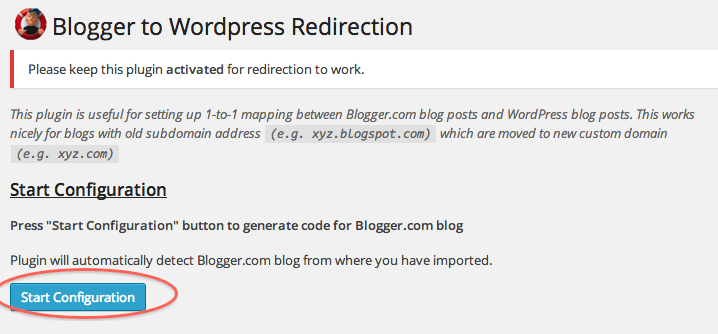
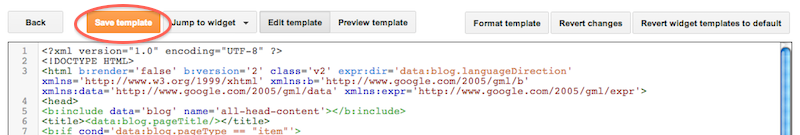
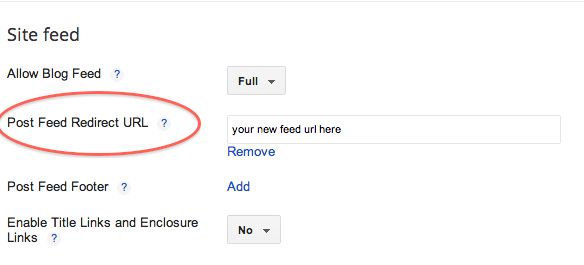
Great content you have here, i have always wanted to move but the method i have been seeing online were not encouraging. But now im sure i can migrate successfully
Such a useful and informative post! Great thanks for your job!
Not so long ago I was migrating my website to WordPress with an automated service cms2cms. I’m completely satisfied with the migration result and what I especially like about the service is the ability to try yourself on another platform for free. They offer to run a Free Demo and migrate up to 10 pages of context absolutely free of charge!