How to Restore Hacked Joomla Site?
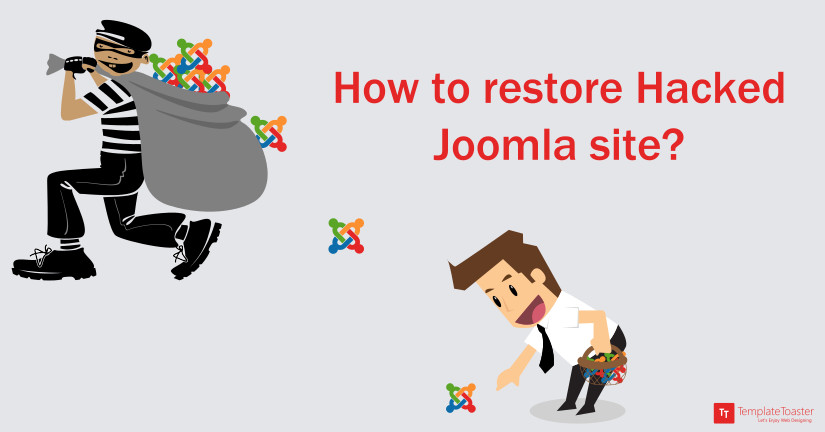
Apart from not achieving good results from an SEO campaign, one of the worst fears of any web developer is getting their websites hacked. Results of a compromised website may range from a simple spam insertion to a flagrant DDoS attack that pulls the site down.
In a general perspective, no website framework is exempt from the risk of getting hacked. As one of the most popular website platforms in the world, Joomla! has become a common target for hackers and malicious entities. However, it doesn’t mean that your Joomla website has absolutely no protection from these evil intentions. Joomla website builder make secure sites. You can also get free Joomla Templates at Templatetoaster.
Joomla Security Measures
The folks at Joomla! have laid down a checklist of security measures that they recommend for anyone using the platform for website building. These strategies include the following:
Use official versions
First off, you should download Joomla! from the official download page. If you purchased a web hosting plan, there’s a big chance that part of its services is a one-click installation of Joomla! as your site platform.
Update often
As soon as you learn about a Joomla! update, make sure to update your site immediately. This will be your first line of defense against potential vulnerabilities.
Customize administrator username and password
A huge chunk of hacking cases involves a compromised administrator account. To prevent this, change the main admin username and use a strong password.
Vulnerabilities of Joomla Sites
The above recommendations of Joomla! developers don’t give website owners the freedom to be complacent in terms of security. If you must know, here are some of the most common and highly probable security vulnerabilities in Joomla! websites:
No default security system
By itself, Joomla! does not come with a strong security system in place. Save for encrypted passwords and secure databases, your Joomla website is wide open for hackers if you don’t implement security measures yourself.
Improperly coded third-party extensions
Downloading from official and trusted Joomla! extension providers; is one good way to prevent security threats, but some extensions may contain loose codes with a high risk of getting compromised.
Unrestricted uploading feature
If your Joomla site accepts uploads, it’s possible that hackers will upload an infected file to gain access to the web server.
Dangers of Getting Hacked
Don’t mistake hacking as a simple trickery or a mere disruption of your site’s normal routine. A hacked Joomla website may be at risk of the following dangers:
- No online sales or presence: A hacked website may lead to a 404 message or “Server Not Found” error. As a result, your website won’t be able to reach your target market or sell anything (if you’re running an e-commerce site).
- Identity and data theft: Information about you and your customers may be harvested by hackers, who may use these data for their own malicious purposes.
- Decreased search ranking: Google and other search engines penalize hacked websites in terms of search rank. Your brilliant SEO campaign and strategy may be for naught if your site gets hacked.
How To Restore Hacked Joomla Site
In the unfortunate event that your Joomla site is hacked, do not panic. Here is a quick guide on how to restore your hacked Joomla! website:
1. Disable your site temporarily
If you discover that your website is compromised, remove it from public access as soon as possible. Only you or your web developer must have access to the site via your personal network’s IP address. This is a necessary first step for two reasons:
- It prevents the general public and search bots from discovering that your site is infected or compromised.
- It prevents hackers from further infiltrating your website and doing more damage.
An easy way of maintaining exclusive access to your site by adding these two lines to your .htaccess file:
[box title=””]deny from allallow from IP_ADDRESS
allow from IP_ADDRESS[/box]
Just change the terms IP_ADDRESS to your real network IP address.
2. Change all passwords
When I say “all”, I mean your passwords to access the Joomla! site, MySQL databases, cPanel accounts, and FTP. Update all of these passwords because it’s possible that the hackers may have already obtained your existing account access passwords.
3. Restore from a backup (if you have one)
One of the greatest advantages of having a full site backup is in cases where your site becomes a victim of hacking. If you want your site to return to safe public viewing immediately, you can just restore your most recent backup. The downside to this is that your recent modifications and content will not exist anymore – because a backup restore will replace all of your existing data – but it will definitely put your site up and running again.
Before restoring a working backup, you need to remove any infected databases and files so that your site visitors cannot access them. This prevents the public from opening these files and spreading the infection further.
Here’s a good tip: Before doing the backup restore, create a backup of the infected version of your website first. This way, you can scan the infected backup for the sources of compromise and address them as soon as possible.
4. Update framework and extensions to the latest versions
Whether you’re working from a backup restore or you’re still stuck on your existing infected state, updating your files may sometimes do the trick. Make sure that you upgrade to the latest stable release of Joomla!, and update all of your extensions and plugins.
5. Bring back the site for public access
After doing all of the steps above, you may now take your Joomla! website away from maintenance mode and into live access. Remove the .htaccess modification (if you chose to implement that procedure), and check your site online.
You also need to closely monitor your website in the next few weeks. This post-restoration period is very crucial because you don’t want your efforts to go to waste. In case you find something amiss, change your passwords immediately, and update your site and extensions if new releases are available.
How to Restore Hacked Joomla Site? – Conclusion
A hacked or compromised website may look like a lost cause, but following these tips may bring much-needed hope to restore your online presence and bring you back into the market. You may read our popular article Joomla hosting.
[call_to_action color=”gray” button_icon=”download” button_icon_position=”left” button_text=”Download Now” button_url=”https://templatetoaster.com/download” button_color=”violet”]
Drag and drop interface to built responsive joomla Templates with Joomla Template creator
[/call_to_action]
Build a Stunning Website in Minutes with TemplateToaster Website Builder
Create Your Own Website Now
Ah yes, an article on Joomla security from a WordPress site. All successful attacks that have scraped the security of my Joomla sites (none seriously) entered the shared servers these sites often live on through…. a WordPress vulnerabilty! On my own server, the WP sites are quarantined so the frequent break-ins don’t infect anything else. And similar to the case you make – it’s the plugins and add-ons that are usually the means of access. So it isn’t a Joomla thing. It’s just a thing.
Article was much more useful
Welcome and thanks for sharing.
You forgot one important service myjoomla.com which can is a deep audit scan even for files not from joomla, is very helpfull to clean a hacked website.
Thanks for sharing.
Great tip about the ip addresses! Appreciated.