Beginners Tutorial: What is a Domain Name & How They Work?
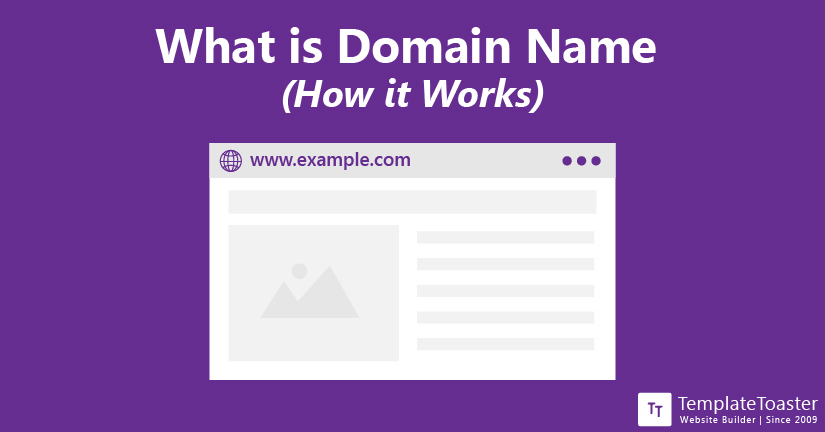
Building a website involves a lot of elements, which can leave a beginner baffled. Beginners often struggle to understand the difference between a domain name and web hosting, etc. with so many elements involved, it becomes difficult to differentiate. Therefore, in this beginners tutorial, I am going to walk you through the definition of what is a domain name and the working of domains to offer more clarity on the concept. Let’s get started.
What is a domain name?
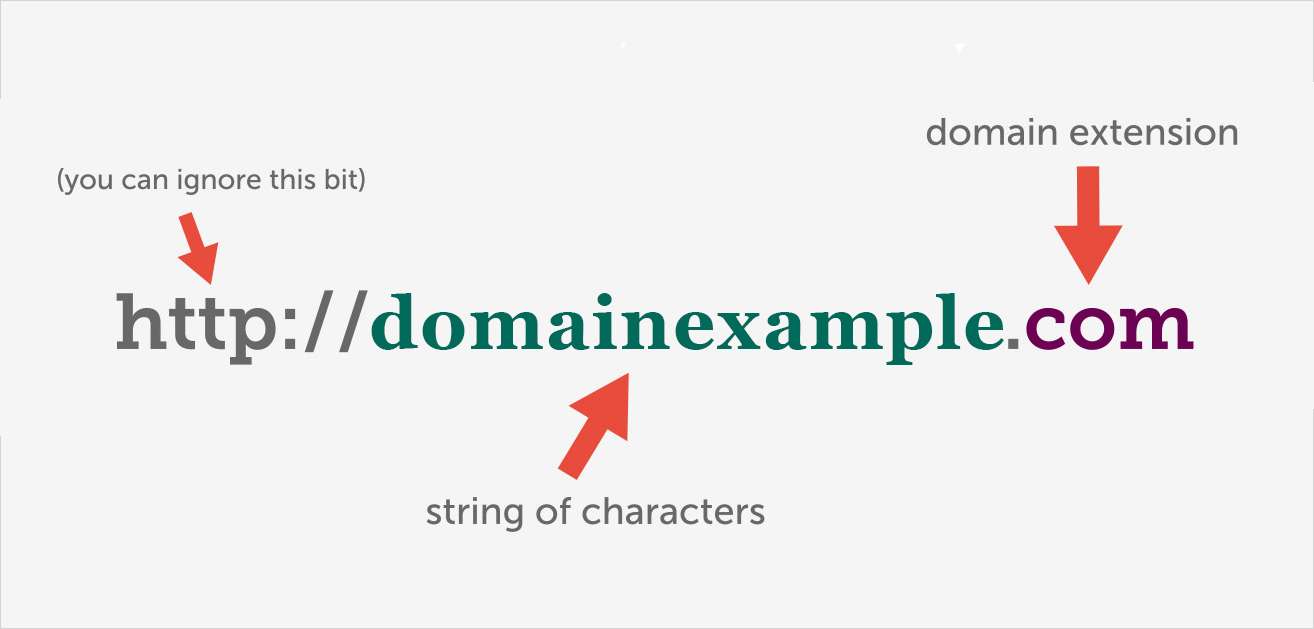
A domain name is a unique string of characters allocated to a website, which works as the address to that website. Your domain name is connected to a specific set of numbers, also known as the IP address of your website. Take the metaphor of phone calls to understand this, just like people can reach you out by dialling your phone number, similarly, your visitors can reach you by entering your IP address. However, humans can only remember a handful of numbers at a time, that’s why they save your contact number along with your name in their contact list so that they can reach you easily. Similarly, a domain work as a giant phone book where your IP address is associated with your domain name so that people can just type the unique name of your site to gain access to your site.
Some examples of a domain include-
templatetoaster.com wikipedia.org
To understand the technical working of your domain, read how the domain works in the next section.
How does it work?
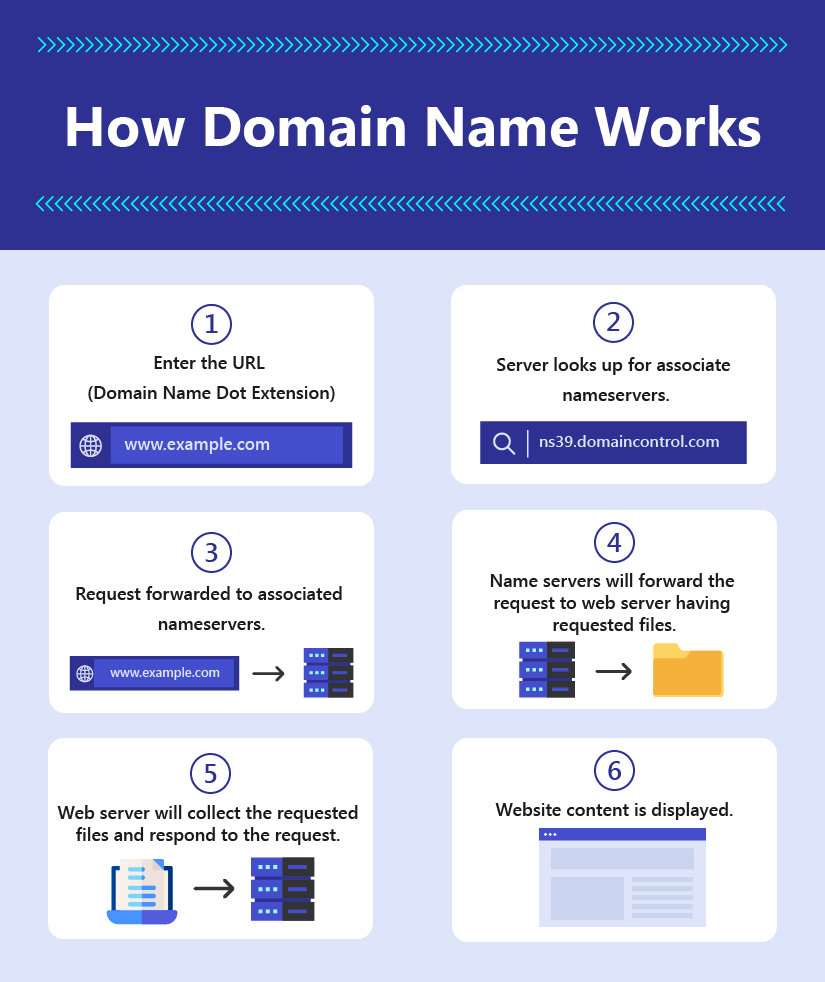
In the early days, the internet wasn’t this advanced. It was operated using a sequence of commands and networks were formed using IP addresses. Nonetheless, networks are still formed using interconnected IP addresses. However, the functioning of the internet is more advanced now. Now IP addresses are associated with domain names, which makes it easier for humans to remember the addresses to various websites at a time.
After understanding exactly what is a domain name, it is easier to understand how does the domains work. To gain access to a website, you need to enter the URL in your browser, which sends a request out to the (DNS). Consider it as a giant phone book that has all the IP addresses and associated domain names. Understand how domains work in 3 steps as given below-
Domains working process
1st Step: When you enter a domain in the URL bar, the server will look up the nameservers that are associated with the entered domain name and then forward the request to those nameservers.
2nd Step: Domain name’s issuing company is in charge of managing its nameservers, After that, it will forward the name servers request to the server having that website’s files(hosting).
3rd Step: After that, the web server will gather the requested information and respond to the web browser and you will see the website.
Now, you know there’s a lot that goes on behind the scene and how web browsers, domains, name servers, and web hosting work together for your website. For detailed information on how domains and web hosting work together, you can read domain name vs web hosting.
What are the types of domain names?

There are various extensions that offer different types of domains. All URLs use domains with a suffix (like .com, .us, .org, etc) and that suffix is the extension. The main types of domains are-
gTLDs (Generic Top-Level Domains)
It can be difficult to find a domain that isn’t being used yet. However, you can always try different extensions to get the appropriate domain. Some of the most commonly used gTLDs are-
- .com
- .info
- .org
- .biz
- .net
rTLDs (Sponsored Top-Level Domains)
There is a domain that is sponsored by legit organizations or agencies for specific use. Some of the rTLDs are-
- .gov
- .edu
- .mil
- .int
ccTLDs (Country-Code Top-Level Domains)
The country code TLDs ends with the ISO code of a country and is reserved for that country only. Some of the most common ccTLDs are-
- .us
- .br
- .uk
- .in
- .ca
Other Domain Name types
There are a couple of other domains that are worth mentioning, these are-
Second level domains
As the name suggests, this type of domain is directly below a TLD in the DNS hierarchical system. They are often used combined with country code TLDs. For instance- .com.us, .co.in, ac.br, etc.
Subdomains
A subdomain or a third level domain can be defined as the third part of a domain that is viewed as separate websites by the search engines. It can offer leverage to the sites from the SEO aspect. For instance, consider my site as TLD, then, mail.mysite.com or blog.mysite.com would act like a sub-domain.
How can I pick the right domain name?
It is extremely important to pick a domain that suits your website. Your domain should be able to describe the nature of your site and what your visitors should expect from your site. You need to do your homework, sort your options and pick the most appropriate name of the domain for your site, never rush into getting just any domain. Make sure that the domain of your website is memorable, unique, self-describing, and the one that works for you. To choose the right domain name, consider the following listed things-
Keep it short:
Your domain needs to be unique but memorable. Make sure it is short and easy to remember. Do not include more than three words. A short and snappy domain is always searched more than a fancy-worded name for the domain of your website.
Use keywords:
Using keywords is always wise. For instance, if you work with music, then naming your site ‘music.com’ would make it a lot easier for people to find and remember your site. More visits mean more traffic, basically, it’s the ultimate key to the success of your site and business.
Avoid numbers and hyphens:
Again, your goal should be to keep your domain address short and memorable, therefore, avoid using numbers or hyphen, that can confuse your visitors.
Use the right domain extension:
Always try to stick to .com TLD, because they are the most popular one. Nonetheless, if your site is country-oriented, then you can also go for ccTLD. These days new SAAS companies are going for .io or .co TLDs because almost all good COMs are already booked.
Do your homework:
Check out other websites that have the same domain address but different extensions. For instance, if you want ‘music dot com’ but there is already a website named ‘music dot org’ that exists, then it can be difficult to rank your content. Moreover, you can lose your potential visitors to this rival site, because you both have the same domain names.
Always have backup:
Suppose, you brainstormed hard and finally came up with an appropriate domain name for your site. However, it is already in use, then, all your hard work would be in vain. It is always wise to have a backup, just in case.
How much does a domain name cost?
The cost of your domain typically depends upon the choice of your domain name extension. An average domain address can cost somewhere between $10-15 a year. However, the cost of domain names can vary dramatically, depending on the following factors-
- Different companies offer different pricing structures for the domain. Switching the domain company can have a dramatic effect on the overall cost of your domain name.
- Some domain extensions are more popular than others, like .com, .net, or .org are in more demand as compared to other extensions like .club, .me, .be, etc. But, going for these new extensions can increase the overall costs.
- If you go for a popular domain name phrase like CarInsurance.com, it can cost you around ($49.7 million), according to a list of most expensive and popular domain names published by GoDaddy. It can also work as an investment for you if you get a popular phrase as your domain name and later sell at an inflated price.
- This is the obvious one, the longer you want to commit to your domain name, the more you need to pay for it.
Can I get a free domain name?
The answer is yes. However, don’t expect that you’ll get a domain absolutely free. No, you can get a free domain name if you pay for other services. For instance, if you get web hosting services from Bluehost for a year or longer, you can get a free domain name for a year. Similar to Bluehost, there are more WordPress hosting companies that offer free domain name, like-
- GoDaddy- Sign up for their web hosting services for 12, 24, or 36 months and get a domain name free for the entire length of the selected plan.
- Hostinger- get a domain name free for a year by signing up for their business or premium hosting plans.
- DreamHost- Offers a free domain name for a year on their annual plans.
You can go through our tutorial about how to move a WordPress site to a new domain.
What is a domain name and how it works: Final Thoughts
Getting a domain name is a quick and easy task, however, deciding a domain is an exhausting task. I hope this article on what is a domain was helpful in clearing up any confusion you had with the domain name and it’s working. Now, that you know what you want to name your site, it’s time to build a site. Gone are the days when people used to hire professional build sites. Now, you can do it on your own. Simply, download TemplateToaster, and use its easy to use, drag-and-drop site editor to create your own website.
Please comment below to share your experience and let me know if we can help you out with anything.
Build a Stunning Website in Minutes with TemplateToaster Website Builder
Create Your Own Website Now
Domain Name is very important for SEO of any website.