Design Best SEO WordPress Theme: Top Ingredients that You Need

The intense competition pushes you to maintain a strong position on Search Engine Results Page. So, are you really worried about your repo on the web? Are you advanced enough to take advantage from all your SEO efforts on your website? Is your theme SEO friendly?… Not sure? Let’s deep dive into the details on how to design the Best SEO-Friendly WordPress theme.
A website is the face of a business. And what attracts a large audience to your site – Exposure, Quality, Promotion or Content? The most important factor is the quality of the web page. Now, from where a site gets its shape? Obviously, a theme is responsible for a website structure. And, how it gets exposed to the public? Yes, you are right – It’s a Search Engine. Stats tell that 95% of search traffic goes to sites on the first page of Google !! So, you can figure out how important it is to have an optimized site. But usually, people think about SEO after creating a website. And it will be too late then !!
So, take a step forward by having the best SEO WordPress theme at an early stage of web development. It will give a considerably fast loading speed to the website through a clean code and a better structure. Selecting the best SEO WordPress theme will hammer half of your site issues and you will hold a confident position in the web market. Check out our WordPress website builder software and free WordPress themes
What is the need of a Search Engine Optimized Theme?
People don’t like to wait an extra second for a website to load. Unfortunately, now Site speed has become a quality measure for a site. It is important both for conversions and search engine rankings. According to stats, 75% people do not return to your site again if it takes longer than 4 seconds to load. So, fast-loading websites perform better on every front; higher search ranking, superior user experience, better user engagement and generates high revenues.
There are over 3.5 billion mobile Internet users globally. So, a WordPress theme should be responsive to cater this audience. So, all the above factors advocate a great need of an optimized theme.
What makes an SEO Friendly Theme?
As the term “SEO friendly theme” is being used frequently, so let’s try to understand what makes a theme SEO friendly? To be considered as an SEO friendly theme, a theme should possess some of the important features as explained below
- It should have a clean code with semantic markup. There should be no unnecessary code in your website theme.
- It should have the correct content ordering. For example, all the content should appear before the sidebar regardless the layout chosen.
- It should possess navigation including breadcrumb navigation.
- It should show an “All In One” syndrome to control and integrate the custom write panel, meta tags in your theme.
- If a theme exhibits such features, it can be rightly said an SEO friendly theme.
How to select an SEO Friendly Theme?
While choosing an SEO friendly theme, one should take care of certain features. These features are as follows
1. Responsiveness
Make sure that the WordPress theme is responsive. It can rearrange page elements to offer better usability for visitors viewing your content on smaller screen devices. Such as tablets and smartphones. From SEO perspective, if not responsive it shows a negative impact on Search Engine Page Results (SERPs). According to 2016 stats, the 93% of overall sales at ThemeForest are from responsive themes. Even, 97% of mobile shopping carts are abandoned to 70-75% of desktop shopping carts.
2. No Homepage Sliders
Homepage sliders are a part of new web design trends. However, these are bad not only for conversions, usability but also for SEO. The main SEO issues related to sliders are the use of multiple H1 headings per page and low speed of page due to resource usage. The increase in load times reduces the search engine rankings.
3. Uploading Speed
Search engine favors fast sites i.e. site load time plays important role in Google’s site ranking. You should be sure of using optimized CSS files and relatively small media files. Make use of quick better server response time hostings and a theme with fast uploading speeds.
4. Schema.org Markup
Making use of schema.org markup can be beneficial for making your content visible and understandable to search engine bots. It helps to increase the website traffic from the search engine results pages. To check whether a theme has Schema Markup included? Open the template demo, right-click the page and click “View Source Code”. In the new tab with the page source code, click CTRL+F to activate page search. type “itemscope” or “schema.org.” If you find this type of code line, it means that this theme has Schema Markup.
5. Compatibility with SEO Plugins
Though you are already working with an SEO friendly theme, still plugins will serve as beneficial tools for your website. There are many SEO plugins like Yoast SEO, WP-Optimize, WP Smush, W3 Total Cache etc. These plugins perform various functions like increases upload speed, generates a sitemap, optimizes the database, reduces image file size etc.
All these things are worth looking to pick the best SEO WordPress theme. But you should also check the knowledge of SEO of a theme developer while shortlisting a theme. As it affects the quality of code and features it exhibits. So, make a check before selecting the best WordPress theme for SEO.
What should an SEO Friendly Theme possess?
Although WordPress has a taken a good step towards SEO optimisation for the website, way back in 2012 when they provided default Twenty Twelve theme. But, to select the best SEO WordPress theme, you should know what it must possess and not. For this, you can refer the Yoast article too. Let’s have a look at these points:
Do’s for the Best SEO WordPress Theme
- Embed Breadcrumbs
SEO shows that breadcrumbs are easy and effective to create good internal linking structures. So embedding breadcrumbs is really important SEO exercise.
- Clean Code
Make it sure that code is as clean as possible. It should keep simple with no extra styling on divs. The clean code assures fast loading and easy crawling of a page.
- Use a Post Title as first Anchor Text
Try to avoid “read more” or “continue reading” as the first anchor text towards a post. Not in the body, not in widgets, nowhere, only use the post title.
- Allow Showing Taxonomy Descriptions
In WordPress, you can specify a description for a taxonomy. As a good SEO measure, a user should be allowed to display it. This description should contain a taxonomy title in H1.
- Only Use Excerpts on Archives
There is no relevance of full-length posts on archive pages. From SEO point of view, you should rather use excerpts of some latest posts on the homepage in the archive section. It will help the readers to easily navigate to the new posts.
Don’ts for SEO-Friendliness
- Writing the Site name first in the Title Tag
Many times the name of the site is written first in the title tag. Site title – Post title is a wrong arrangement. The post title should come before the site title as Post Title – Site Title.
- Put a Static Meta Description to Pages
Most of the times, people encounter a problem with WP SEO plugin that it doesn’t work properly. Actually, the issue is not that meta description is not getting displayed. Instead, all pages contain the same static meta description.
- Adding Static Meta Robot Tags
Google automatically adds the robot meta tags. There is no need to mention static robot meta tags like include, follow. If you add separately, the user will not be able to use a plugin.
- Using H1 for Logo on Every Page
H1 is used for the most important headings on the page, mainly an article title. Using H1 for the logo that displays on every page is not a wise SEO step.
- Hiding Links in the Theme
It is quite obvious but tries not to hide any links that don’t belong there. Only mention a single link as a theme builder and nothing else.
- Having Sidebars above the Content
Ideally, the content structure of a website is the content of the page, followed by related navigation, then sidebars, then site navigation, then utilities like sitemaps and privacy statements. Having a sidebar above the content in the code is a negative trait, according to SEO guidelines.
How to make a WordPress theme SEO friendly?
WordPress themes are generally not optimized for SEO. An SEO-friendly theme is one that is prepared to work best with search engines. This should go through special testing and coding to make sure that it is capable of ranking high in search engines. So, to find the best WordPress theme for SEO is a big deal !! Rather there is a way out, you can optimize a theme on your own by making some changes in functions.php file of the theme. Here’s a comprehensive post on improving technical SEO for your website. But the major points you need to concentrate are given below:
1. Homepage
You should give first priority to your homepage as all the visitors including search engine bots will see it first. So, you will use specific heading tag to serve a specific purpose as follows
- H1: Name of the Blog.
- H2: Tagline of the Blog.
- H3: Recent posts. If these are using H2, you can use H3 for the oldest of your recent posts.
- H4: Headings in the sidebar. For example the heading of the “Popular posts” widget. But these should be relevant.
- H5: Unrelated headings of the sidebar or footer.
2. Posts & pages
Most of the WordPress theme doesn’t follow the heading rules. But, this is important that the headings in posts & pages should go in sync with the home page. So, follow the below rules for it
- H1: Title of the Post/page.
- H2: Subheadings.
- H3: Sub-subheadings.
- H4: Name of the Blog.
- H5: Unrelated headings in the sidebar, footer.
3. Use SEO Friendly Images
If you really want your website theme to be SEO friendly, it should be lightweight. So, optimize your images for high quality and fast loading speeds.
4. HTTP Requests
Your site speed also depends on the number of CSS and JavaScript files. Your visitor browser sends one request per file. So, if you combine code and use fewer files, it will generate fewer HTTP requests. It will also add to result in faster loading speed for the site.
5. Limit The Excerpt’s Word Count
Sometimes, users include too many words before the “more” tag. Most of the times, in a website having hundreds of posts and on which the text above the “more” tag has always been used as the excerpt. To create excerpts for all of those posts by hand would not be easy. In this case, you can limit the number of words shown in the excerpt.
6. Add a Favicon
You can add favicons to insert custom codes without touching the templates. As you can associate hooks in these favicons that will trigger at a particular moment.
7. Detect Safari On iOS
Nowadays, most people access the internet through mobiles. WordPress offers a safe way to check for the mobile Safari browser. So, you can set an iPhone variable internally in the code.
8. Remove Elements From The Header
WordPress outputs several things in the header section. In particular, the generator meta tag, the RSD link and the wlwmanifest link etc. won’t be of much use to many users. So, you can keep only the elements that are required by your site.
9. Show Featured Images in Feed
WordPress doesn’t display the featured image by default, in the RSS feed. But, to encourage the subscribers, you can display the featured images in the posts.
10. Show Content Only To RSS Subscribers
To increase subscribers to your RSS feed, you could offer the content that is available only to them. You can write the new code with which you will wrap content in order to hide it from regular visitors.
11. Display Links For Sharing Posts On Social Networks
If you don’t want to use the standard Facebook, Twitter and other social-networking buttons for sharing posts, you can add your own custom links.
12. Add Logo To The Login Page
You can add a logo to the login administrator page. It will execute all functions that are attached to it in the log-in page’s head element. It will do two things – changing the logo, and the link that it points to.
An SEO-friendly theme is a 24X7 promotion strategy. It will always up to give your site a fast loading speed, hence a commitment towards better SEO ranking. It’s worth mentioning here that 2018 will be competitive enough to make you run for your business, so, gear yourself up with this detailed SEO guide to avoid any miss. Because “Successful SEO is not about tricking Google. It’s about PARTNERING with Google to provide the best search results for Google’s users.” – Phil Frost, Main Street ROI
Source: Backlinko.com
Conclusion
Now, you may have a good idea about what exactly you are seeking in a theme so that it proves to be the best SEO WordPress theme. So, you can find an SEO friendly theme easily. But make sure that your theme is folded with clean code and give you the best SEO results. So, thinking to design your WordPress theme, go ahead with our WordPress theme Builder or website builder software which helps you design themes that comply with the W3C standards and hence provides faster loading web pages.
Build a Stunning Website in Minutes with TemplateToaster Website Builder
Create Your Own Website Now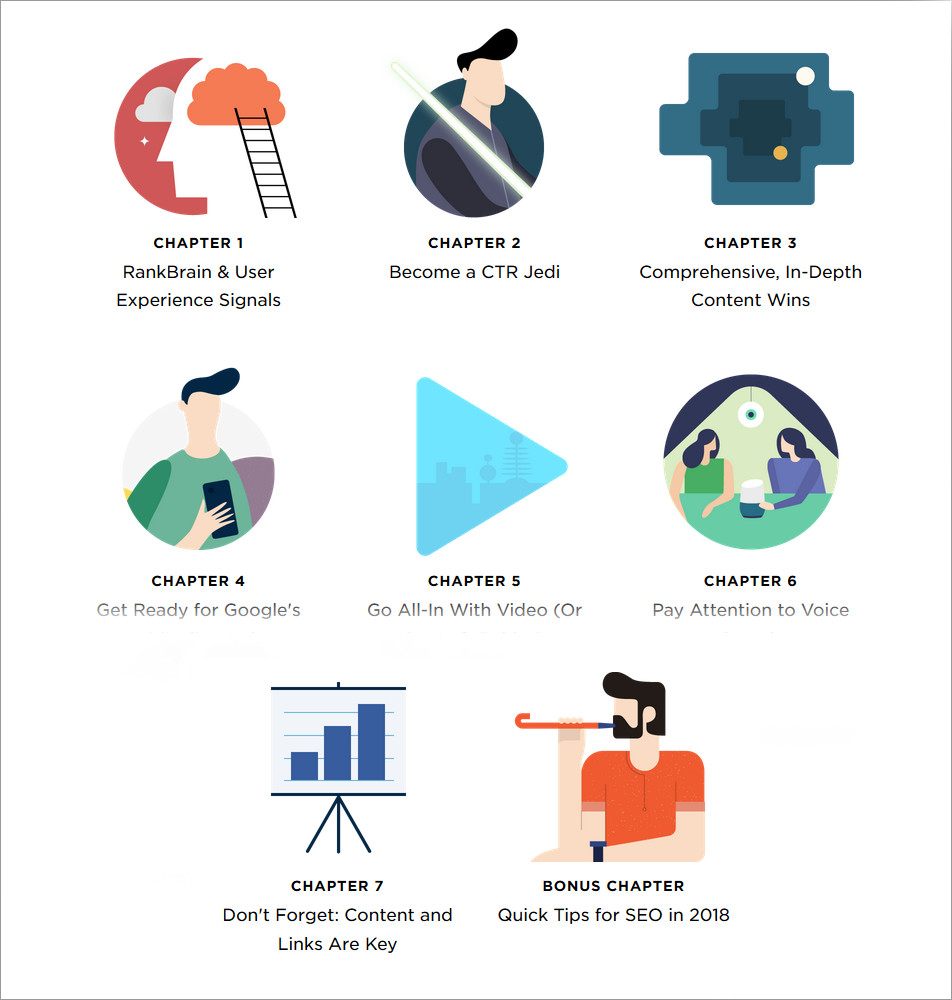
Nice Article About Best SEO Friendly WordPress Themes. Thanks for share this article.
Which are the Best WordPress SEO Friendly Themes ?
Hello Param Chahal, Here’s what Yoast is to me: A bag of fancy features. If I didn’t know any better, I’d say they just add more features to get you to upgrade. I honestly prefer the Ink for all app and how it helps out with how google ranks content.
A website is the first face of every business, so it should be attractive.
It looks beautiful but it is not good for SEO purposes because it is against the rules of SEO.
Yes! everybody needs to check fast websites because no one has time to wait for so long to open any websites. There are many options to check the same thing.
How we can categorize which image is SEO friendly. Is there any tool for it?
SEO friendly website is the best to promote any brand or enhance the business.
I need to make a website related to a traveling agency, can you suggest me an SEO friendly theme?
This is really very helpful article for me, thanks for posting it.
The homepage is the main part of every website. It should be better to make SEO friendly theme.
What type of favicons we can add?