What is robots.txt File and How Does It Work?
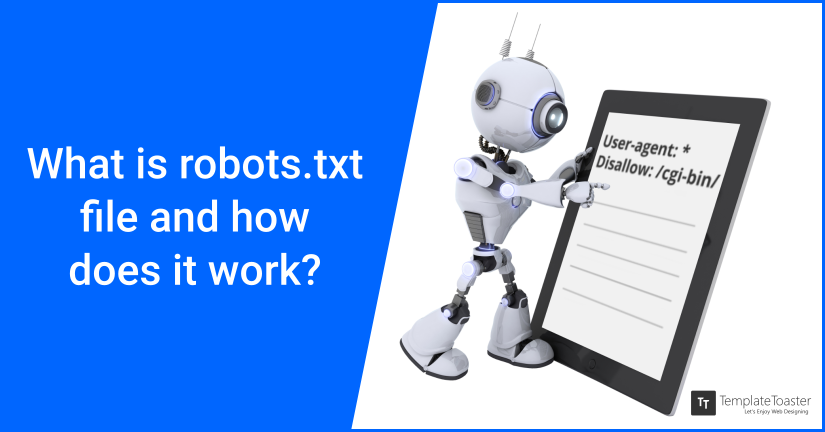
Business owners have turned to websites to promote their companies, showcase their products, and get noticed by their target audience. After all, consumers are now trooping to search engines to look for their desired products and services before paying for them.
Because of this rise in interest over online search, people are now scrambling to have their websites appear at the top of search results. This is the reason why search engine optimization (SEO) has become an essential keyword for anyone who wants to connect their business to the Internet.
Before online users can find your website in search results, search engines need to index your content first. If you happen to have sensitive data on your site that you would not wish others to see, you must do something to show only what you want others to see from your website.
Not all search bots are able to read meta tags, and so this is where the robots.txt file comes into play. This simple text file contains instructions to search robots about a website. It is a way of communicating to web crawlers and other web robots about what content is allowed for public access and what parts are protected.
In using robots.txt, webmasters should be able to answer the following questions:
- Is there a need for a robots.txt file on the website?
- If there is an existing robots.txt file, is it affecting the site SEO or search ranking?
- Is the file blocking content or information that should not be blocked?
To answer these questions, let us delve into what its purpose is, and how we can optimize its use.
Importance of robots.txt
Here are some of the reasons why robots.txt could be critical and essential to your website:
- There are files in your website that you want to be hidden or blocked from search engines.
- Special instructions are needed when you are using advertisements.
- You want your website to follow Google guidelines in order to boost SEO.
Just to be clear, some website owners may not feel the need to have a robots.txt file because they do not have sensitive data that needs to be hidden from public view. These all-access sites allow Googlebot to have full view of the whole website from the inside out. If you don’t have a robots.txt file, this all-access pass is the default mode for search engine spiders.
Why do you need to learn about robots.txt?
If you’re scratching your head and wondering what the fuss is with robots.txt, here are some points behind the importance of understanding this important file:
- It controls how search engines can see and interact with webpages.
- They are fundamental parts of how search engines work.
- Improper usage of robots.txt may hurt your website’s search ranking.
- Using robots.txt is part of the Google Guidelines.
How does robots.txt work?
Imagine a search bot trying to access a website. Before it can do that, it first checks for the existence of a robots.txt file if it is allowed to access it. If a message appears as “Disallow”, it means that the search bot is not allowed to visit any page of the website.
There are three basic conditions that robots need to follow:
Full Allow: robot is allowed to crawl through all content in the website.
Full Disallow: no content is allowed for crawling.
Conditional Allow: directives are given to the robots.txt to determine specific content to be crawled.
Here are some of the most common commands inside a typical robots.txt file:
[box title=”Allow Full Access”]
User-agent: *
Disallow:
[/box]
[box title=”Block All Access”]
User-agent: *
Disallow: /
[/box]
[box title=”Block One Folder”]
User-agent: *
Disallow: /folder/
[/box]
[box title=”Block One File”]
User-agent: *
Disallow: /file.html
[/box]
Although robots.txt file has instructions on which part of the site is allowed to be seen, website owners should keep sensitive data/information in another machine than letting it stay on the same server or folder as the main website.
The main website directory is where the robots.txt should be located so that search engines may be able to find it. This is usually located beside the welcome page or root folder of the site.
[highlight] http://www.somerandomsite.com/index.html [/highlight]
To check if it is working correctly just remove the “index.html” and replace it with “robots.txt”, and it should display in browser and your URL will look like:
[highlight] http://www.somerandomsite.com/robots.txt [/highlight]
Search bots usually do not go through folders and subfolders on the site to look for the robots.txt file, and so it should always be placed in the main directory. If the bots do not find it there, they will assume that the site does not have robots.txt, leading them to start indexing all content that they can find.
Robots.txt File Errors
Some common problems may arise when there are typographical errors in the robots.txt file that you created. Search engines would not recognize the correct instructions and may result to contradicting directives.
However, there are tools that can be used to detect for typos or missing colons and slashes. Using a validator or online robots.txt checker can help rectify the mistake.
Let us look at this example:
[box title=””]
User agent: *
Disallow: /temp/
[/box]
This is incorrect because a dash between “User” and “agent” was not placed.
It is time-consuming to manually write all the files. In instances where a complex robots.txt file is used, there are tools that can help generate the file for the website owner. There are also tools that can help you to select the files that should be excluded.
How To Know If Your Robots.txt file is Blocking Important Contents
Google’s guidelines for robots.txt specifications will help you to know if you re blocking certain pages that search engines need to understand. If you are given permission, you can use Google search to test your existing robots.txt file.
Robots.txt Instructions Explained
Here is a rundown of the essential contents of a typical robots.txt and what each element means.
User-agent
This refers to the robot or search engine bot that is allowed to index the site.
Examples:
[box title=””]User-agent: *[/box]
This allows any search engine to visit the whole site.
[box title=””]User-agent: Googlebot[/box]
Only Googlebot can use the directives in the file.
Disallow
This is used to let the robot know that there are some limitations in accessing the content of the website.
[box title=””]
User-agent: *
Disallow: /images
[/box]
The first line means that all search engines are allowed to access the website. However, the second line restricts access of the search bots to the images folder.
[box title=””]
Googlebot
[/box]
This refers to the Google web crawling bot that updates pages for addition to the Google index.
Allow
This means that the website is allowing all search engines to visit or index the site.
Example:
[box title=””]
User-Agent: *
[/box]
In other instances where you would want to limit the access of robots into your website, you may use this instruction:
[box title=””]
User-agent: *
Disallow: /images
[/box]
However, if you wish to allow a specific image to be indexed, this should be the correct instruction:
[box title=””]
User-agent:*
Disallow: /images
Allow: /images/myfamily.jpg
[/box]
Conclusion
Always remember that when using robots.txt file, it should be properly encoded to avoid confusing directives. An incorrect robots.txt file may harm your search ranking.
[call_to_action color=”gray” button_icon=”download” button_icon_position=”left” button_text=”Download Now” button_url=”https://templatetoaster.com/download” button_color=”violet”]
Design SEO friendly websites in minutes using TemplateToaster website builder
[/call_to_action]
Build a Stunning Website in Minutes with TemplateToaster Website Builder
Create Your Own Website Now
It is a very helpful information share that how to block SE robots for a particular pages or path.
You can control SE robots by this file.
Nice information shared. One of my question is robots.txt file is display in SERP. So how can i remove it from SERP?
My site in wordpress. Pz provide proper solution & thanks for share useful information.