8 Best WordPress Sitemap Plugins : Free and Paid (2023)
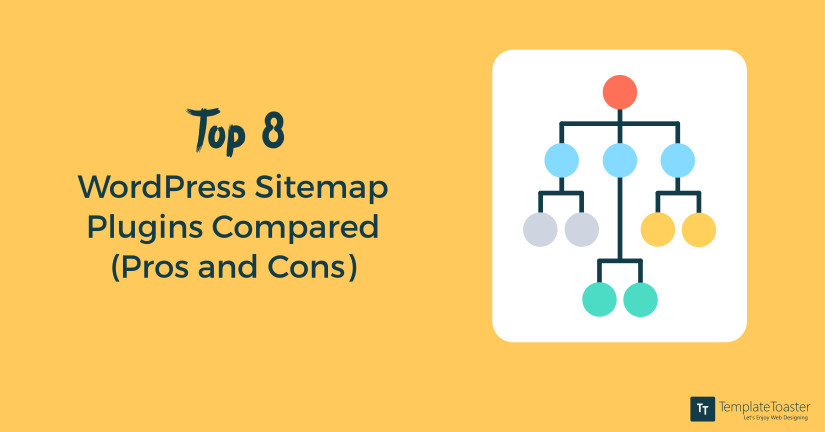
The sitemap 0.9 protocol was introduced by www.sitemaps.org and it is the standard that Google and all other major search engines use. Sitemaps are typically XML files and are usually stored in the root folder of the website. They help in extending the accessibility and visibility of your web content by search engines. There are some WordPress Sitemap plugins that you can use to automatically generate sitemaps. you can also go through the Best WordPress Google Maps Plugins.
Sitemaps are one of the most crucial parts of SEO. And a great sitemap is surely going to benefit the SEO of your website. You can simply provide the web crawlers a map of your website, and help them understand what pages to crawl and index first. In simple words, the sitemap provides a list of web pages on your website. However, you do not need to manually create a sitemap because, with the help of the WordPress sitemap plugin, you can automatically create and update a sitemap. Also creating a sitemap is not enough you must also check the sitemap you have created to make sure everything is working smoothly and is good for the web crawlers.
Here in this TemplateToaster WordPress theme generator blog I will showcases the list of the best WordPress sitemap plugins.
List of the Best WordPress Sitemap Plugins
- Google XML Sitemaps
- WP Sitemap Page
- XML sitemap and Google news feeds
- Simple Sitemap
- Google Sitemap by BestWebSoft
- WP Realtime Sitemap
- Companion Sitemap Generator
- Sitemap Generator
The Best WordPress Sitemap Plugins in detail
1. Google XML Sitemaps (Free)
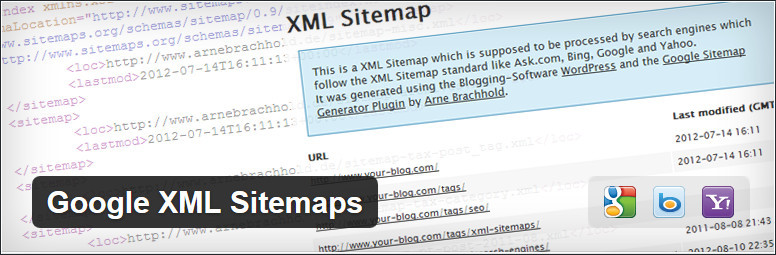
With over 1 million active installations, this is arguably the most used WordPress sitemap plugins. Google XML Sitemaps plugin does exactly what the name insinuates – it automatically generates XML sitemaps and notifies the top search engines including Google, Bing, Yahoo and ASK.com to crawl your website as soon as you post a new blog. This plugin is free and the developers depend on users’ free-will donations to maintain it.
Major Features
- Easily generate XML, HTML, and RSS sitemaps using Google XML sitemaps.
- Calculate the priority of posts based on the comments.
- Translation-ready for multiple languages.
- Automatic ping notifications to search engine services.
- Easily add other plugins to the site.
- Easy-to-setup and user-friendly interface.
Pros
- The plugin is free, Simple and lightweight so it will not break or slow down your site
- No file changes or PHP skills required
- Generates a zipped version as well as static XML files
- Available in multi-languages
Cons
- It might not work very well with Nginx servers
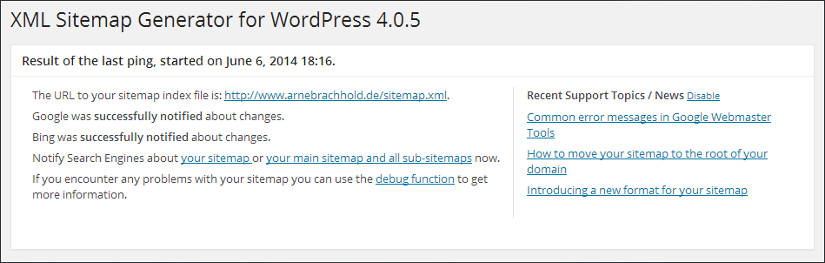
2. WP Sitemap Page (Free & paid)
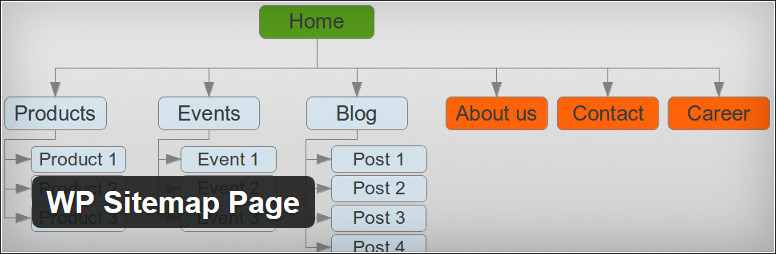
WP Sitemap Page is another great plugin for adding an HTML sitemap to your website. This plugin is a bit different from the other WordPress sitemap plugins because it is only for the generation of sitemaps to be used by the human user and not for search engines. It will therefore only improve navigation and readability for your human users and not Google. So this plugin will not create an XML file, you can add a list of posts or pages at a specific spot on the web page. For this you simply need to add a shortcode and a sitemap will be automatically generated. Also if you want to customize the look of the sitemap you can easily do so with the help of this plugin.
Key Features
- Easy navigation for the users.
- Custom CSS.
- User-friendly interface.
- Add a custom shortcode for a sitemap list.
- The shortcode can be easily added to the posts of pages.
Pros
- It helps achieve easier user navigation
- The plugin supports various languages including Spanish, French, Italian, Dutch, Russian, and English.
Cons
- Does not generate XML sitemaps
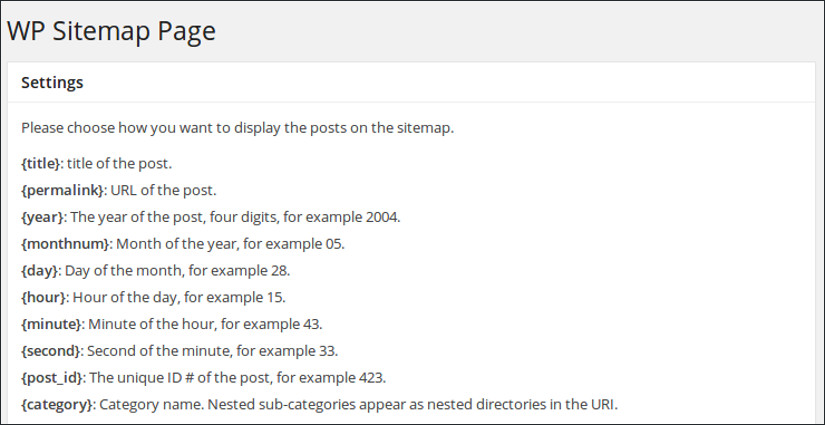
3. XML Sitemap & Google News Feeds (free)

XML sitemap and Google News Feeds plugin create two different types of sitemaps. It does this silently so the webmaster will not have to go through a tedious setup process. You just install and activate it and you will automatically have your sitemap.xml file in your root folder. You won’t even be required to edit file permissions or make complicated plugin tweaks. With the help of this plugin, you can catalogue web pages, media and blog entries. Also, you can use it to manage sitemaps, post types, priority, and lastmod.
Key Features:
- Create XML sitemaps with Google News.
- Custom/static sitemaps.
- Select post types and taxonomies.
- Optionally include image tags.
- Add external sitemaps.
- Compatible with caching plugins.
Pros
- Automatically creates a sitemap that adheres to the Google news feeds protocol. Works seamlessly with your default permalink structure to generate a sitemap URL
- Works seamlessly with your default permalink structure to generate a sitemap URL.
Cons
- Bigger sites might need the use of caching plugins for the plugin to work properly.
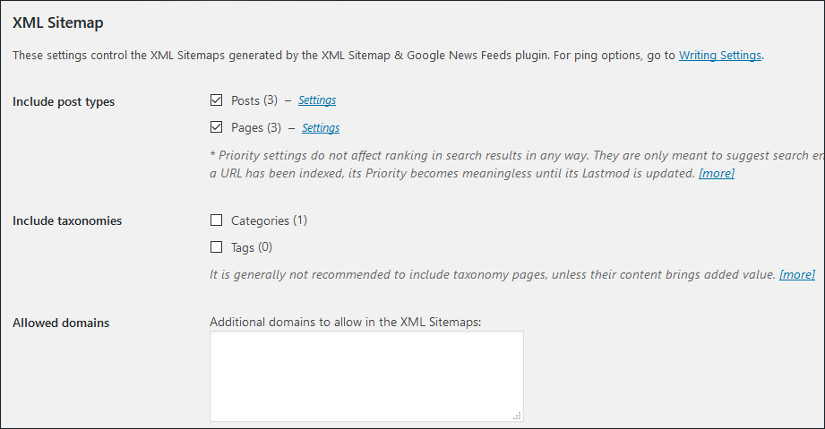
4. Simple Sitemap (Free & Paid)
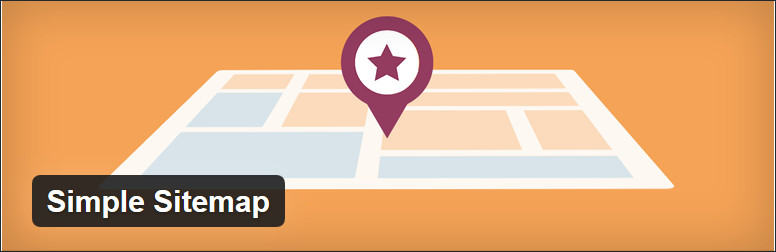
Simple Sitemap is arguably the easiest sitemap generator to use and it t serves two purposes; Firstly, it displays the sitemap at a designated location on your website. This allows users to easily locate content on your website. Secondly, the sitemap generated will be used by search engines for crawling the website. Once you have installed and activated the plugin, all you have to do is add the shortcode [simple-sitemap] in a widget, post or page and you are good to go. All you need to do is install the Simple Sitemap plugin and it will automatically generate an HTML sitemap for your website.
Major Features
- The users can select particular post types and taxonomies to add to the sitemap.
- Show any number of posts and pages.
- Let’s add external sitemaps.
- List sitemap items in ascending and descending order.
- Preview the sitemap directly in the editor.
- Select between standard or tabbed layout.
Pros
- Very easy and fast to use even for a novice. You can use it to display the sitemap on your website so your visitors know where certain posts, pages are located
- You can use it to display the sitemap on your website for your visitors know where certain posts, and pages are located
Cons
- Adding some aesthetics to the HTML sitemaps is only available in the premium version.
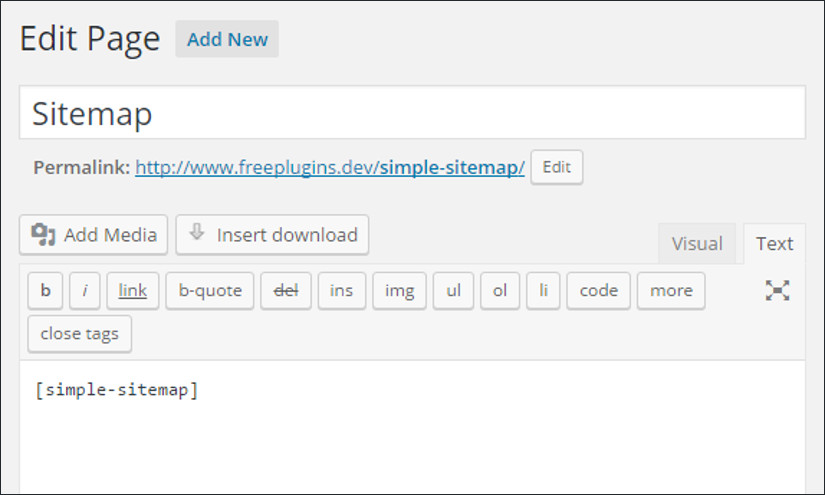
5. Google Sitemap by BestWebSoft (Free & Paid)

Google Sitemap by BestWebSoft plugin is ideal for making WordPress Sitemaps and then uploading them manually to the Google search console. If you want to exclude some of the pages from the sitemap generated, you will have to get the premium version. In addition to selecting the pages to omit, other premium features include multi-site compatibility as well as premium support. Google Sitemap automatically generates an XML sitemap for your website, which can be easily indexed by search engines.
Major Features
- Add a sitemap within pages, posts, categories, tags, custom taxonomies, and URLs.
- Remove specific URLs or post types from the sitemap.
- Automatically add the location of the sitemap file in the robot.txt.
- Add canonical URLs to the posts and pages.
- Set the maximum number of URLs.
- Upload sitemaps from anywhere else.
Pros
- It has comprehensive video documentation
- You can automatically add a path to your sitemap in the robots.txt file
- You can integrate a Google search console to add a website, add a sitemap, get website information and delete a website
Cons
- Fast and reliable support only available for premium users
- Might have some errors when used with bbPress forums
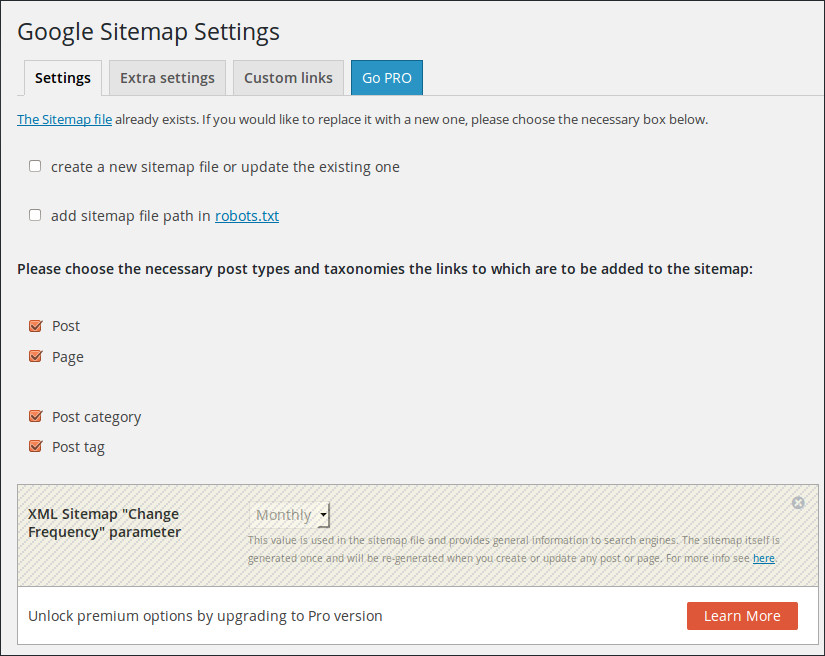
6. WP Realtime Sitemap
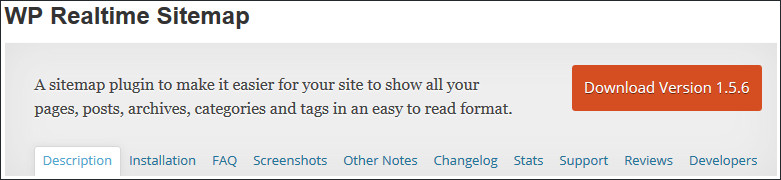
WP Realtime Sitemap is a great pick If you are looking for WordPress sitemap plugins that can help you generate aesthetically appealing sitemaps showing your posts, pages, archives, tags and categories. It is very easy to use and you do not require any coding knowledge to generate and output the sitemap on an HTML page. The settings page of the plugin allows you to order the sitemap items as you wish and also gives the option of eliminating whatever you deem unnecessary for your sitemap.
Major Features
- Order the output the way you want in the plugin setting page.
- Order the output in the WP Nav menu, pages, posts, custom post types, archives, categories, and tags.
- Exclude pages, posts, custom post types, categories, and tag IDs.
- Change the archive type from WordPress default.
- Hierarchical list of pages and categories.
Pros
- You can define a limit to the number of posts, pages archives, tags, and categories to display.
- Also, you can order the output in any way you want on the settings page
- Moreover can rename the different sitemap pages, posts, tags, categories and tags differently from the way they are named on the backend
Cons
- It does not generate XML sitemaps
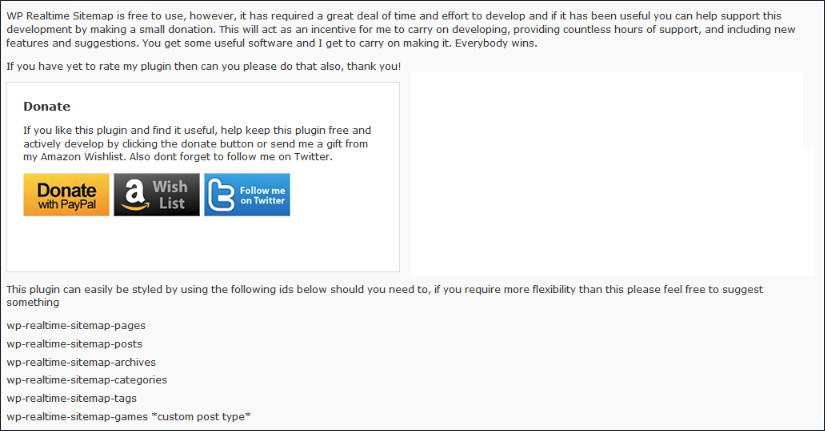
7. Companion Sitemap Generator
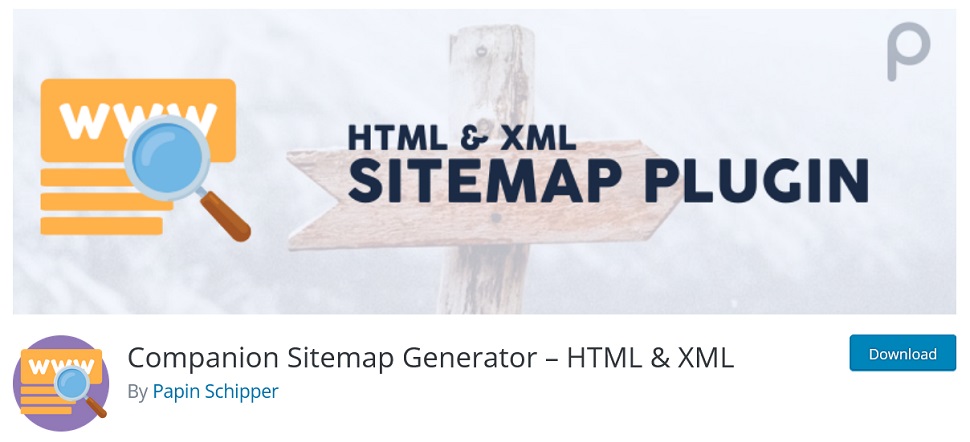
With the help of Companion Sitemap Generator, you can include a category of web pages which can be accessed by the users as well as crawlers. The plugin allows you to easily generate a sitemap, which is updated every hour. You can also manually update the sitemap at any time from the WordPress dashboard. The plugin will generate XML and HTML sitemap that you can show on your website using shortcode or Gutenberg block.
Key Features
- You can use easy robots editor.
- Manage search engine visibility.
- Display the shape of the information space.
- Multilingual support.
- Supports multisite.
Pros
- Minimal impact on memory usage.
- No impact on pagespeed.
- It has no JavaScript errors.
- And, no PH errors, warnings, or notifications.
Cons:
- The plugin is not frequently updated.
8. Sitemap Generator
Last but not least on our list of best WordPress sitemap plugins is Sitemap Generator. The plugin lets you create an XML sitemap and also collect the data from your website. With this plugin, you can also insert almost all types of indexable filetypes, including pdf, doc, etc.
Key Features
- Simple and easy-to-use sitemap.
- Low computation cost.
- Generates image sitemap.
- Creates an XML sitemap.
- Crawl your website.
Pros
- Easy to use and beginner-friendly.
- Simple setup.
- Consideration for your robot.txt file.
Cons
- No frequent updates.
- does not offer many features.
Why do you Need a Sitemap?
To point out, Sitemap can be of significant importance when it comes to improving ranking on the search engine. However, it can be quite time consuming to do all that manually. All in all, it is always best to give in a new Sitemap, every time you add a new page, to the post, or media. Especially, for blogging websites where the content is updated more frequently and also there is an update in the site structure, it is best to add Sitemap.
Significantly, this is where the WordPress Sitemap plugins can be of great help. A good sitemap plugin will bundle the URL into the sitemap, without you having the knowledge of coding. Besides, some plugins can also help you create video sitemaps.
Choosing a WordPress Sitemap Plugins?
As you might have seen, the WordPress sitemap plugins are unique in their own right. The choices for the best sitemap plugin, therefore, depend on what you intend to achieve with your plugin. For instance, do you want a sitemap solely for SEO purposes or do you also need a plugin that generates an HTML sitemap for the benefit of your human visitors? We have mentioned our top sitemap plugin for WordPress in this post. So based on your website requirements and features, you need to make sure to choose the best one. Using the sitemap plugin on your website the search engine will easily crawl and index your website. So go ahead and choose what fits your needs.
Side note: XML files are also used by WordPress to import demo theme content. It is, therefore, a good idea to use themes that have XML file support. For folks who require quick actions, TemplateToaster offline website builder and WordPress theme builder is a powerful theme generator that automatically creates XML files for every template you create. Check out our free templates.
Build a Stunning Website in Minutes with TemplateToaster Website Builder
Create Your Own Website Now
Thankkssss so much
Simply rely on your SEO plugin or use Google XML Sitemaps Generator WordPress Plugin