HostGator vs GoDaddy Differences
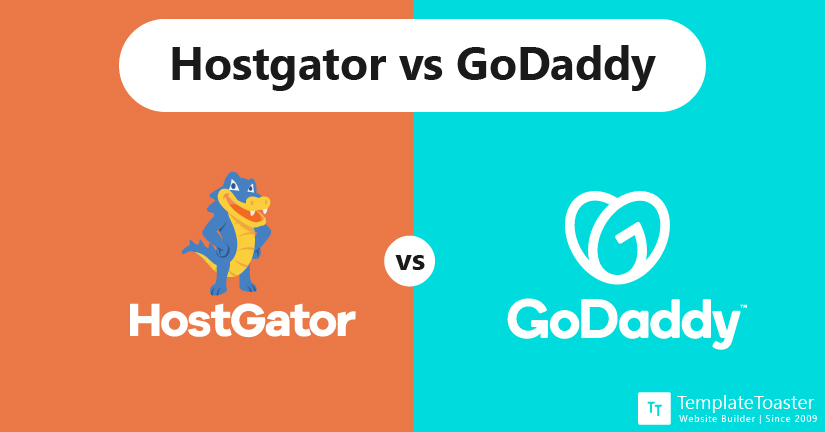
GoDaddy Hosting and HostGator are two of the biggest and most popular hosting platforms around. They’ve been going strong for a while in internet years and offer affordable, reliable services. Their reputation is stellar and well-earned. It can be difficult to separate the top providers sometimes, but that’s where we come in. I’ve dug into the features of both to provide data driven recommendations (and warnings) to help you make informed decisions. So here is HostGator vs GoDaddy differences.
HostGator vs GoDaddy: What are they?
HostGator and GoDaddy, both are popular web hosting companies. This article compares HostGator and GoDaddy from the standpoint of hosting a website or a blog. For a clear understanding, different points are made from aspects including key features, pros and cons, pricing, and other factors.
What is HostGator?

HostGator is a popular web hosting company that offers a wide range of hosting services including shared-hosting, cloud-based, managed WordPress, VPS, dedicated-hosting, etc. HostGator is a beginner-friendly web hosting that offers a one-click installation process. Its cPanel is highly intuitive and they offer highly-supportive and knowledgeable customer support.
What is GoDaddy?
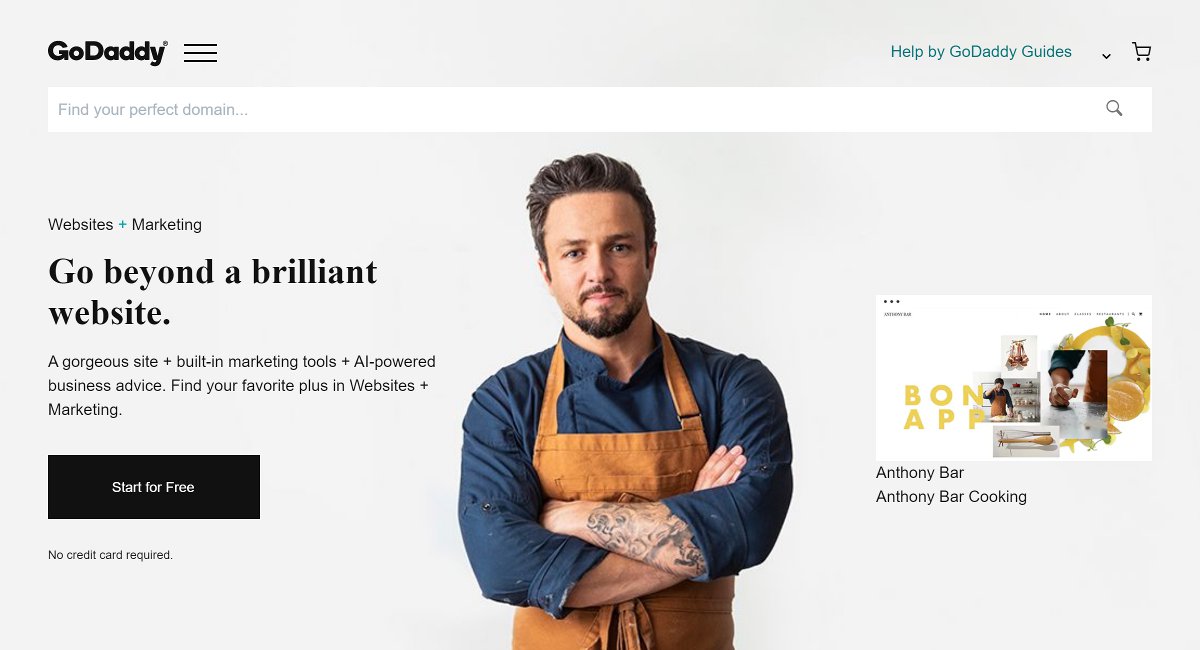
When it comes to going online, you need a reliable service to establish your website. GoDaddy is both reliable and affordable, and the largest domain provider in the world. In fact, it is a one-stop-shop for building, hosting, and marketing your website. According to experts, its robust features will keep you from going to anyone else.
HostGator vs GoDaddy: Which one to use and When?
Both HostGator and GoDaddy are popular hosts, and you may be perplexed after a competitive comparison of these two hosts. Know which one is suitable for what kind of site –
When to use HostGator?
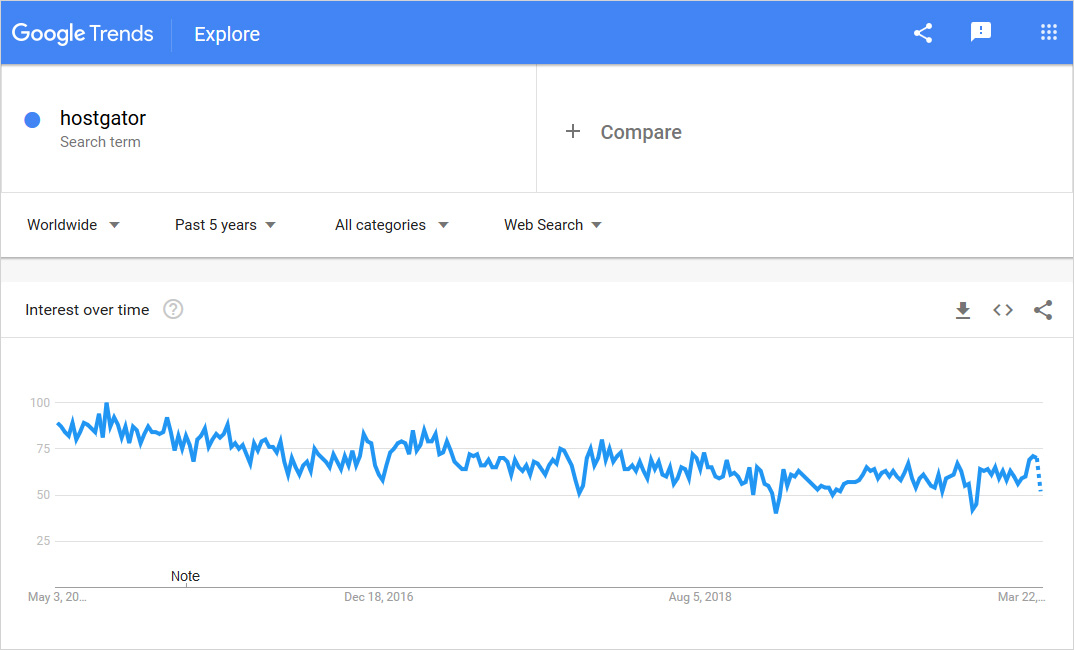
When you are looking for extraordinary customer support, then there is no better company than HostGator. Its impeccable customer support is its strongest point. When you need a hosting company to provide you with all the hardware needed to host your website, then, HostGator is your solution. They offer a shared server with a single domain as well as a dedicated server, depending on your requirement.
When to use GoDaddy?
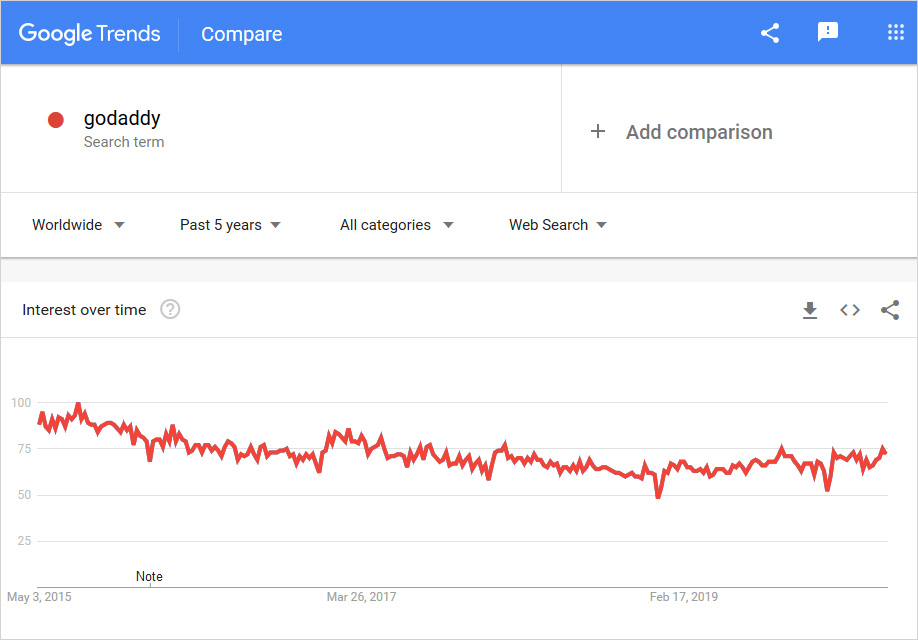
Go for GoDaddy when you need a convenient appeal, a one-stop-shop for building, hosting, and marketing for your site. When you bring all these services into the equation, it can actually offer a better value for services. You should pick GoDaddy when you prefer to get all your hosting related needs at one provider in affordable pricing.
HostGator vs GoDaddy: How to install WordPress on them?
Steps to Install WordPress on HostGator
The one-click installation process of HostGator is quite simple and time effective. Here is the step-by-step guide for you to move your WordPress local to live HostGator server:
- Go to HostGator and Log into your cPanel.
- Go to the Software section and click on the QuickInstall icon.
- You will see the One-Click Installs option on this page, click on it, and then select the WordPress icon.
- Choose the domain that WordPress should be installed to as well as any sub-directory you would like the site to load as you desire using the drop-down menu.
- Complete the form by entering the information like website name, Admin Username, first name, last name, Admin email, check the service agreement, and click on the orange Install button.
- A progress bar will appear. Once completed, you will see your admin URL, username, and password by clicking on Details.
Steps to Install WordPress on GoDaddy
Installation of GoDaddy is relatively easy and fast. Follow the following instructions to move wordpress site to GoDaddy web hosting services:
- Go to GoDaddy homepage and log into your account.
- Select Web Hosting.
- There is an option of Manage next to the hosting account, click on it.
- Go to Popular Apps> Options and Settings, and select WordPress to set up web hosting for your WordPress Site.
- Click on the Install button to install it.
- Then, manually fill the information in onscreen fields including domain, directory, admin name, admin password, an email password, and so on.
After completing all of the above given instructions, you have successfully installed GoDaddy.
HostGator vs GoDaddy: What are some useful features?
What are HostGator features?
Stable uptime:
HostGator offers uptime guarantee upto 99.98% to 100%. They have been consistent with 99.98-100% uptime for more than 24 months now. It gets better, in case if their uptime goes below 99.90% they will send one month of credit to your account for goodwill.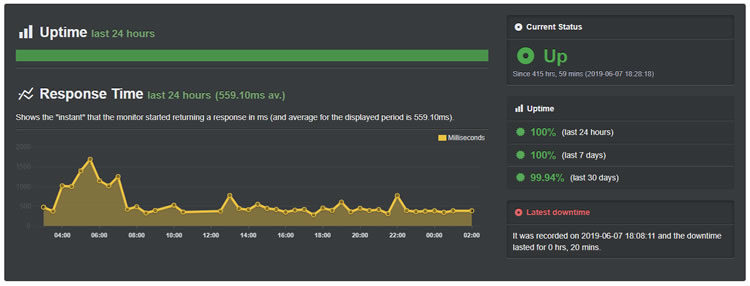
Good customer support:
HostGator provides customer support through every possible communication channel. They offer knowledge-based, calls, live chat support, and email. With live chat support, it barely takes 15 seconds to connect to a service representative. Their customer support staff is well-trained, friendly, and knowledgeable, to provide an overall good experience.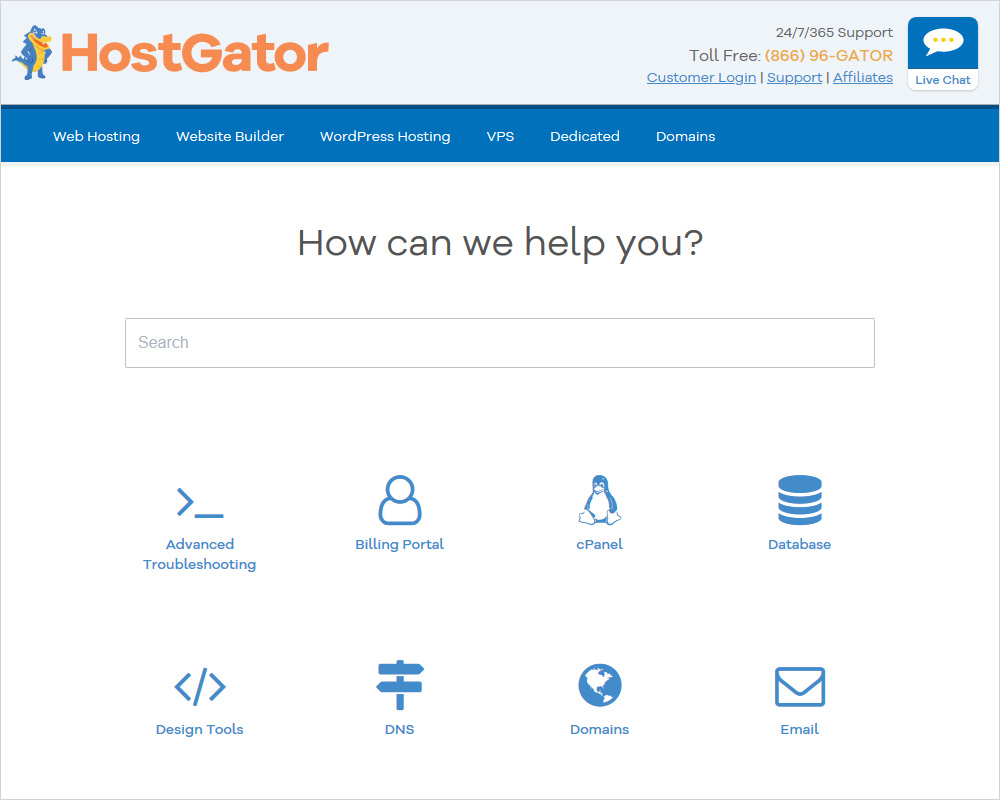
45-day money refund guarantee:
Most web hosting companies, even GoDaddy offers a 30-day money back guarantee. However, HostGator offers a 45-day money back guarantee. It takes confidence to extend the industry-average 30-day refund policy. It means you can use their service for over a month and can still get your purchase price back if you don’t find their services satisfactory. However, this doesn’t apply to HostGator’s dedicated servers, administrative fees, install fees for custom software.
Additional security features:
HostGator also offers additional security options for your site. You can add SiteLock monitoring to run scans on your site periodically. It looks for any potential hacking attempts or site breaches and notifies you immediately regarding the same. Furthermore, they also offer Spam Assassin on their email plans to prevent spam from reaching your inbox. But you need to pay extra to get these extra security features.
Site and cPanel migration:
If you want to move your existing site on HostGator and have another already on HostGator, then this will be moved for free of cost. This includes a full cPanel transfer, including multiple site installs and subdomains for one large site.
Control Panel:
HostGator offers an easy to use cPanel to power customers’ administration consoles for great user experience. Users can get rolling quickly, including tasks like organizing, launching eCommerce shopping carts, adding new content or images, etc.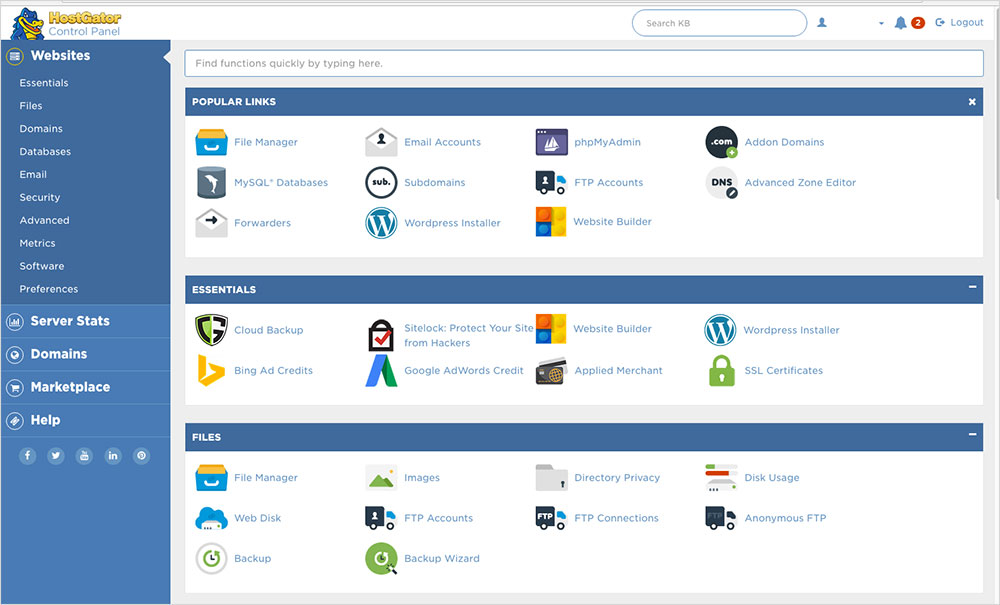
What are GoDaddy features?
A great range of products:
GoDaddy is not just limited web hosting only, it is also a popular name in domain name registrar. Basically you get everything on GoDaddy from building your site to hosting it and promote it. It offers several kinds of hosting options including shared, dedicated, cloud-based, VPS, WordPress, etc. scalability is high and you can also purchase SSL certificates and other upgrades too. The seamless integration of all products makes it more preferable.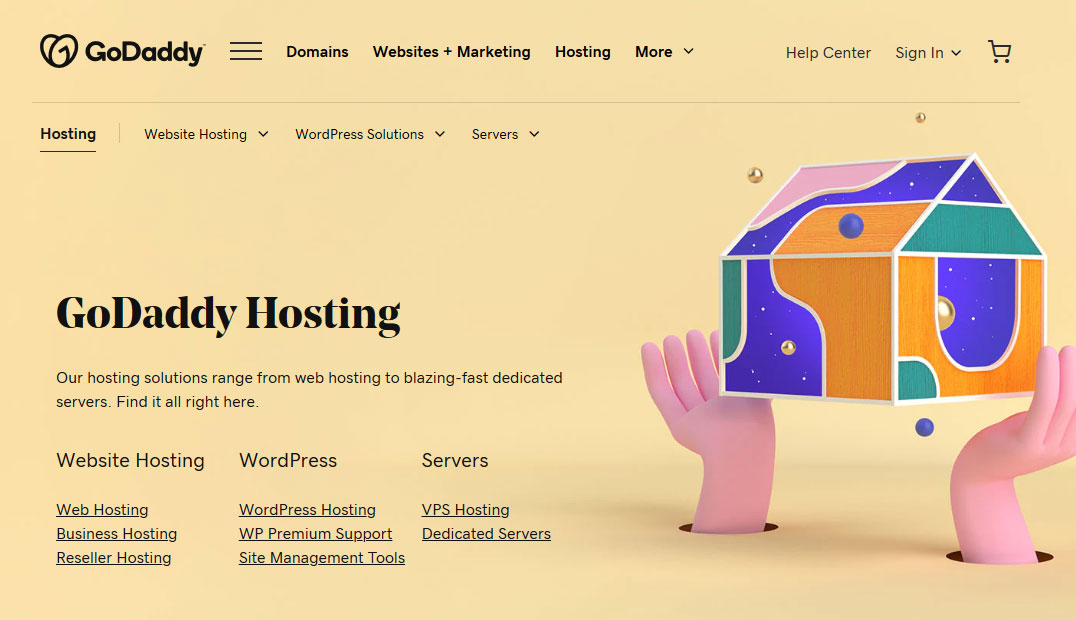
Simplified control Panel:
One great thing about GoDaddy is that it offers several robust features in the most simplified manner possible. You get a cPanel to monitor and control websites. This highly interactive panel lets you have control over your site. You can drag and drop modules as per your choice. However, if you still find it difficult to use, you can always get some help from the tutorial videos they offer.
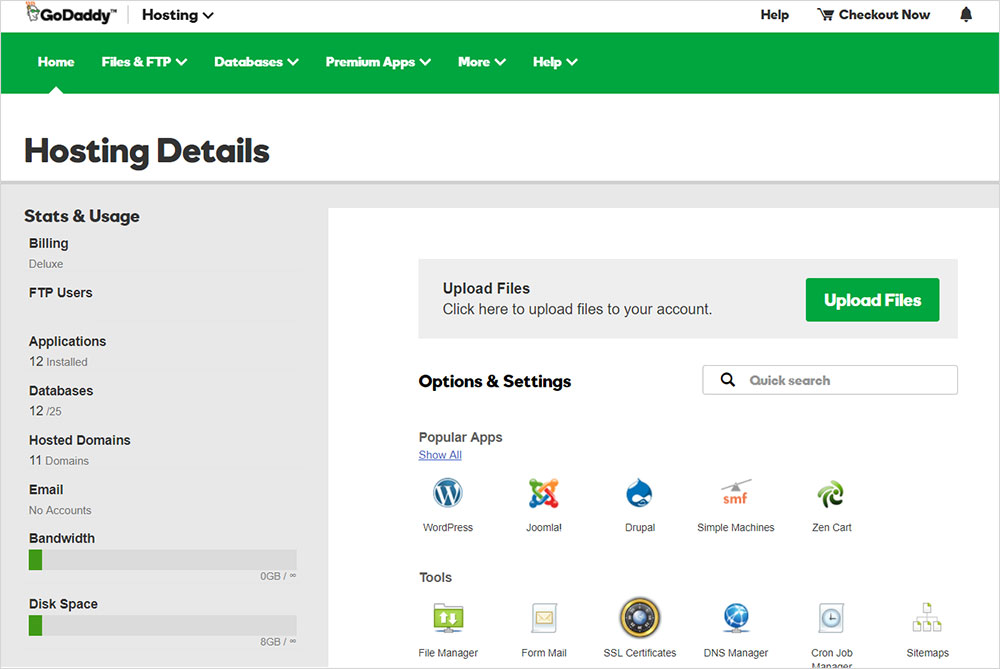
Site Uptime:
Site uptime is a crucial factor when it comes to establishing your business online. Therefore, GoDaddy is beneficial as it promises 99.9% uptime, which seems to be true so far. According to experts, most of the time websites were not down more than 10 minutes in a week.
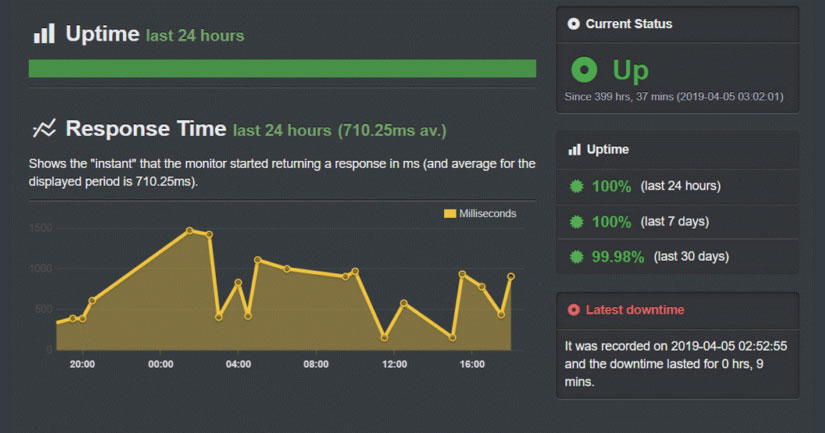
Affordable plans:
GoDaddy offers the most basic web hosting plan with standard features under $2.3 a month. You get 30 GB storage, 512 MB RAM, and other standard services on their shared hosting plans. Furthermore, you can also get a discount if you commit to a 3-year or longer plan. You can also get ‘loyalty’ plans by advertising their services on Google or such platforms.
WordPress Support:
WordPress is the most popular CMS and attracts quite a lot of traffic on a daily basis. GoDaddy offers a ‘package’ that dedicatedly fixes your WordPress related issues. This is a ticket-based package- each support a request consumes one ticket. You get 10 tickets for $150 covering a variety of issues including plugin conflicts, database related, wp-config.php related, and updates.
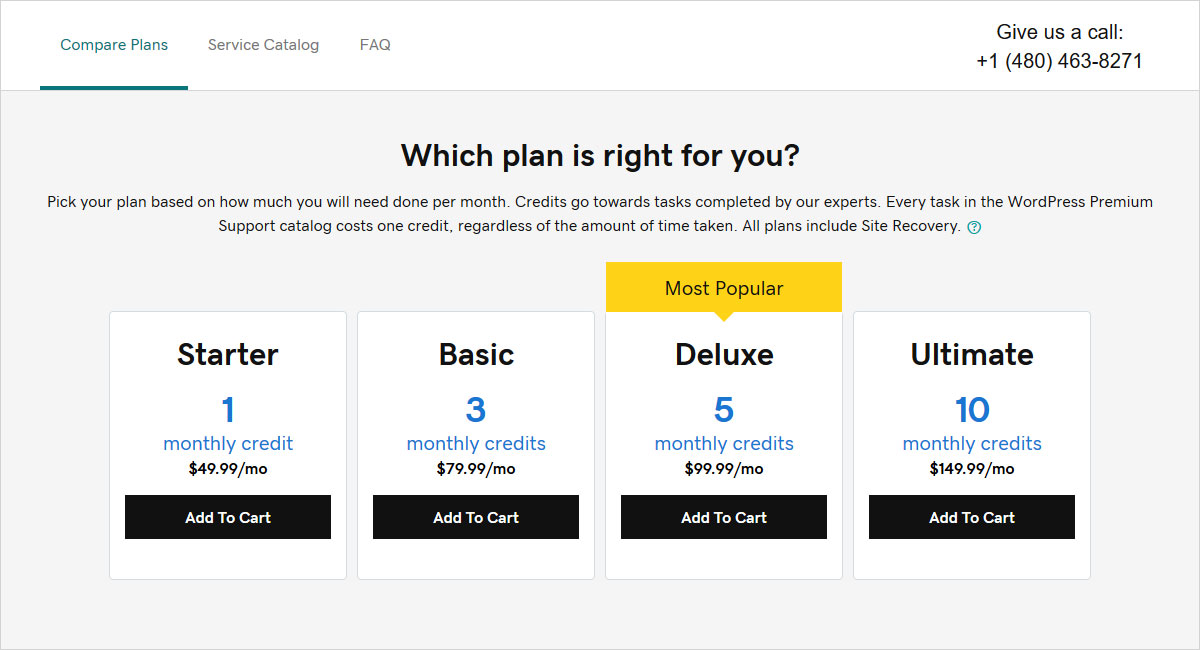
Search Engine visibility:
With GoDaddy, you don’t have to worry about ‘submitting your site to search engines’. It happens automatically with GoDaddy. It specifically helps you with keyword tracking and keyword suggestions.
Backup/Restore:
Lack of data backup can result in data loss. If you are not taking care of your backups then automatic backups for $2 a month is not a bad deal. This is the cheapest fallback plan in case something goes wrong. For security check out WordPress firewall plugins, and best WordPress security plugins.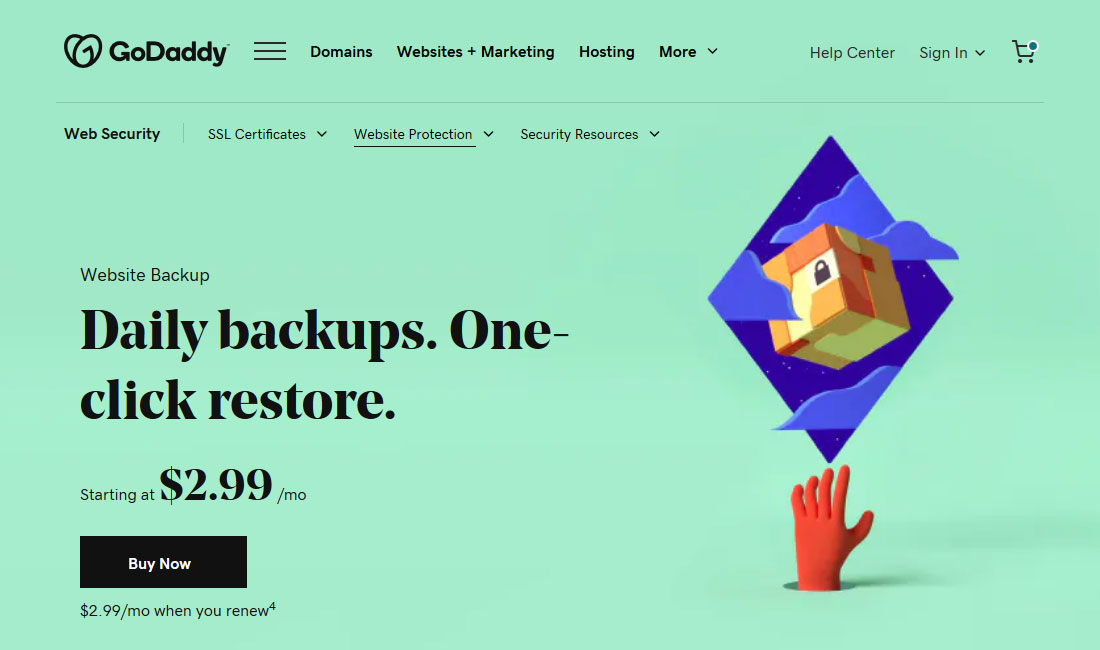
Customer Support:
GoDaddy offers great customer support via phone call and live chat support. It means you can always seek technical support by calling or texting them on their help center. Moreover, they also offer an amazing knowledge-base that covers a variety of topics. You can just navigate through various topics to learn about solutions of issues you may have encountered. 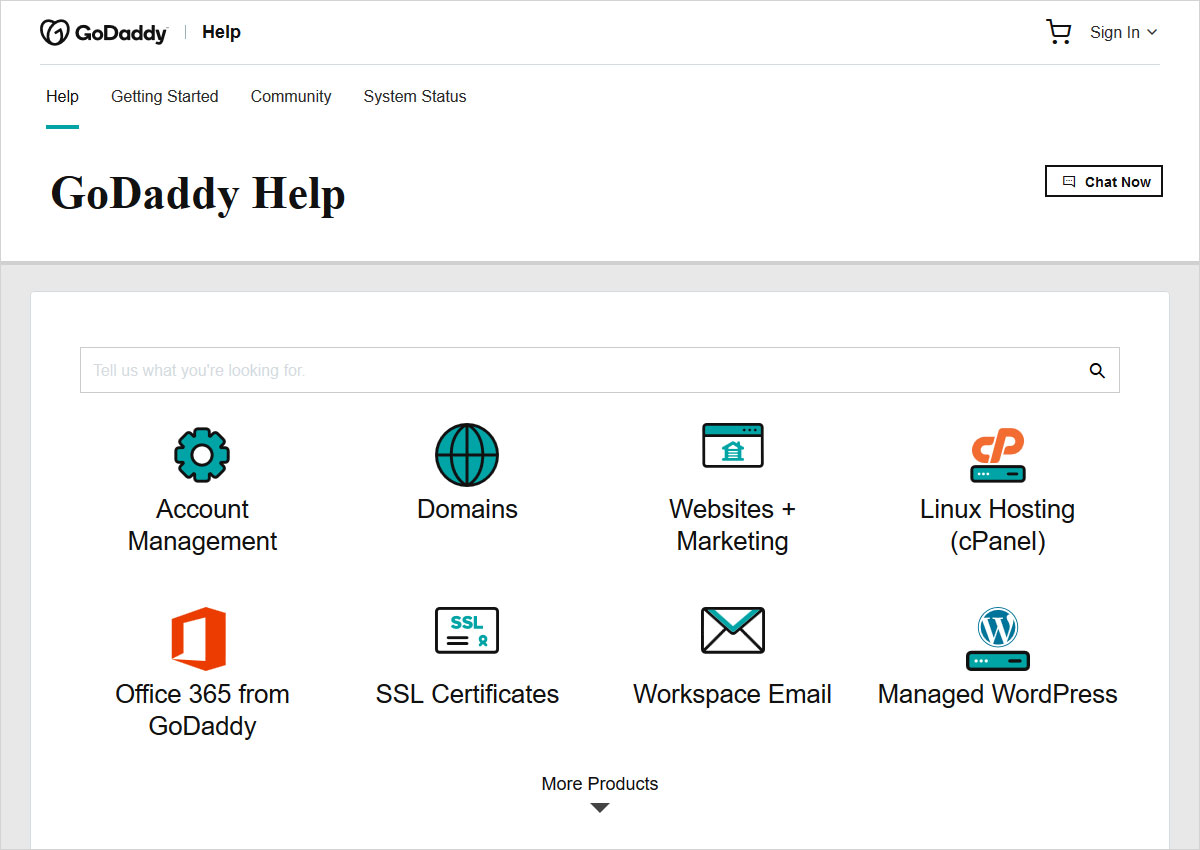
What are some Pros and Cons in HostGator vs GoDaddy?
Read pros and cons of the GoDaddy and HostGator to decide which one weighs more pros than cons.
Pros of HostGator
- Highly affordable plans
- Unmetered disk space and bandwidth
- Free SSL and unlimited email addresses
- One-click WordPress install
- Scalable plans
- 99.9% uptime guarantee
Cons of HostGator
- No free domain or sign up
Pros of GoDaddy
- All-stop-shop with the convenience of hosting, web building, and choose domain registration
- 99.98% Uptime guarantee
- Fully-loaded with robust features
- Unlimited disc space with unmetered bandwidth
- Impeccable customer support
- Free domain with hosting for initial agreement length
Cons of GoDaddy
- Can be a bit expensive than most of its competitors
What is HostGator vs GoDaddy Pricing?
For small businesses or entry-level websites, pricing can be all that matters. Therefore, before signing up for any company, it is important to understand the investment it demands. Here is the comprehensive pricing details for both GoDaddy and HostGator.
HostGator
HostGator offers its basic plan at $2.75 a month, however you need to commit to a three year subscription to actually get the advertised discount price. Otherwise the actual price for the basic plan can get as high as $10.95 a month. On top of that, HostGator’s renewal pricing jumps dramatically after your initial plan expires. Detailed breakdown of pricing of HostGator web hosting plans are as given below:

GoDaddy
GoDaddy offers a range hosting plans and the most basic plan is available for $2.3 a month. This plan is suitable for small business or entry-level websites. You get all the standard features with the basic shared-hosting plans. Other plans and pricing are as given below:
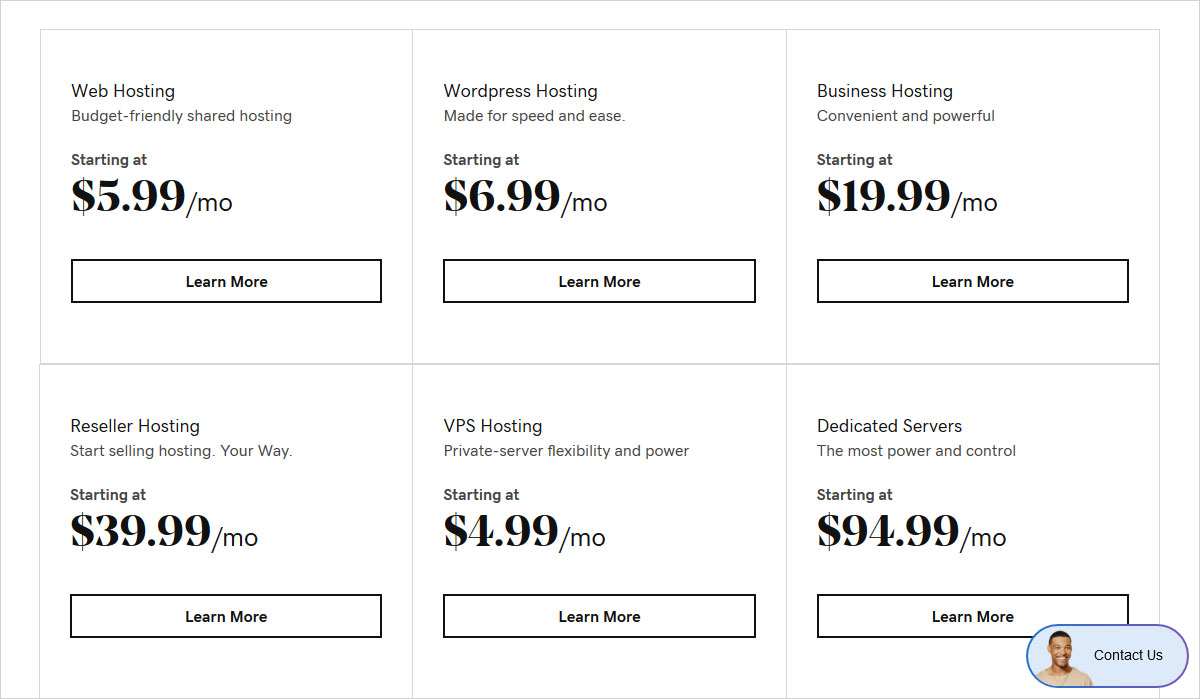
HostGator vs GoDaddy Comparison Table (2020)

| Key Features | HostGator | GoDaddy |
|---|---|---|
| Introduced in | 2002 | 1997 |
| Starting Price | $2.75 | $5.99 |
| No. of Sites | 1 | 1 |
| Bandwidth | Unmetered | Unmetered |
| Disk Storage | Unlimited | Unlimited |
| Free Domain | No | Yes, for the duration of the initial contract |
| Free backups | Yes | No |
| 24×7 support | Yes | No |
| Uptime | 99.99% | 99.6% |
| UA Interface | cPanel | cPanel |
| Customer support | Live chat, phone calls, and email support | 24×7 live chat and email support |
| Ticket-based customer support | Yes | No |
How HostGator compare with other web hosting?
How HostGator compare with other web hosting?
HostGator vs GoDaddy: Which is your Pick?
GoDaddy is a budget hosting, best suitable for small websites and bare online presence. It can offer you great uptime and an average performance. However, if you are looking for one stop shop then GoDaddy is not the solution. Especially with CMS like WordPress, you might encounter some restrictions there. For WordPress, you either have to upgrade to Managed WordPress hosting plans or just switch to another web hosting company.
On the other hand, HostGator offers slightly better value for money as compared to GoDaddy, however, the difference is not much. It offers unrivaled uptime, and exceptional tech tickets that make its customer support system standout. Moreover, don’t forget the plethora of beginner friendly options. However, upgrading to other plans may not deliver a good value, or rather turn out to be more expensive. Mostly, it all depends upon your unique requirement, however, overall GoDaddy can be a better option than HostGator.
Build a Stunning Website in Minutes with TemplateToaster Website Builder
Create Your Own Website Now
Godaddy is very popular hosting these days I am also using it.
Exactly, I also find Godaddy a more helpful hosting provider and it is good for small scale business as well.
HostGator established after GoDaddy but it become famous very soon.
Thanks for providing such wonderful information related to Hosting services, It is really helpful.
I was a bit confused between both of them that which one should I use, now I understand.
GoDaddy is the best hosting provider, I am finding every kind of support and all features from there.
I have started to use HostGator from this month only, can anyone give me the feedback of it , if you are using it now?
Thanks for posting this article for me, I was looking for it, thanks for your help.