Best WordPress Accessibility Plugins

Accessibility is an important aspect while creating your WordPress website. In fact, your website is prone to attract hefty fines or criminal litigation if you neglect accessibility. Although there are themes that are created with accessibility in mind, you still need to make some efforts. Accessibility can sound like a complex and overwhelming piece of task but I can help you. Hence, I am presenting you a list of the best WordPress accessibility plugins to make your site more accessible. Let’s get started!
8 Best WordPress Accessibility Plugins
Addressing the accessibility of your WordPress site is important for your users with disabilities. Learn to create your own WordPress Website with TemplateToaster for greater accessibility. Here is the list of best WordPress Accessibility plugins to improve the overall accessibility of your existing WordPress site and make it compliant with required sections/guidelines.
WP Accessibility

WP Accessibility is the most popular amongst WordPress accessibility plugins. Its selling point is that it is a multi-function plugin that solves common accessibility issues. Moreover, it enables you to set up your font size and color contract from a toolbar to help your user read your content easily. Furthermore, it handles a lot of behind the scenes tasks. For instance, implementing an outlink to the link (:focus), adding skip-to-content links, better keyboard navigation, utilizing longer descriptions (longdesc) for images, and so much more. You can control all these features through a settings page.
Features of WP Accessibility
- It allows you to remove the title attributes as it can get annoyingly repetitive.
- Can resolve most accessibility issues even with little amount of setup and expert knowledge.
- It offers customizable targets and appearance by adding ski links with user-defined targets.
- Moreover, it enables you to identify images without alt attributes on images in the Classic editor.
- You can add labels to standard WordPress form fields like search or comments using this plugin.
- Force a search page error when an empty string is entered using this plugin.
- Furthermore, it enables you with content specific fixes like strip title attributes from images inserted into content or removal of the target attribute from links.
- Lets you test the color contrast between two given hexadecimal color values.
Pros of WP Accessibility
- Utilize long descriptions to images
- Add language attributes
- Add text direction attributes
Cons of WP Accessibility
- A lot of features makes it a bit more complex than other average WordPress accessibility plugins.
One Click Accessibility
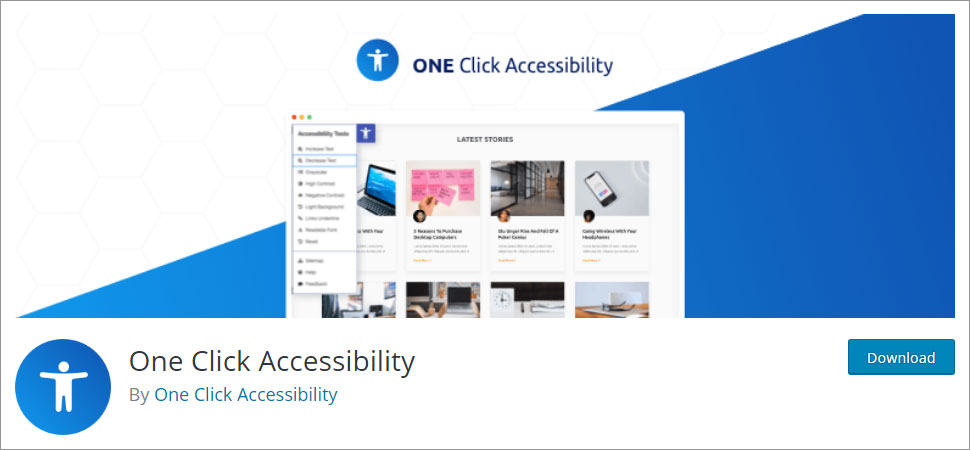
As the name suggests, One Click Accessibility plugin offers the fastest accessibility correction with its one-click feature. It was originally designed for POJO framework and was later made compatible with WordPress. In fact, the selling point of One Click Accessibility plugin is that it adds a number of helpful accessibility features. Moreover, it requires limited amount of set up and expertise.
Features of One Click Accessibility
- This plugin allows you to increase or decrease the font size while making it more readable to users.
- Allows you to set negative contrast.
- Offers accessibility features like skip to content, add landmark roles to links, customizer for style adjustments, etc.
- Moreover, it offers outline focus for important elements on your WordPress site.
- In addition, this plugin offers Grayscale image settings.
- Furthermore, you can lighten the background to make your site more accessible.
- Underline or highlight the links to bring it in focus.
- Enables you with the settings like feedback, help pages, link to sitemap, etc.
Pros of One Click Accessibility
- Fastest accessibility plugin
- Toolbar toggling for quick access
- A number of accessibility features
- Pretty easy to use
Cons of One Click Accessibility
- Offers a limited number of features only.
WP Accessibility Helper (WAH)
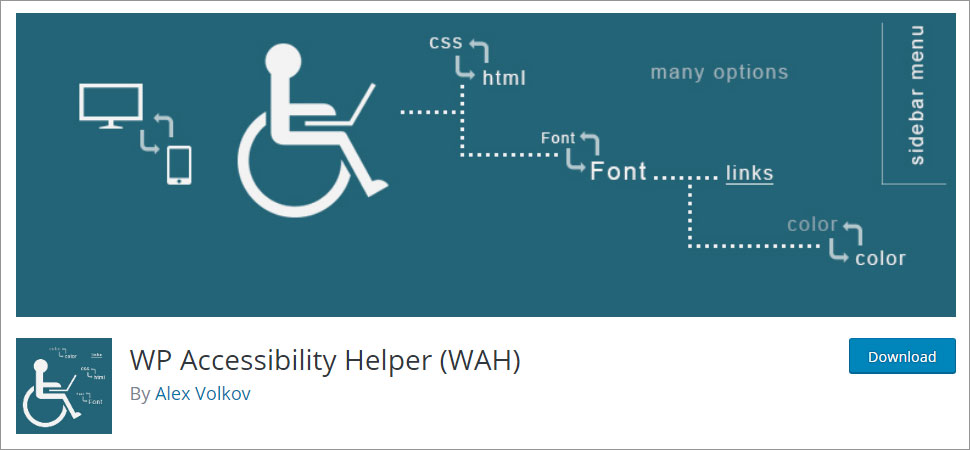
As the name suggests, WP Accessibility Helper (WAH) adds a user-friendly toolbar to help you adjust the accessibility of your WordPress site. The toolbar allows you to select the color contrast, adjust font size, and such attributes to make your site more accessible to your end users. Nevertheless, WP Accessibility Helper is not limited color and font adjustment only, it goes beyond that. Having said that, it enables user options for underlining or highlighting links, changing font navigation, changing keyboard navigation, grayscale images, and so much more. Furthermore, this plugin also offers a DOM scanner that allows you to check your site for various accessibility errors. In addition, you can upgrade to its pro version for more advanced features anytime.
Features of WP Accessibility Helper
- It offers an easy to use toolbar to adjust the color-contrast and font size of your WordPress website.
- Adjust the font size and color to make it more accessible to your visitors.
- Plugin go above and beyond font and color adjustments only. Highlight or underline the links, keyboard navigation, grayscale images, etc.
- Moreover, it offers a DOM Scanners to locate accessibility errors in your WordPress site like image alt, links role, tiles, and more.
- Furthermore, it offers skip link menu to add more convenient navigation on your WordPress website.
- Allows you to unload all CSS files and display pages in raw HTML.
- In addition, offers easy keyboard navigation like Alt+Z to open accessibility sidebar or Alt+X to close accessibility sidebar.
- This plugin offers the attachments control center with ability to add or edit images titles and alt tags.
Pros of WP Accessibility Helper
- Underline\highlight all links
- Clear cookies selection
- Choose sidebar position (right or left)
Cons of WP Accessibility Helper
- You need to pay for the advanced features
Enable Accessibility
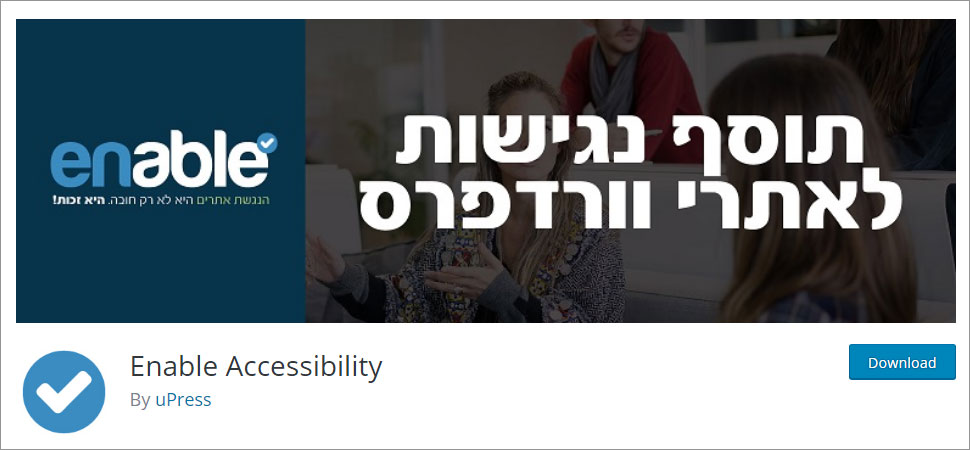
Enable Accessibility Plugin offers easy integration of accessibility toolbar into your WordPress site. It will allow you to control the accessibility of your WordPress site. For instance, font size, contrast display, link highlight, link underline, and more. Moreover, it offers easy and convenient experience to users with disabilities or impairments. Here are its features-
Features of Enable Accessibility
- It offers easy integration of the toolbar into your WordPress site for quick access to the accessibility features.
- It allows you to increase or decrease the font size to make your content more readable to users.
- This plugin enables various contrast displays settings like high contrast, black and yellow contrast, black and white contrast, etc.
- Moreover, you can highlight or underline the important links.
- With this plugging, you also get a great keyboard navigation.
- Furthermore, it offers an accessibility license on a per-website basis.
- In addition, offers easy and convenient experience to users with disabilities or impairments.
- Advanced accessibility plugins with a number of advanced tools.
Pros of Enable Accessibility
- Offers great font size control
- Stops animation
- Highlight or underline links
- Contrast displays
Cons of Enable Accessibility
- Requires you to have a valid license to use it.
AccessibleWP Toolbar

AccessibleWP Toolbar, also known as Accessible Poetry, offers a toolbar that comes with buttons to change the size of font, adjust color contrast, disable animations, and more. Moreover, it enables you to add skip links to allow users to navigate between main areas of the website using the keyboard. Furthermore, it alerts you if any of your images doesn’t have Alt text. In addition, it offers a floating button on the screen, just click on it to access the toolbar.
Features of AccessibleWP Toolbar
- Offers a floating button on the screen for a quick access to the resourceful toolbar.
- Enables you to change font size, adjust contrast, disable animations, etc.
- Add skip links to allow users to navigate to the main areas of the website using a keyboard.
- In addition, alerts you when your images are missing ALT text.
- Moreover, it allows you to outline effects for objects in focus mode.
- Highlight or underline the link to make it more accessible to the users.
- Furthermore, this plugin supports custom CSS or JS code addition to your site.
- Allows the users to mark the links or titles on your site.
Pros of AccessibleWP Toolbar
- Easy and effective keyboard navigation
- Underline like
- Change font color/size
- More readable font family
Cons of AccessibleWP Toolbar
- Limited features
Accessibility

Accessibility plugin by UserWay.org is known to offer compliance with WCAG 2.1, ATAG 2.0, ADA, & Section 508 requirements. Moreover, it doesn’t require you to refactor your website’s existing code and increases compliance. Furthermore, it can instantly strengthen your website’s weak points and offers keyboard navigation.
Features of Accessibility Plugin
- Instantly strengthen your website’s weak points.
- Offers compliance with WCAG 2.1, ATAG 2.0, ADA, & Section 508 requirements.
- It requires least to no changes in your existing coding to integrate the accessibility compliances.
- Moreover, it offers exceptional keyboard navigation like the enter key, arrow keys, tab key, and the spacebar.
- It enables more accessible browser experience for users with mobility issues.
- Furthermore, it offers the UserWay widget that enables smart modifications to your website’s elements.
- With the Accessibility plugin, no costly adjustments are required.
- Overall, it prevents hefty fines or risk of expensive criminal litigation by making your website compliant with Section 508 and other guidelines.
Pros of Accessibility Plugin
- Open source software
- Full keyboard accessibility
- Requires minimum to no changes in your existing code
- Offers compliance with various codes like WCAG 2.1, ATAG 2.0, ADA, & Section 508
Cons of Accessibility Plugin
- Users reported its complex manual installation.
WP ADA Compliance Check Basic
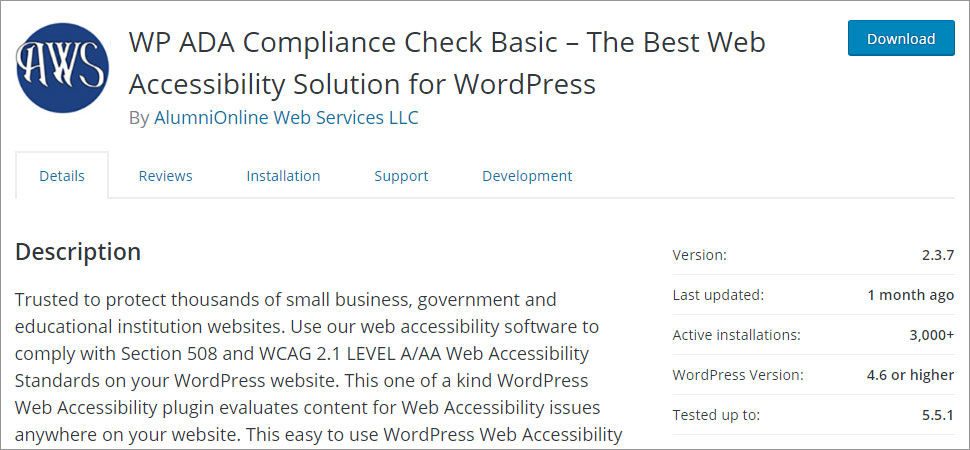
The Best Web Accessibility Solution for WordPress aka WP ADA Compliance Check Basic is one of a kind plugin used for checking WordPress websites for ADA compliance. There are two ways to use this plugin. You can either schedule a scan for your entire site to find out ADA issues within your WordPress website. Or you can set it to run a scan every time you update the content of your WordPress site. Therefore, all you need to do is set the type of scan you want and it will provide you a detailed report on the identified ADA issues within your WordPress website. To check and fix the uncovered issues automatically, upgrade to the full version.
Features of WP ADA Compliance Check Basic
- This plugin is one of its own kind that checks WordPress websites for ADA compliance.
- It is pretty easy to use as all you need to do is schedule the scan and it will offer you the evaluation report after the scan.
- It thoroughly scans your site and evaluates it for ADA compliance.
- Moreover, you can either schedule a full-scan of the entire site at once or schedule a full scan whenever you update the content of your site.
- Furthermore, accessibility scan reports offer detailed references and easy to follow instructions, making it easier to correct issues found in your site.
- Offer 25 posts or page full scans with the free version.
- Get automatic correction of common ADA issues with the full version.
- In fact, it is highly compatible with various editors or platforms like Gutenberg, Elementor, Beaver Builder, ClassicPress, etc.
Pros of WP ADA Compliance Check Basic
- Offers two ways to scan your site
- Easy to use and correct the issues
- Automatic correction available with the paid version
Cons of WP ADA Compliance Check Basic
- Basic version is limited to 25 pages, you need to upgrade to the full version to scan more pages.
SOGO accessibility
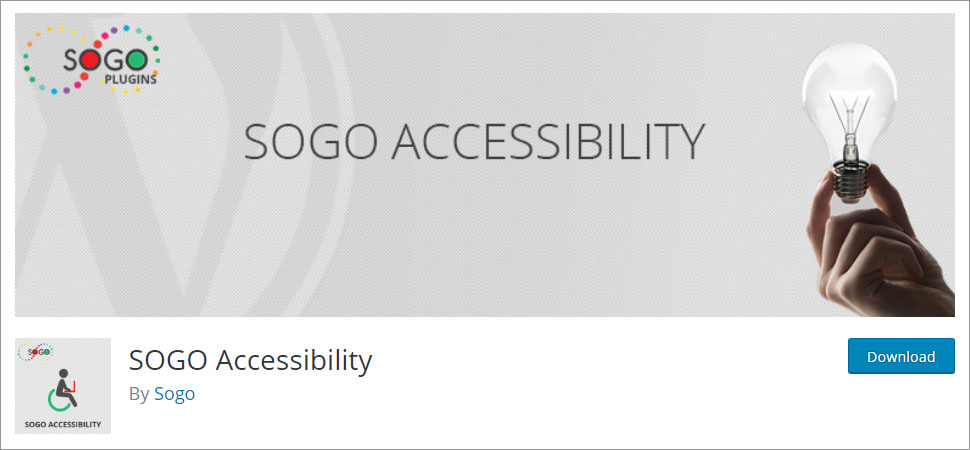
SOGO Accessibility plugin is the most simple yet effective plugin out there. It offers all the accessibility features you can ever need. Moreover, it also supports RTL. Furthermore, this plugin is an open source software that can simply help you make your site more accessible. Therefore, all you need to do is install the plugin and enable it on your WordPress site, it will do the rest for you.
Features of SOGO Accessibility
- It enables the accessibility feature to be placed on the screen (top left or right side).
- With this plugin, you can enable or disable features whenever you want.
- Moreover, it allows you to adjust the font size according to your comfort.
- Furthermore, offers you the color-contrast of your choice to make the content more readable.
- Enter your custom CSS to make the plugin blend with the existing templates of your WordPress site.
- Enables you to hide the accessibility on some devices like tablets or smartphones.
- In fact, it offers customer support via email.
- In addition, this plugin scans the entire code of your site and supports the accessibility of the page automatically.
Pros of SOGO Accessibility
- enable/disable features
- Open source
- Adjust font size
Cons of SOGO Accessibility
- Minimum documentation.
Final Words
As you know, WordPress offers a wide range of accessibility plugins and I’ve tried my best to explain the top WordPress accessibility plugins. Let me know if I missed something or if you have any doubts by commenting below.
Build a Stunning Website in Minutes with TemplateToaster Website Builder
Create Your Own Website Now