Best WordPress Sidebar Plugins

If you are looking for the best WordPress sidebar plugins, then reading this guide will surely help you. In order to include a sidebar to your WordPress website, all of these plugins can help you to a great level. Sidebar widgets help you display information on your WordPress website that might not otherwise fit on your website. So, checking out these plugins will add to your knowledge and help you get started quickly. Let’s get going!
WordPress is a widely-used content management system that powers almost 60% of the websites on the internet. No matter if you are a beginner or a seasoned professional a fully-functional platform gives you all the needed features to create a website. However, there are many other options which you can choose for your website. But WordPress has a lot to offer you and you will be amazed by the kind of simplicity it includes. Even the simplest of websites sometimes need to display information that can not fit anywhere on your website. For that, you may need to include sidebar widgets.
Widgets let WordPress users show useful and attractive information and functional features on the web page. Several things such as the search function link to related posts and blogs etc. can be added to your website with widgets. There are numerous WordPress plugins that allow you to add sidebars to your website. Check out the list of WordPress sidebar plugins and see which is best suitable for you.
So, here we go!
List of the Best WordPress Sidebar Plugins
1. Custom Sidebars
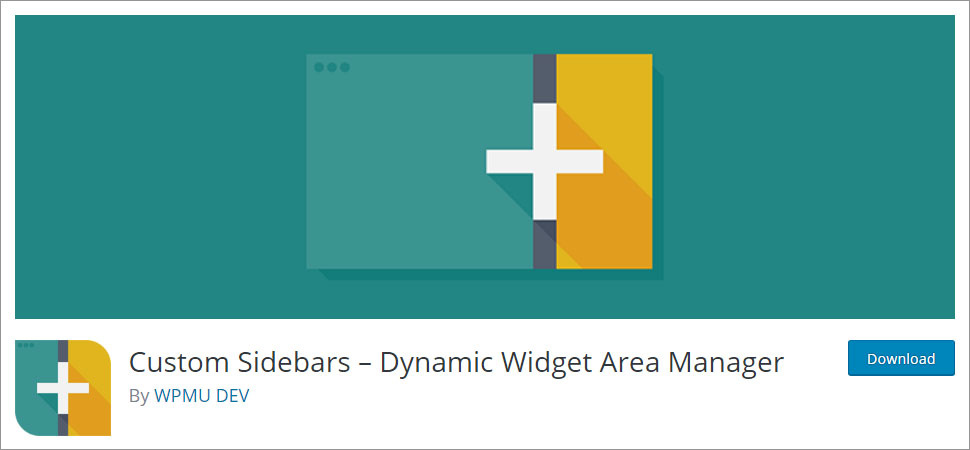
Custom Sidebars is a wonderful WordPress plugin. It is a free WordPress plugin that lets you replace your built-in sidebars widgets with several custom options. This plugin WordPress sidebar plugin allows you to include a sidebar area to any page and post of your website. Sometimes adding categories, posts, or archives to your WordPress website can be beneficial for your business. However, when you create a website with TemplateToaster, it also supports a sidebar by default. So using TemplateToaster is useful in all ways.
Features
- Custom Sidebars comes with dynamic widget area functionality.
- It lets you manage and replace sidebars with ease.
- Making custom sidebar configuration is way easier with this plugin.
- Custom sidebars permit you to display custom widgets configuration.
- You are free to set individual widget visibility.
- You can clone sync widget settings.
Pros
- It’s an easy-to-use WordPress plugin with several options.
- It lets you choose custom sidebar widgets for your website.
- This plugin is pretty lightweight and integrates with WordPress.
- You will get unlimited custom widget configurations.
Cons
- If your theme doesn’t have a widget area enabled, you may not see the widget menu.
2. Lightweight Sidebar Manager
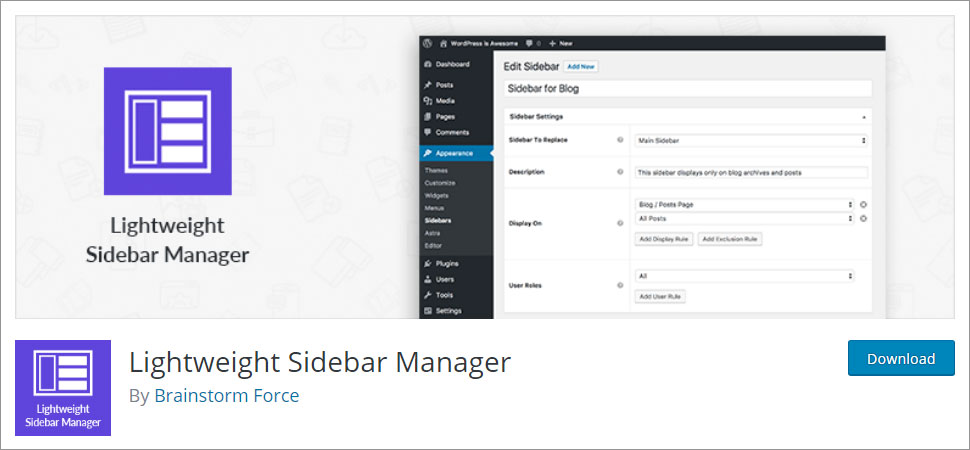
Lightweight Sidebar Manager is another WordPress plugin. Including a sidebar that appears everywhere on your website is quite useful. Using Lightweight Sidebar Manager will give you amazing results in terms of displaying sidebars on your website. Sometimes when it is required to show some information on some specific pages of your WordPress website and there you will need this plugin. It is a free WordPress plugin and you will get stunning features with it.
Features
- Lightweight Sidebar Manager WordPress plugin gives you the opportunity to add sidebars without any difficulty.
- You can place them anywhere on your website.
- You don’t have to worry about a theme you are using on your website because it perfectly works with almost any theme you are using.
- There is an option to showcase conditional sidebars as well.
- You can also display sidebars based on user roles and capabilities.
- Adding relevant widgets is also possible.
Pros
- It is an open-source WordPress plugin.
- If you have created your WordPress theme with TemplateToaster, then you will get the opportunity to use sidebars with it.
- You can create unlimited sidebars.
- It works with all well-coded WordPress themes.
Cons
- WordPress professionals may find that features are limited.
3. Lightweight Widget Area Plugin
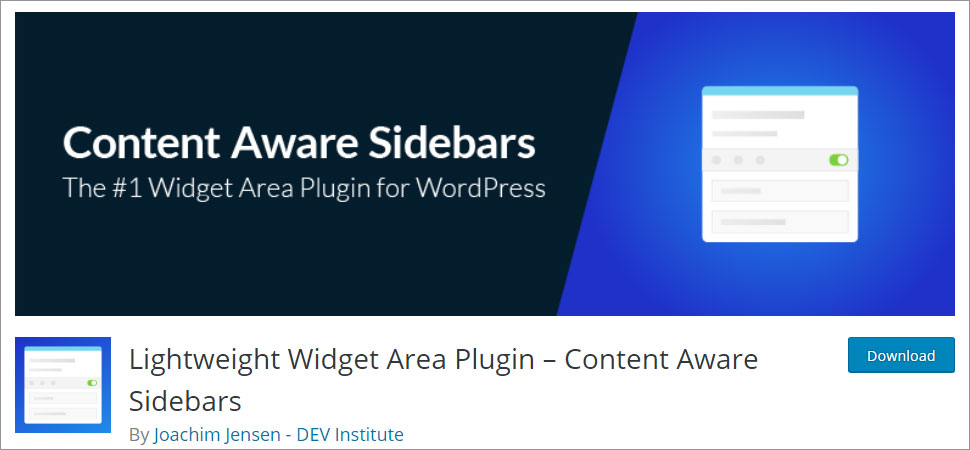
Lightweight Widget Area Plugin is a powerful WordPress sidebar plugin. It is a free WordPress plugin that offers you the quickest and powerful sidebar options. You can create tailored widget areas in minutes. Various on-site SEO, upsell products, and highly optimized conversion rates will come in handy with Lightweight Widget Area Plugin. However, if you are an existing user of TemplateToaster, then you know that you can easily create custom sidebars with it. Thus, using TemplateToaster is always beneficial.
Features
- No matter what size your website is, Content Aware Sidebars is an ideal solution for you.
- You are free to incorporate unlimited sidebars.
- The flexibility to replace the theme sidebar on different conditions.
- You can use the shortcodes to include sidebars on your website.
- It’s an all-in-one sidebar WordPress plugin.
- You can freely create a post sidebar.
Pros
- It’s a free WordPress plugin.
- You can easily put together an unlimited number of widget areas.
- You will get taxonomy archives.
- The BuddyPress profile section is also there.
Cons
- Many advanced features come with the premium plan only.
4. Ocean Custom Sidebar
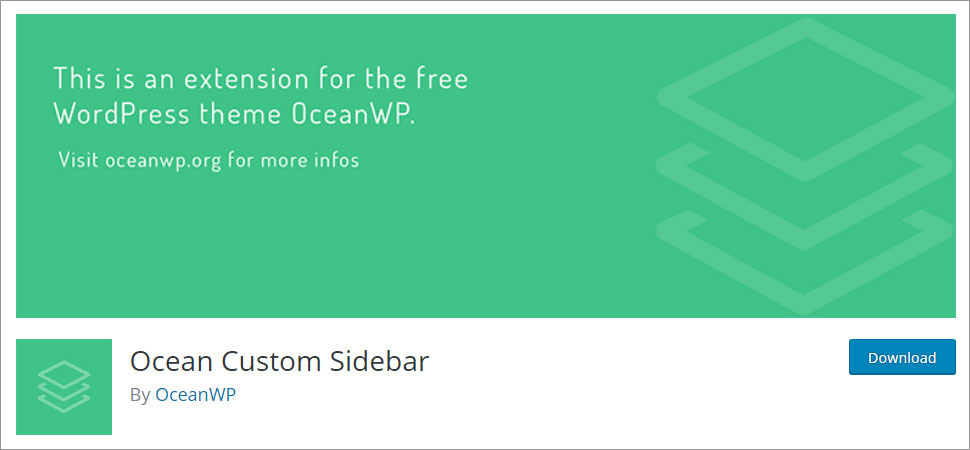
Ocean Custom Sidebar lets you create unlimited sidebars with ease. This is another beneficial WordPress plugin with incredible features. There aren’t any difficult settings that you need to do for using this WordPress plugin. Ocean Custom Sidebar plugin comes with features that will help you create sidebars for your WordPress website. However, if you are creating a website with TemplateToaster, it automatically supports sidebars.
Features
- Ocean Custom Sidebar is super easy to integrate.
- It is a highly beginner-friendly plugin.
- You don’t need to have any technical skills in order to use this WordPress plugin.
- It is an entirely responsive sidebar plugin.
- You are free to use a free or premium version whichever you like.
- Fast loading time.
Pros
- It is an open-source WordPress plugin.
- It is a lightweight plugin.
- Your website will work flawlessly.
- Ocean Custom Sidebar is eCommerce compatible.
Cons
- In order to use this Ocean Custom Sidebar plugin, you need to have the OceanWP theme installed.
5. SMK Sidebar Generator
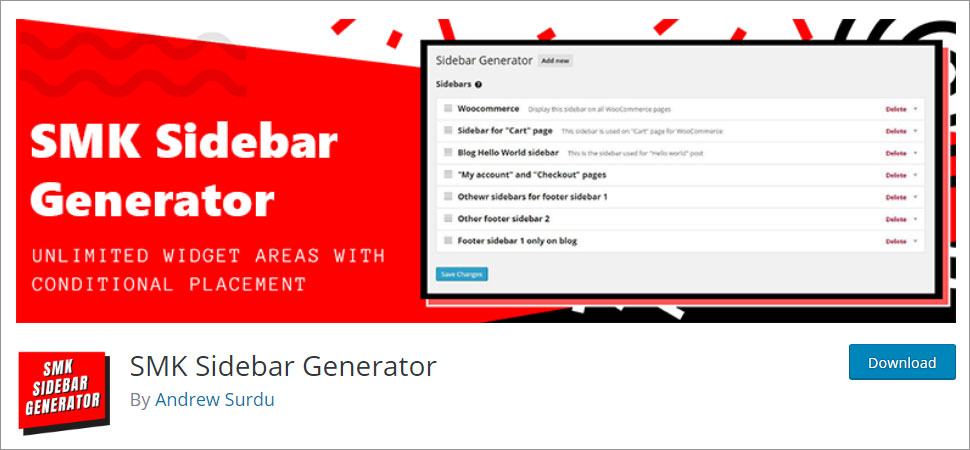
SMK Sidebar Generator allows you to generate as many sidebars as you want. It is an amazingly simple WordPress plugin that lets you generate as many sidebars as you want. That too without the need for any extra skills or technicalities. Moreover, you can also replace the default theme sidebar using the conditions. It’s pretty simple to use this plugin.
Features
- It lets you create an unlimited number of sidebars.
- You may use the drag options to sort the sidebar position.
- There won’t be any JavaScript issues.
- You can show the generated sidebars wherever you like.
- There is no need to get involved with technicalities at all.
- Replacing the default sidebar is way easier.
Pros
- Generating unlimited sidebars is not an issue.
- It doesn’t involve much time to generate sidebars with the SMK Sidebar Generator WordPress plugin.
- It has a minimal impact on page speed.
- In fact, the memory usage is quite low.
Cons
- It is compatible with version 2 and higher.
Bonus WordPress Sidebar Plugins
6. Advanced Sidebar Menu
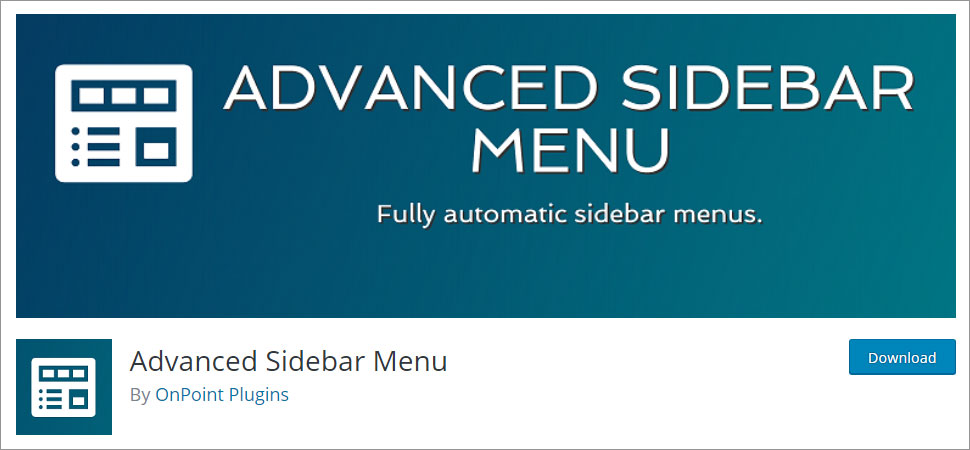
Advanced Sidebar Menu is another competent solution for building sidebars. When you get started with your website and create a parent and child relationship on your website, you need to manage several things. This plugin lets you assign a page or category for your parent website with ease. It allows you to generate a clean and usable menu for your website. You will not have to face any kind of problem while using this plugin.
Features
- Advanced Sidebar Menu WordPress plugin is a simple-to-use plugin.
- It offers you page and category widgets.
- There are options to display/hide the highest level parent page.
- You can display the menu using options.
- You can easily order the website pages by dates, titles, etc.
- It lets you exclude pages and categories by using simple features.
Pros
- It allows you to title to widgets.
- You can display the highest level parent category.
- You are free to display child categories.
- It lets you customize each page’s link text with ease.
Cons
- You can easily use many advanced features with the pro version.
WordPress Sidebar Plugins: In Conclusion
And this concludes the list of best WordPress sidebar plugins. These free WordPress plugins are some of the quickest ways to add new features to your website. However, WordPress gives you many features to build a website but adding any additional features is a matter of proficient plugins available out there. You may wish to include features such as upcoming events, custom contact forms, maps of your location, etc. to your website. For this purpose, you would need WordPress plugins.
In order to find the best WordPress sidebar plugins, you will have to invest a good amount of time and effort. And that’s exactly where this guide will help you get ahead with your plugin choices. The aforementioned WordPress sidebar plugins are some of the cherry-picked choices to make things simpler for you. So, you can choose any plugin you want and add sidebar widgets to your WordPress website without a hitch. I hope you find this guide helpful to find WordPress sidebar plugins. You can share your experience in the comments below.
Build a Stunning Website in Minutes with TemplateToaster Website Builder
Create Your Own Website Now