Best CRM Software – Top Solutions for Businesses
In today’s competitive business landscape, customer relationships play a crucial role in driving success. Whether you’re a small business looking to manage leads efficiently or a large enterprise aiming to optimize customer interactions, Customer Relationship Management (CRM) software is a must-have tool.
CRM software helps businesses organize customer data, streamline communication, automate sales and marketing tasks, and improve overall customer experience. With the right CRM, companies can boost productivity, increase sales, and enhance customer satisfaction all while reducing manual efforts.

However, with numerous CRM solutions available, choosing the right one can be overwhelming. Some CRMs cater to startups and small businesses with affordability and ease of use, while others offer enterprise-grade features for large corporations.
In this guide, we’ll explore the best CRM software solutions in 2024, categorized by their suitability for small businesses and large enterprises. We’ll also discuss their key features, pros and cons, and pricing to help you make an informed decision. Many modern CRMs seamlessly integrate with essential business tools, including email platforms, marketing automation software, and even a website builder, allowing businesses to create a unified workflow.
Best CRMs for Small Businesses
1. HubSpot CRM
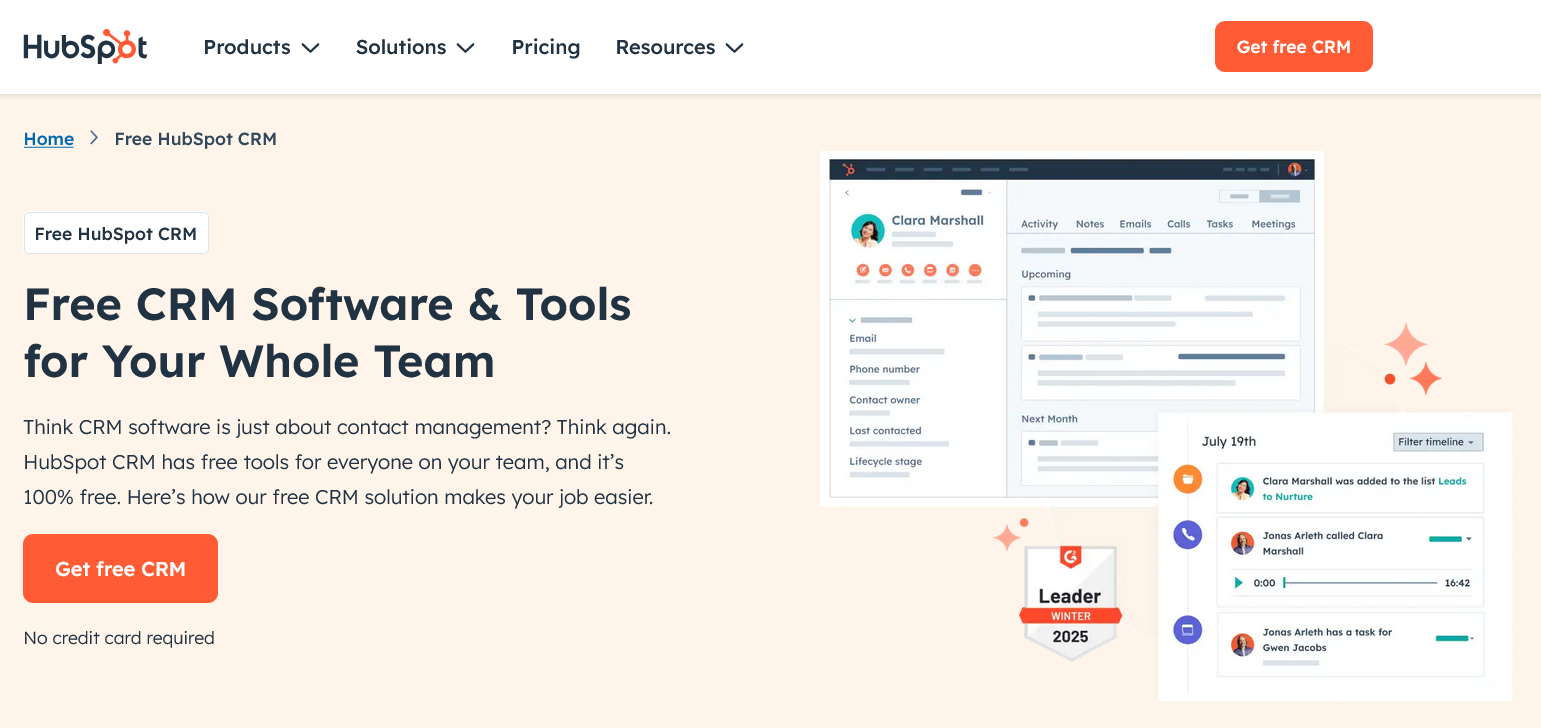
Best for: Small businesses, startups, and marketing-focused teams.
HubSpot is one of the most popular and widely used CRM software. It has a strong mechanism and functionalities to offer. It comes with a free CRM and various premium plans. However, it has some similar features as of many other CRM software. But at the same time, many features make it way more flexible and attractive than others.
Key Features:
- Free plan with essential CRM features.
- Built-in marketing automation and email tracking.
- User-friendly interface with drag-and-drop sales pipelines.
- Integrates with over 1,000 tools, including WordPress and Shopify.
- AI-powered content and lead scoring.
Pricing: Free plan available; paid plans start at $18/month.
2. Zoho CRM
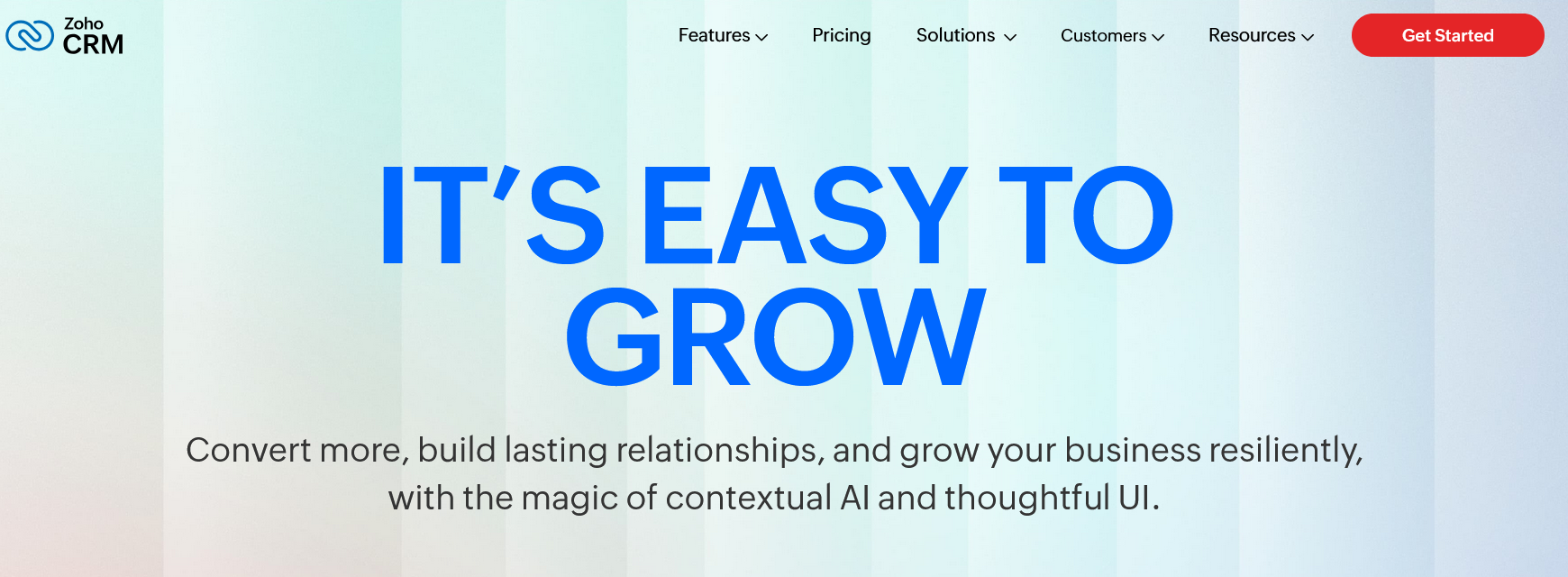
Best for: Small to mid-sized businesses looking for an affordable all-in-one CRM.
Zoho CRM is an all-in-one solution that balances affordability with robust functionality. Its AI-powered assistant, Zia, provides intelligent insights, helping businesses improve customer engagement. The platform supports multi-channel communication, including email, phone, and social media, making it ideal for businesses looking to centralize customer interactions. With its automation features and strong customization options, Zoho CRM is a great choice for businesses seeking an affordable yet powerful CRM.
Zoho CRM software is the best option to streamline and automate your marketing and sales on a single platform. It is an easy-to-use customer relationship management software. Furthermore, you can use various integrations to improve the functionality of your site.
Key Features:
- AI-powered sales assistant (Zia) for automation and insights.
- Multi-channel communication (email, phone, social media).
- Workflow automation for repetitive tasks.
- Sales pipeline management and forecasting.
- Affordable pricing with a free version available.
Pricing: Free plan; paid plans start at $14/month per user.
3. Pipedrive
Best for: Sales teams that need a visual and intuitive CRM.
Pipedrive is designed with sales teams in mind, offering a visual and straightforward pipeline management system. It provides a drag-and-drop interface that makes tracking deals easy, helping sales teams focus on closing rather than manual data entry. With AI-powered automation, lead tracking, and email integration, Pipedrive ensures that sales representatives can follow up on potential customers efficiently. It’s particularly useful for businesses that rely heavily on outbound sales efforts.
Key Features:
- Drag-and-drop sales pipeline for easy deal tracking.
- AI-powered sales assistance and automation.
- Customizable reporting and analytics dashboard.
- Email integration and follow-up reminders.
- Mobile app for on-the-go access.
Pricing: Starts at $14.90/user per month.
4. Freshsales (by Freshworks)
Best for: Small businesses wanting an AI-powered CRM with automation.
Freshsales is a powerful CRM solution that leverages AI to automate lead scoring, email tracking, and sales follow-ups. It comes with built-in communication tools, allowing businesses to engage customers via email, phone, and chat in one platform. With its easy-to-use interface and strong automation capabilities, Freshsales is ideal for small businesses looking to optimize their sales processes.
Key Features:
- AI-powered deal insights and lead scoring.
- Email and phone tracking with automation.
- Built-in chatbots for customer engagement.
- Customizable dashboards for better analytics.
- Affordable for small businesses.
Pricing: Free plan available; paid plans start at $15/month.
Best CRMs for Large Enterprises
1. Salesforce Sales Cloud
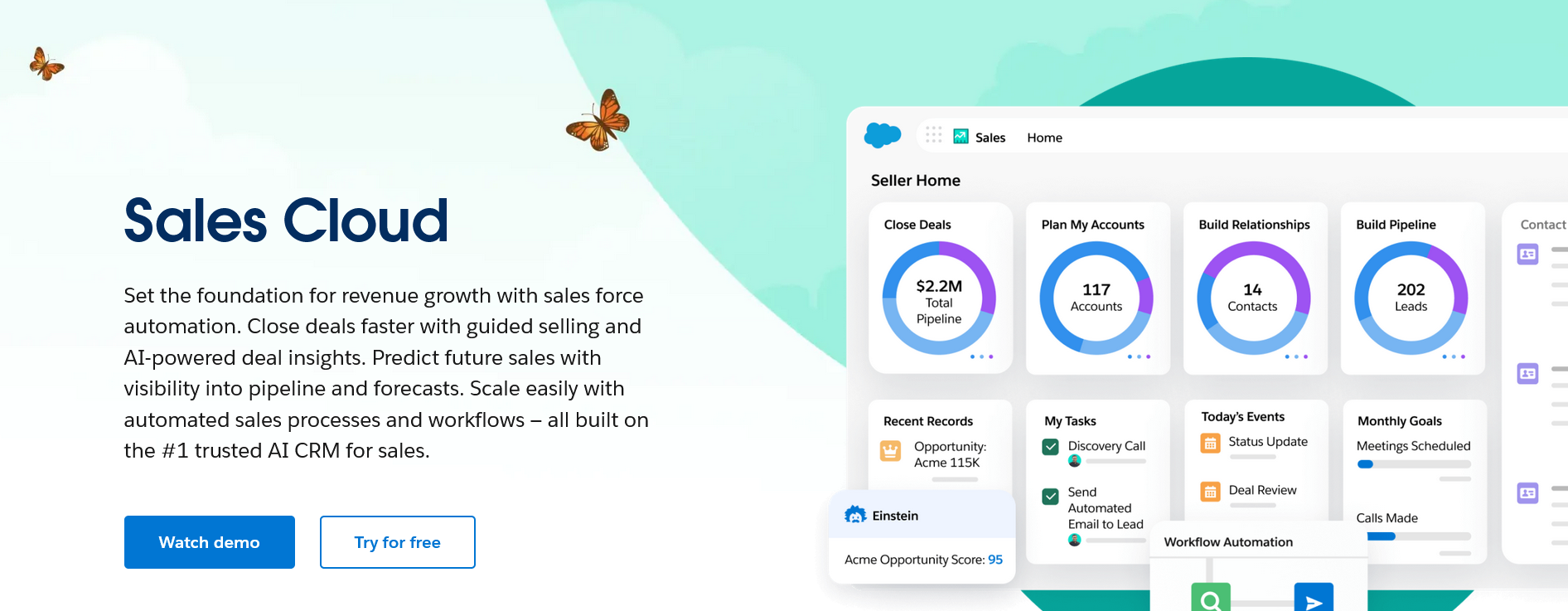
Best for: Large businesses needing a highly customizable, AI-powered CRM.
Salesforce is the industry leader in enterprise CRMs, providing unmatched customization, AI-powered analytics, and workflow automation. Its Einstein AI feature offers predictive insights, helping businesses improve customer interactions and decision-making. With thousands of integrations and a highly scalable system, Salesforce is the go-to choice for large organizations that require a tailored, all-encompassing CRM solution.
Key Features:
- AI-powered analytics with Salesforce Einstein.
- Highly customizable with 5,000+ third-party integrations.
- Advanced automation for marketing, sales, and customer service.
- Multi-channel communication, including SMS, email, and chatbots.
- Enterprise-grade security and compliance.
Pricing: Starts at $25/user per month.
2. Microsoft Dynamics 365
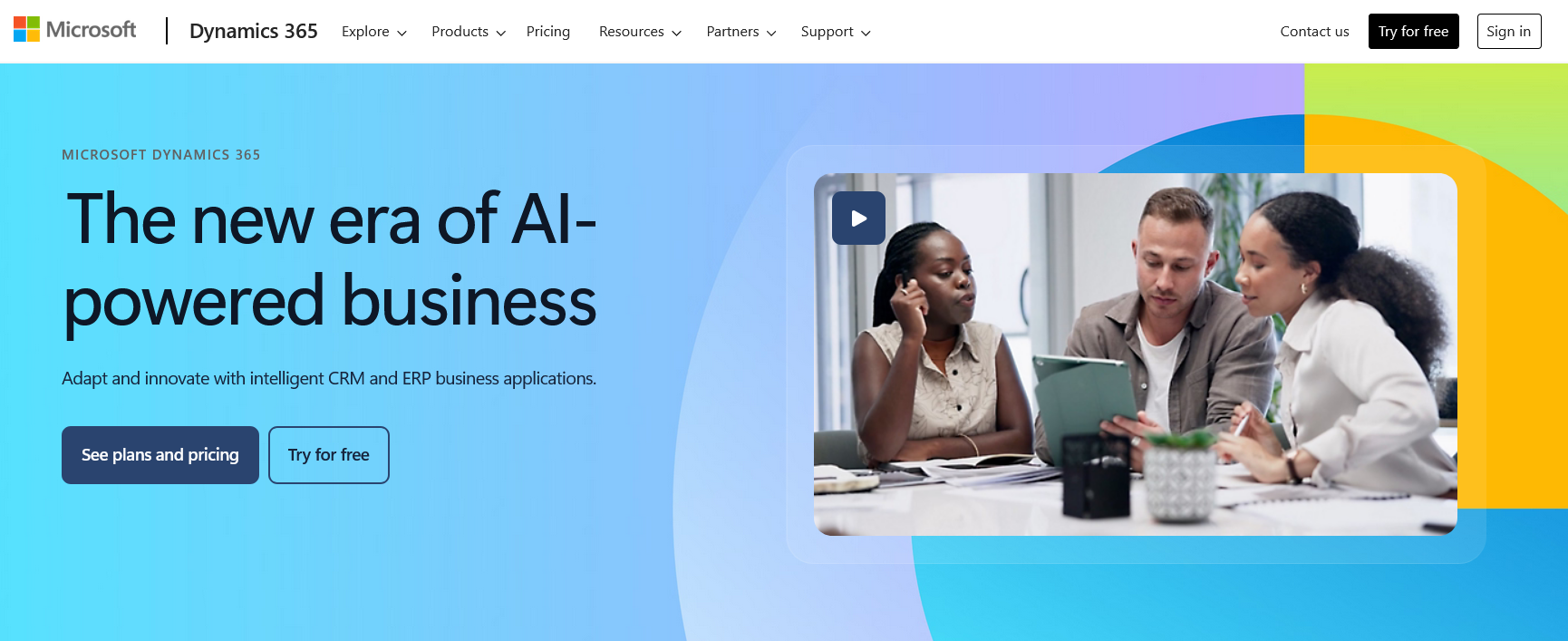
Best for: Enterprises that rely on Microsoft tools (Office, Azure, Teams).
Microsoft Dynamics 365 is an ideal CRM for businesses already using Microsoft products like Outlook, Teams, and Azure. It provides AI-driven insights and automation to enhance customer interactions and improve productivity. With industry-specific solutions and strong data security, it is a top choice for enterprises looking for an integrated CRM and ERP system.
Key Features:
- Deep integration with Microsoft Office, Outlook, and Teams.
- AI-driven insights and predictive analytics.
- Industry-specific solutions (finance, retail, healthcare).
- Automation for sales and customer service workflows.
- Scalable for large enterprises with complex operations.
Pricing: Starts at $65/user per month.
3. SAP Customer Experience (SAP CRM)
Best for: Enterprises in industries like manufacturing, retail, and finance.
SAP CRM is tailored for enterprises that require an advanced customer engagement platform integrated with supply chain and financial management systems. It offers AI-powered insights, omnichannel support, and deep analytics, making it an excellent choice for businesses in retail, finance, and manufacturing sectors.
Key Features:
- AI-driven customer insights and engagement tracking.
- Advanced sales automation and forecasting.
- Multi-channel customer interaction management.
- Deep integration with SAP ERP and supply chain management.
- Enterprise-grade security and compliance.
Pricing: Custom pricing based on company size.
4. Zendesk Sell
Best for: Enterprises that prioritize customer support and sales.
Zendesk Sell is the perfect solution for companies already using Zendesk’s customer support software. It integrates seamlessly with Zendesk Support, providing sales teams with a 360-degree view of customer interactions. With AI-powered automation, workflow management, and reporting tools, Zendesk Sell enhances customer engagement and streamlines the sales pipeline.
Key Features:
- Seamless integration with Zendesk customer support tools.
- AI-powered sales automation and analytics.
- Customizable dashboards and reporting.
- Mobile-friendly interface for sales teams.
- Strong workflow automation.
Pricing: Starts at $19/user per month.
How to Choose the Right CRM for Your Business
Selecting the right CRM software depends on various factors, including your business size, industry, budget, and specific needs. A well-chosen CRM can streamline sales, improve customer relationships, and boost team productivity. Below are the key considerations to help you pick the best CRM for your business.
1. Identify Your Business Needs
Before selecting a CRM, define what you need it for. Ask yourself:
- Do you need a CRM mainly for sales automation or customer support?
- Do you require marketing automation features?
- Do you need multi-channel communication (email, social media, live chat)?
- Are you looking for AI-powered analytics and automation?
2. Consider Your Business Size & Scalability
- Small businesses & startups → Need a user-friendly and affordable CRM with basic contact management (e.g., HubSpot CRM, Zoho CRM).
- Mid-sized businesses → Require workflow automation, reporting tools, and integrations (e.g., Freshsales, Pipedrive).
- Large enterprises → Need highly customizable and AI-powered CRMs with deep integrations (e.g., Salesforce, Microsoft Dynamics 365).
Always choose a CRM that can grow with your business.
3. Look for Ease of Use & User Adoption
A CRM should simplify your processes, not make them harder. If the CRM is too complex, your team may struggle to adopt it. Look for:
- Intuitive interface – Easy navigation and simple workflows.
- Minimal learning curve – A CRM with built-in tutorials and a knowledge base.
- Mobile accessibility – If your team works remotely or in the field, a mobile-friendly CRM is essential.
4. Integration with Existing Tools
Your CRM should seamlessly integrate with the tools your business already uses, such as:
- Email clients (Gmail, Outlook)
- Marketing automation tools (Mailchimp, ActiveCampaign)
- Customer support platforms (Zendesk, Freshdesk)
- Accounting software (QuickBooks, Xero)
- E-commerce platforms (Shopify, WooCommerce)
5. Customization & Automation Features
Every business has unique workflows, so your CRM should offer:
- Custom fields & modules – Tailor CRM to fit your business model.
- Workflow automation – Automate repetitive tasks like lead follow-ups and email sequences.
- AI-powered insights – CRMs like Salesforce and Microsoft Dynamics offer AI-driven predictions for better decision-making.
6. Security & Compliance
Customer data security is crucial, especially if you handle sensitive information. Look for:
- Data encryption – Protects customer information.
- Role-based access control – Limits data access to authorized users.
- Regulatory compliance – Ensure the CRM complies with GDPR, HIPAA, or other data regulations relevant to your industry.
7. Pricing & Total Cost of Ownership
CRM pricing varies based on features and user limits. Consider:
- Freemium CRMs – HubSpot CRM offers a free plan for startups.
- Subscription-based CRMs – Zoho CRM, Freshsales, and Pipedrive provide affordable plans for small to mid-sized businesses.
- Enterprise CRMs – Salesforce and Microsoft Dynamics 365 cater to larger businesses with premium plans.
Factor in costs for add-ons, integrations, and future scalability before making a decision.
8. Customer Support & Training
Reliable support can make or break your CRM experience. Look for:
- 24/7 customer support via phone, chat, or email.
- Extensive knowledge base with FAQs and video tutorials.
- Dedicated account manager for large enterprises.
Free vs Paid CRM Software
When choosing a CRM, one of the biggest decisions businesses face is whether to go with a free or paid CRM. Both options have their advantages and limitations, depending on your business needs, team size, and budget.
Free CRM Software
Free CRM solutions are a great starting point for small businesses, startups, and freelancers who need basic contact and sales management features without a financial commitment. Many free CRMs provide essential tools such as lead tracking, task automation, and reporting. However, they often come with limitations, such as:
- User Restrictions – Many free CRMs have a cap on the number of users or contacts.
- Limited Features – Advanced features like AI-powered analytics, automation, or integrations are usually locked behind paid plans.
- Storage Limits – Free plans often come with limited cloud storage for documents and customer records.
- Basic Support – Customer support for free plans is usually limited to community forums, knowledge bases, or email support with delayed responses.
Examples of Free CRMs:
- HubSpot CRM – Offers a generous free plan with unlimited users but limited automation features.
- Zoho CRM Free Plan – Ideal for small teams needing basic lead and pipeline management.
- Bitrix24 Free CRM – Provides free project management and collaboration tools along with CRM features.
Paid CRM Software
Paid CRMs unlock premium features, greater flexibility, and better scalability for growing businesses. They often include:
- Advanced Automation – AI-driven insights, workflow automation, and predictive analytics.
- Customization – Ability to tailor dashboards, reports, and workflows to suit business processes.
- Robust Integrations – Seamless connectivity with third-party apps like marketing automation, e-commerce, and accounting software.
- Enhanced Security – Role-based access controls, encryption, and compliance with data privacy regulations.
- Priority Customer Support – 24/7 live chat, phone support, and dedicated account managers for enterprise plans.
Examples of Paid CRMs:
- Salesforce Sales Cloud – Offers enterprise-grade automation and analytics.
- Microsoft Dynamics 365 – Integrates deeply with Microsoft’s ecosystem, ideal for large businesses.
- Pipedrive – Affordable and designed for sales teams needing advanced pipeline management.
Which One Should You Choose?
The choice between free and paid CRM software depends on your business size, requirements, and future growth plans. If you’re just starting out or have a small team, a free CRM like HubSpot CRM can serve your needs. However, as your business scales, investing in a paid CRM with advanced automation, integrations, and customer support can significantly improve efficiency and customer experience.
Final Thoughts
Choosing the right CRM software depends on your business size, industry, and unique requirements. For small businesses, user-friendly and affordable options like HubSpot, Zoho, and Freshsales are excellent choices. For large enterprises, highly customizable and AI-powered CRMs like Salesforce, Microsoft Dynamics, and SAP CRM provide the best solutions.
Before committing, take advantage of free trials or demos to test the CRM’s usability and ensure it aligns with your business goals. The right CRM will not only streamline operations but also enhance customer relationships and drive business success.
Which CRM is the best for you?
- If you need a free CRM: HubSpot
- If you want sales automation: Pipedrive or Freshsales
- If you use Microsoft tools: Microsoft Dynamics 365
- If you need a highly customizable enterprise CRM: Salesforce or SAP CRM
Build a Stunning Website in Minutes with TemplateToaster Website Builder
Create Your Own Website Now
Good post! Keap is one of the Best crm software. It works fine for me.
Salesforce is a good crm tool, also affordable for small businesses. Thanks for the post!
Thanks for the great post! Sugarcrm is a good software, and marketing tool.
Does Zoho also provide messages service to for the purpose of marketing?
Nice one. Was looking for such comparison.
I do not have too much subscribers, which one would you recommend for the same.?
Has anybody used Freshsales? Please share your experience.
Zoho CRM and Hubspot both are best CRM.
Yes but hubspot provides aftersale services too.
HubSpot CRM offers a solid free plan for startups, but growing businesses may need Zoho CRM or Salesforce for advanced automation and integrations.