What is: Addon Domain
An domain is called Addon Domain if it is hosted under a Primary domain on cPanel. Particularly, an Addon domain helps in creating an extra website that is under a primary site. Significantly, it is a fully functional domain and you can easily create it using the control panel. In other words, with Addon Domains, you can host multiple sites within one control panel.
How Does Addon Domain work?
The addon domain is very easy to set up in cPanel. Simply go to cPanel and click on Addon Domain, it’ll create a sub-directory with same name as of this new addon domain in the Public_html directory.
For example, if the primary domain is ‘example.com’ and you add an Addon-Domain named ‘newexample.com’, it’ll be hosted as:
www.example.com/newexample
Therefore, the new directory allows you to host a completely new set of files and applications that are unique to the Addon domain. But, does not have any effect on the primary domain name.
However, it is important to understand that the addon shares its resources with the primary domain. Therefore, if the web hosting account has 20GB storage and a 200GB bandwidth limit, these resources will be shared between the addon and primary domain.
There are various reasons website owners rely on addon domains. Ultimately, the main advantage of the Addon is it is used to host multiple domains at less hosting cost price in the same CPanel. It is beneficial if you have more than one website that has limited traffic and does not need an entire web hosting service.
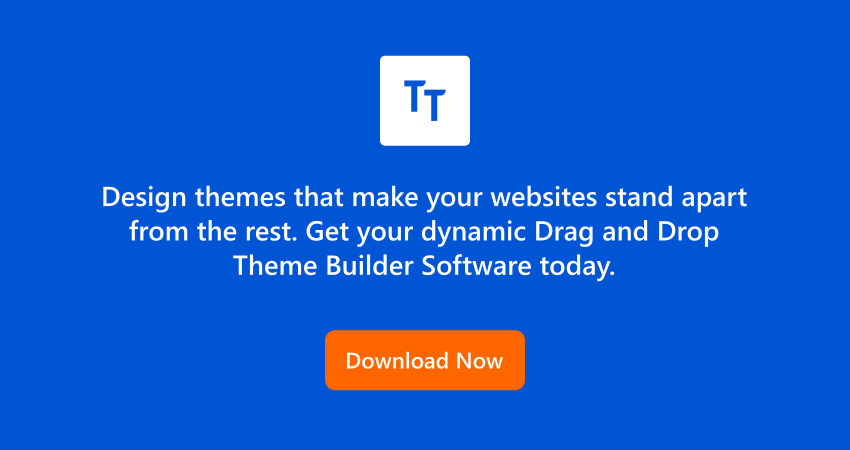
Great extra tip, Thankyou for sharing.