Best Joomla Slideshow Modules Compared (2023)

Do you want a beautiful look for your Joomla website? Are you looking for a Joomla slideshow modules to attract the viewers? Then on a good note.. You are landed at the right place and will get detail about Joomla Slideshow Modules !!
When the viewers visit a website, they want to grasp the information quickly. According to MarketingSherpa, it’s a fact that viewers spend 100% more time on pages with videos on them. 75% of smartphone users watch videos on their phones. It’s human tendency to respond and process visual data better than any other type of data. So a video or a slideshow could prove to be the best way to convey your commitment to the customers, justify the reasons for which the clients are hanging out with you.
List of the Best Joomla slideshow Modules
- Slideshow CK
- DJ-Image Slider
- Vinaora Nivo Slider
- ShowPlus
Joomla provides you so many Slideshow modules to easily create the slideshows. Here at TemplateToaster website maker and Joomla website creator, I have presented worthy Joomla Slideshow modules has been taken to know about their features and to make a comparison. You ca also download free Joomla templates and find best Joomla hosting servies.
Joomla Slideshow Modules Comparison Chart (2019)
| Joomla Slideshow Modules | Slideshow CK | DJ-Image Slider | Vinaora Nivo Slider | ShowPlus |
| Transition effects | No | Yes | Yes (15+) | No |
| RTL compatibility | No | Yes | No | Yes |
| Kenburns Effect | Yes | No | No | No |
| Mobile Friendliness | Yes | Yes | Yes | Yes |
| Image loading from a folder | Yes | Yes | No | No |
| Support for linking images | No | Yes | Yes | Yes |
| Videos in Slideshow | Yes | No | No | No |
| Multilingual Support | No | Yes | No | Yes |
| Extensions {*C-Components *M-Modules *P-Plugins } | M | C, M | M | M |
Best Joomla slideshow Modules in detail
1. Slideshow CK
It allows you to add unlimited slides with a Drag & Drop interface directly in the module. While configuring a slideshow, you can do different settings regarding module, menu assignment, slide effects etc. as shown below. Slideshow CK also provides you the Slide manager option from where you can add slides and can also manage images from a particular folder. It can display images or videos with links exhibiting nice effects.
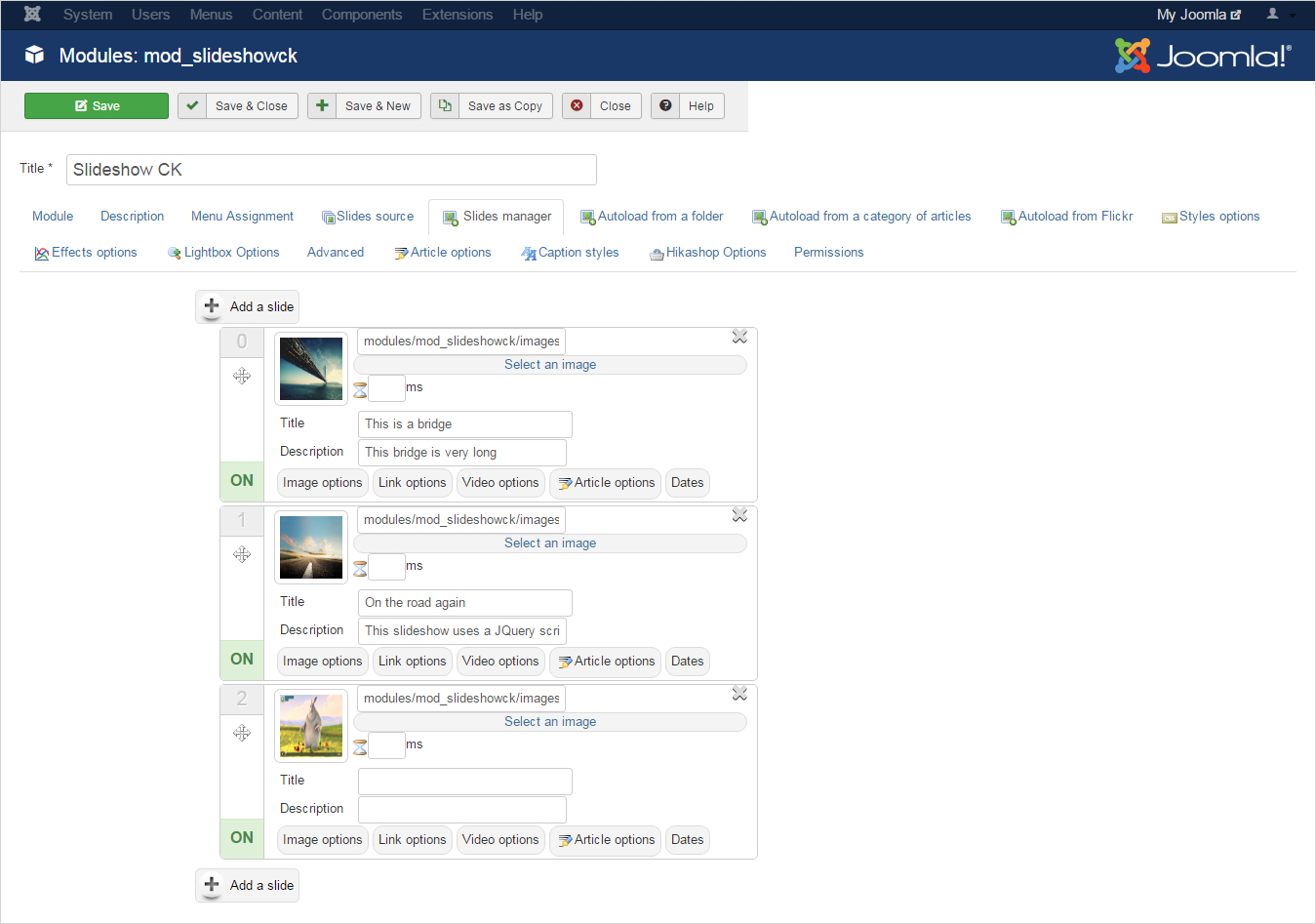
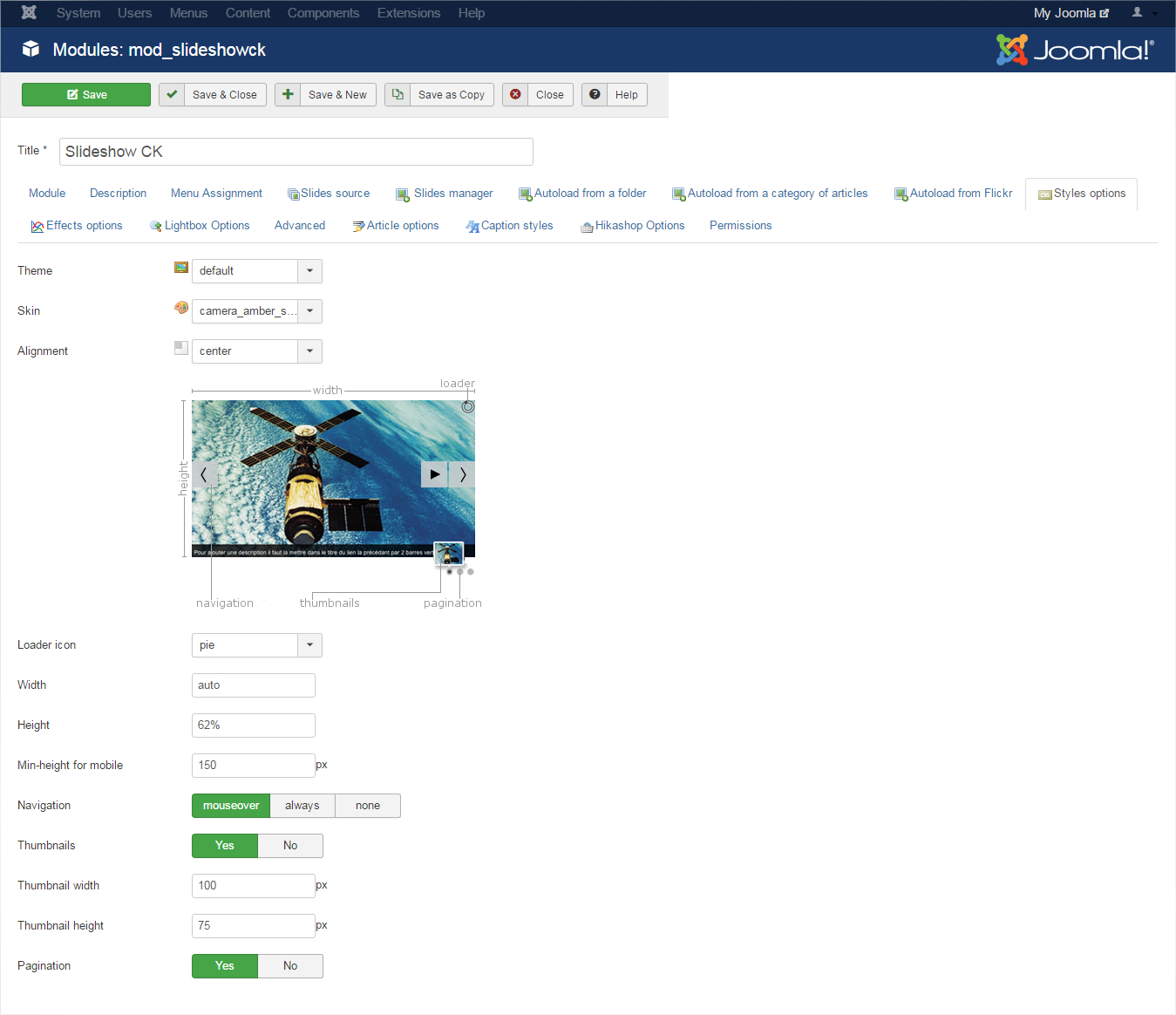
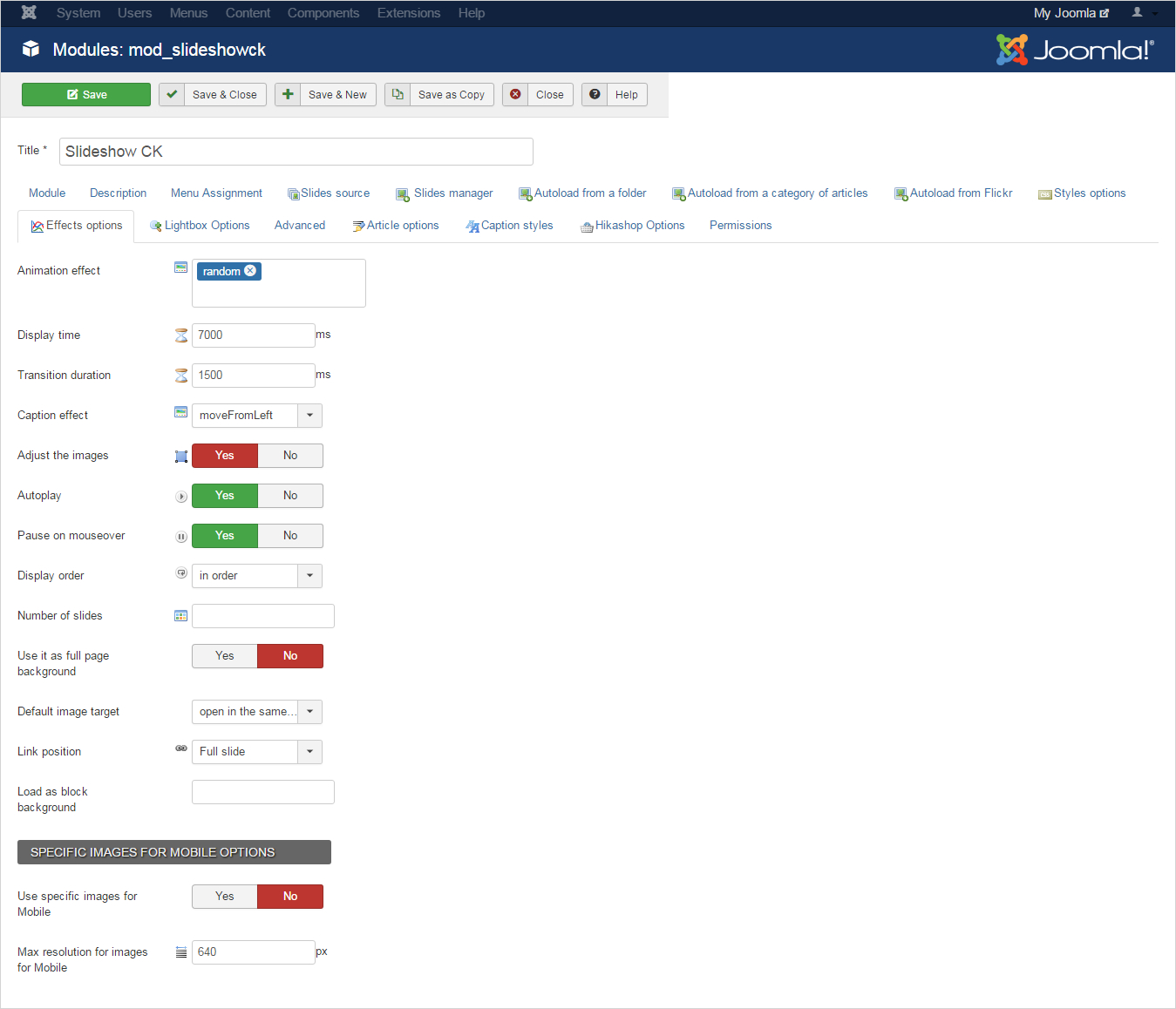
If you want to insert the slideshow in the article, you have article options as follows
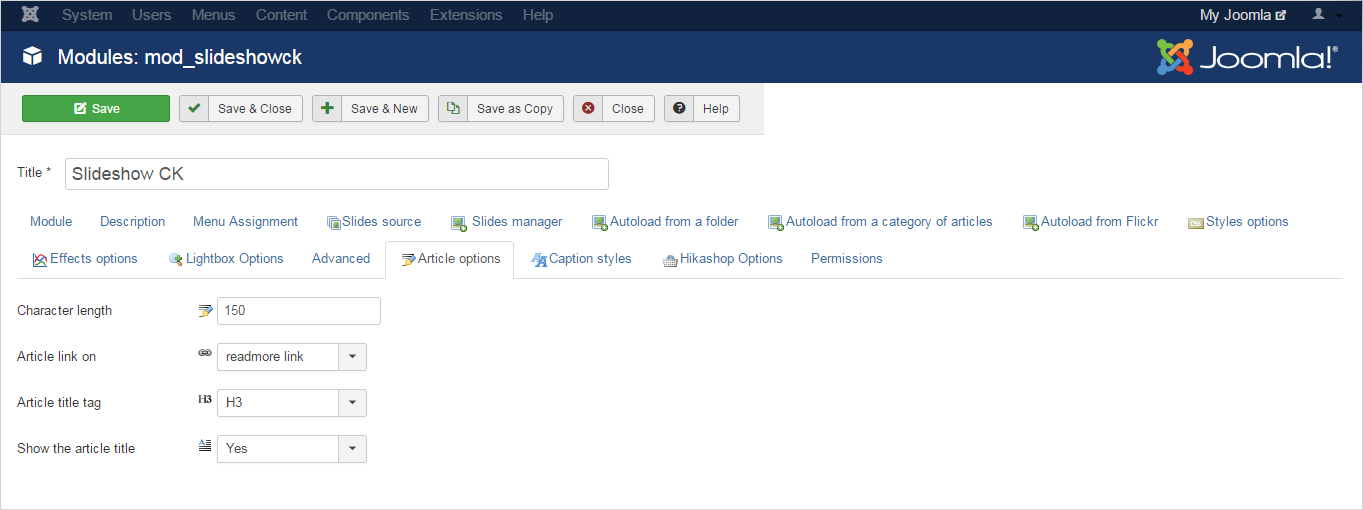
This module also provides some Caption related settings as shown below
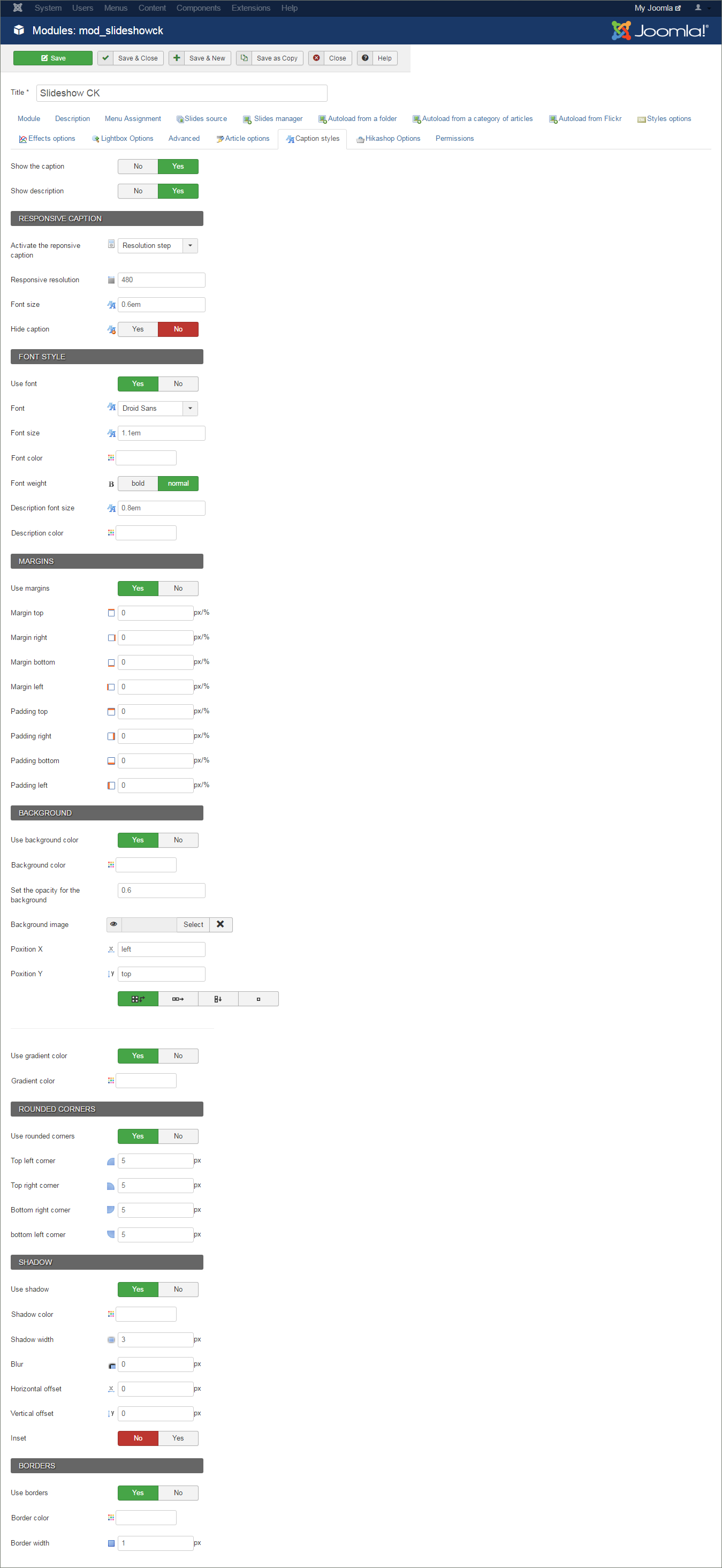
It is fully responsive with mobile compatibility. You can download this Joomla Slideshow module from here. It has many features some of which are as follows
- Ergonomic Drag & Drop admin interface.
- Kenburns effect.
- Display both images and videos.
- Slideshow configuration options.
- Responsive designs with Touch screen compatibility.
- RTL (Right to Left) direction compatibility.
- Set params to video URL.
- Set the height and width of thumbnails.
- Image loading options from a folder.
- Options for opening links in a Lightbox.
- Autoload images from article categories and Flickr album.
- VirtueMart compatibility.
2. DJ-Image Slider
DJ-ImageSlider extension displays image slides with title and a short description. It is a free, responsive, mobile ready extension with touch support. It works by creating categories for your slides and link those to your menu items, articles or any URL. When you do settings for a slideshow, there are options like Module, menu Assignment, Customize Slider, Advanced options etc. You can select different slide types with various module options like show/hide title, description or read more (i.e to show or hide the slide particulars like the title and other information about a slide). Similarly, you can enable/disable title link, link description, publish date (i.e information about the link on the slide) etc. One can also set different parameters like image width/height, space between images, ordering and much more.
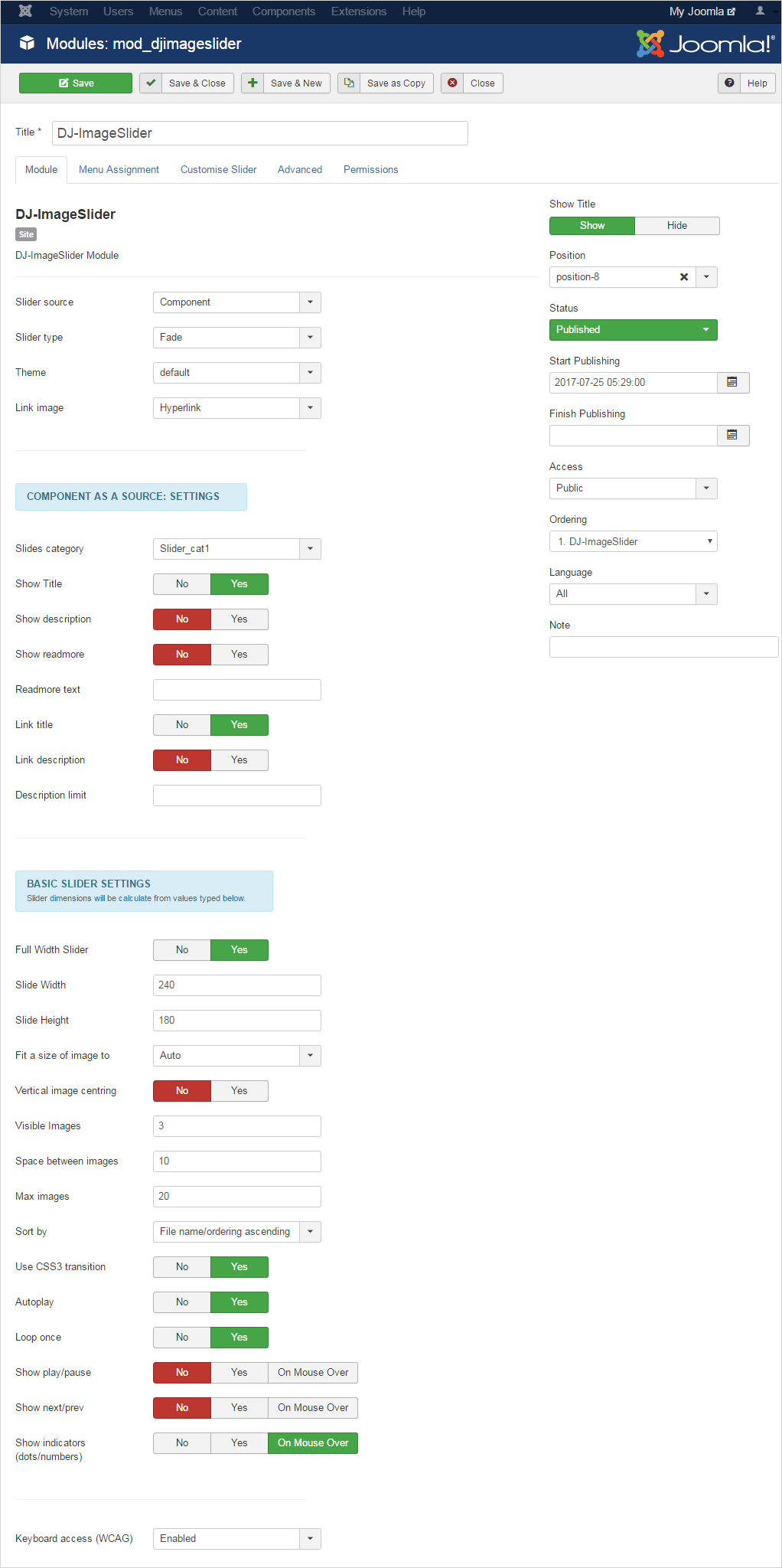
When you do settings for a slideshow, there are options like Module, menu Assignment, Customize Slider, Advanced options etc.
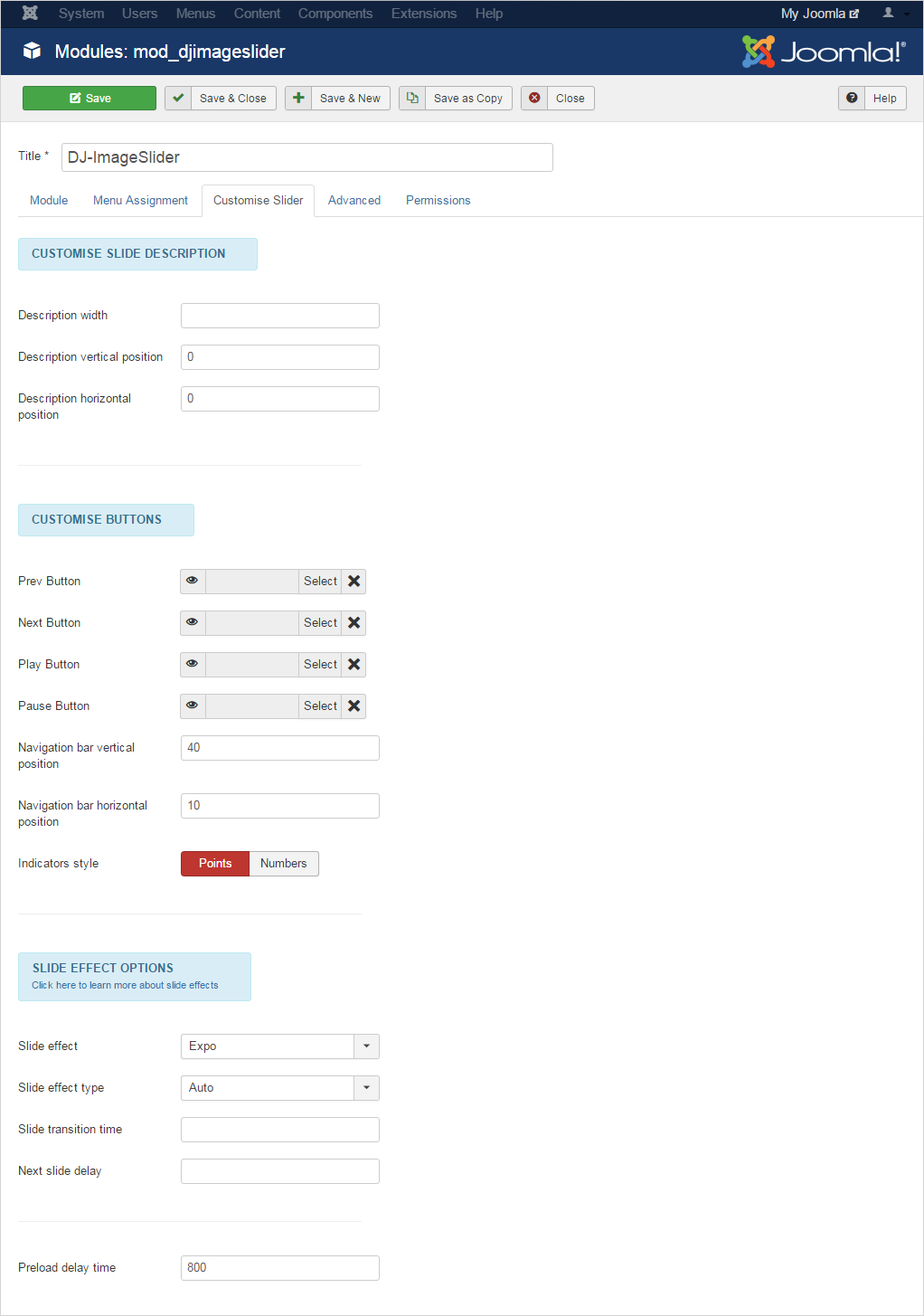
Some of its main features are
- 9+ HTML5/CSS3 transitions slide effects.
- Fully responsive, mobile and touch-ready Joomla slider.
- Settings related to custom slide transition time and next slide delay.
- Select indicators as bullets/numbers.
- Swipe navigation handling for touch screens.
- Load prev/next/play/pause custom buttons.
- Appearance control of navigation.
You can download this Joomla Slideshow module from here.
3. Vinaora Nivo Slider
Vinaora Nivo Slider is one of the great Joomla slideshow modules. This was the world’s most awesome jQuery slider created by dev7studios. It is highly customizable. It has all the basic settings like Module, Menu Assignment, Advanced. It also gives plus options to style Caption, Title, Background etc.
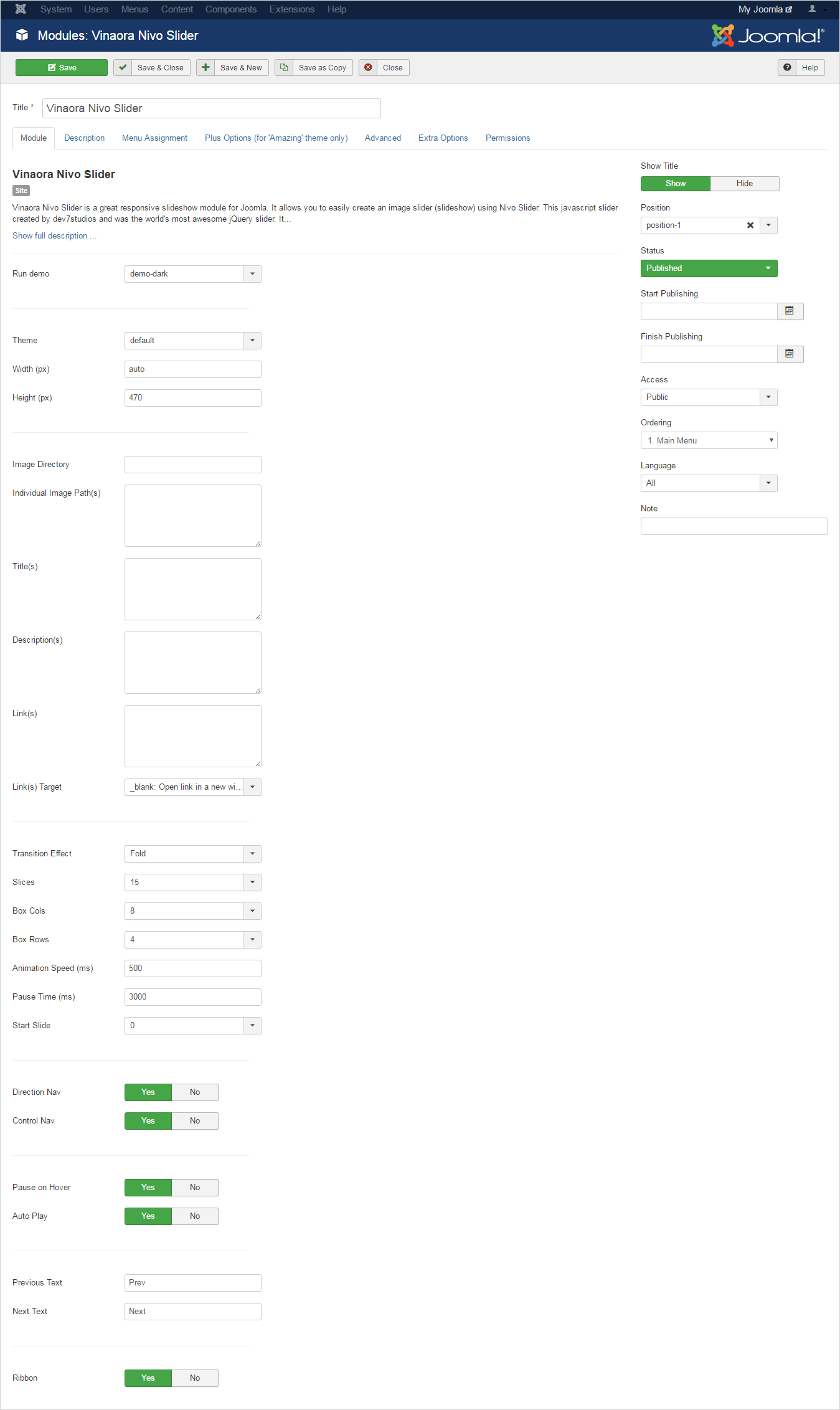
It also gives plus options to style Caption, Title, Background etc.
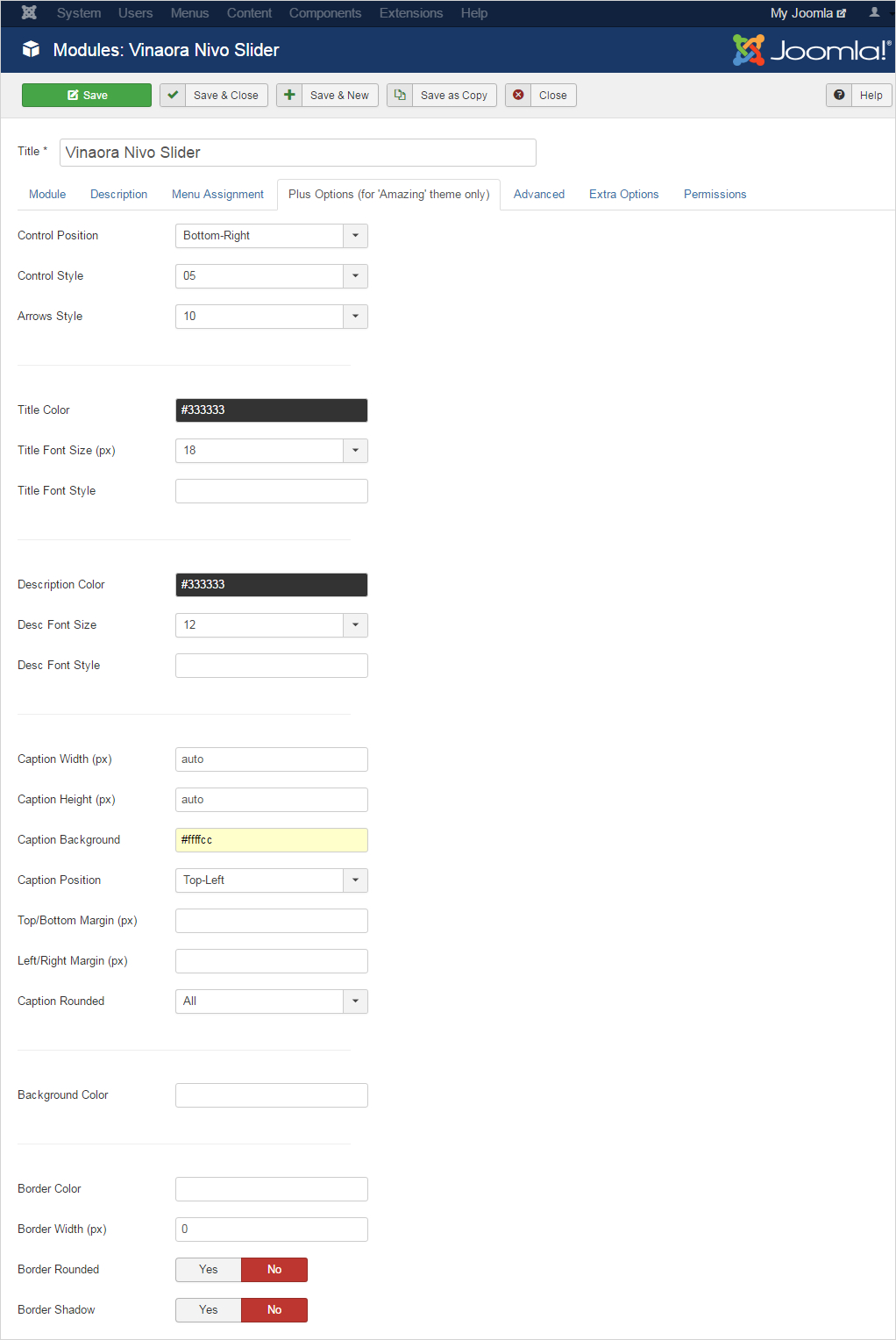
Vinaora Nivo Slider can now handle images of any size while slider height is variable, depends on the image height. Some of its features are
- 15+ unique transition effects.
- Responsive including 7+ slick and responsive themes.
- Compatible with Joomla 3.x, Joomla 2.5, Joomla 1.5.
- Simple clean & valid markup.
- Inbuilt directional and control navigation.
- Support for linking images.
- Creation of an unlimited number of sliders.
- 7+ Demos.
- Cross Browser compatibility for IE 7+, Firefox 3+, Google Chrome 4+, Safari 4+ and Opera 10+.
You can download it from here.
4. ShowPlus
ShowPlus is an impressive Joomla slideshow module. It displays the images with a user-defined transition. It comes with numerous customizable options. It basically contains the options for Modules, Menu Assignment, Advanced settings.
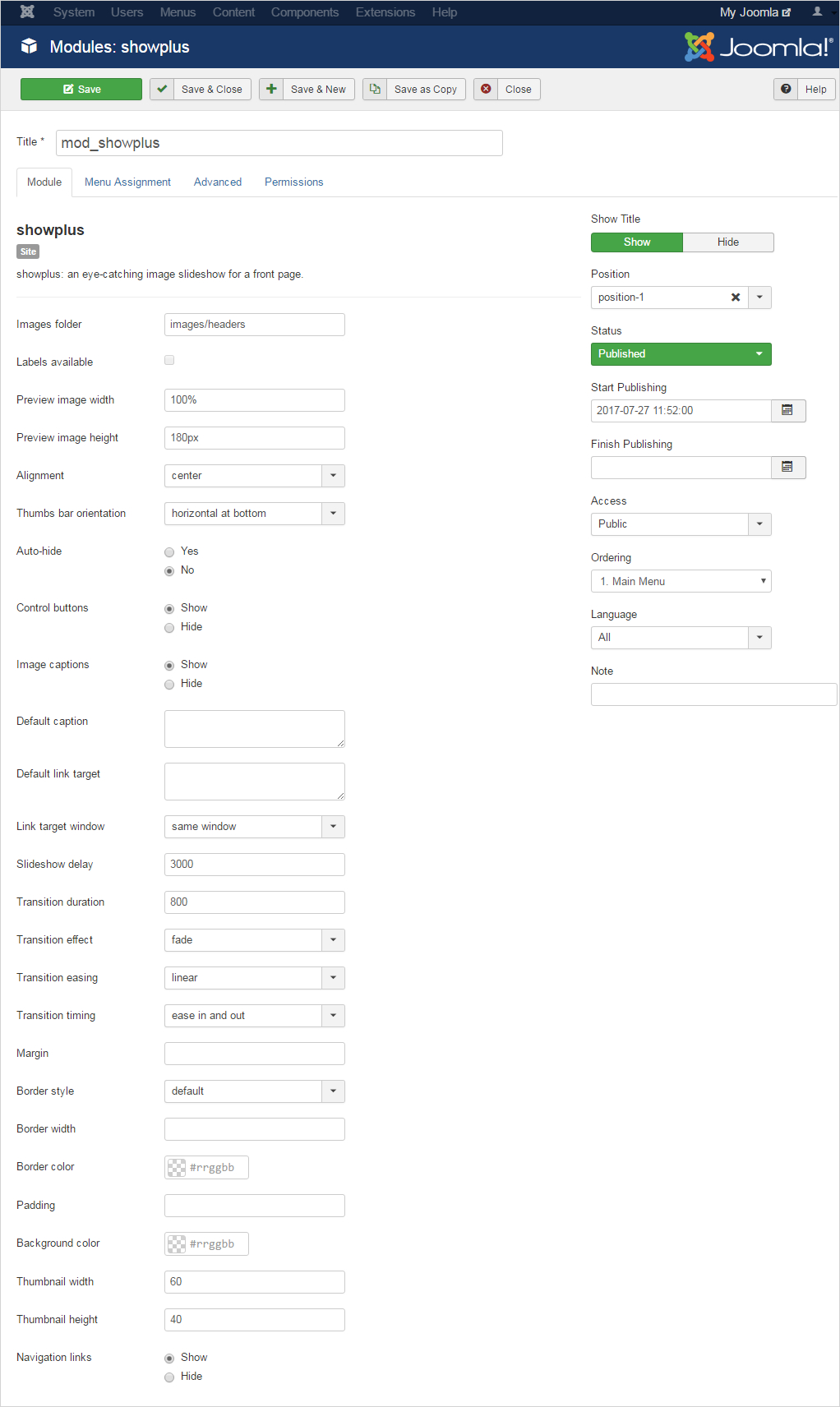
Some of its features are as follows
- 6 transition animation types: fade, zoom, pan, Ken Burns effect, push, wipe.
- Responsive design.
- Multilingual support for image captions.
- Image linkage to an arbitrary location.
- RTL Compatibility.
- Image sorting according to the filename, last modified date, custom order.
- Quick horizontal/vertical navigation between images.
- Meaningful output in case of disabled javascript.
You can download this Joomla Slideshow module free from here.
TemplateToaster
TemplateToaster is a complete theme builder software. It provides extended functionality with unlimited options. One of its features is to create an awesome slideshow that can replace the Joomla Slideshow module. With TemplateToaster, you can easily put a slideshow at any position with respect to Menu. Some of its features are:
- Set Transition effects with transition duration and begin time.
- Add delay times.
- Customize slideshow height, width, border, margin.
- Style Navigation Buttons.
- Design slide pagination.
- Put texture, effects or shadow on the background.
- Set logo.
- Draw text areas with desired text styling.
- Set Foreground Image.
- Responsive with full compatibility with Mobile, Tablet or Desktop.
- RTL compatibility.
- Cross browser compatibility.
You can download it from here.
Which Joomla slideshow module you use?
There are a number of Joomla slideshow modules available for free. These work really well to create a fantastic slideshow. The choice really depends on your preferences. Even, you have a full offline website builder software i.e. TemplateToaster. So, why to rely on extensions for each and every extra element on your website!! Just have it for living an awesome experience in website creation. Though if you go for extensions then also, TemplateToaster web design software is fully compatible with these Joomla Slideshow modules.
Build a Stunning Website in Minutes with TemplateToaster Website Builder
Create Your Own Website Now
What about SEO value, which one is the best behaved?
Hi!
Thank you very much for including DJ-ImageSlider in this comparison.
I just wanted to update it a bit, hope it will be beneficial for users. Would be great if you could also update your table with the updates, thanks!
Please check this:
https://uploads.disquscdn.com/images/23369145c072586746f6ab9e697de3533fa57a93c0b790d9acde80478e5ccb4d.png
1 – Transition effects – there are many transitions to choose (Css and JS) – check: https://dj-extensions.com/documentation/dj-imageslider/dj-imageslider-module
2 – RTL compatibility – DJ-ImageSlider provides full RTL support – including transition direction of the slides
3 – Image Loading from folder – you can set the folder to load images from in the module, see: https://uploads.disquscdn.com/images/efa21473e9c8f33c8576355f5bb4f660a7e9986ae2c1e705cbd09e49956a8cd9.png
4 – Support linking images – when using the component as a source (in contrario to taking images from the folder) – you can specify any link to the image, let it be internal or external URL, you can even set the more parameters for linking each slides – https://dj-extensions.com/faq/dj-imageslider-faq/how-to-link-slides-to-external-urls
5 – Multilingual support – DJ-ImageSlider is translated to many language, some of them can be found in our download section, but you can also find many Transifex translations for it, it also works with Falang, so you can use it with many different languages with ease.
Thanks again, cheers!