9 Professional Tips To Take Care of Your Joomla Site
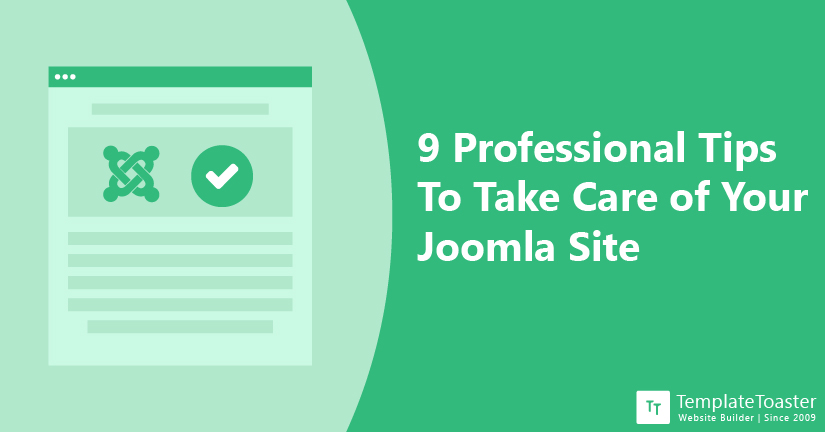
Your website is your silent marketer as it does all the talking for you. This is the reason it is utmost important to keep your Joomla website maintained. However, maintaining a Joomla website can be overwhelming, especially when you are not a professional. You want your Joomla website to look clean and easy from the frontend and faster and optimized for performance from the backend. You need to have a website that offers a great user experience to your visitors and customers to have them keep coming back to you. All of this can be a bit overwhelming but you can take care of your Joomla site with a little bit of efforts.
Hiring professionals might seem like the only option. However, it can be way over your expected budget. That’s when I come into the picture. I am going to tell you about 9 professional ways to maintain your Joomla website and take good care of it.
The importance of maintaining your Joomla site
Joomla is an excellent CMS (Content management system) for creating a website easily with Joomla template creator. However, once the site is up and running, people often forget about regular maintenance. Without the regular maintenance, unnecessary data and file can pile up, ultimately affecting the overall performance of your site. To understand the importance of regular maintenance, let’s take an example-
Your Joomla site is like a car. Beneath the nice surface, there is a complex web of parts that keeps it running. Database is the central component, like an engine to your car. It is a structured set of data that includes the information required to keep your website running. Just like that, you need to clean up the unnecessary data from your database on a regular basis. Just like you take your car for regular service. Without the regular updates and maintenance, the unnecessary files and day will clutter, making your site slow and vulnerable to the security threats. And this is why regular maintenance is important for your Joomla site.
9 professional but easy tips to take care of your Joomla site
Here are the few items that you need to check from time to time to ensure that your site is only looking good but working good too. Let’s get started!
1.Update to latest version of Joomla

A team of experts is constantly working on Joomla CMS updates with the goal of fixing security bugs and performance enhancement. That is the reason they deliver a new update every now and then to offer you a better user experience and better security against vulnerability. In case your website is not updated to the latest version of Joomla, you might be missing out some latest functions and worse, your site can be at serious security risk, to take advantage of security fixes and enhanced features, make sure you update to the latest version of Joomla. Before updating, check the current version of your Joomla site.
It is a quick process, all you need to do is open your site’s dashboard and navigate to Components> Joomla Update. If there is an update available, click on the Install the Update button. The update will start and progress automatically, just stay on that page. You will get a notification telling you that your Joomla successfully updated. Here are some key benefits you’d reap by updating to the latest Joomla version-
- Strengthen the web security
- fixes the previous bugs
- Offers latest functions and features
- Enhances overall performance of your site
- Enhances overall speed of your site
- Introduces new technologies
Not every update will necessarily bring the above mentioned changes. However, most updates are often targeted at the two or more above mentioned changes.
2.Keep your extensions updated

After updating to the latest Joomla version, it is time to check the extensions you are using. Extensions are the modules you add to your Joomla site for additional functions or enhanced features. It’s important to keep your extensions up to date. Because, just like the outdated Joomla version, outdated extensions also pose security threats to your Joomla site. Moreover, most developers upgrade extensions for compatibility with the latest version of Joomla. To get on board with the latest fixes and additions, upgrade your extension to the latest versions.
To update your extensions, go to your admin panel and navigate to Extensions > Manage > Update. You will see the list of the extensions added to your site. If any of those extensions have a new update, you can check the box given next to it and click on the Update button. Not updating extensions can make your site vulnerable to security threats and can create serious compatibility issues with other extensions and Joomla itself. You should always consider updating your Joomla extensions regularly even when there is no update for the Joomla version.
Remove the unnecessary extension you are not using anymore
As discussed in the previous section, outdated extensions can make your site vulnerable to security threats and can create serious compatibility issues with other extensions and Joomla itself. Sometimes, you don’t see any update for extensions even though it’s been a while since you last updated them. In that case, the extension is probably abandoned by the developer. If it’s gone more than a year or so, that means the developers have stopped supporting it.
In that case, it is best to delete the extension and look for a better alternative that is supported by its developer. Furthermore, you can also check Joomla’s official list of extensions with known or suspected vulnerabilities. You need to get rid of the listed extensions, if you are using any. Removing these extensions will ensure security of your site. Moreover, having unnecessary extensions can make your site overloaded and heavy. Removing unnecessary extensions will free up the space and will make your site run smoother.
Disable Extensions-
To disable an extension, go to your admin panel and navigate to Extensions> Extension Manager. You will see a list of extensions added to your site, click the checkbox to select the extensions you want to remove and click the Disable option given on top of the list. Once the extensions are disabled, you can check the boxes again and select the Uninstall option to delete these extensions. Always remember to disable the extensions before uninstalling them.
Be extra careful when installing extensions. Do your research and make sure they come from a reliable source, are supported by the developer, offer the features and functionalities you need, and come within your budget. Regardless of the type and size of your website, always make sure that your extensions are well-taken care of and are updated to its latest version. In case you are downloading an extension that you’ll be needing for once only, don’t forget to delete it once the purpose is served. Or you can try doing it the classic way, by adding a code snippet to your site. Basically, we are saying:
- Keep your extensions updated
- Remove the extensions you don’t need anymore
- Delete the extension that are not supported by developers anymore
- Remove the extension in the listed in the given list
4.Make regular backups
Another professional and wise tip is to create a regular backup of your site. It is obvious that you’ll be careful about your site and data but there’s always a risk that can harm your site and result in data loss. It could be a malware, human error, or compatibility issue. However, you always have to be prepared for such scenarios. Regular backups ensure that you have a saved copy of your latest site and can restore if needed. For this purpose, we recommend a backup plugin. Using a plugin can ease the backup process and you don’t even have to do it manually. It can make copies automatically even if you forget to do so. Go for Akeeba Backup extension which is specifically designed for backup Joomla. Like any extension, you can install Akeeba by following given instructions-
- Download the extension’s .zip file.
- Go to your dashboard and navigate to Extensions> Manage> Install.
- Click on the browse and select the .zip file your downloaded
- Click on Install
- Enable the extension
It allows you to enable one-click backup and you can also choose a location to store backup copies. This backup is highly customizable and you can work on its settings to modify it to work according to your requirements. Make regular backups and take care of your Joomla site.
5.Optimize your media (images and videos) for web
Optimize your media resources for the web. Use the Gzip compression method to compress your media files before uploading them on your Joomla site. Sometimes, you need small size images like icons or logos, make sure you resize those images. There is no need for uploading unnecessarily large images. Also, optimize your media media files by making them responsive to various viewports and screen sizes. There are various image extensions available like JPEG, PNG, SV, WEBP, etc, and you need to know which one works for what purpose for a better optimization. Take care of your Joomla site by optimizing your site.
6.Keep your web content updated to live up to the reputation
Never neglect the content on your iste. Your visitors will abandon your site within seconds if you offer outdated content. You have to be proactive about your content. Make sure the content you offer is accurate, up-to-date, and relevant to your visitors. Keep updating your content from time to time to keep it evergreen, build a reputation, and live up to your reputation. Keep updating your content and take care of your Joomla site.
7.Practice SEO friendly tasks
It is important to be visible on search engines like Google, Bing, etc, so your visitors can find you. There is no point of having a site that doesn’t bring organic traffic. If you want to be found by your targeted audience, you have to try some SEO practices. Some of the popular and useful SEO practices are-
- Research your keywords and use those keywords for your website
- Optimize your website for better performance and speed, because Google prefers fast loading websites
- Use back linking and include relevant links in your content
- Write unique content with attention-grabbing titles. Offer relevant content, descriptions, and images.
8.Protect your Joomla site against security vulnerabilities
Security should always be your concern. Protect your site against web security threats by using appropriate security measures. Include HTTP/2, SSL certificates, WAF (Web Application Firewall), etc to your site. Necessary security measures can prevent unauthorized access and hacking attempts. There are various joomla security tools available including AdminExile, JomDefender, Admin Tools, jHackGuard, etc.
9.Regular Testing
Keep testing your functionalities and make sure they perform their intended function. Your website can have a lot of features including newsletter sign-up, shopping cart purchase, order process, browsing, picture zoom-in or zoom-out feature, etc. Keep checking your features and be the first one to know in case there is something wrong with your features. A great way to accomplish this testing is to hire a professional developer to audit your site. Not only will they locate the issues but will also repair them.
Conclusion
If you have made it this far, I’m sure you are now at least familiar with basic things you need to practice to take care of your Joomla site. Periodic maintenance is important and it keeps your website thriving. It might seem a bit difficult to do. However, a little effort and periodic maintenance go a long way. I hope that this article is helpful to you. In case you still have any query or doubt, please comment below. We’d love to help you out!
Build a Stunning Website in Minutes with TemplateToaster Website Builder
Create Your Own Website Now