WordPress 5.5 Version Release

WordPress 5.5 version has already hit the floor on 11 August 2020. WordPress does not require any introduction and the kind of simplicity and flexibility it includes is unbeaten. Developers love WordPress for its wide range of features and convenience of use. Everyone right from beginner to professionals like WordPress and wait for all the new updates. This time, with its new update WordPress 5.5 version, you can expect something more. In this guide, I will tell you what’s there in the new WordPress 5.5 version.
Let’s dive in!
WordPress is every developer’s first choice when it comes to website development. Well, this guide is all about WordPress’s new release. So, it makes sense to discuss WordPress a little more in detail. However, WordPress 5.5 is the newly launched version which has created a buzz in the market.
With every new release, WordPress brings about new features and some powerful functionalities to ease your website development process. Sometimes some features that are no more in working state or are no more useful or are not compatible with the new version are deprecated. WordPress is jam-packed with useful features that make it more fruitful.
First thing first, WordPress 5.5 comes up with many powerful features, improvements, and tremendous bug fixes. It has many block editing features as well. A significant amount of changes and new updates of the already in use Gutenberg plugin. These new additions will not only give you benefits in terms of functionality. But it will also give you other advantages. The improved version offers you immense user experience and editor’s usability.
So, let’s learn what the WordPress 5.5 version brings for you.
What’s WordPress 5.5 Codename?
WordPress 5.5 ‘Eckstine’ is named in the honor of a Jazz musician Billy Eckstine. However, the main highlight of this release is speed, search, and security.
What’s the Need of WordPress 5.5 New Release
Bug testing is unavoidable and an initial aspect of any software release. When the first beta version comes out, developers wait for the reviews that help them to make the software better. Those who are already using WordPress know that it is a fully-functional platform that is capable of building a website. The beta stage is a great time to try new things and improve the software.
What’s New in WordPress 5.5?
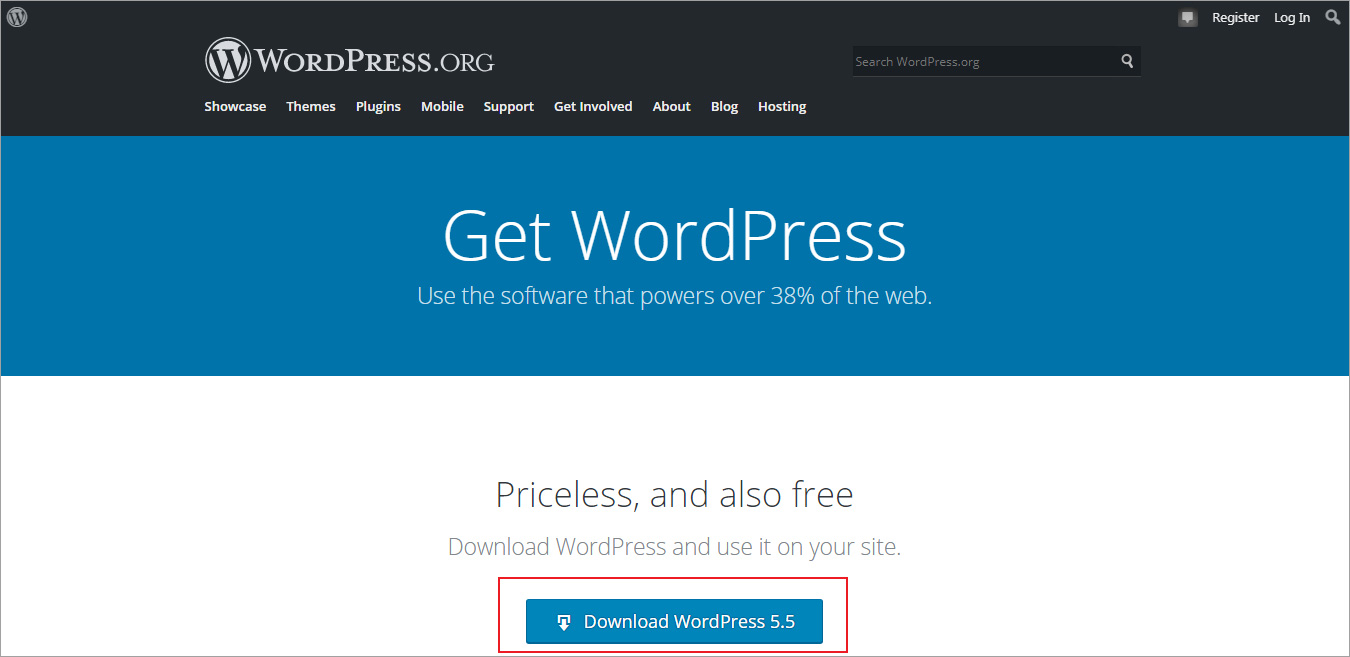
WordPress is loaded with features and WordPress 5.5 has a lot more to offer you. With WordPress 5.0 when the functionality of block editor came into existence, there’ve been many ups and downs in the feature list. In this guide, right below you will learn about some of the major changes that you will see in this WordPress 5.5 version. Let’s start with Block Editor first.
Block Editor – With Many New Features & Improvements
- WordPress 5.5 is coming with ten releases of the Gutenberg plugin. However, if you are not comfortable with the block editor, you may disable WordPress Gutenberg Editor.
- Block Pattern – There are many new default pages that are now part of this highly popular content management system. However, creating something new is as simple as a cakewalk.
- Inline Image Editing – Editing, cropping, rotating, and zooming photos from image blocks.
- Revamped drag and drop editor.
- Device Previews – You can check how your content will look on other different devices with the help live preview feature.
- End Block Refinement – The new block insert panel showcases categories and models. Moreover, it supports patterns and seamlessly integrates with the new block directory.
- Explore and Insert Third-Party Blocks – You can easily add new third-party blocks with the help of a new block directory.
- A quick and refined editing experience.
- Use parent block selection.
- There is a contextual focus highlight feature.
- It comes with the capability to copy and relocate blocks easily.
- Excellent performance.
- You will get an elaborated design toolset for themes.
Lazy -Loading Images
WordPress 5.5 has incredible default lazy-loading images support that fully abides with the new browser standards. With lazy-load image functionality, it will not be sent to users until they approach the viewport. Of course, this saves a lot of bandwidth for every user. However, those who are working on slow internet, they will surely love this feature in WordPress 5.5 and will enable Lazyload WordPress to reap more benefits from it.
XML Sitemaps
WordPress 5.5 offers you XML sitemaps that come by default with it. However, sitemaps are necessary for search engines to look for the content on your website. Everything from your websites such as your homepage, posts, other pages, custom post type, and much more to enhance your website’s overall functionality.
Auto-Update for Themes & Plugins
This is something important and interesting too. WordPress 5.5 has an auto-update feature for the themes and plugins. It checks for all the plugins and themes that are capable of keeping themselves up-to-date. However, with this feature, you will be able to make everything so easily and effortlessly in WordPress. Whereas, it is always advisable that you should use the latest versions of themes and plugins.
Incredible Accessibility
- WordPress always tries to make accessibility as simple as possible. Same is the case with WordPress 5.5
With the help of a keyboard, you can easily move meta boxes. - Disabled buttons are now redefined.
- You can include a custom logo on the front page without having to link it to the front page.
- The prefix ‘Redundant Error’ is now removed from the error notices.
Other Miscellaneous Changes
Except for all these changes, there are several other improvements and magnificent features that can help you in many ways. These are:
- More smooth control of redirect_guess_404_permalink.
- Themes and plugins can now be updated simply by uploading a zip file.
- Many packaged external libraries have been updated including SimplePie, PHPMailer, Masonry, Twemoji, several more.
WordPress New Version 5.5 – In Conclusion
So, this is it. WordPress has always been everybody’s choice to create a website. Especially beginners who are not so familiar with other technologies. They can start with this incredibly simple platform. However, if you have some basic knowledge then it will be just an added benefit for you. WordPress since its inception is an unimaginably simple solution to build your online presence. With every new release, you will experience some powerful features with WordPress. Talking about this new release of WordPress, like every other time, this time also, you will see some dynamic new features. Check out various ways to install WordPress.
Of course, when you create a website, you look for some easy options such as simple-to-use website builders. TemplateToaster is one such easy WordPress theme Builder solution that allows you to make beautiful websites in no time. Even if you have no technical knowledge, TemplateToaster is super easy to use. You can use it to make a website for whatever business you are running. Do share your experience with me in the comments below. Also, share what more did you like about WordPress 5.5. Get free WordPress themes at Templatetoaster.
Build a Stunning Website in Minutes with TemplateToaster Website Builder
Create Your Own Website Now