5 Best WordPress Project Management Plugins (2023)
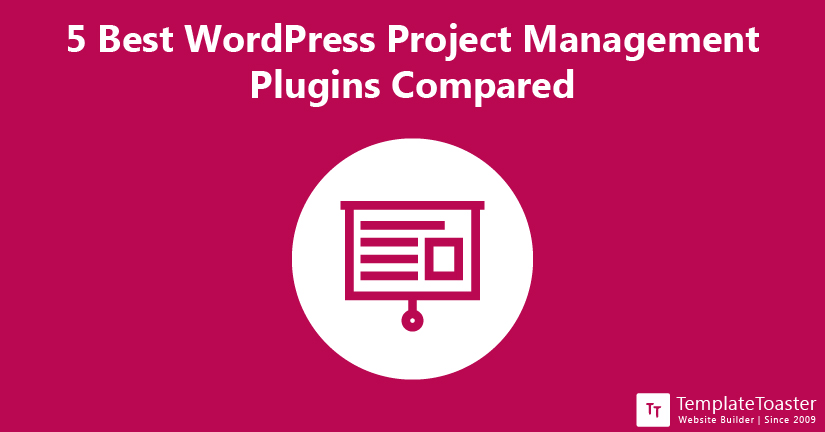
WordPress project management plugins help you manage your work and team pretty well. You can streamline your business and organize your team in a better way. In order to run your business online flawlessly, you need to structure things accordingly. There are tons of third-party tools available that can help you with this. However, integrating a project management plugin into your WordPress website may be a more viable option. So, here in this guide, I have curated a list of best WordPress project management plugins for you. You can go through all and make an informed decision that which WordPress project management plugin will be the best for your business.
When you create a website especially using a platform like WordPress you open up doors to many opportunities. WordPress is the most popular and frequently used content management system out there. WordPress owns almost one-third of all sites on the web. Everyone uses WordPress for eCommerce, marketing, CRM, and many other reasons. Therefore, it’s not surprising that a lot of WordPress users count on it for project management as well. Furthermore, extending your web site’s functionality is way too easy with the availability of its plethora of plugins.
Undoubtedly, project management is an essential aspect of any business. However, it not only helps in project management but also improves the efficiency of your work. And most importantly, it saves you a lot of time that you would invest in making things work for your business. So, having them for your business is both required and convenient. While there are tons of options out there, here are our top five choices for you. Have a look!
List of Best WordPress Project Management Plugins
- WP Project Manager
- Projectopia
- WordPress Project Management by UpStream
- Zephyr Project Manager
Best WordPress Project management plugins (Review)
1. WP Project Manager
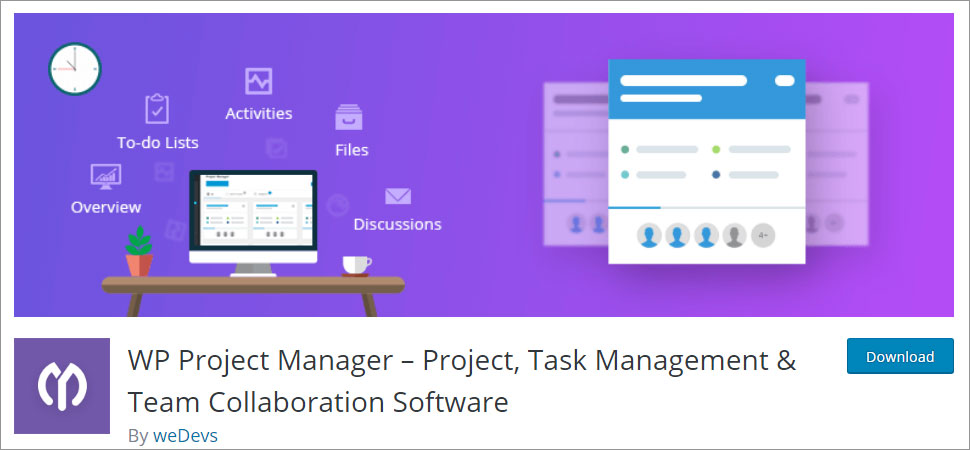
WP Project Manager is one of the most advanced project management and task management tools available for WordPress. It is one of the most advanced project management tools. This plugin is loaded with several management features to enable you to create, organize, assign, and manage the projects. Everything is really simple with the WP Project Manager WordPress project management plugin. The best thing is that it is a completely free plugin and available in the WordPress repository.
Features
- It comes with a user-friendly interface web-based task manager plugin.
- You can add as many to-do lists as you want.
- You can quickly include tasks, assign them to users along with the due date to them.
- It also lets you add attachments to messages to help you elaborate the topic properly.
- You can also make comments for discussion.
- There is a real-time notification for your projects.
Pros
- It is a free WordPress plugin.
- You can get notifications for assigned team members, creating tasks, etc.
- You can have a progress bar on the lists.
Cons
- The drag and drop functionality is available with the premium version.
2. Projectopia
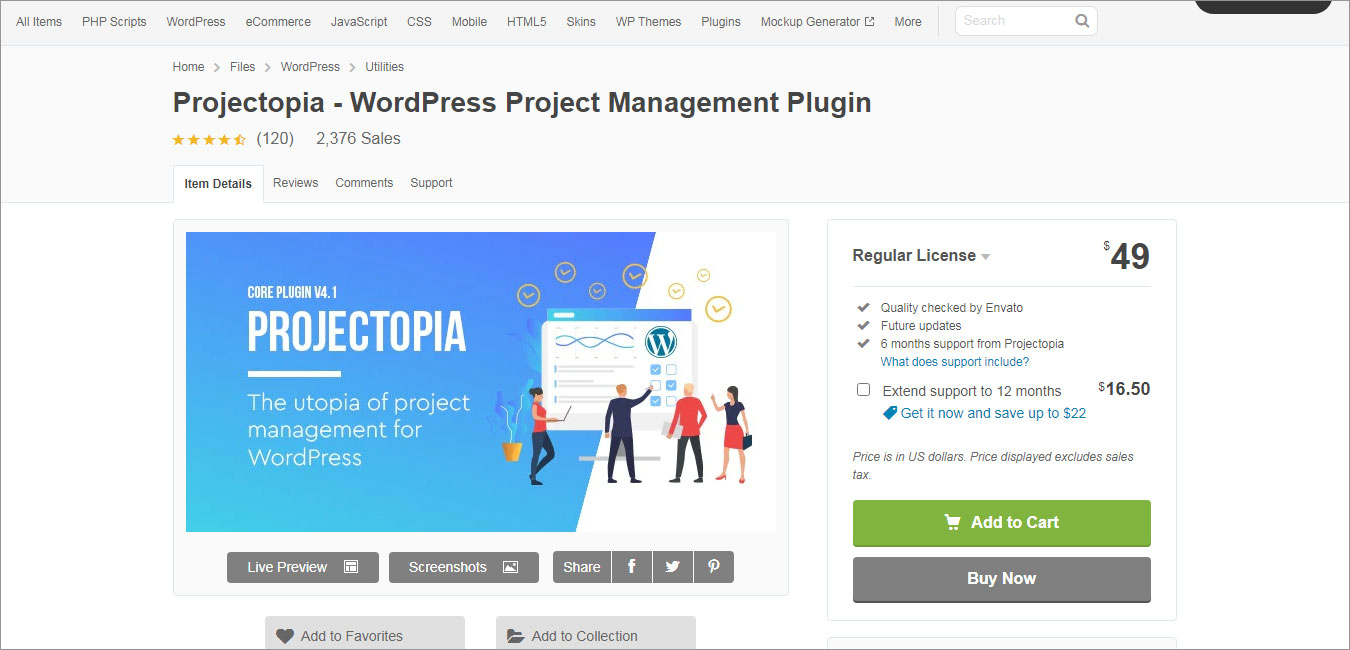
Projectopia will help you to run your business efficiently and effectively. It is a premium plugin that is quite popular among users. There are a significant amount of features that can help you simplify your projects and tasks. Moreover, you can make use of external add-ons which can be installed to make it even more productive. With the help of this plugin, you can easily create project assignments, assign them, and beautifully manage them without any difficulty.
Features
- Projectopia offers a simple, clean, and intuitive dashboard for managing all your projects efficiently.
- It has multiple date formats.
- You can wonderfully manage workflow control.
- It has a wonderful responsive front-end dashboard.
- You can easily recurring invoices.
- Projectopia has Ajax powered actions for smooth user experience.
Pros
- It offers a dedicated ticketing system so you can render smooth support to your team members.
- You can assign projects to clients or be internal.
- It gives you the ability to add team members and allow them to access.
Cons
- It doesn’t include a free plan.
3. WordPress Project Management by UpStream
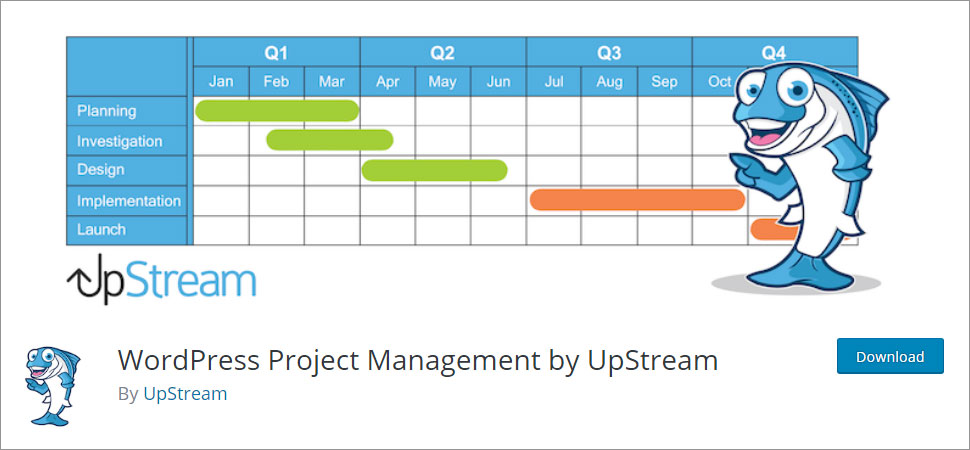
WordPress Project Management by UpStream popularly known as UpStream. It allows you to manage any type of project right from your WordPress. It also gives you the opportunity to control any kind of undertaking on your website. You can easily manage your projects right from your WordPress dashboard without a hitch. It is pretty easy for your team members to see tasks and bugs are being handled. It is totally a free and useful WordPress plugin.
Features
- UpStream comes with a range of extensions.
- Linking milestones and tasks is super easy with UpStream.
- You can swiftly upload files and documents.
- There are custom fields, statuses, contact details, logo, and address.
- There are several built-in roles such as project manager, project user.
- Amazingly working and looking front-end.
Pros
- The UpStream core is available for free.
- You can have custom user roles & capabilities and permissions.
- Totally translation ready.
Cons
- UpStream does not take advantage of the existing styling of your theme.
4. Panorama
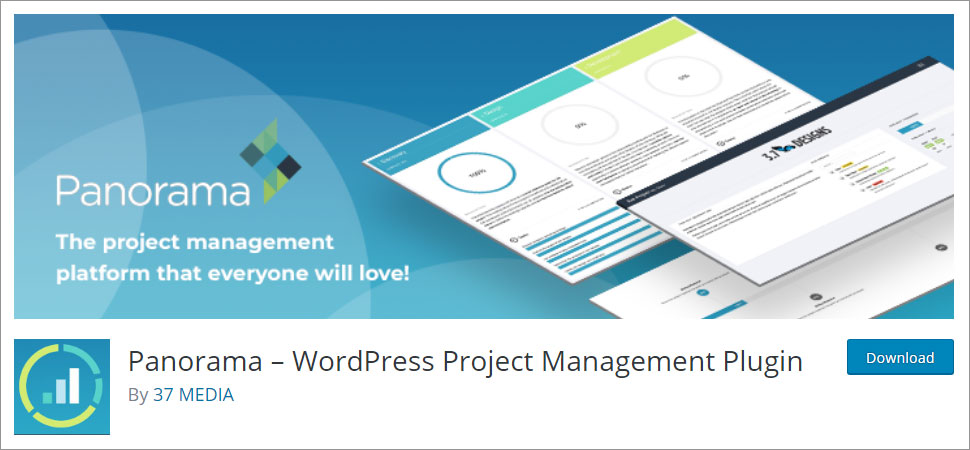
Panorama is a powerful project management and client dashboard plugin to ease the entire process. It is an amazingly powerful and feature-rich WordPress plugin that lets you manage your project and gives you the freedom to visualize it however you like. Every project you take up, you can manage it effortlessly. The tasks you define and the things you want to execute are defined with so much clarity in this Panorama WordPress plugin. Everything works swiftly in this plugin.
Features
- All your team members and clients get their own specific custom dashboards.
- You can easily add details of your project and make things clear for your team members.
- Panorama WordPress plugin automatically calculates time elapsed.
- You can have project completion based on task completion.
- You get the opportunity to include a progress bar with key milestones.
- This is an all-in-one solution to emphasize user-friendliness.
Pros
- You are allowed to customize the plugin to match your own branding.
- It comes in both free as well as premium plans.
- You get a full-featured WordPress plugin.
Cons
- The premium plans may seem a little heavy on your pocket.
5. Zephyr Project Manager

Zephyr Project Manager is a modern and simple-to-use project manager for WordPress. You can easily manage your tasks and projects effectively. There are hundreds of beautiful features that you would certainly love about Zephyr Project Manager. Tracking your project process and task status will help you plan for your future projects well. You can use this plugin to get started quickly and align things, projects, and tasks without breaking a sweat.
Features
- You can easily set your profile details such as custom name, description, profile picture, email notifications, and more.
- You can have a team and assign them tasks accordingly.
- Creating automatic progress charts and having them printed is way simpler with Zephyr.
- You can quickly receive emails on project reports.
- You can create unlimited categories in order to manage your projects.
- Setting your notification preferences is also possible with this WordPress plugin.
Pros
- Zephyr Project Manager is a highly customizable WordPress plugin.
- You can easily manage your capabilities.
- Zephyr has been fully localized.
Cons
- If you wish to customize the frontend, you need to have a premium plan.
So, these were some of the best picks that you can use for your website. However, it doesn’t matter which business you are in, having an online presence is certainly an important aspect to boost your business and generate revenue. You would see millions of WordPress Plugins on the internet but you need to know how many plugins a website should have. It is important not to bloat your website with unnecessary plugins.
Happy Project Management!
Best WordPress Project Management Plugins – In Conclusion
So, these were some of the best project management plugins for WordPress. Project management plugins are there to help you simplify the load on your team and ease the process to alleviate your business. When you initially create a website you add many features to it (of course, for pretty good reasons you know) but at any time when you wish to extend the functionality, you would need to depend on third-party plugins and tools. However, these tools save a lot of time and effort. Make sure whichever plugin you are using should be able to deliver the desired results. And you should never compromise on quality, that’s really important of all.
It is highly recommended to explore the entire list thoroughly before finalizing any one plugin or tool for your business. Irrespective of your business, there’s surely one plugin that will help you carry out the project on time efficiently. However, WordPress project management plugins make life a little more convenient. Especially when you wish to streamline your organization. However, you can always begin with the free version of WordPress project management plugins and see how it works for you. And of course, you can upgrade anytime later. Don’t forget to share your experience and choice of plugins in the comments below. I would love to hear from you.
Build a Stunning Website in Minutes with TemplateToaster Website Builder
Create Your Own Website Now