Top WordPress/WooCommerce Invoice Plugins

Still looking for a suitable invoicing system for your WordPress/WooCommerce online store? Creating and printing invoices can be a repeatedly exhausting task. However, having a reliable solution to automate everything can save you from a lot of trouble. In this article, I will explain 5 best WordPress/WooCommerce invoice plugins along with their features, pros and cons.
Are you ready to create your new WooCommerce online store? Use our WooCommerce Theme Builder to create your beautiful eShop. It offers ready-to-use Free WooCommerce Themes to create your webshop. Learn how to create websites our TemplateToaster software.
5 best WordPress/WooCommerce Invoice Plugins
An eCommerce business requires a reliable invoicing system for survival. If you fail to get a reliable invoicing system, you are signing up to fail. Therefore, I brought you this article which lists out the best WordPress/WooCommerce invoice plugins to help your business to grow. Read and understand the features to pick the right invoice plugin for your WordPress/WooCommerce site from the following given plugins-
WooCommerce PDF Invoices Packing Slips
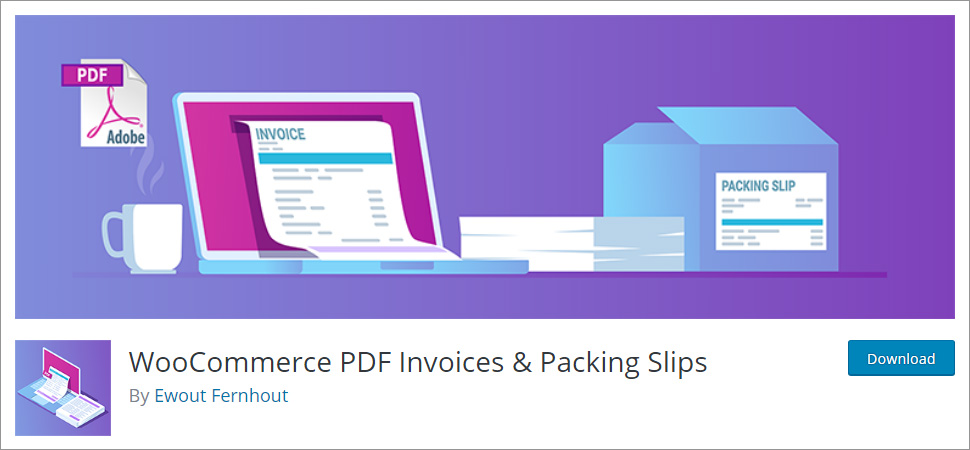
As the name suggests, WooCommerce PDF Invoices Packing Slips automatically adds a PDF invoice after an order confirmation and sends out an email to your customers. It includes a basic template that can be edited/modified accordingly. Furthermore, you have the option to print packing slips or invoices from the WooCommerce order admin.
This plugin is particularly designed for WooCommerce users with a variety of premium extensions with advanced features. With it’s greater customization support, it is a superior choice for WooCommerce users.
Features of WooCommerce PDF Invoices Packing Slips
- Fully customizable: It offers a fully customizable CSS/HTML invoice template where you can add the logo of your brand, modify disclaimer, shop data, footer, header, etc.
- Automatic PDF invoice generation: This plugin automatically attaches the invoice PDF to WooCommerce email of your choice.
- Access to invoices: You can get access to PDF invoices or packing slips from the order admin age and can also download it.
- Download invoices/packing slips: Download the PDF invoices from My Account page.
- Bulk invoices/packing slips: Create invoices and packing slips in bulk with this plugin.
- Custom formatting: Get sequential invoice number with custom formatting.
- Customizable emails: You can get a lot of email templates from other compatible tool
- Supports multiple languages: It is available in various other languages including Dutch, Czech, Finnish, English, French, Hungarian, Germany, Italian, Norwegian, Japanese, Polishm Russian, Spanish, Slovenian, Swedish, and Ukrainian.
Pros of WooCommerce PDF Invoices Packing Slips
- Multiple language support
- Automatic adds pdf invoices to the emails sent to customers
- Easy to use
Cons of WooCommerce PDF Invoices Packing Slips
- For added features, you need premium extensions
Print invoice and Delivery Notes
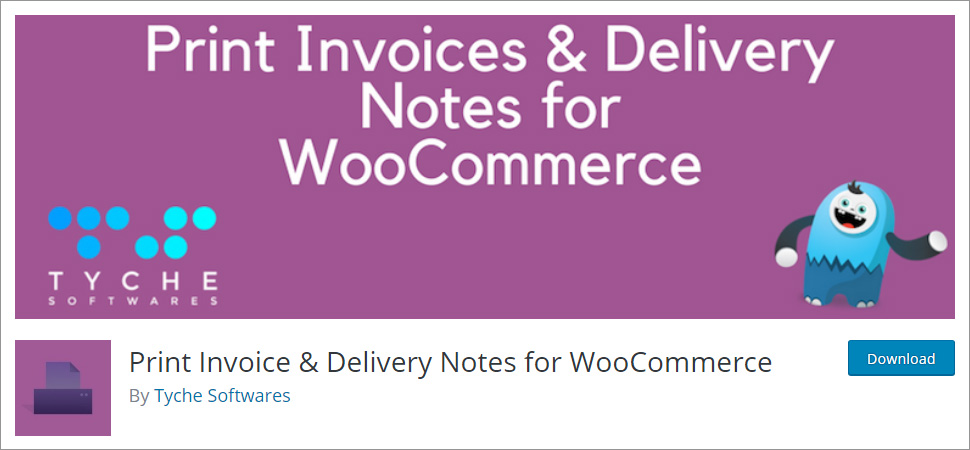
Print invoice and Delivery Notes for WooCommerce is one the best WordPress and WooCommerce invoice plugins. It enables you to print out invoices and delivery notes for the WooCommerce orders. Moreover, you can edit the shop or company name, postal address, add personal notes, policies or conditions, add a header or footer imprint, etc. Furthermore, shop administrators can add a new side panel or order page using this plugin. Thereforefore, printing out the invoice or delivery note becomes pretty easy.
You will have to change the settings from the Settings page to enable printing of the invoice, receipts, delivery notes, etc. With this plugin, you can also attach a print link for the documents in the emails sent to customers. On top of that, it allows you to edit the content of templates to meet your custom requirements.
Features of Print invoice and Delivery Notes
- Print invoices: You can print invoices, receipts, delivery notes, etc using the side panel or the Order Edit page as well.
- Bulk invoices: Create and print invoices and delivery notes in bulk using this plugin.
- Quick printing: Go to the Orders page to quick print the delivery notes or invoices.
- Allow customers to print orders: You can also enable the customers to print the order via My Account page.
- Customize templates: Customize templates to meet your custom requirements like add a company logo, add header, footer, edit terms and conditions, etc.
- Supports different invoicing numbers: It supports simple as well as sequential order numbers.
- Add print link in email: You can add a print link in emails sent to your customers.
- Support refund system: This plugin also supports the WooCommerce refund system.
Pros of Print invoice and Delivery Notes
- Easy to install and get started with
- Supports various languages
- Great for both WordPress and WooCommerce stores
Cons of Print invoice and Delivery Notes
- Some users complained about crashing but developers claim that it has been fixed.
WooCommerce PDF Invoices

WooCommerce PDF Invoices is one of the most functional WordPress/WooCommerce invoice plugins. It is absolutely free of cost and allows you to create PDF invoices and packing slips. Moreover, it allows you to select from multiple email types of your choice to send to your customers by customizing it accordingly. Furthermore, you can download the PDF documents when the status of your order is either processing or completed. As far as the customization is concerned, it allows you to change the color theme, date formats, etc.
Moreover, it supports two different order number types including WooCommerce order number and sequential order number. On top of that, it offers rich customization that allows you to customize header, footer, add company name, change content (like contact details, policies), postal address etc. There is a premium version as well, It means you can always upgrade to the premium version if you want advanced features.
Features of WooCommerce PDF Invoices
- Automatic PDF generation: This plugin offers automatic PDF invoice generation that can be attached with emails sent out to customers.
- Manual PDF invoice generation: It also enables you to general or delete PDF invoices manually.
- Downloadable PDFs: This plugin enables you to download PDF invoices from My Account page.
- Packing slips: It also allows you to generate packing slips PDF.
- Supports cloud integration: Free up the storage of your personal computer by connecting to Dropbox, OneDrive, Google Drive, Egnyte, etc.
- Customizable PDF templates: It offers clean and comprehensive invoice PDF templates that can easily be customized.
- Numbering system: It supports both WooCommerce order numbering and sequential invoice numbering system.
- Advanced items table: It offers an advanced items table to add details like discounts, refunds, tax rates, etc.
Pros of WooCommerce PDF Invoices
- Free version available
- Easy customization
- Advanced features with the premium version
Cons of WooCommerce PDF Invoices
- It appears that this plugin lags when more than 1 tax slabs are added
WooCommerce PDF Invoices, Packing Slips, Delivery Notes & Shipping Labels
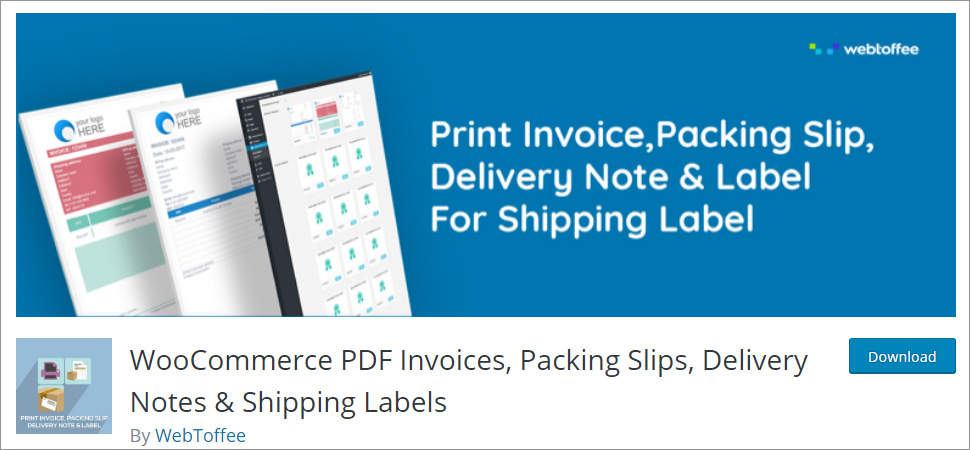
WooCommerce PDF Invoices, Packing Slips, Delivery Notes & Shipping Labels is another great invoice plugin. As the name suggests, it offers a complete package that lets you generate invoices, packing slips, delivery notes and Shipping labels PDF. These documents can be generated depending upon the status of the orders. The plugin comes with two standard templates to activate the documents, in which customizations like content, logo, header, footer, etc are allowed.
Moreover, this plugin allows direct printing of the documents via the admin side of your account. You can either print the documents individually or in bulk from the Order Details page. Furthermore, it offers a premium version with more control over all the documents, easy customization, automatic shipping details, etc.
Features of WooCommerce PDF Invoices, Packing Slips, Delivery Notes & Shipping Labels
- Customization: With this plugin, customize, storename, logo, on email invoice and PDF invoices, packing slips, delivery notes and shipping labels.
- Individual and bulk printing: You can either print the documents individually or in bulk from the Order Details page.
- Print documents according to order status: Generate and print these documents depending upon the status of the orders.
- Direct printing: This plugin allows direct printing of the documents via the admin side of your account.
- Customized content: This plugin allows you to add your own content like discounts, refund policies, terms and conditions, etc, on the label.
- Auto-generate customized invoice number: You can set suffix or prefix and it will start auto generating customized invoice numbers.
- Allow customers to print invoices: You can allow registered and logged-in customers to print invoices via My Account page.
- Premium version: you can upgrade to premium version that offers more control over all the documents, easy customization, automatic shipping details, etc
Pros of WooCommerce PDF Invoices, Packing Slips, Delivery Notes & Shipping Labels
- Rich features
- Offers a free version
- Affordable premium version
Cons of WooCommerce PDF Invoices, Packing Slips, Delivery Notes & Shipping Labels
- They just offer 2 templates
Sliced Invoices

Sliced Invoices is one of the popular premium WordPress/WooCommerce invoice plugins. It allows you to customize invoice templates, send it as an attachment with emails, and even receive payments via your WordPress site. This plugin is suitable for you if you want to invoice directly through their WordPress site and accept payment via payment gateway like PayPal or Stripe. It offers a basic version free of cost. However, you can always upgrade to the premium version for advanced features.
Features of Sliced Invoices
- Variety of templates: This plugin offers a wide range of ready-to-go invoice templates.
- Payments gateways: It supports popular payment gateways like PayPal or Stripe to receive payments directly through your WordPress site.
- Create your own invoice template: In case you don’t want to use the templates, you can create your own invoice template from scratch.
- Add content: You can add or customize content like refund policies, terms and conditions, etc.
- Variety of currency: YOu can create invoices in any currency using this plugin.
- Export invoices: This plugin allows you to export invoices to CSV.
- WordPress multisite: It offers great support for WordPRess Multisite.
- Automatic payment reminder: You can create and send customized payment reminder emails to your clients.
Pros of Sliced Invoices
- Extensive invoice reporting
- Ease of use
- Checkout and payment support
Cons of Sliced Invoices
- Premium version is expensive as compared to other WordPress/WooCommerce invoice plugins
Final Words
Incorporating a invoicing system in your website can become a piece of cake with these WordPress/WooCommerce invoice plugins. We suggest you to try out the free version before committing to the premium version. It will help you explore the interface or experience in general. I hope this article helps you decide the one from these WooCommerce/WordPress invoice plugins to make your regular workflow easier. In case you have any more questions or doubts, please comment below!
Build a Stunning Website in Minutes with TemplateToaster Website Builder
Create Your Own Website Now