Best Search Plugins for WordPress
In an era of content overload, users expect fast, accurate, and intelligent search functionality when navigating a website. Whether it’s a blog, a business portal, or an online store, a well-optimized WordPress search experience can significantly boost usability and user retention. Unfortunately, the default WordPress search falls short when it comes to precision, speed, and flexibility.
Thankfully, there are several powerful WordPress search plugins that can completely transform how users discover content on your site. In this guide, we’ll explore the best search plugins for WordPress, handpicked for their performance, user-friendliness, and advanced features.
Best Search Plugins for WordPress – Table of Contents
- Introduction: Why You Need a Better WordPress Search Plugin
- Best Search Plugins for WordPress (Top 3 Picks)
- Ivory Search
- Relevanssi
- Ajax Search Lite
- Bonus: WooCommerce Search Plugins & More
- FiboSearch (Ajax Search for WooCommerce)
- Advanced Woo Search
- WP Extended Search
- How to Choose the Right Search Plugin for Your WordPress Site
- FAQs – Best WordPress Search Plugins
- Conclusion
Why You Should Improve WordPress Search
Default WordPress search lacks the finesse modern users expect. It doesn’t include custom fields, taxonomies, or live results and it certainly doesn’t support fuzzy logic or WooCommerce product data.
Enhancing your WordPress search experience can:
- Make your website feel more dynamic and intelligent.
- Improve bounce rates by guiding visitors to what they’re looking for.
- Increase eCommerce conversions through better product search.
- Unlock the hidden potential of your archived content.
Top 3 WordPress Search Plugins
1. Ivory Search
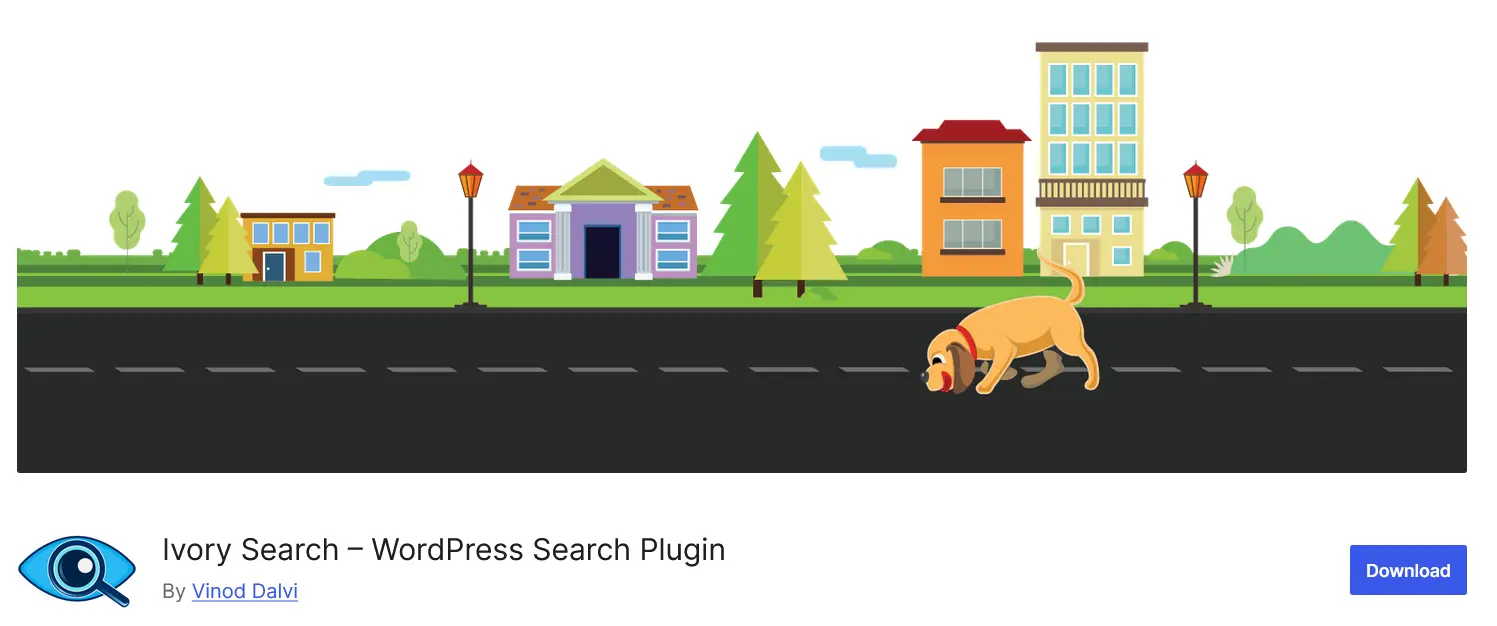
Ivory Search is one of the most flexible and user-friendly WordPress search plugins available. Whether you want to replace the default search box or create multiple customized search forms for different sections of your website, Ivory Search gives you that power without writing a single line of code.
It supports multiple forms, AJAX live search, and is fully compatible with WooCommerce and multilingual plugins. For WordPress site owners who prioritize both simplicity and depth, Ivory Search is a well-balanced choice.
Key Features:
- Custom Search Forms – Build unlimited search forms and display them in headers, widgets, or anywhere using shortcodes.
- AJAX-Powered Results – See search results update live as users type, improving speed and user satisfaction.
- WooCommerce Support – Search through product titles, SKUs, descriptions, and more.
- Media File Indexing – Enables search across media items like images and documents.
- Content Filtering – Exclude specific posts, pages, or categories from search results.
2. Relevanssi
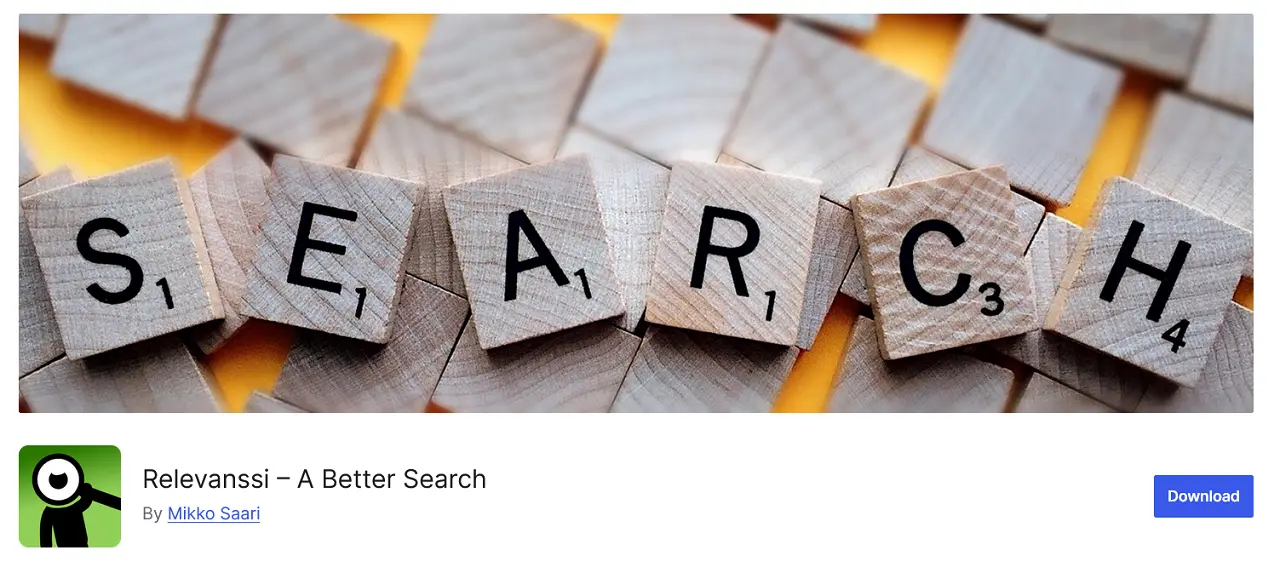
Relevanssi is a robust search enhancement plugin designed for content-rich WordPress sites. Unlike standard search tools that match only exact phrases, Relevanssi introduces fuzzy matching, weight-based results, and the ability to index custom post types, custom fields, and even shortcodes.
Ideal for publishers, blogs, and content-heavy websites, Relevanssi prioritizes relevance and depth over simplicity. It turns WordPress search into a powerful discovery engine.
Key Features:
- Fuzzy Matching Engine – Matches partial terms and similar words for broader, more accurate results.
- Custom Fields & Taxonomies – Allows searching within ACF fields, custom taxonomies, and metadata.
- PDF and Attachment Indexing – Enables search in attached PDF files and documents.
- WooCommerce Product Search – Supports SKU and product attribute search out of the box.
- Multisite Support – Seamlessly integrates with multisite networks for consolidated search.
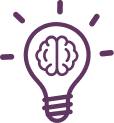
Pro Tip: Add Search Tracking to Google Analytics:
Track what visitors are searching for by enabling Site Search Tracking in Google Analytics. Most plugins append the query using ?s=yoursearchterm, which GA can detect easily.
Why it works: You’ll uncover hidden content gaps and identify what users expect from your site — perfect for content planning or improving UX.
3. Ajax Search Lite
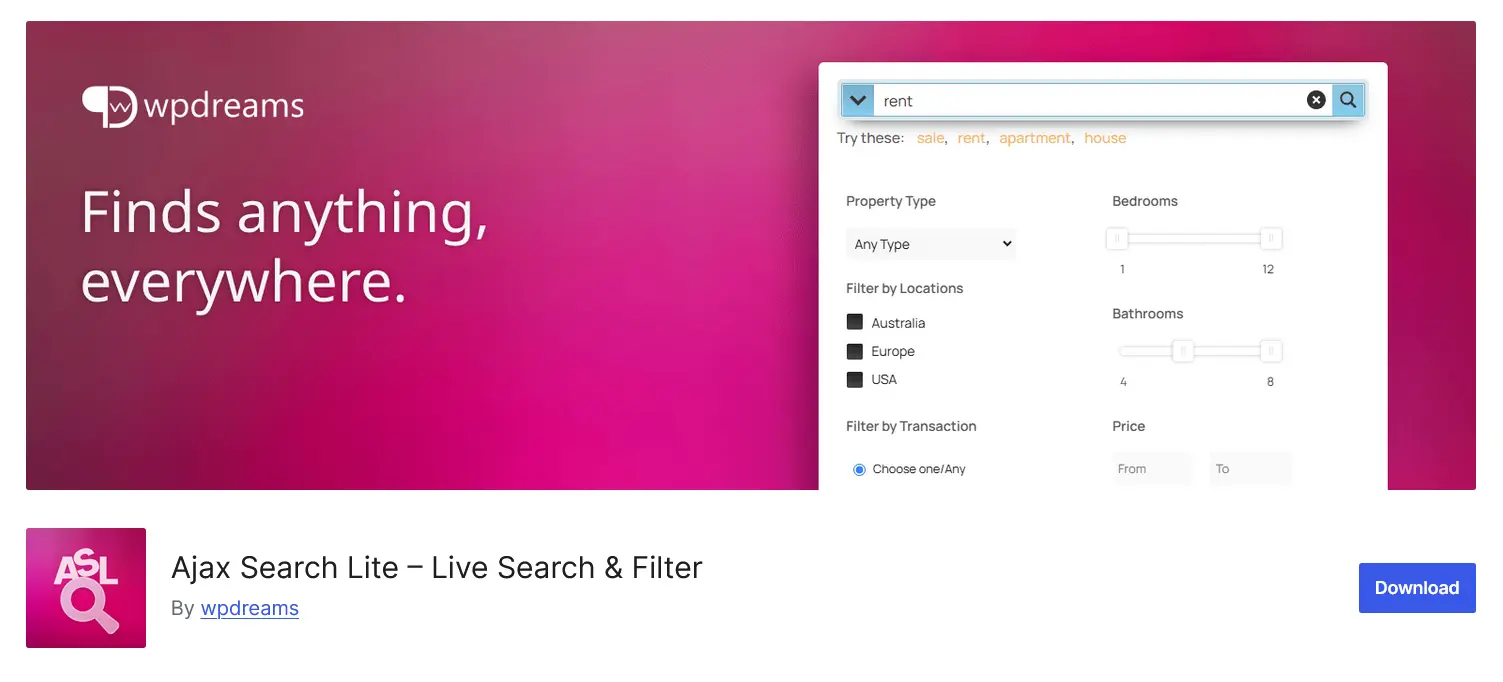
Ajax Search Lite is a lightweight yet feature-rich live search plugin. It enhances the basic WordPress search bar with responsive, AJAX-powered real-time results that improve usability significantly. The plugin is intuitive and comes with a modern interface that’s easy to customize.
Ajax Search Lite is perfect for bloggers, portfolio sites, and small businesses that need a sleek search experience without a steep learning curve or complex setup.
Key Features:
- Instant Search Suggestions – Dynamically displays suggestions and thumbnails as users type.
- Custom Post Type Compatibility – Allows search across posts, pages, products, and more.
- WooCommerce Ready – Supports product search with price and image previews.
- Easy Styling – Offers layout templates and easy-to-configure color schemes.
- Multilingual Support – Compatible with WPML and Polylang for international websites.
Bonus: Niche & Advanced Search Plugins for WordPress
1. FiboSearch – Ajax Search for WooCommerce
FiboSearch (formerly Ajax Search for WooCommerce) is specifically crafted for online stores. It brings high-speed, smart product searching with real-time results and predictive suggestions similar to what you’d find on Amazon.
For WooCommerce store owners, this plugin is a game changer. It not only improves search UX but also helps customers make faster purchasing decisions.
Key Features:
- Live Product Search – Results appear instantly with product images and prices.
- SKU Search Functionality – Helps customers find exact products by their SKU.
- Mobile-Optimized Interface – Designed for fast searches on all screen sizes.
- Plugin Compatibility – Works well with Elementor, WPML, and other major plugins.
The default WordPress search is limited and doesn’t support custom post types, WooCommerce products, or advanced filtering. All the search plugins listed in this article are fully compatible with most modern WordPress themes and page builders. For best performance, always test your search plugin with caching and SEO plugins enabled to avoid conflicts and maintain fast, accurate results.
2. Advanced Woo Search
Advanced Woo Search is another standout choice for WooCommerce sites. It’s built with performance and flexibility in mind and allows customers to search by a wide range of product data, including tags, custom fields, and attributes.
If your WooCommerce store has a large inventory, this plugin ensures your visitors find what they want fast.
Key Features:
- Multiple Search Criteria – Search by title, SKU, short description, tags, and more.
- Smart Sorting Algorithm – Delivers highly relevant results based on product relevance.
- Easy Integration – Add search boxes using shortcodes or widgets anywhere on your site.
- Translation Ready – Supports multiple languages and RTL formats.
3. WP Extended Search
WP Extended Search enhances the native WordPress search with added flexibility without requiring bulky code or heavy interfaces. It’s an excellent lightweight solution for those who want to improve their search logic while sticking to a clean, native feel.
This plugin is best for websites looking for more granular control over what gets indexed and shown in search results.
Key Features:
- Custom Meta Field Support – Include or exclude custom fields from search queries.
- Author, Taxonomy & Category Search – Enables rich filtering through taxonomy terms and author data.
- WooCommerce Compatible – Enhances product searches across various attributes.
- Seamless Backend Interface – Integrates directly into the WordPress search settings.
FAQs – Best WordPress Search Plugins
What is the best search plugin for WooCommerce stores?
The best search plugin for WooCommerce is FiboSearch (Ajax Search for WooCommerce). It offers real-time product suggestions, SKU support, and advanced filtering. If you need more control over searchable data like tags or custom fields, Advanced Woo Search is another excellent choice.
How can I improve the default WordPress search functionality?
You can replace the default WordPress search with a plugin like Ivory Search or Relevanssi. These plugins allow you to include custom post types, custom fields, attachments, and more in your search results. They also offer AJAX support for faster, live results.
Does Relevanssi slow down my site?
Relevanssi can use more server resources compared to lightweight plugins because it builds a custom index for your content. On shared hosting or large sites, you may notice performance differences. Use caching and limit the number of indexed items to maintain speed.
Can users search by SKU in WooCommerce with these plugins?
Yes, both FiboSearch and Advanced Woo Search allow customers to search by SKU in WooCommerce. This is especially helpful for large stores where users may know product codes.
Is there a free plugin for live search in WordPress?
Yes. Ajax Search Lite is a free plugin that offers AJAX-powered live search with instant suggestions and thumbnail previews. It’s ideal for blogs and small business websites.
Can I include custom fields in WordPress search results?
Absolutely. Plugins like Relevanssi, WP Extended Search, and Ivory Search support searching within custom fields, making them perfect for advanced content structures using ACF (Advanced Custom Fields) or similar plugins.
Which WordPress search plugin is best for multilingual websites?
Ivory Search, Ajax Search Lite, and Relevanssi all support popular multilingual plugins like WPML and Polylang. They allow you to customize search experiences per language.
Are these WordPress search plugins mobile-friendly?
Yes. Most modern search plugins like FiboSearch, Ajax Search Lite, and Ivory Search are fully responsive and optimized for mobile devices. FiboSearch even has a mobile-first search UI for WooCommerce stores.
What is fuzzy search in WordPress?
Fuzzy search means the plugin finds close or partial matches to search queries, not just exact words. Relevanssi offers advanced fuzzy search, which is helpful for catching typos or variations in user input.
Can I exclude certain pages or posts from WordPress search?
Yes. Plugins like Ivory Search and WP Extended Search allow you to exclude specific post types, categories, tags, or even individual posts/pages from search results.
Final Thoughts
Improving your WordPress site’s search is not just a UX enhancement, it’s a strategic move to boost engagement, conversions, and SEO. Whether you run a WooCommerce store, a blog, or a massive content platform, there’s a plugin in this list for you.
Top Recommendations:
- Best All-Around Plugin: Ivory Search
- Best for Content Relevance & Control: Relevanssi
- Best for WooCommerce Stores: FiboSearch and Advanced Woo Search
- Best for Simplicity & Speed: Ajax Search Lite
Choose a plugin that aligns with your site’s goals, and you’ll turn frustrated users into loyal visitors.
Build a Stunning Website in Minutes with TemplateToaster Website Builder
Create Your Own Website Now
Thanks for sharing. I have found Search Everything & swift-type search plug-in also useful wordpress search plugins to make your website search result relevant.
A great, sleek and super fast alternative is Site Search 360 and its WordPress Plugin: https://wordpress.org/plugins/site-search-360/
I’ve created a powerful plugin for creating multi-faceted search forms that filter results.
Better Search plugin helps in getting the better search for the website.
I always wonder why we need Search Plugins for WordPress and why WordPress does not offer a solid search functionality in its core ?