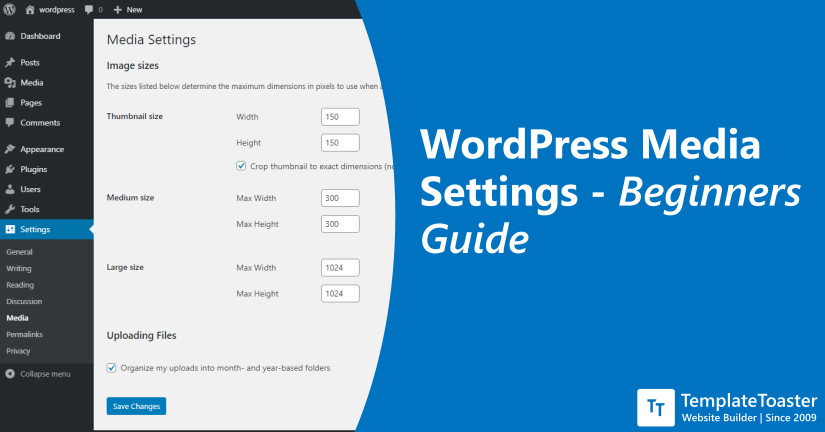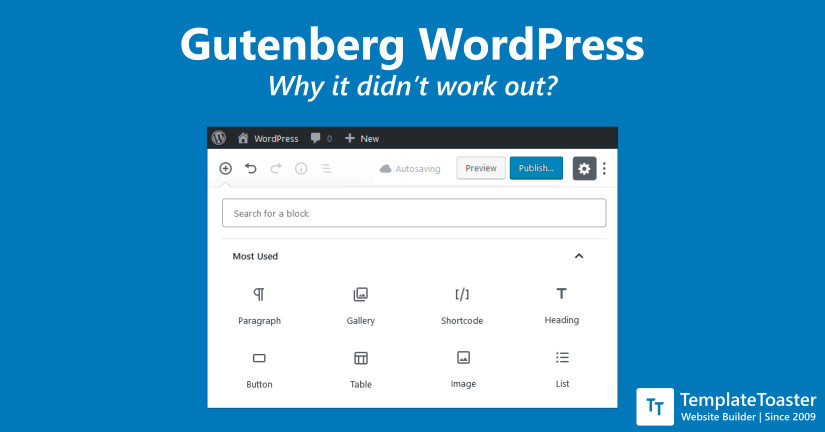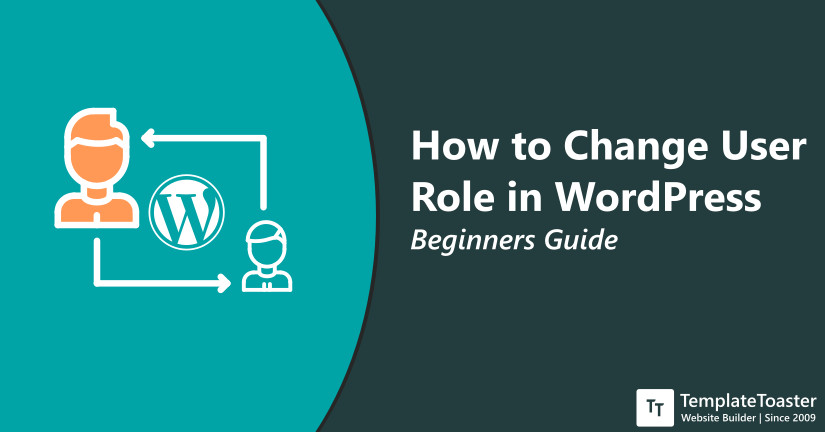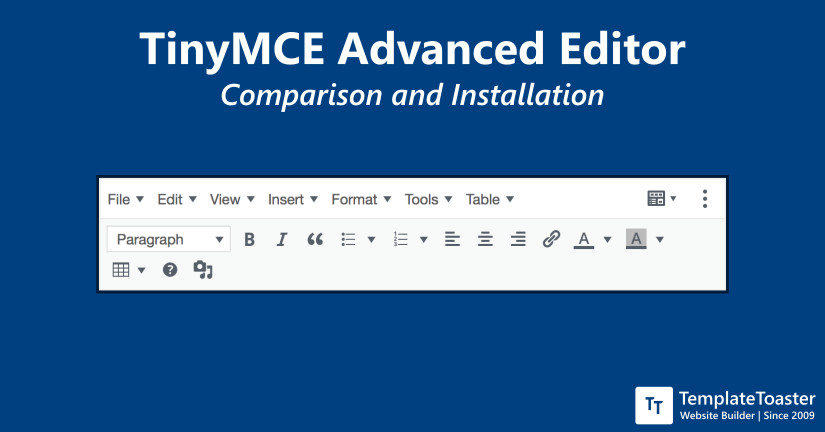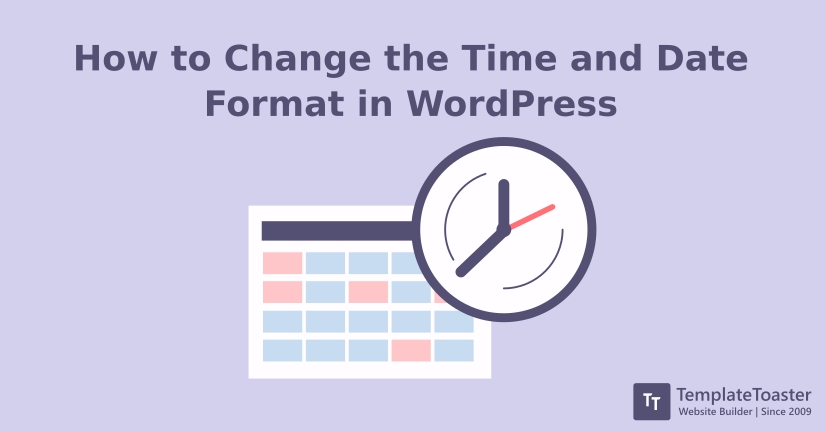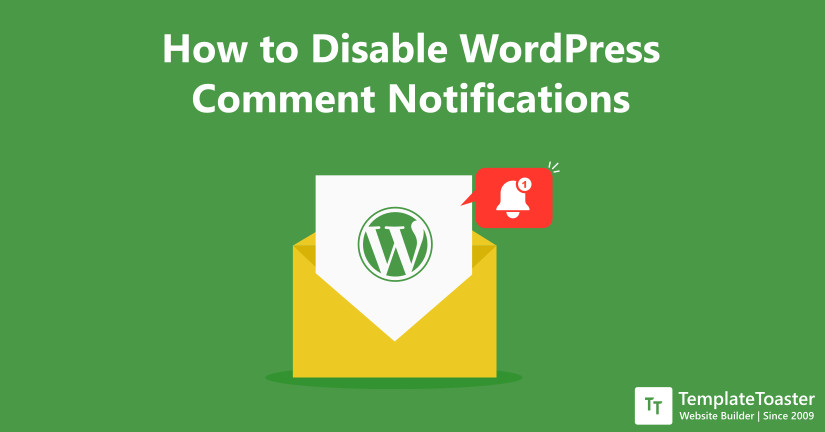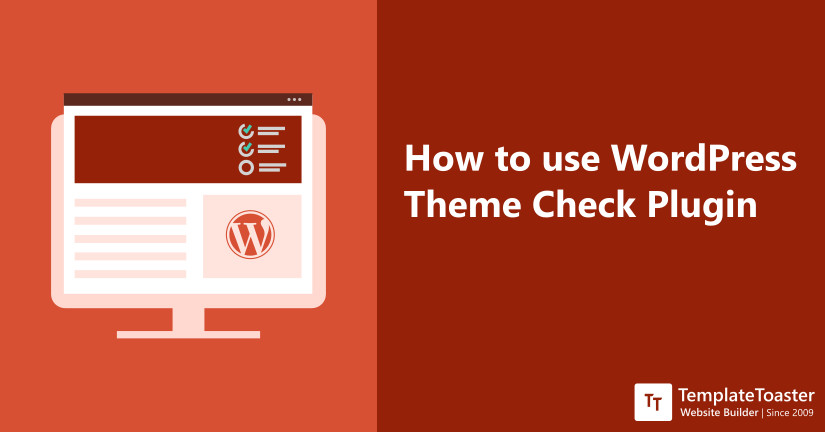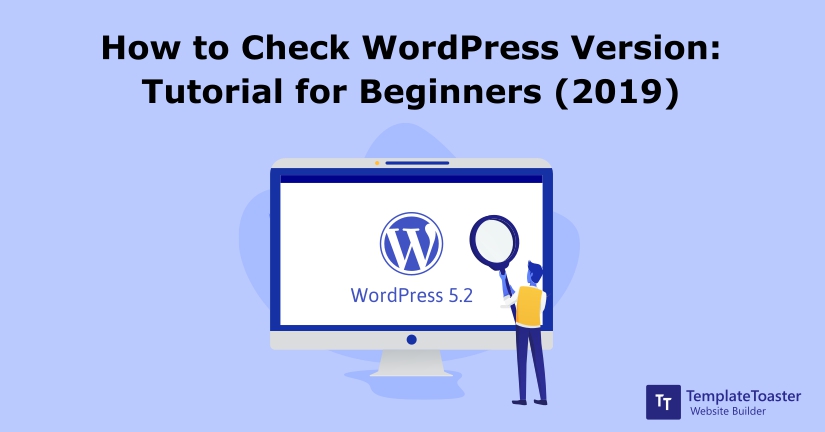Looking for ways to make your website look attractive and attention grabbing? As a website owner, you must be aware that the success of your website largely depends on its load time and UI. Your website needs to be faster and optimized for a decent SEO ranking. Therefore, you can’t add unnecessary decorative elements to your WordPress website because it will do more harm than good. However, there are little tricks that can make your site stand out from the rest such as Preloader animation in WordPress or Lazy Loading. In this entry, I am going to explain the step by step instructions to add Preloader animation in WordPress.
If you are looking for the best WordPress demo content plugins for adding demo content to your website, then you have come to the right place. Adding demo content to your website helps you test your website on how it will work. And it’s a good practice to first, add demo content, and then after all the tests and trials adding the real content. So, let’s learn about the best WordPress demo content plugins in detail below.
Last updated on by Param Chahal
Setting up a website can be intimidating, but WordPress makes it easy with its user-friendly installation process. This guide breaks down each step, showing you how to install WordPress effortlessly so you can focus on building and customizing your site. Whether you’re starting a personal blog or a business site, this tutorial will get you online in no time.
Last updated on by Param Chahal
Are you looking for the best WordPress website builder? With so many website builders for WordPress out there, choosing the one perfect solution for your business can be intimidating. There are many factors that can affect your choice. So, to help you filter the best option, I have compiled a list of the top-notch website builders that can help you create your WordPress website. So, let’s dive in!
Last updated on by Param Chahal
RSS feed, also known as Really Simple Syndication or Rich Site Summary is a file that can easily be read by feed reader of user computer. Implementation of a RSS or Newsfeed is not easy, but with WordPress RSS feed plugins, it is certainly not hard work anymore.
Last updated on by Param Chahal
There are words or technical jargon not everyone is familiar with. You don’t want to leave your visitors confused. But then again, you can’t put definitions everywhere on your site. It would look unattractive and out of the place. That’s why I brought you the perfect solution: Tooltips. It is a perfect way to add definitions to technical jargons or other fancy words, which may have different context. As you know, WordPress offers plugins for almost everything. To add tooltips to your site, you can use WordPress Tooltip plugins. In this article, I bring you 5 best WordPress tooltip plugins you can use for your WordPress site. But before we get into that, let’s understand what exactly are tooltips.
Last updated on by Deepak Singla
WordPress Header Plugins are used to add various features to the header section of WordPress websites. And if you also have been searching for one, then you are at the right place. Certainly, a header is the most important and possibly the first thing that a visitor will notice on your site. Therefore, it is suggested that you should have an eye-catching header with smooth navigation. Here at the TemplateToaster WordPress theme builder blog, I will show the best WordPress header plugins to create a custom header in WordPress.
Are you looking for a standard image size solution for your WordPress website posts? If that is the case, then you have come to the right place. WordPress media settings is the answer to all your troubles. It helps you set a standard for the size of images that are being uploaded on your WordPress posts.
Last updated on by Param Chahal
What went wrong with Gutenberg WordPress: why it didn’t work out? What are the anticipated reasons for Gutenberg’s failure? Here at the TemplateToaster WordPress Theme Builder blog, in this comprehensive WordPress Gutenberg tutorial, I will shed some light on the facts and the probable reasons behind the failure of WordPress Gutenberg
Last updated on by Varnoorjot Chahal
If you are wondering how to change user role in WordPress, then reading this guide can give you a direction to move in. WordPress has great dominance in this digital realm with 35% web users. Learning about WordPress user roles and how to change them can add to your website’s better security and easy management. So, here at the TemplateToaster WordPress theme builder blog, I will show you how to change user roles in WordPress.
Last updated on by Deepak Singla
Have you been using WordPress’s basic editor/TinyMCE classic editor or Gutenberg editor? Does it have all the features you need? Is it user-friendly? Or maybe it doesn’t work according to your needs. Thinking about switching to TinyMCE advanced editor? Not sure whether it is worth it or not? Need not worry. You have come to the right place to find answers to all your doubts. By the end of this article, you will be completely familiar with all the positives and negatives that TinyMCE advanced editor has to offer.
Last updated on by Param Chahal
“What is Gravatar?” does this ring any bells for you? Or is it just an alien word to you? Have you ever heard the word avatar? Well, that sounds familiar, right? An avatar is an icon or thumbnail image that represents a person on the internet. So, you practically know what is an avatar. Gravatar is pretty similar to the word avatar. Let’s learn the details now!
by Param Chahal
Do you wish to change the time and date format on your WordPress website? Or you just wanna try some other time and date formats? So that you can choose the suitable one for your website. WordPress does offer its users with quite a few formats to choose from. No matter what the case is, I am gonna guide you step by step on how to change the time and date format in WordPress.
Do you receive an email notification every time someone posts a comment on your posts? Are you tired of these email notifications and wish them to stop? But don’t know how to disable WordPress comment notifications. No worries my friend, this article will guide you through it step by step.
Last updated on by Param Chahal
WordPress User Roles defines the set of permissions a user has. It completely makes sense that why would you allow just anyone to access your WordPress website. And if you are new to WordPress then this tutorial guide for beginners will definitely help you understand what roles in WordPress a user can have and how you can restrict or allow any user to access the selective section of your website
Last updated on by Deepak Singla
“WordPress Theme Check Plugin” are you familiar with it and its importance? Especially if you wish to test your theme with the ongoing latest theme review standards. If you are not don’t worry I have a solution to all your troubles. WordPress Theme Check Plugin is an important tool in website development. WordPress developers who want to contribute their own themes to WordPress, need to be sure about the basic WordPress standards.
Last updated on by Deepak Singla
WordPress theme authors not only build just the themes, but they keep releasing the subsequent upgrades as well. Now, how you being a user can perform upgrades in your website based on the theme, without affecting your creativity and layout, this tutorial is about that only. So, let’s get started!
Last updated on by Param Chahal
If you are dealing with slow page load speed on your website and struggling with “What is WebP WordPress” in order to implement it on your website, then you have come to the right place.
Last updated on by Deepak Singla
If you’re struggling to find the solution for Lazy Load WordPress images, then you certainly need to read this tutorial for beginners once. There are various plugins to help you get over this problem and here at TemplateToaster website builder software blog, I will show you how to lazy load WordPress images and videos. You will find Lazy Load WordPress Plugins to improve page load time.
Last updated on by Deepak Singla
WordPress needs no introduction in the digital world. But those who are new to this world may need to learn about this platform. Recently one of my clients asked me how to check WordPress version, and that’s when I decided to write this tutorial for beginners to share this information with you all as well.