What Is a Domain Name and How Do Domains Work?
In today’s digital world, having a website is almost a necessity whether you’re an individual, a business, or an organization. At the heart of every website is a domain name, the key component that allows users to easily find your site on the internet. But what exactly is a domain name, and how does it all work behind the scenes? This beginner-friendly guide breaks it all down.
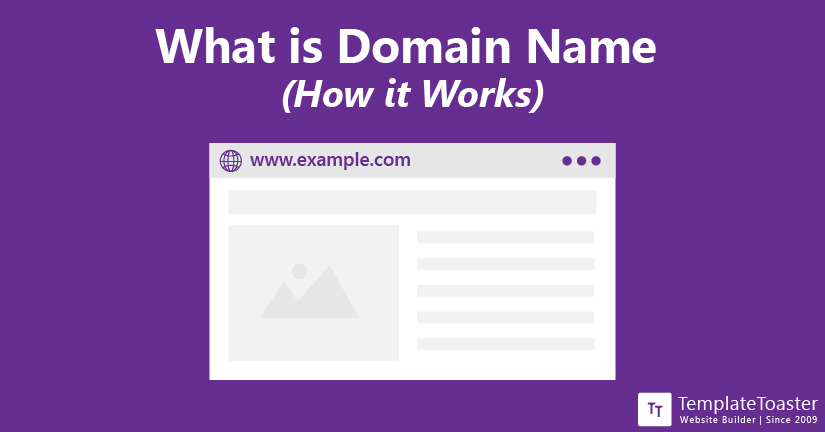
What Is a Domain Name?
A domain name is the human-readable address of a website that people type into their web browser to visit it. Instead of remembering an IP address like 192.168.0.1, you can simply type example.com — making the web more accessible to everyone.
Think of a domain name as the address of your home, while the IP address is like the GPS coordinates. The domain name system (DNS) connects the two.
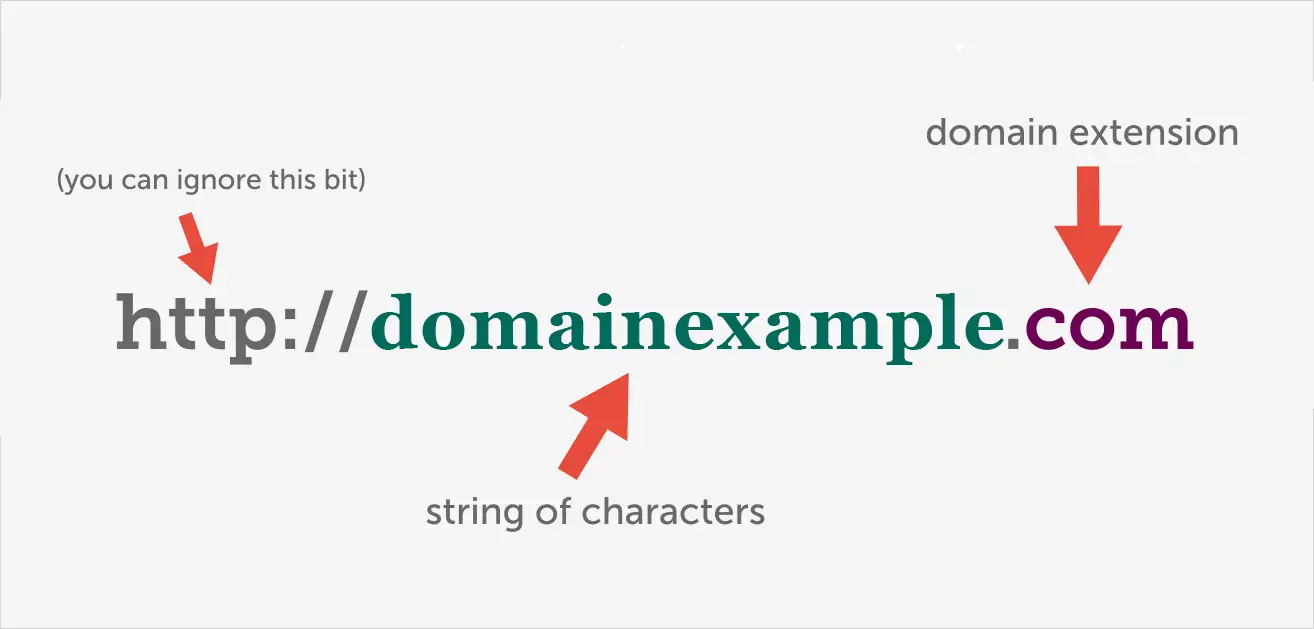
For example:
- IP Address: 142.250.190.206
- Domain Name: google.com
Both take you to the same place, but one is obviously easier to remember.
Structure of a Domain Name
A domain name consists of several parts:
- Subdomain (optional): e.g.,
blog.example.com - Second-Level Domain (SLD): e.g.,
example - Top-Level Domain (TLD): e.g.,
.com,.net,.org
Together, www.example.com is a full domain name.
Types of Domain Names
1. Generic Top-Level Domains (gTLDs)
These are open for public registration and include popular extensions like:
.com.org.net.info.xyz

2. Sponsored Top-Level Domains (sTLDs)
Restricted and sponsored by certain organizations, including:
.edu– for educational institutions.gov– for U.S. government use.mil– for U.S. military.int– for international organizations
3. Country Code Top-Level Domains (ccTLDs)
These represent specific countries:
.us– United States.uk– United Kingdom.in– India.ca– Canada
4. Second-Level Domains (SLDs)
Common in country-specific domains, like:
.co.uk(commercial UK businesses).ac.in(academic institutions in India)
5. Subdomains
Used to organize content:
blog.example.comshop.example.com
How Do Domains Work?
Here’s a simplified breakdown of what happens when you type a domain name into your browser:
Step-by-Step Process:
- You Enter the Domain
You typeexample.comin your browser and hit Enter. - DNS Query is Triggered
Your device asks a DNS resolver to translate the domain name into its corresponding IP address. - DNS Lookup Happens
The resolver queries the nameservers for the domain’s IP. - IP Address Is Returned
The server responds with the website’s IP address. - Connection is Established
Your browser connects to the web server via the IP and loads the website content.
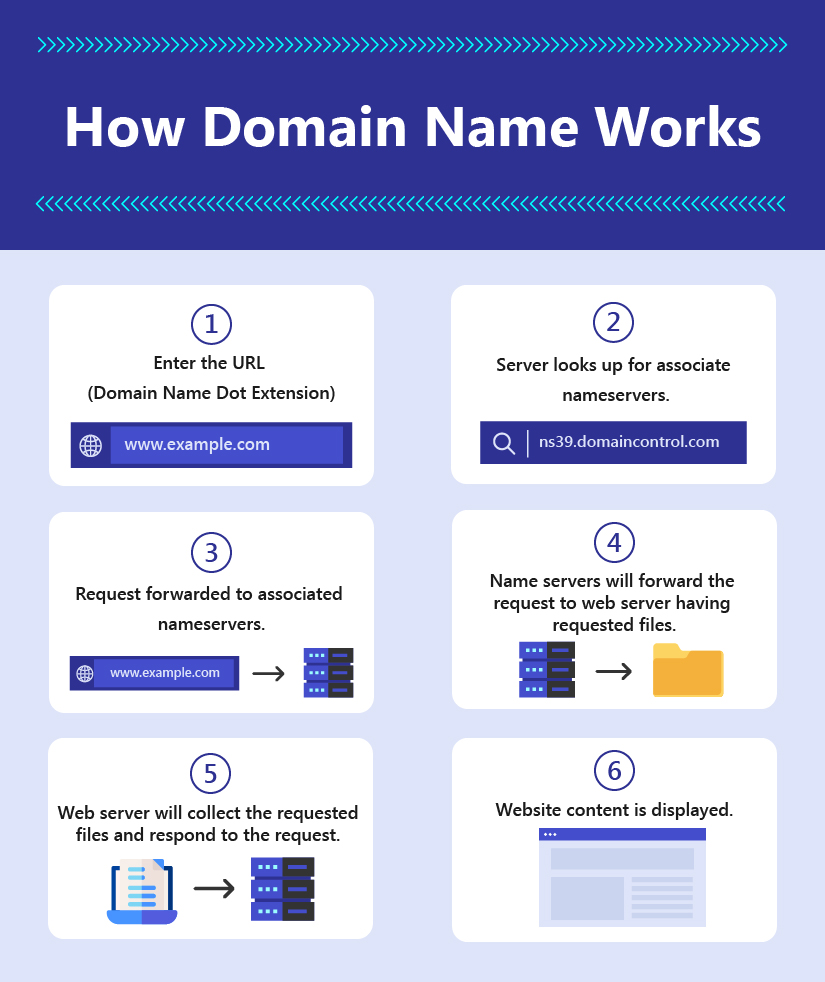
This entire process takes just milliseconds, thanks to caching and high-speed DNS servers.
Got it! Here’s a content block you can append to your article “What is a Domain Name & How It Works” to naturally incorporate those three internal links and enrich the article’s value:
Build a Website That Matches Your Domain
Choosing the right domain name is just the first step in establishing your online identity. To make your domain truly work for you, pairing it with a professionally designed website is essential. That’s where a powerful WordPress Theme Creator like TemplateToaster comes into play. It allows you to design custom WordPress themes with ease — no coding required.
Whether you’re a beginner or a seasoned developer, understanding how to create a WordPress theme can give you the creative freedom to fully personalize your site and make it stand out.
Not ready to build from scratch? No problem! You can explore our wide selection of Free WordPress Themes to get started quickly. These themes are professionally designed, responsive, and ready to be paired with your perfect domain name.
Domain Registration: How to Get One
To get a domain name for your website:
- Choose a Domain Registrar
Use trusted platforms like:- Namecheap
- GoDaddy
- Google Domains
- Bluehost
- Hostinger
- Check Availability
Search your desired domain to see if it’s available. - Register & Pay
Pay a yearly fee (typically $10–$20) to register your domain. - Set Up DNS
Connect your domain to your website’s hosting server by updating DNS settings.
Choosing an SEO-Friendly Domain Name
Want your site to perform well in search results? Follow these tips:
- Keep it short, simple & memorable
- Use a keyword if it makes sense
- Avoid hyphens and numbers
- Stick to a popular extension like
.com - Make it brandable & easy to pronounce
Recent Developments in Domain Management (2025 Update)
- WHOIS Verification Rules: Domain registrants now must verify contact details more strictly to stay compliant with ICANN regulations.
- Domain Transfer Security: Transfers between registrars use authorization codes and confirmation to avoid hijacking.
- DNS Enhancements: Dynamic DNS (DDNS) enables real-time IP updates, especially useful for apps and cloud-based services.
FAQs About Domain Names
Q. Can two websites have the same domain name?
No. Each domain is unique. Once registered, no one else can use it.
Q. What is the difference between a domain and hosting?
A domain is your website’s address, while hosting is the server where your website files live.
Q. Can I change my domain name later?
Yes, but it can affect your branding and SEO. It’s better to choose wisely upfront.
Q. How long can I register a domain for?
From 1 to 10 years, depending on the registrar.
Final Thoughts
A domain name is more than just a web address — it’s your brand’s digital identity. Understanding how domains work, how to register one, and how to optimize it for SEO ensures you’re starting your website journey the right way.
Whether you’re building a blog, launching a business, or creating an online portfolio, choosing the right domain name sets the foundation for your online success.
Build a Stunning Website in Minutes with TemplateToaster Website Builder
Create Your Own Website Now
Which domain extension is the best for a website and which one is more effective for marketing purposes?
Domain Name is very important for SEO of any website.
Thanks, I finally understand how domains and DNS work. I always thought it was more technical than it actually is, thanks for making it simple.