Best WooCommerce Payment Gateway Plugins

Check out these best WooCommerce Payment Gateways for your WordPress website. As a website owner, you must understand the importance of payment gateways for your WooCommerce store. But with the availability of tons of options out there it can be a little tough to choose the best option. So, to ease the process, I have curated a list of some of the best WooCommerce payment gateways for you. Let’s dive right in!
What is WooCommerce? Well, WooCommerce is one of the top-notch eCommerce solutions we have. However, there are many other solutions as well but the kind of simplicity it has to offer you is unrivaled. When you create a website using WooCommerce, of course, the first thing you consider is how easy this platform is to use. And the second most important thing is to consider how your users will pay for the products they are buying.
Providing a safe and secure transaction method is your duty and an essential factor that can affect your service to a great extent. This is because whichever payment gateway you will choose will directly impact the user experience. And will ultimately impact your conversion rate. Therefore, you need to make sure the payment gateway you choose securely handles the transaction happening through your website. Check out best Woocommerce CRMs and You can read how to add subcriptions to Woocommerce.
So, let’s check out the best WooCommerce payment gateways methods that you can use for your WooCommerce website in detail below.
List of Best WooCommerce Payment Gateways Plugins
1. Stripe
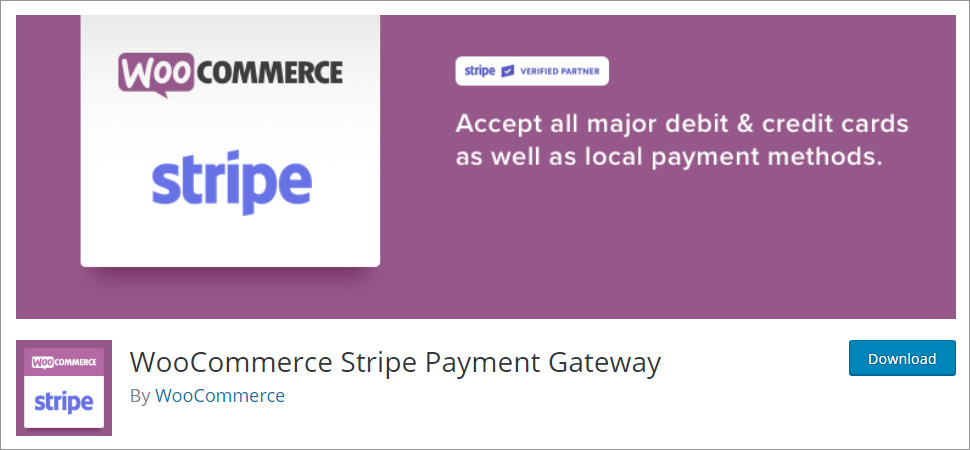
Stripe is one of the top contenders when it comes to listing the best WooCommerce payment gateways. You can easily integrate this plugin with your WooCommerce website. It is a developer-friendly payment gateway solution that can effortlessly handle recurring payments. Furthermore, it can automatically process refunds. When you integrate Stripe in your WooCommerce website there is no setup fee, no monthly fee, and there are no hidden charges at all. It beautifully supports metered billing and subscription.
Features
- Stripe is really simple to integrate.
- It supports all major payment methods such as accepting Visa Card, American Express, Master Card, Diners Club Card, Discover, JCB, Bitcoins.
- It supports metered billing.
- You can also allow your users to make payments through Apple Pay as well.
- Stripe provides excellent security features.
- It is a mobile-friendly payment gateway solution.
- It offers a smooth check out experience.
- Stripe is fully PCI compliant.
Pros
- Stripe is pretty easy to implement.
- The reporting feature is really helpful in Stripe.
- It doesn’t have any set up as well as monthly fees.
- It perfectly works using Stripe API.
Cons
- Stripe is available in 25 languages only.
WP SmartPay
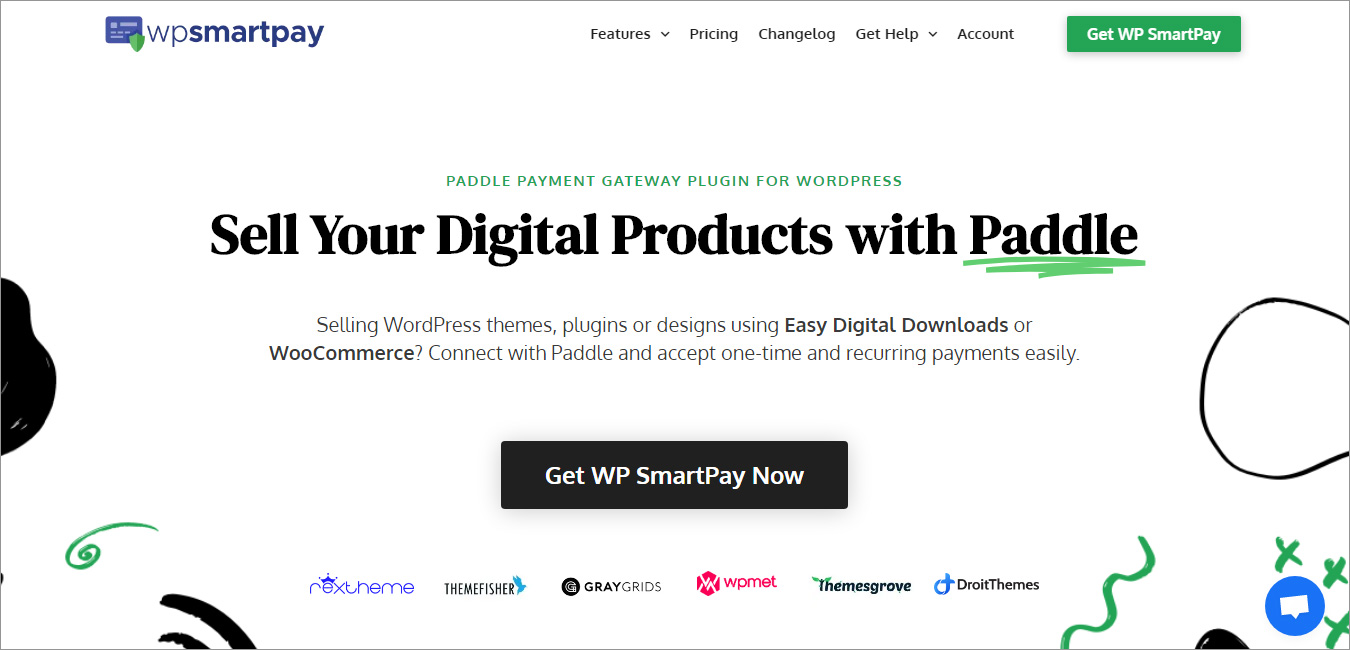
WP SmartPay is another compelling eCommerce website solution for businesses that are focused on selling their product online. It is a smart solution that coupled with tons of useful features. When you are working with WP SmartPay, there’s no fear to lose deals. It has an amazingly powerful payment option Paddle. Paddle manages all the payments, currencies, taxes, billing support queries, and compliance. It certainly lets you free from buying any extra tools to enhance the functionality.
Features
- WP SmartPay supports recurring payments.
- Paddle hosts all your payment methods in one platform.
- It doesn’t require your user to leave the site in order to complete the payment.
- WP SmartPay has two paid plans with an affordable pricing structure.
- It accepts a wide range of global payment methods including PayPal integration.
- WP SmartPay allows you to start selling without having to pay any fixed fee.
- Paddle automatically handles the calculation.
- WP SmartPay smoothly handles fraudulent payments.
Pros
- It offers you a 14-day money-back guarantee.
- You can easily set up recurring payments WP SmartPay.
- The popup cart and checkout options.
- It has full support for Software Licensing Official EDD add-on.
Cons
- It doesn’t have a free plan.
Fondy
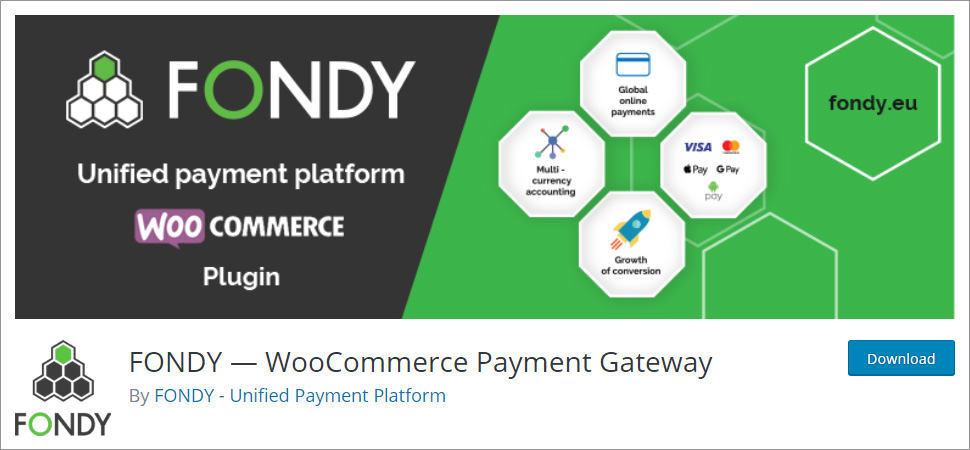
Fondy is a free WooCommerce plugin that enables you to integrate the online payment on the checkout page of your website. It comes jam-packed with powerful features and functionalities that give you an effective online store. With the money holding system, you can easily freeze your user’s money on the client’s card for up to 25 days. However, this money can be used as the possibility of debit or refund in 1 click. Similarly, there are many other useful features that you can use to entertain your users.
Features
- Fondy accepts a wide range of payment methods in 100 currencies.
- You can enjoy an array of payment methods such as internet banking, credit cards, and other means of payment.
- Seamless support for online cash registers integration.
- You can have detailed analytics invoices and payments.
- The holding system lets you freeze the client’s money for future use.
- It allows you to set different roles for different users.
- Anti-fraudulent protection by employing SSL/TLS encryption.
- Fondy is fully mobile optimized.
Pros
- It has an amazing money holding system.
- Fondy is a free WooCommerce payment gateway plugin.
- You can set different access rights to every user.
- It has amazing security features included.
Cons
- The pricing isn’t straightforward.
PayPal Pro – Best WooCommerce Payment Gateways Plugin
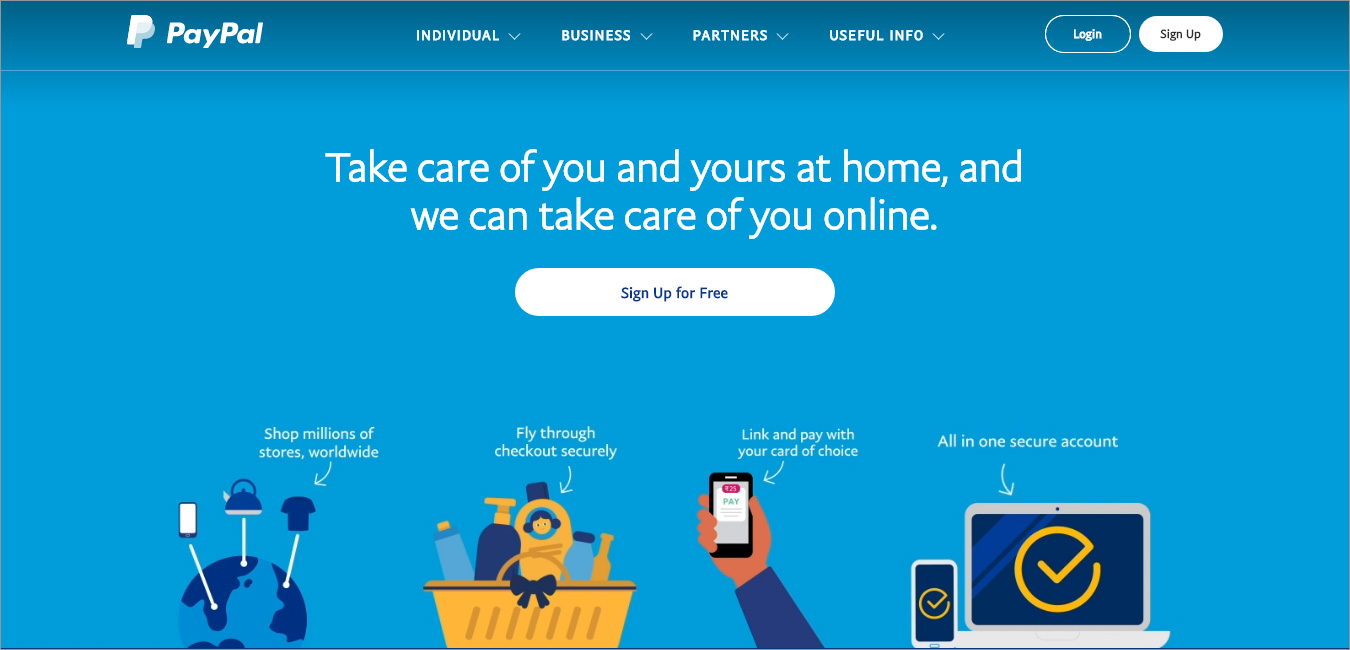
PayPal Pro is the most popular WooCommerce payment gateway method. It is one of the largest online payment companies serving millions of users around the globe. Once you register with PayPal from there on you can use your same account for local as well as global purchases you make. It has world-class security features that give you and your user a seamless online experience. They can even detect fraudulent transactions in real-time to escape any type of loss.
Features
- With PayPal Pro, you don’t have to create multiple accounts.
- PayPal allows you to have a FIRC (Foreign Inward Remittance Certificate) certificate with ease.
- It provides complete phishing protection as well.
- The security is so tight that it can detect fraudulent transactions instantly in real-time.
- 24/7 transaction monitoring facility.
- It completely protects users’ purchases with a reimbursement option.
- Chargeback handling is another notable feature of PayPal.
- PayPal monitors every account 24/7 to ensure security.
Pros
- It has an amazing 180-days refund window.
- PayPal has incredible one-touch login flexibility.
- It’s pretty simple to get started with PayPal.
- PayPal is entirely PCI compliant.
Cons
- It does not have a free plan, you have to go pro.
WorldPay
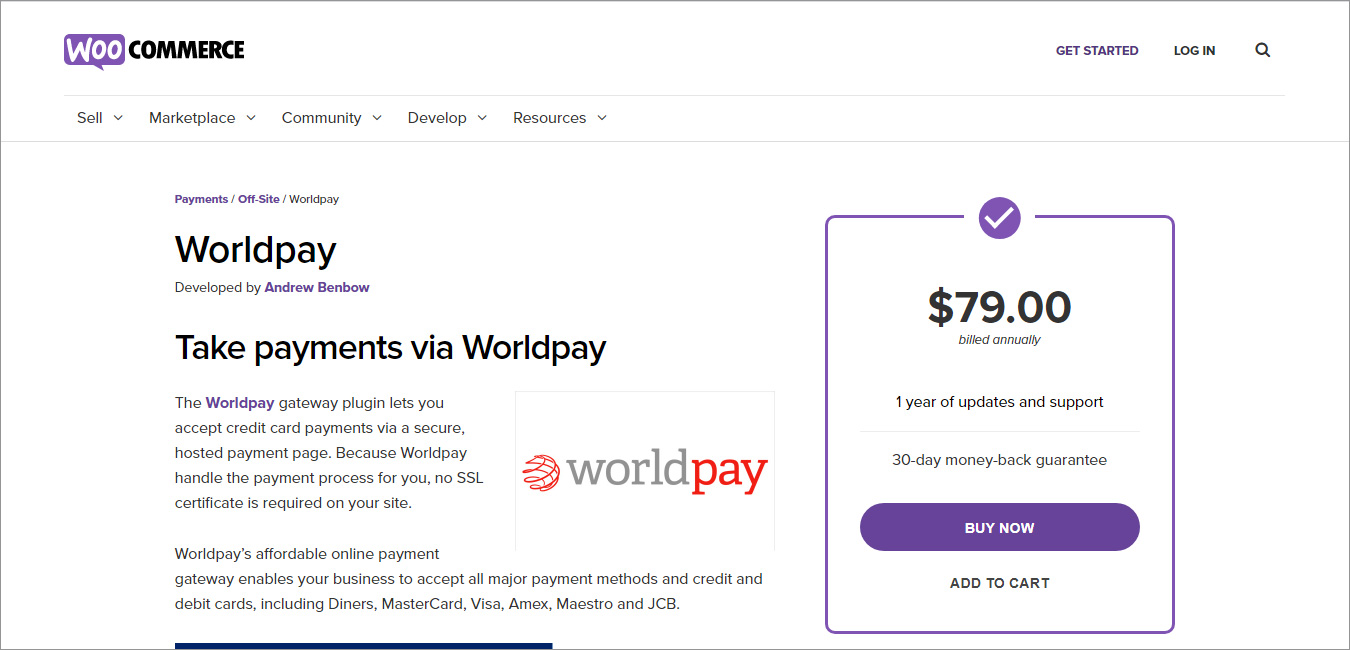
WorldPay is a credible WooCommerce payment gateway that lets you accept credit card payments via a safe hosted payment page. The best thing about WorldPay is that while using this plugin you don’t need to install an SSL certificate. It offers you an affordable plan to start with. It accepts all major payment methods such as Diners, Amex, Maestro, JCB, credit cards, debit cards. On your website when a user will make a payment they will be brought to the WorldPay page for safe payment.
Features
- WorldPay provides support teams across the globe.
- You will have a secure online payment method.
- Webhook notifications provide you instant order updates.
- It makes it easy to handle recurring payments.
- 24/7 customer support.
- You get a robust, clean, and feature-rich API to use.
- The signup process is as easy as pie.
- WorldPay trades across the globe supporting over 120 currencies.
Pros
- It provides a seamless payment journey to your users.
- It has a risk-free 30-day money-back guarantee.
- You can monitor the payments in real-time.
- You will get one-click refund options.
Cons
- It doesn’t have a free plan.
Mollie Payments for WooCommerce
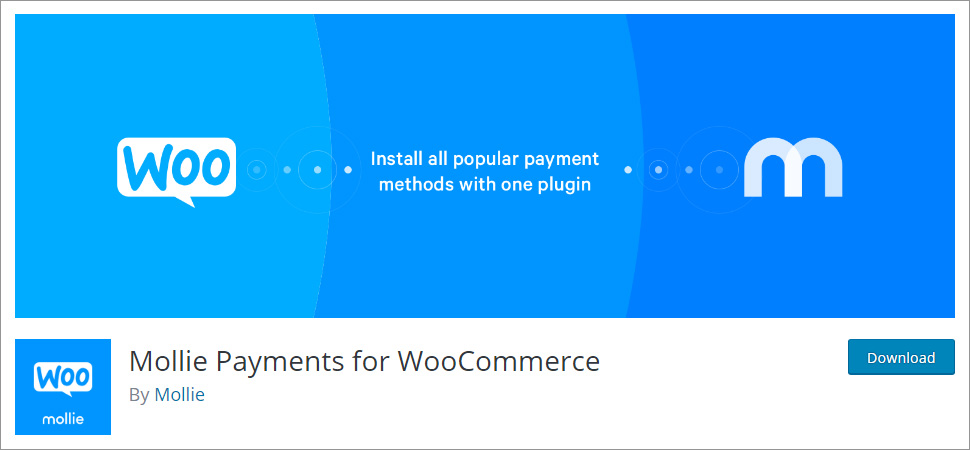
Mollie Payments for WooCommerce is one of the worth mentioning WooCommerce payment gateway plugin. It quickly integrates almost all major payment methods in WooCommerce. It’s quite easy to install and use this WooCommerce plugin for your WordPress website. Mollie is focused on making payments better for WooCommerce. Using Mollie Payment for WooCommerce has certainly vanished the need of getting other security compliance methods. Everything is so simple about this WooCommerce payment gateway plugin.
Features
- Mollies don’t have any hidden charges.
- It seamlessly supports all mobile payment methods.
- For successful recurring payments, it provides compatibility WooCommerce subscriptions.
- Wonderful dashboard with remarkable features.
- Mollie supports all major cards including credit and debit cards.
- This flexible plugin lets you choose the preferred currency.
- It has multiple translation features as well.
- You can use an event log for the debugging process.
Pros
- It is available in six different languages.
- No startup fee.
- No monthly as well as gateway fees.
- There are no hidden charges at all.
Cons
- It doesn’t support many languages.
Authorize.net
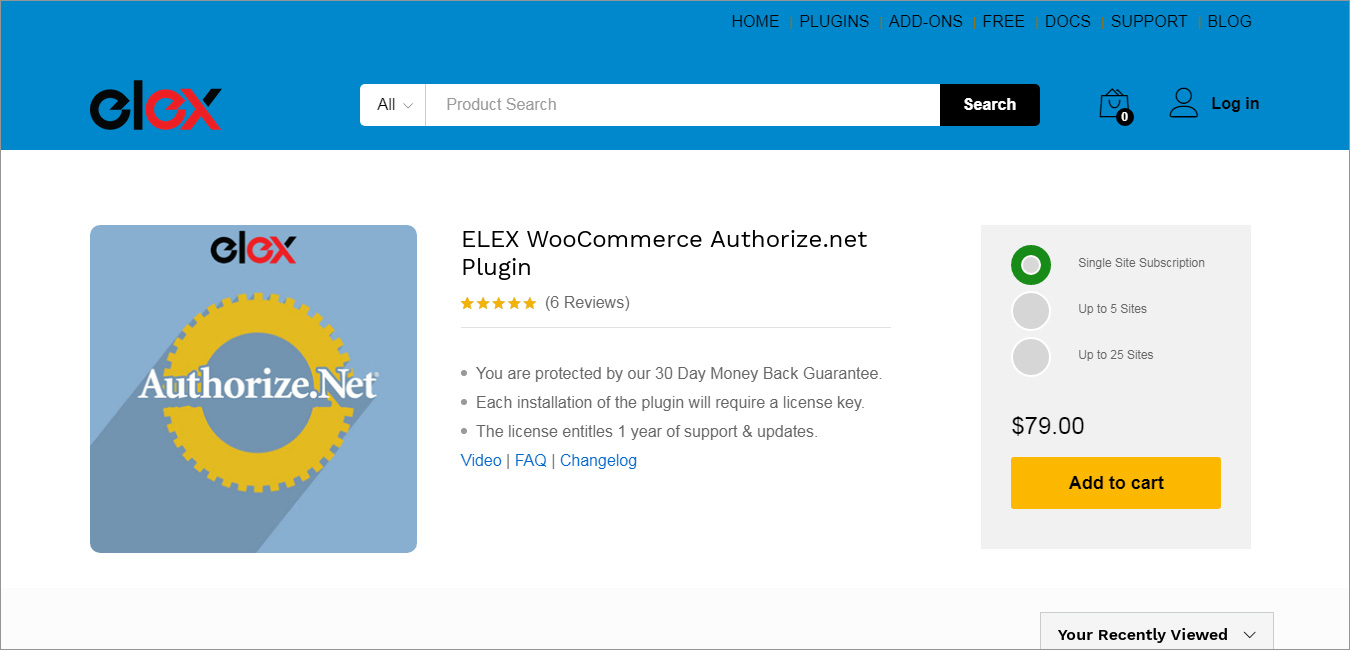
Just as any other payment gateway Authorize.net also belongs to top WooCommerce payment gateways available. It is a freemium plugin jam-packed with fast and secure options to accept and perform credit card payments. The best thing about Authorize.net is that it doesn’t take your customers to another checkout page. Instead, it keeps you on the same page and performs a secure transaction there only. It lets your customers stay in your WooCommerce store and have a great shopping experience.
Features
- Authorize.net offers enhanced fraud protection.
- It has really simple and clear features to use.
- It permits you to run reports for settled transactions.
- However, it also accepts eCheck payments.
- It has complete support for twelve different currencies.
- You can easily redirect your customer with a custom URL.
- A handful of customization options.
- This plugin uses the latest AIM (Advanced Integration Module) API.
Pros
- It has a 30-day money-back guarantee.
- It is fully compatible with the WooCommerce subscription plugin.
- Authorize.net is WPML compatible.
- It lets your customers save the credit card information for a quick checkout experience.
Cons
- You need to pay a monthly fee in order to use it.
WooCommerce Payment Gateways Comparison Table
| Key Differences | Stripe | WP Smart Pay | Fondy | PayPal Pro | WorldPay |
| Basic Price | Free | $99 | Free | $30/month | £2.95 |
| Number of Operational Countries | 34 Countries | 11 Countries | 33 Countries | 150+ Countries | 40 Countries |
| Multilingual | Yes | Yes | Of Course Yes | Yes | Yes |
| Currency Support | 135+ Currencies | 13 Currencies | 100 Currencies | 100 Currencies | 120 Currencies |
| Money-Back Guarantee | N.A | 30 Days | N.A | 30 Days |
How to Add a Payment Gateway to WordPress Website
Below are the steps to install a payment gateway to your WordPress website. Here you will see the steps to add ‘Fondy’ WooCommerce payment gateway plugin.
Step 1: Download the ‘FONDY – WooCommerce Payment Gateway’
Plugin. First, you need to download the plugin from the WordPress repository. Look for the plugin
Step 2: Once Installed, Activate the Plugin
Now go to the Plugins → Installed Plugins → Click Activate. It is the same process when you install a plugin on the WordPress website.
Step 3: Turn on your payment gateway in WooCommerce settings
Now you need to open the settings in WooCommerce and click on the payment method. Enable the button.
Step 4: Configure the WooCommerce payment gateway
The next step is to configure the WooCommerce payment gateway plugin as per your website needs. However, no matter which plugin you are using, you will have to configure it according to your specific needs.
That’s it! Your WooCommerce payment gateway plugin is now ready to use. Now you can easily make use of all the powerful features that Fondy has to offer you. This way you can provide your users a highly secure way to make transactions on your WordPress website. However, there are several other WooCommerec plugins for WordPress are available. Thus, you can use them and create a fully functional website in no time.
WooCommerce Payment Gateways – In Conclusion
So, this brings us to the end of this thorough best WooCommerce payment gateways guide. All the listed payment gateway methods are fully featured and have gained huge popularity. As you know a payment gateway is a web-based program designed to accept and process payments. They can process the payment through several ways such as credit cards, net banking, and debit cards. So, you can include any one of the given methods to your WooCommerce website and sell your products or services on your site.
However, bringing sales is the most crucial aspect of any business. Thus, you need to pay attention to it and choose the right solution according to your business. The list of best WooCommerce payment gateways discussed-above is really impressive payment gateways that can give you amazing results hassle-free. However, the final choice of WooCommerce payment gateways depends on your requirements and preferences.
So, if you like reading this post or you have any questions regarding WooCommerce payment gateways do let me know in the comments below. I would love to hear from you.
Build a Stunning Website in Minutes with TemplateToaster Website Builder
Create Your Own Website Now