Best WordPress GDPR Plugins – Ensure Full Compliance
Ensuring GDPR compliance is a crucial aspect of running a WordPress website, especially when handling user data. With the increasing emphasis on data privacy, choosing the best WordPress GDPR plugins is essential to meet legal requirements while maintaining a smooth user experience. Whether you’re a website owner, developer, or blogger, integrating a reliable GDPR plugin can help you manage cookie consent, data access requests, and privacy policies effortlessly. If you’re using a WordPress Theme Builder to design your site or exploring free WordPress themes, having a GDPR-compliant solution in place is a must.

When building a WordPress website, privacy compliance should be as much a priority as design and functionality. Whether you’re learning how to create a WordPress theme or optimizing an existing site, GDPR plugins can simplify the process by handling consent management and legal disclosures. In this article, we’ll compare the top GDPR plugins available for WordPress, helping you find the right solution to ensure compliance while enhancing user trust and transparency.
WordPress GDPR Plugins List:
- GDPR Cookie Consent
- Cookie Notice for GDPR & CCPA
- CookieYes
- Complianz GDPR/CCPA Cookie Consent
- GDPR Cookie Compliance
- iubenda – Cookie and Consent Solution for the GDPR & ePrivacy
Best WordPress Plugins for GDPR Compliance
1. GDPR Cookie Consent
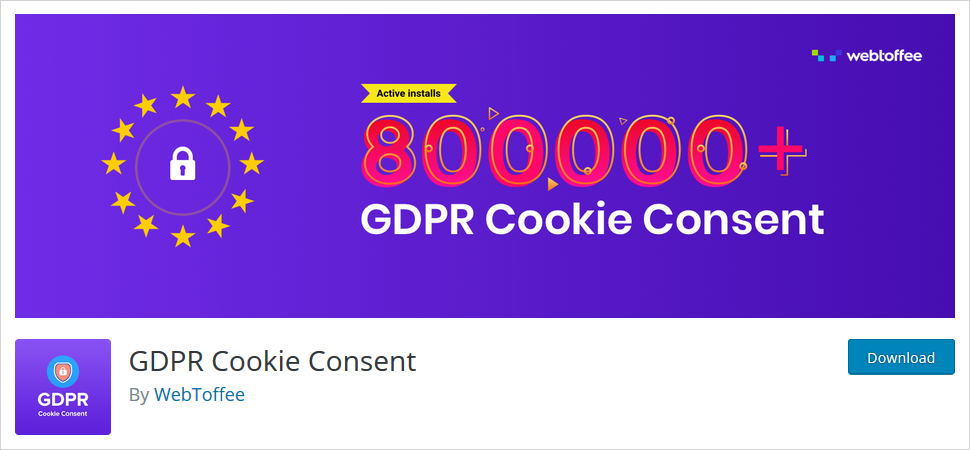
The GDPR Cookie Consent plugin is the best WordPress plugin that helps you make your WordPress site comply with GDPR. This plugin facilitates you to include a customizable cookie consent notification on your website. However, the consent bar can also be used to inform users about cookie usage. Moreover, you can include the link to the policy page as well.
Features
- You can display customizable cookie consent notifications.
- It lets you display a notice with Accept and Reject options.
- It allows you to even block the cookies if the users have not given their consent.
- WPML compatible.
- You can place the cookie bar either in the header or footer.
- Delay is configurable.
- Cookie Audit shortcode to design beautiful Privacy & Cookie policy.
- Consent withdrawal.
Pros
- It allows you to show a consent bar only for European Union users.
- You can easily manage cookie categories.
- Highly compatible with caching servers.
- You can permanently dismiss the cookie banner.
Cons
- It does not block all cookies.
2. Cookie Notice for GDPR & CCPA

This Cookie Notice for GDPR & CCPA is one of the widely used WordPress plugins. It allows you to sophisticatedly inform users that your site is using cookies. That further helps you comply with the European Union General Data Protection Regulation cookie law and CCPA policies. You can effectively and effortlessly create your custom cookie messages to announce the usage of cookies on your WordPress website.
Features
- There is an option to create custom cookie messages.
- It is fully GDPR compliant.
- You can easily link the privacy policy page.
- Completely SEO friendly environment.
- There is an option to set on a scroll offset.
- It lets you animate the message box after the cookie is accepted.
- It allows you to set the text and bar background colors.
- Polylang and WPML compatible.
Pros
- It is a free WordPress plugin.
- It lets you revoke user consent.
- You can position the cookie message box.
- You can choose between three button styles.
Cons
- More advanced features are available in the pro plan.
3. CookieYes

The next plugin in the list is CookieYes WordPress plugin. It is an amazingly lightweight and elegant WordPress solution to make your site fully compliant with the European Union (EU) GDPR (General Data Protection Regulation) with ease. It is coupled with several useful features such as popups and alternatives to the lock scripts before they are accepted. In fact, CookieYes is a popular GDPR plugin for WordPress with over 1 million installations and 4.9 stars
Features
- Show a beautiful-looking consent banner.
- Easily apply consent on click, scroll, and delay.
- Lets you customize text and colour for the consent banner.
- Also, customize consent buttons and the link to the privacy page.
- Use cookie policy page generator.
- Option to manually add the cookies to the list.
Pros
- You can easily manage this plugin on your site.
- It is really simple to configure.
- This WordPress plugin is fully customizable.
Cons
- CookieYes does not block all the third-party services scripts automatically. So you need to set it up manually.
4. Complianz GDPR/CCPA Cookie Consent

Complianz GDPR/CCPA Cookie Consent is another powerful comprehensive GDPR management WordPress plugin. In order to manage customer privacy and make your site abide by General Data Protection Regulation, you can use this plugin. It also provides you several other useful features such as Geo IP cookie consent, Consent statistics, built-in website scanning functionality, and a lot more.
Features
- It comes with smooth integration with WP Consent API.
- You can easily configure a cookie notice for a specific region.
- You may also use one cookie notice across the globe.
- It automatically detects whether or not you need a cookie notice.
- It comes with a periodical cookie scan if you need to make any changes to the cookie.
- Seamless integration with WordPress privacy features.
Pros
- It includes cookie pop-ups.
- It is a free WordPress plugin.
- You can manage your cookies with the Tag manager.
- You can easily block third-party cookies such as Instagram, Facebook, Recaptcha, Google Map, Twitter, and many more.
Cons
- More advanced features come with the premium plan.
7. GDPR Cookie Compliance
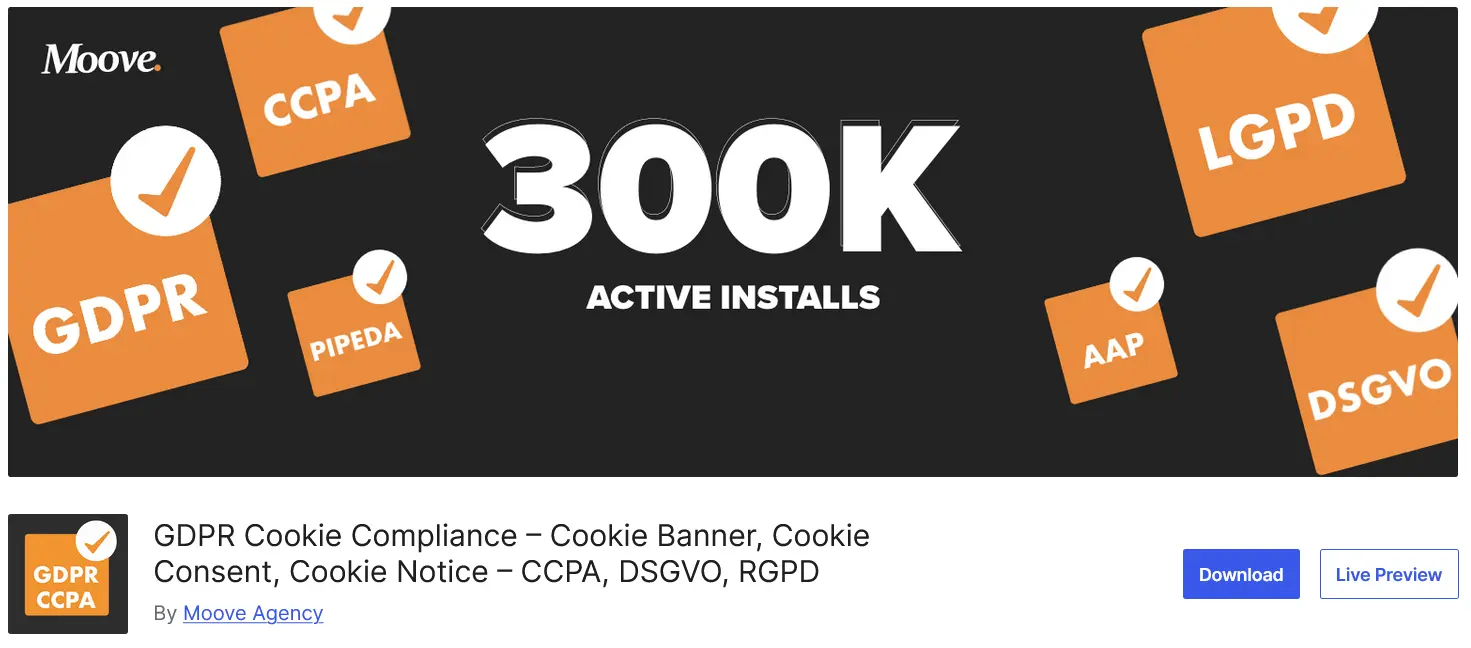
GDPR Cookie Compliance is a feature-rich plugin designed to help WordPress website owners comply with GDPR, CCPA, and other privacy regulations. It provides a customizable cookie consent banner, allowing users to give or withdraw consent easily. The plugin also offers branding options, ensuring the cookie banner aligns with your website’s design.
Key Features:
- Customizable Cookie Banner: Fully responsive and highly customizable consent pop-up to match your site’s branding.
- Granular User Control: Allows visitors to manage their consent preferences for different types of cookies.
- Auto-Blocking of Cookies: Blocks non-essential cookies until users provide consent.
- Multilingual Support: Compatible with WPML and other translation plugins for global audience reach.
- Integration with Popular Platforms: Works seamlessly with Google Analytics, Facebook Pixel, and other tracking tools.
- Compliance with GDPR & CCPA: Ensures adherence to multiple privacy laws beyond just GDPR.
Pros:
- User-friendly interface with easy setup
- Advanced customization options for branding
- Supports cookie auto-blocking for compliance
- Compatible with multiple languages
Cons:
- Some advanced features require a premium version
- Might require additional configuration for complete compliance with all privacy laws
- This plugin is a solid choice for website owners looking for an intuitive yet powerful GDPR compliance solution. If you need a fully
- customizable and easy-to-use cookie consent solution, GDPR Cookie Compliance is worth considering.
6. iubenda – Cookie and Consent Solution for the GDPR & ePrivacy
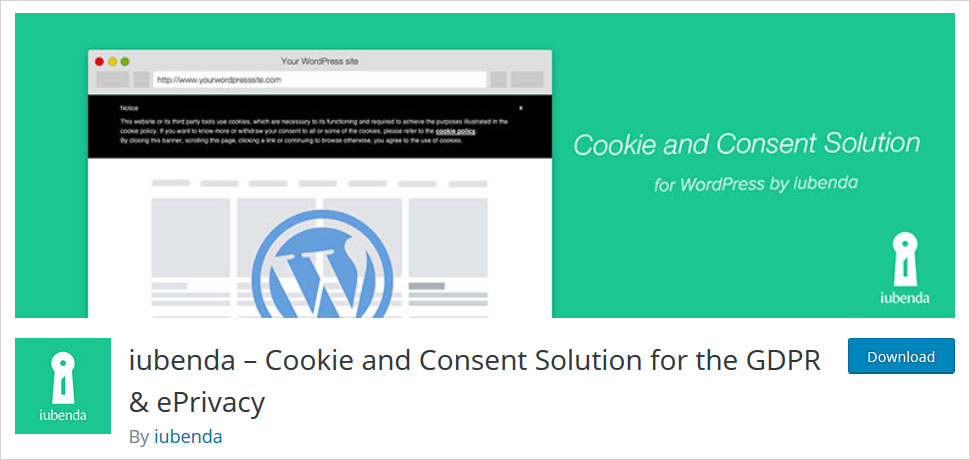
This Cookie and Consent Solution for the GDPR & ePrivacy WordPress plugin is an all-in-one solution. It consists of the functionality of two robust alternatives to make your website fully GDPR as well as ePrivacy compliant. It comes with an entirely customizable cookie banner. However, it allows you to automate the implementation of GDPR and ePrivacy by blocking scripts. Managing cookie consent is pretty easy with it.
Features
- It enables you to record, review, and manage the GDPR records of consent for your web-forms.
- You can easily manage the cookie-related consent including the widgets and third-party cookies before the consent is received.
- Making your site GDPR compliant is a cakewalk with iubenda.
- It also auto-detects and limits prior-blocking.
- It supports the California Consumer Policy Act (CCPA).
- Smooth integration with Transparency and Consent Framework (TCF).
- It comes with a beautiful interactive user interface.
Pros
- It is a free WordPress plugin.
- It provides you with a fully customizable cookies banner.
- The user interface is highly interactive.
- It comes with built-in compatibility with Contact Form 7, WP Forms.
Cons
- Since it is a free plugin, so, there’s no phone support.
Note: Merely installing a WordPress GDPR plugin to your website does not make it comply with the GDPR privacy policy. However, you are required to configure it correctly because every website uses distinct cookies. Therefore, you have to configure according to your website cookies.
What is GDPR?
GDPR stands for General Data Protection Regulation. It is a European Law that gives individuals in the EU safeguard their right to privacy by controlling the access of their data on the internet. On 25 May 2018, the European Union (EU) proclaimed the General Data Protection Regulation (GDPR) privacy policy.
It states that every website serving the European Union region users is obligated to follow the GDPR. No matter if you are a European resident or not but if you are serving or expanding your business in the European region, you have to make sure that your site is completely GDPR compliant.
However, since the websites are dynamic no single plugin can be fully GDPR compliant. But there are many top WordPress GDP plugins to make sure the website abide to compliance requirements.
What is WordPress GDPR Compliance?
The GDPR came into effect in 2018 to get control over the data breach and enhance data protection and privacy throughout the entire European Union. All the WordPress website owners are obliged to take user consent while making use of cookies. Also, if the site is collecting personal information, they need to declare it to the visitor and ask for their consent. However, if the visitor is not comfortable with it they should be allowed to leave the site.
This means you must follow the data protection principle while creating any new product or launching any new site. This also means that you can not use any user’s personal information, store it, or sell it to any advertiser unless you can justify it.
In addition, it refers to the eight rights for the data privacy, allowing individuals have more control over their data and information and how it is used in the long run. Here is what you need to know about GDPR compliance:
- Right to access
- Right to object
- Right to be informed
- Right for data portability
- Right to rectification
- Right to be forgotten
- Right to restrict processing
- Right to withdraw consent
How to Choose the Best WordPress GDPR Plugin?
All the above-listed WordPress plugins are fairly loaded with features and functionalities that you would need to create a fully GDPR ready website. However, as I have already mentioned in this guide, the top features, pros as well as cons of all the plugins. Thus, you can easily choose the best plugin that can help you serve your site users worry-free.
You can check out the list and make sure your chosen plugin is capable of providing:
- The right to inform your users about the information you are collecting from them.
- It has the right rectification.
- It should include the right to data portability.
- Restricting unauthorized processing.
- Right in relation to automated data handling.
However, you should consider using both WordPress GDPR and GDPR Cookie Consent as your first options.
WordPress GDPR Plugins – Final Thoughts
Ensuring GDPR compliance is not just a legal requirement but also essential for building trust with your website visitors. With growing concerns over data privacy, having the right tools in place helps you manage cookie consent, user data requests, and privacy policies efficiently.
In this article, we’ve compared some of the best GDPR plugins for WordPress, each offering unique features tailored to different needs. If you’re looking for a simple and automated solution, Really Simple SSL & Security is a great option. For comprehensive cookie consent management, GDPR Cookie Compliance or Compliance stand out. If you need an all-in-one legal compliance tool, WP AutoTerms is worth considering.
Regardless of how your website is built, ensuring GDPR compliance should be a priority. Selecting the right plugin depends on your specific requirements, audience, and website functionality. Take the time to configure the plugin correctly, keep your privacy policy updated, and stay informed about any legal changes to maintain compliance.
Have you used any of these GDPR plugins? Share your thoughts and experiences in the comments below.
Build a Stunning Website in Minutes with TemplateToaster Website Builder
Create Your Own Website Now
I have used GDPR Cookie Compliance.
I am using GDPR Cookie Compliance plugin but it’s not working fine.
I am using iubenda – Cookie and Consent Solution for the GDPR & ePrivacy