Best WordPress Instagram Plugins Compared (2023)

Picking up the best Instagram plugins for WordPress can be a daunting task for beginners. With tons of options out there selecting the best plugin for your WordPress site is a matter of a lot of things considered together. In this guide, you will see the top best Instagram plugins for your WordPress website. I have curated a list of some of the cherry-picked Instagram WordPress plugins for you.
WordPress is undoubtedly the simplest content management system present out there. For everyone who wishes to start an online business especially bloggers and small-scale business owners, nothing can be more useful and convenient than WordPress. And having an Instagram feed on your WordPress site can help you reach maximum people and boost your business to a great level.
Nowadays Instagram has become one of the most popular platforms to market any business. With Instagram, you can share every detail about your business in a more appealing manner and connect with your audience in the easiest way. Since Instagram is a widespread social media platform that can help you reach a wide range of people quickly and win at Instagram advertising.
So, without any further ado, let’s go through the list and see which plugin is best for your business.
List of the Best WordPress Instagram Plugins
1. Instagram Feed (Free/Premium)

Instagram Feed is the most popular choice for adding an Instagram feed to your WordPress website. It is now popular with the name of Smash Balloon Social Photo Feed WordPress plugin. However, the main attractive feature of this plugin is that it lets you display your Instagram posts from Instagram accounts, either in the same one single feed or in multiple different ones. It is a simple-to-use WordPress plugin. You can easily combine your photos and videos in one single feed. It is a free WordPress plugin that can be easily found in the WordPress repository.
Features
- This plugin lets you display photos on multiple Instagram platforms, either in the same feed or in multiple feeds.
- It is a completely responsive and mobile-ready plugin.
- Completely customizable WordPress plugin.
- You can display multiple Instagram feeds on the same page.
- This plugin offers you three different layout styles to display the pictures.
- It has over 1 million active installs.
- It also has a pro version with more advanced features.
- With Instagram Feed you can display thumbnails, medium, or full-size photos.
Pros
- It is a free WordPress plugin.
- The ability to display feeds hashtags, instead of Instagram accounts.
- You can choose more layouts such as highlight, grid, carousel, masonry.
- It lets you enable likes and comments as well.
Cons
- For more advanced features you need to buy the premium plugin.
2. WD Instagram Feed (Premium/Free)
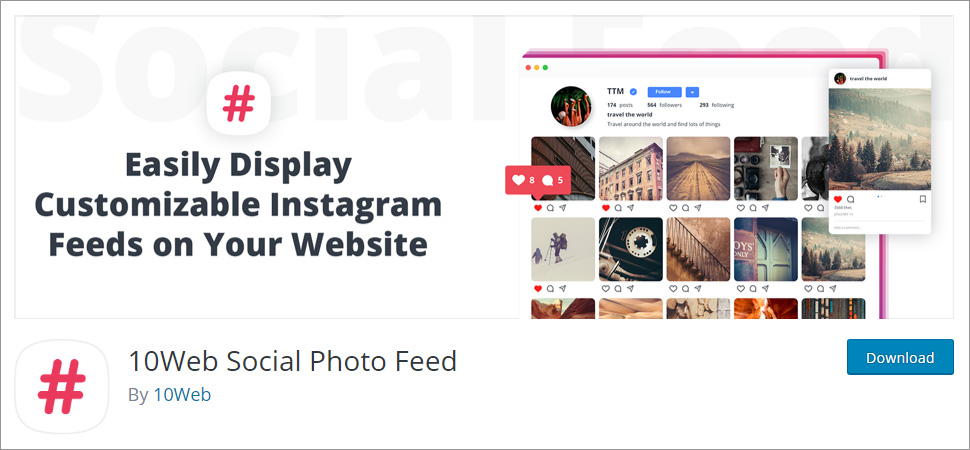
10Web Social Photo Feed is previously known as WD Instagram Feed is a simple and clear Instagram feed plugin. You can use this plugin and display Instagram feed on your WordPress website. However, displaying images as thumbnails with a caption is another notable feature of the WD Instagram Feed WordPress plugin. It is a free plugin available in the WordPress repository that helps you get followers on Instagram.
Features
- 10Web Instagram Feed is a light-weight and user-friendly plugin.
- It is a fully responsive plugin.
- Using 10Web Social Photo Feed helps you display views in a more stylish way.
- It has the image lightbox effects as well.
- It has a range of customizable layouts.
- You can also choose to show a single feed on your pages.
- The plugin has come up with classic pagination features.
- You can customize the themes you choose.
Pros
- It is a fully customizable WordPress plugin.
- It lets you choose from many layouts including metro designs.
- You can use this user-friendly plugin and bring your Instagram feeds from your Instagram account.
- It’s a free WordPress plugin.
Cons
- The video and the profile for this plugin is a bit misleading.
3. Instagram Slider Widget

Social Slider Widget was formerly known as Instagram Slider Widget. It is a powerful Instagram WordPress plugin that enables you to display your Instagram feeds anywhere on your website with the help of shortcodes. It is pretty simple to configure this plugin and showcase your Instagram images either in the thumbnail or slider however you like. The setup process is pretty simple and easy to carry out.
Features
- It lets you choose to import the images either from the hashtag or an Instagram username.
- You can easily display Instagram feeds in posts, pages, widgets, or anywhere else simply with the help of shortcodes.
- It sets you free to display images in sliders or thumbnails.
- It allows you to set intervals for checking new posts.
- The entire setup is extremely simple.
- Incredibly simple and flexible layout settings.
- You can sort images randomly, date, and popularity however you like.
- You are free to hide or show the account title.
Pros
- There are no complicated settings to perform.
- The flexibility to showcase the images.
- Your Instagram username is enough, you don’t have to use any API access.
Cons
- The premium support is available with the Pro version only.
4. Envira Gallery
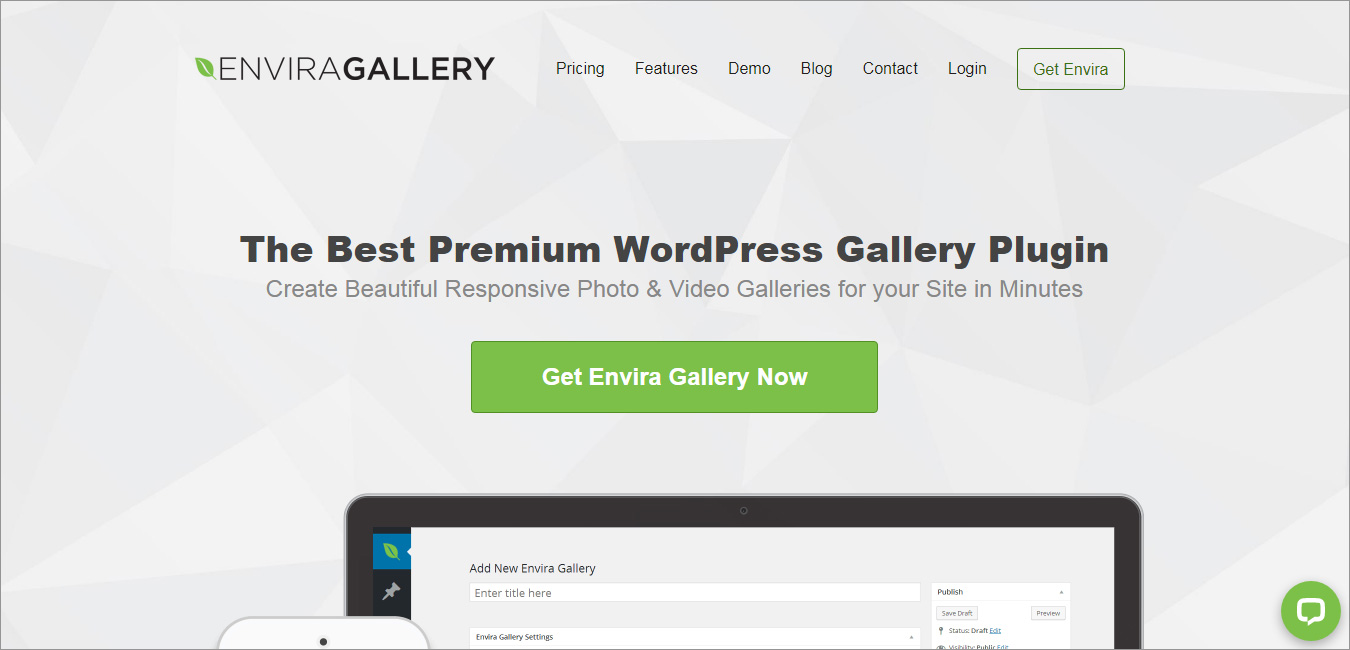
Envira Gallery is another well liked WordPress plugin that helps display your Instagram photos in WordPress galleries. It permits you to dynamically create a photo gallery according to your Instagram photos and photos with some specific tags. You can easily and directly share your Instagram photos without having to re-upload them into WordPress. It comes with features that let you directly handle your followers on Instagram.
Features
- Envira Gallery is really simple to include in your WordPress website.
- It comes with a robust drag & drop builder.
- You can choose any pre-designed templates for easy start-up.
- It is loaded with superb built-in features.
- It lets you extend the functionality with other add-ons.
- With the help of the WooCommerce add-on, you can activate the eCommerce functionality.
- The deeplinking feature makes your gallery SEO-friendly.
- You can quickly import your images from Instagram and add them to your WordPress gallery.
Pros
- Envira Gallery makes everything so easy.
- It is one of the responsive WordPress Gallery plugins.
- This plugin is fully compatible with other WordPress plugins.
- Easy-to-use drag & drop builder.
Cons
- The free Envira Gallery plan has limited features.
5. Soliloquy

Soliloquy is an easy option when it comes to WordPress Instagram plugins. Integrating social platforms to your WordPress website. You can create a featured content based on your Instagram activities using Soliloquy. Creating a lightbox slider to display videos, photos, and galleries get really simple with Soliloquy. Converting your presentations as well as PDFs to sliders with the help of Soliloquy.
Features
- Soliloquy has many default features that let you manage the speed of the sliders.
- This plugin is completely compatible with lots of other plugins too.
- It is thoroughly responsive.
- It has the ability to link the original photo on Instagram.
- You are free to randomize the photos in the slider.
- The facility to cache the data every 12 hours is also there.
- Soliloquy uses the Instagram API.
- It has a beautiful drag & drop builder.
Pros
- You can easily schedule your sliders as per your timings.
- You can protect your sliders from being downloaded simply by disabling the process.
- The flexibility to use drag & drop functionality.
- It enables you to turn the WordPress slider into a responsive carousel.
Cons
- It does not have any free plan.
6. Instagram Gallery
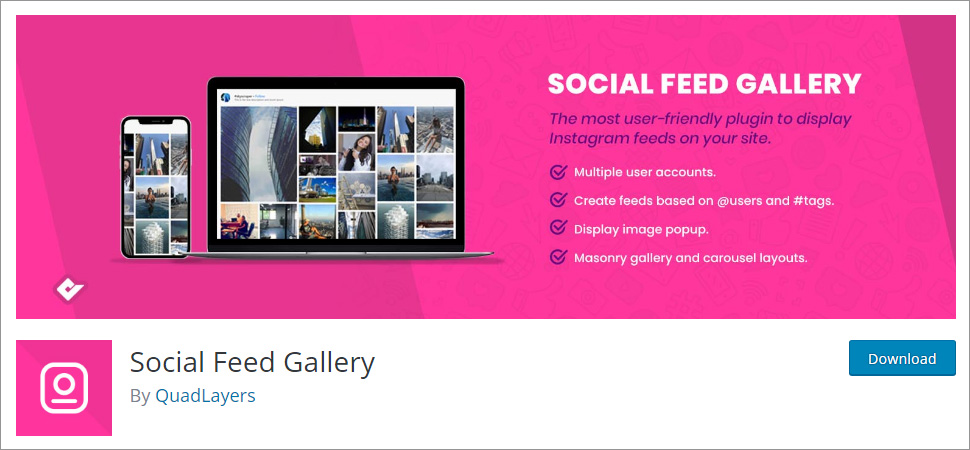
Social Feed Gallery is previously known as Instagram Gallery. It is another strong contender in this Instagram WordPress plugins arena. However, it is one of the most user-friendly and simplest WordPress plugins. It is built to simplify social integration and reduce the site update time. You can easily integrate Instagram feed using tags inside your WordPress website.
Features
- With the free version, you can easily create feeds from both Instagram username and tags.
- There are different layouts to choose from.
- There are plenty of options to manipulate your feed display.
- You are free to set a limit on the feed.
- You can have a button to link Instagram feeds.
- With a matter of a few clicks, you can link your account.
- A highly customizable option to beautify your Instagram feed.
- Amazingly optimized use of APIs.
Pros
- Easy pop-up box.
- You can cache images and testimonials right from your Instagram account itself.
- You can have an unlimited number of user accounts.
Cons
- The feature-rich layouts are available with the paid version.
Best WordPress Instagram Plugins (2023)
| Key Differences | Instagram Feed (Smash Balloon Social Photo Feed) | WD Instagram Feed (10Web Social Photo Feed) | Instagram Slider Widget (Download Social Slider Widget) | Instagram Gallery (Social Feed Gallery) |
| Active Installs | 1+ Million | 80,000+ | 100,000+ | 60,000+ |
| Paid/Free | Available for Free | Free | Yes! Free | Free |
| Tested Up to | 5.4.2 | 5.4.2 | 5.3.0 | 5.4.2 |
| Latest Version | 2.4.5 | 1.3.25 | 1.7.9 | 2.9.6 |
| Multilingual | Yes | Absolutely | Yes | Yes |
How to Choose the Best WordPress Instagram Plugin
There are plenty of solutions and the above-mentioned solutions are some of the most popular as well as the most efficient plugins available. But there is no single universal solution that can suit every business. However, each plugin has its own merits and demerits and you need to pick a plugin that enhances the functionality of your website. In order to choose the best Instagram plugin for the WordPress website, make sure it has the following features.
Ease of Use – This is the most important factor, a plugin should be easy to use. No matter how efficient a plugin is, if it’s not easy to use, it won’t be of any use. Simplicity is the key to achieve the best results without putting up any effort. So make sure the plugin you are using does not have a complex download or WordPress installation process, rather, it should be simple to use.
Pricing – Pricing, of course, is another crucial factor that you can never overlook. For instance, if a plugin is productive and efficient but not easily affordable, then also it will be of no use to low-budget people. A good WordPress Instagram plugin should be economical so that everybody can easily afford it.
Compatibility – When you have a WordPress website then there is no need to feel perplexed about the use of plugins. Most of the WordPress plugins are compatible with almost every WordPress theme and other plugins. But it’s better to ensure the compatibility beforehand.
Functionality – The plugin you are choosing for your WordPress website should be able to provide you the functionality you are seeking. An Instagram WordPress plugin boosts your site’s functionality and helps you reach the maximum number of people.
Instagram Plugins for WordPress – In Conclusion
So, these were a bunch of Instagram plugins for your WordPress website. WordPress is a popular platform to create a website. It is totally a beginner-friendly solution that does not involve any complex functionality. However, if you are using WordPress for some time now, then you must know that WordPress is loaded with features. If you want to integrate a social media platform with your website, then you can use a plugin for that.
When it comes to integrating Instagram to your WordPress website, you can use any of the above-discussed plugins. Each plugin is capable of providing you various useful features that means you can create your Instagram presence with ease. There are many free as well as paid Instagram plugins for WordPress. You can choose any plugin that you find the best suitable for your business. I hope this article helped you find some of the best Instagram plugins for the WordPress website. Check out our best free WordPress themes.
Is there any other Instagram plugin that you have been using for your website? Or do you have any other questions related to Instagram feed or social feed for your WordPress site, let me know in the comments below.
Build a Stunning Website in Minutes with TemplateToaster Website Builder
Create Your Own Website Now