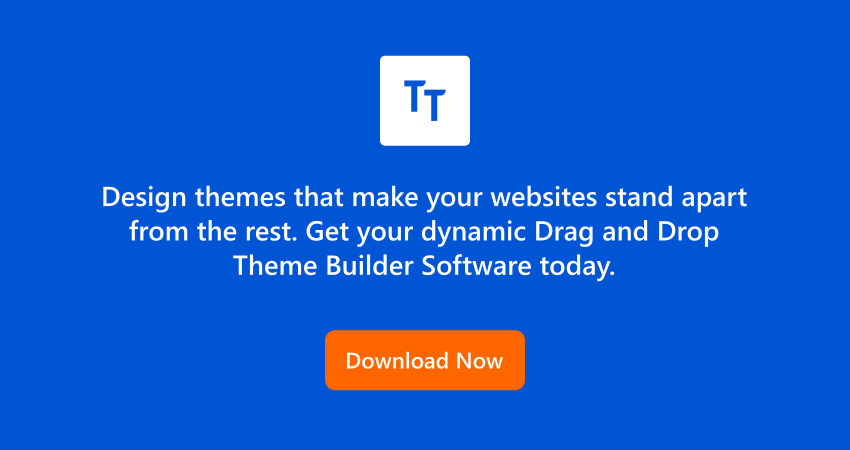What is: Child Theme
A Child Theme is a theme in WordPress which inherits the features and functionality of a particular theme (that is the parent themes). This particular theme is also called the parent theme. The secondary theme is also known as the sub-theme of a parent theme.
If you make any changes in the child theme, the parent theme will remain preserved. Also, if you make any changes in the parent theme, your secondary theme will remain safe from the updates. You can find various themes besides the themes in WordPress. Appearances >> Themes. For making any changes or updates you need to activate it. You can make modifications to the theme in the style sheet present in this folder.
This theme is a safer option when you need any specific changes on your WordPress website, you can just override the template you need. You can take advantage of the theme. If you aren’t satisfied with your customization in the child theme, just disable the theme and everything will be as it was before. Means WordPress will automatically start using the parent theme.
In most cases, the developer uses a child theme to speed up the development process. Moreover, creating a child theme is quite simple and just needs a few minutes. Powerful child themes can have as many templates as the parent theme and sometimes even such templates that are unavailable in the parent theme. However, whether you need a theme or not entirely depends on your requirements.
Related Reading
How to Create Child Theme in WordPress: Tutorial for Beginners