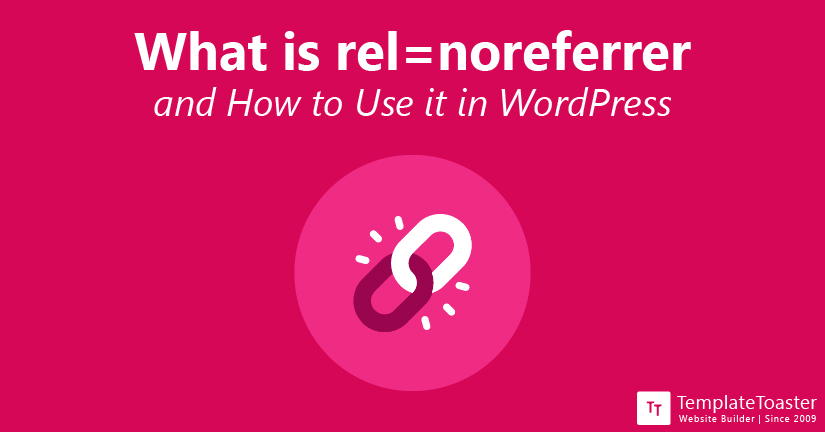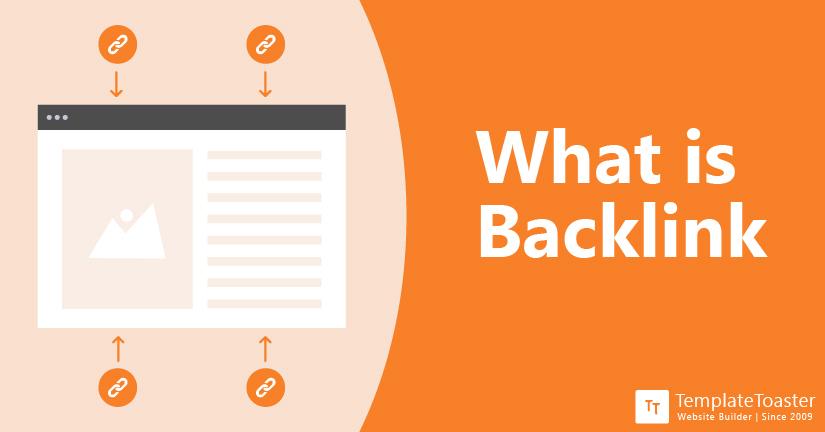The Admin Area or Administration Screen is a special backend page that enables you to make changes to your WordPress site. However, you can also manage features from this page or install plugins, add/delete plugins, etc. The Admin Area makes your website powerful and gives you the power to manage and maintain it without writing a single line of code.
Staff
This article is written by TemplateToaster staff
WordPress keeps dropping new changes for more advancements and security. Recently, WordPress launched some new tags/clauses to open links in a new tab. It automatically adds a new HTML tag, rel=”noreferrer”. Since this tag is relatively new, many users are not familiar with it.
A Gallery in WordPress is similar to a gallery on your mobile phones. In the Gallery, all the media files are stored such as Images, Videos, illustrations, photographs and other media files. You can upload any number of images and use them whenever and wherever in your posts.
The theme which is displayed when you install WordPress is called the Default theme. It is basically to show you all the features and functions of WordPress. You can add any theme according to your preferences.
Navigation menus are the menus which have important links to different pages of a website. WordPress has this in-built feature to edit the menus of a WordPress website.
Backlinks are defined as a link from one site to another site. Suppose you have content related to website builders then you can add a link on the anchor text “Website Builder” to a site such as TemplateToaster which is a website builder. Now the link you have added will be considered as a backlink for TemplateToaster.
Excerpt is usually the post summary in WordPress. It is being displayed to the reader on the main page of a WordPress Blog. After reading the post summary or excerpt, the reader can get the idea of what the post is about.
Every now and then when you visit a website, you must have come across a notification that says this webpage stores cookies. And you always wonder, what are cookies but scroll anyway. Now I am going to explain what cookies are and why you get that notification.
An iframe is a shortcode to embed an external page into your page. iFrame stands for an inline frame which includes a link to another third party page. Mostly it is used to embed a YouTube video into a WordPress web page.
Hooks are some functions used to manage Action or Filters in WordPress. Actions and Filters are functions used to change the default functionality of WordPress.
FTP stands for File Transfer Protocol. It is an Internet Protocol which is used for transmitting information between server and client(Local PC). If you have a WordPress website, you can use FTP to transfer WordPress files to the hosting server. Also you access the files on the hosting server from your personal computer.
The Text Editor is used to edit the content of the page or post of your WordPress website. Besides helping in editing text, it also has options for changing fonts to bold, italic and alignment options, It also has option to add links and anchor text.
Database is a set of structured and organized data. A Database is considered as a software in which the data is stored, and also retrieved by the administrator. Query Languages are used to access the data from the database such as SQL.
A Query is made to access data from a database that means when you ask for some important data from a set of data. The function of selecting, inserting, deleting and manipulating data from databases is also known as Query.
Spam is a known word for unwanted messages or content. It includes unwanted or harmful emails, pop-ups, online posts, illegal links etc. Spam can question the integrity of a website. It is very important to stay safe from spam content/messages.
RSS stands for Really Simple Syndication or rich site summary. It is a feed of simple content for your viewers when you update anything on the website including any text content, blog, update on the product etc.
Pingback is a function in WordPress to send a notification to the blogs you have added the link to. In case of Pingbacks WordPress automatically sends a notification to the person you have given a link to.
A Child theme is a theme in WordPress which inherits the features and functionality of a Particular theme. This particular theme is also called the parent theme. The child theme is also known as the sub theme of a parent theme.
An IP address is an address representing your computer or any mobile device on the internet network. On the network, other connections and devices recognize you by your IP Address.
Localhost refers to the computer on which a certain program is running. Like if you are running a program on your own computer then your own computer serves as a localhost server. Every computer connected to the internet has an IP address and your localhost will also have a unique IP Address.