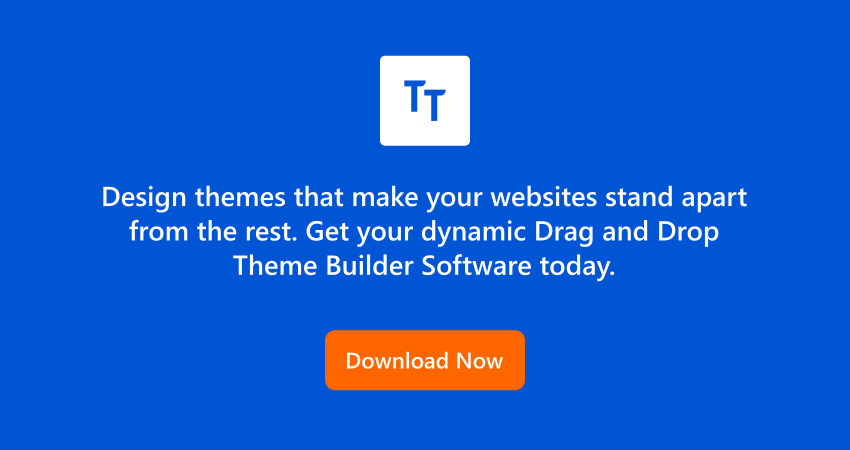What is: Featured Image
The Featured Image in WordPress can be better described as the post thumbnails. The Image is visible to you at the top when you read a blog article, which describes the topic of the post. It is the representative image of your posts and pages. It allows the developers support to add representative images for posts, web pages, and custom post types.
The most ideal size of the WordPress Featured image is 1200 x 628 pixels. And these are the standard dimensions for an image in any blog theme. Anyone can simply change or add the image in the post.
While editing a post in WordPress, scroll down and you’ll see a button saying “Set Featured Image” and click on the button to select the image from the Media settings. You can also upload the image in your WordPress media and then set it as an image. Besides, the theme authors can also add the image function to the theme. All you need to do is add a simple snippet into the themes function.php file. Thus, they can also manage the image uploads on WordPress.
On the other hand, the users can directly upload the images- simply click on the ‘image link’ under the post edit screen. In case there is no image, the theme authors can also set the default image. If you are unable to see the Set featured image button then you can check in the admin panel whether it is disabled and the currently installed theme supports the featured image functionality.