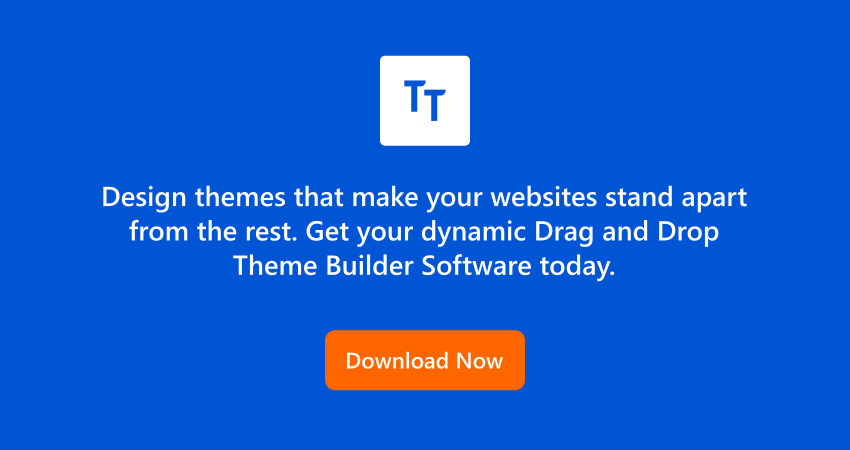What is: FTP
FTP stands for File Transfer Protocol. It is an Internet Protocol that is used for transmitting information between server and client(Local PC). If you have a WordPress website, you can use FTP to transfer WordPress files to the hosting server. Also, you access the files on the hosting server from your personal computer.
File Transfer Protocol is very important when the two systems have different file conventions. FTP helps in the transmission of different types of file format between the server and the client. Using the File Transfer Protocol you can upload bulk files onto the server, install plugins and themes directly, deactivate plugins manually. You can also add, edit and delete information from the database directly without having access to the WordPress dashboard.
There are many advantages of FTP such as speed. File Transfer Protocol is the fastest way to transfer files from one computer into another computer. Another advantage is Efficiency and Security. It uses login and password to transfer files. So, it is a more secure way for file transmission. Long story short, FTP provides an easy and quick solution to upload files from your computer to a WordPress website. Although you already have an in-built feature in WordPress the upload files, the FTP allows you to manually upload files that sometimes won’t work because of an error.
Some WordPress web hosting services offer inbuilt File Transfer Protocol. So you can directly access the files, upload and download the files from the web hosting server from within their control panel. To transfer files using FTP, you need to use software running on your personal computer called FTP client. FileZilla is one the best free File Transfer Protocol Client.