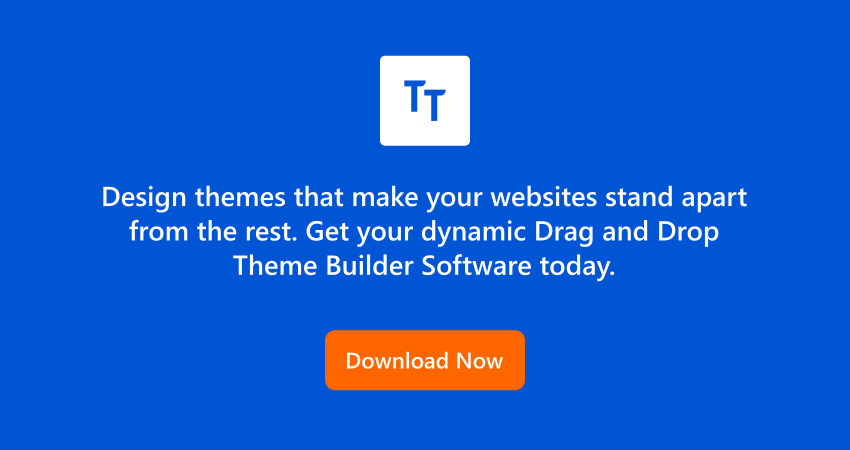What is: iFrame
An inline frame is a shortcode to embed an external page into your page. The iFrame stands for an inline frame that includes a link to another third party page. Mostly it allows embedding a YouTube video into a WordPress web page.
For example –
In the above piece of code, TemplateToaster Blog is shown.
Also, you can add the inline frame directly in the text editor of your WordPress post page.
But sometimes in WordPress web development, the given iFrame is not accepted and denied automatically. To resolve this issue, you need to install iFrame embed plugins. Some of the best iFrame WordPress plugins are :
- iFrame Shortcode by Flyn San (for embedding web pages only)
- Advanced Responsive Video Embedder (embed videos and web pages)
- Auto iFrame by Greg Ross
Sometimes people provide illegal and harmful iFrame links. Be aware of such links, it can be harmful to your website if you embed them. Only add inline frame links from reliable sources. Many third-party websites can also provide the users with inline frame embed code to embed various elements on their site. Mostly it includes, social media integration, and video sharing websites, that users can use to embed code in inline frame format.
iFrames are also used for advertisement placement, yes this is the best way to embed an ad if you want to make money. The embedded videos can improve the visibility of your website on the search engine, as it specifies the inline frame tag. Just like any other HTML element, the inline frame can also be toggled with various features, control full-screen mode, lazy loading, and more.