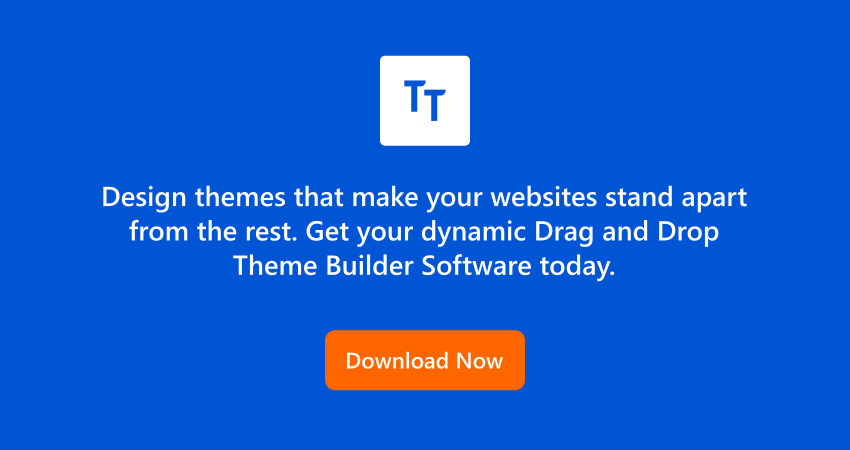What is: IP Address
An IP is an address representing your computer or any mobile device on the internet network. On the network, other connections and devices recognize you by your IP Address.
All the devices connected to the internet network have a unique IP. It has a numerical notation. The IP looks something like this: 201.251.4.2.
You can easily check your IP by typing “what is my IP” on Google. These addresses are in the format of a 32-bit number, containing four decimal numbers each ranging from 0 to 255 separated by dots. These types of addresses are also called IP version 4 (IPv4).
Since, there are billions of users connected to the internet network with a unique address, to fulfil these addresses requirement, there is another type of IP called IP version 6 (IPv6). This a 128-bit number address (also 2 to the 128th power) and that’s a lot of addresses.
Now, every device also has its unique IP such as your PC, smart TV, smartphone, etc. when they all are connected to one router. The router uses DHCP to assign each device a local IP where only the last octet changes such as 197.155.0.101, 197.155.0.102 etc. This is also called Gateway.
Long story short, IP is nothing but unique addresses that behave like an identifier that sends information between devices on the network. It contains location information and makes devices accessible for communication.
Types of IP Address :
Static – When your device has a fixed IP, it is called a static IP address.
Dynamic – When your device connects to different ISPs, then it will have dynamic IP addresses.
Related Reading
How to Redirect Visitors based on Country or IP Address in WordPress