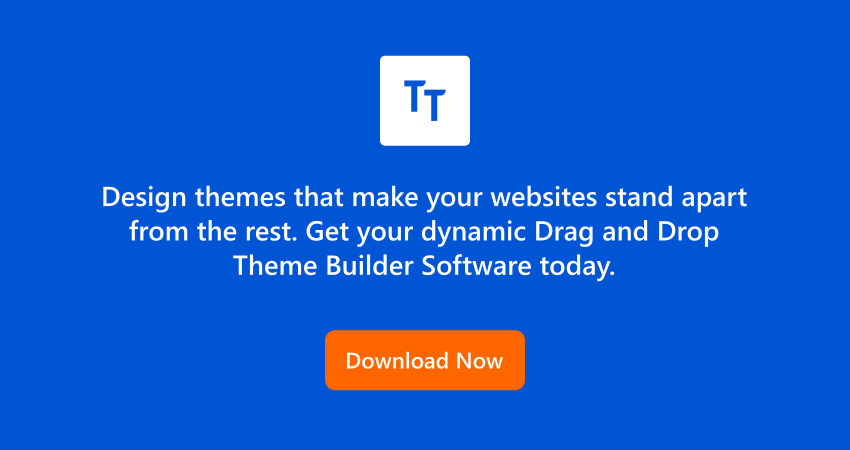What are: Navigation Menus
Navigation menus are the menus that have important links to different pages of a website. WordPress has this in-built feature to edit the menus of a WordPress website. The menu editor is located in the WordPress admin area under the Appearance >> Menus.
Navigation Menu is the theme feature included in WordPress 3.0. The purpose of this Navigation menu feature is to create custom menus for a WordPress website. Likewise, the default menu just lists the current WordPress pages. Since WordPress supports more than one menu, so a theme can support multiple navigational menus. Therefore, the users can add posts, titles, pages, and custom links to the menu using the drag and drop feature.
Besides, you can also add custom styles with CSS classes and change the appearance style of the menus. Users can add the pages they want to the menu using the custom menus option. You can also select the location of the menus and use widgets to show custom navigation menus on other areas of the WordPress site like the sidebars, footer, and more.
Lon story short, the navigation menu is the important links to the site that you can see on a website. Usually, these links can be seen at the top of the website as horizontal links. The navigation menu provides a site structure to your website and makes it easier for the user to search for things on the site. The location of the menu depends on the WordPress theme you are using.
Related Reading