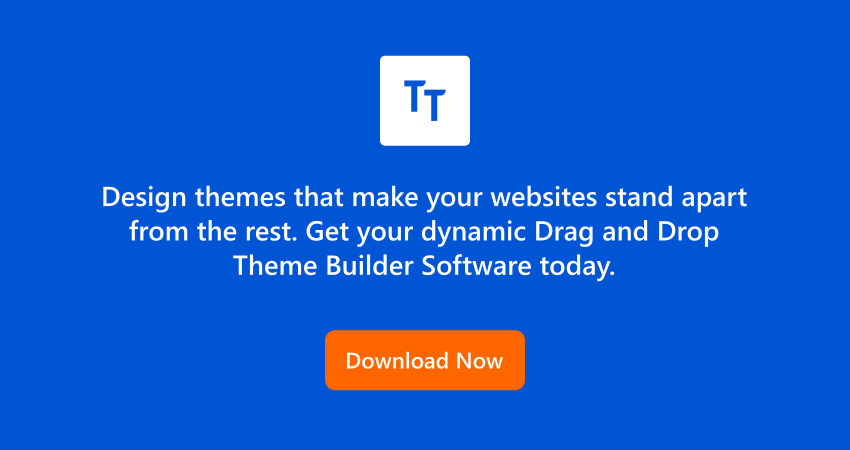What is: Pingback
Pingback is a function in WordPress to send a notification to the blogs you have added the link to. In the case of Pingbacks WordPress automatically sends a notification to the person you have given a link to.
For example, You have talked about a restaurant in your post and added a link to the same restaurant website in your post then Pingback will notify the restaurant website that you have added a link to their site. Depending on the WordPress theme configuration pingbacks on your site may or may not show up on the excerpt of content from others blog.
The key thing is that if the other person has enabled the Pingback option, then only they will be notified vice-versa.
The Benefit of Pingbacks is that the other person can check whether the traffic is coming from a spam site or a legit site. You can also get an opportunity to connect with the related sites that have added your link and appreciate them. The Pingbacks also help in search engine optimization. Giving a link to a legit site in your content also increases the value of your post among your readers. Long story short, Pingback allows you to notify other bloggers when you link their articles on your website. Then they can select to allow their link on your website.
But tracing spam in the Pingbacks is to be done manually which can lead to a waste of a lot of time. So it is up to you, You can also find better ways to drive traffic to your site.