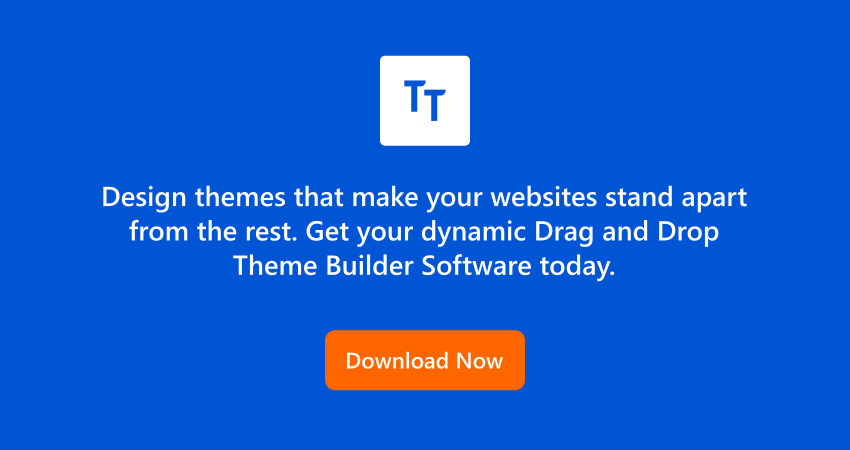What is rel=”noreferrer” and how to use it in WordPress
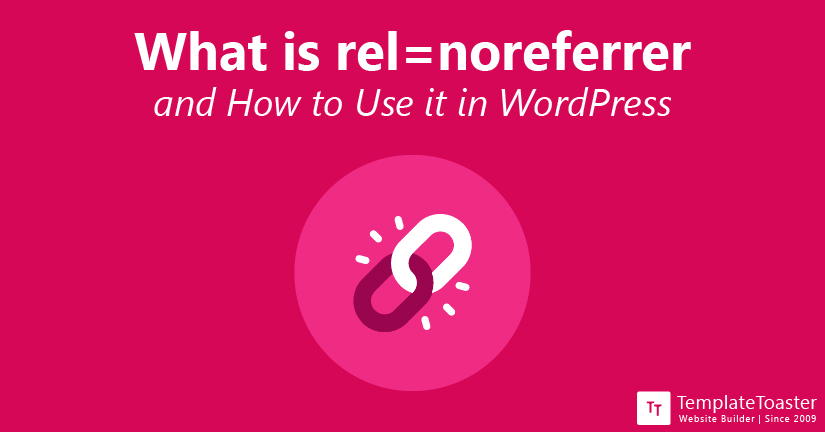
WordPress keeps dropping new changes for more advancements and security. Recently, WordPress launched some new tags/clauses to open links in a new tab. It automatically adds a new HTML tag, rel=”noreferrer”. Since this tag is relatively new, many users are not familiar with it. Therefore, here at TemplateToaster Blog, we are going to explain everything including what exactly is rel=”noreferrer” and how to use it in WordPress.
Before we get started on the rel=”noreferrer” tag, I’d like to know if you have your own WordPress site. If not, then you need to get one. Create your own WordPress website using TemplateToaster site builder. It offers a rich library of beautiful templates to choose from. However, you also have the option to create your site from scratch, that too without any coding. Let’s get back on rel=”noreferrer”
What is rel=”noreferrer”?
rel=”noreferrer” is an HTML tag that prevents passing the referrer information to the target website by removing the referral information from the HTTP header. The primary purpose of this tag is to protect a site from malicious security attacks. Following is an example of how a non-referrer link is supposed to look-
<a href=”https://www.examplewebsite.com” rel=”noreferrer”>Example Website</a>
To understand the working of rel=”noreferrer” tag, suppose to put the link to Site B in the Site A. Therefore, Site A is the parent page and Site B is the child page. When you’re redirected to Site B from Site A, the owner of Site B can see that traffic was passed from your site (Site A). It is good for SEO as they are likely to checkout your website or even decide to return the favor by linking your blog/webpage in their site. However, it can also redirect a malicious site to you and jeopardize the security of your entire site. However, in case of rel=”noreferrer” none of that will happen and your site is secure.
Do rel=”noreferrer” affects SEO ranking?
Since rel=”noreferrer” tag prevents the chile page’s owner to trace back the parent page, many users misjudge it for having a negative impact on the SEO of Site A. However, it is just a myth considering it doesn’t affect the SEO ranking of a site. This tag only prevents the info like browser, OS, region, etc to pass on but does not affect the SEO. To have a clear idea, read this article by TemplateToaster that discusses this matter in detail. Here are the key points you need to consider:
- You don’t have to worry about your SEO metrics as it will not prevent search robots from shifting from one page to another while crawling.
- Moreover, this tag only prevents the traffic data from passing on to the owner of the referred platform. However, the access to links is retained for search engines.
How to use rel=”noreferrer” in WordPress?
Starting from WordPress version 4.7.4, this tag is enabled automatically. Therefore, you don’t have to worry about enabling this tag. However, if you’re using older versions, we’d suggest you to update WordPress site immediately. If for some reason, you want to keep using the older versions, you can enable this tag by converting your external mentions to the given format-
href=”https://examplesite.com” rel=”noopener noreferrer”>Example Site</a>.
To disable the new tags, the simplest way is by blocking the opening of referred pages in the new tab. There are various plugins available to disable this tag. We strongly recommend you to NOT disable rel=”noreferrer” tag as it will also disable other security features, opening your site to various security threats.
Final Words
Dealing with constant updates delivered by WordPress can be challenging for non-tech savvy users. Therefore, TemplateToaster Blog is always here to help you out with it. If you want to learn more about your WordPress site and more, subscribe to our blog for regular updates. You can read how to install WordPress.
By now, you should know that rel=”noreferrer” is there to protect your WordPress site against security attacks and has no negative impact on your SEO. Moreover, it is added automatically on WordPress and prevents other websites from gaining access to your information. If you still have any doubts, please comment below!