How To Get Free Email Domain: Tutorial for Beginner
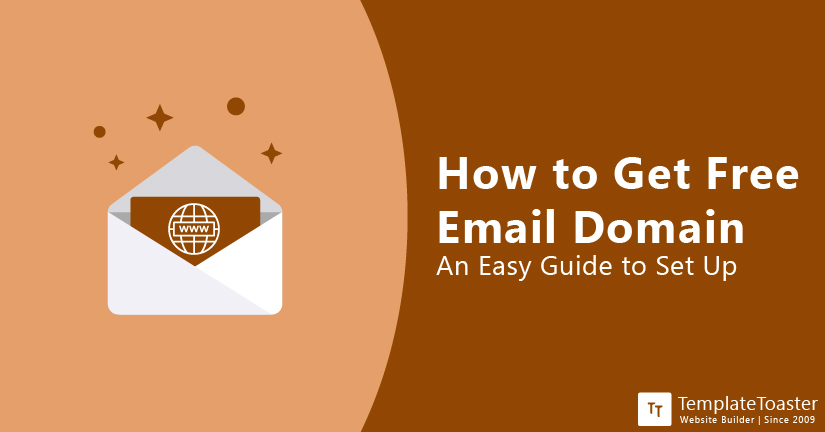
When it comes to choosing a brand, it is hard to trust anyone. Admit it! We all reckon companies based on their domain name. Whether it’s the brand owner or a customer, it’s daunting to trust any brand without a legitimate email domain. That’s why a professional email domain name adds credibility and professionalism. Let’s read in detail about the email domain.
What Is Email Domain?
The email domain is a part of your email address that comes after @symbol. For example – an email domain representing a brand will look like – [email protected]. One must refrain from using email addresses with gmail.com or yahoo.com in newsletters. Remember, “First Impressions Do Count.!” A professional email domain helps the users to identify your brand.
Why Do You Need An Email Domain?
One of the biggest struggles for an enterprise is to establish a strong foundation of credibility. Thanks, to the email domain, you can actually make this happen! Now, the question is how to find the right email domain? We recommend checking the domain name on Bluehost. This web hosting provider will help you search for the right domain name and guide you about its availability and pricing. Not just that, Bluehost also guides you with details of each domain and provides you with a detailed comparison. Thus, making your job easy!
Here is a list of points on why you need to invest in the email domain.
- Branding: Emails are a great way to maintain consistent branding. Having an email domain will help add trustworthiness to your brand.
- Positive Impression: A custom email domain will give you a professional outlook on your establishment.
- Uniqueness: A custom email domain helps your brand stand out among the competitors. It’s a great way to engage with prospects and enhance your professional image.
Best Ways To Get Email Domain
Way 1: Get free email domain with Bluehost
Founded in 2003, Bluehost is one of the oldest and most popular hosting companies. The provider offers you web hosting as well as free email solutions. Once you sign up for Bluehost web hosting plan, you get a free email and website domain. This means you can save lots of money.
Here are a few steps to set an email address.
Step – 1: Start With Finding Email Domain Name
The first step to do is to find the email domain name. For this, you need to visit the Bluehost website and click → Get Started.
Here, you will get various web hosting plans to choose from. You can choose the one that suits your budget and companies requirements. Once you have made your mind, click→the Select button.
Now, you will be redirected to a new page, where you will either use your own domain name or create a new one. Bluehost will then guide you with the availability of domain names.
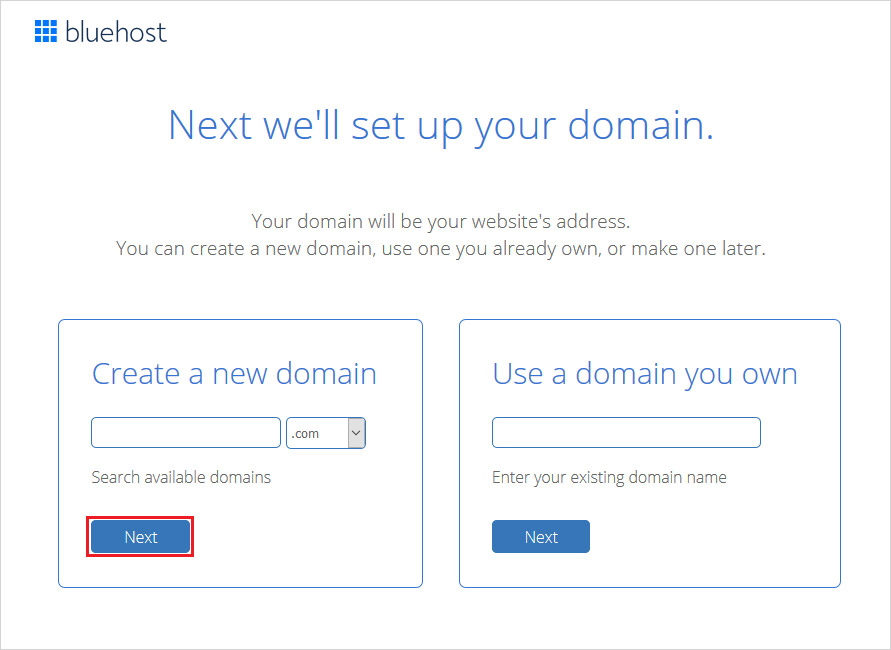
Add your information and you do the payments. Once done, you will get your Bluehost Login details.
Step – 2: Set A Email Address
Open your Bluehost account and click →the Email &Office button on the left side of the dashboard.
Here, you can see the email address that is added by default. You also create a new one by clicking the Create button on the right side.
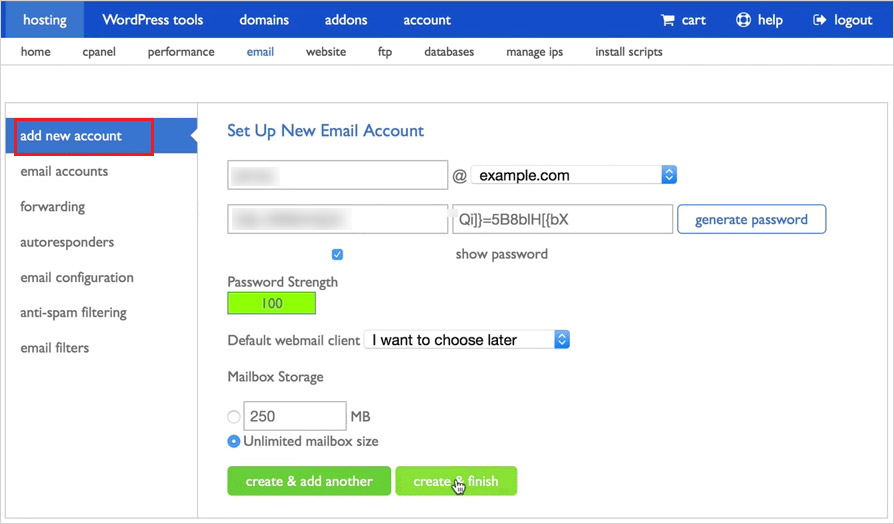
Next, you need to fill your user name, password, and storage space. And, you are done!
Step – 3: Access Your Email Domain
So, you have successfully created an account using the email domain. It’s time to access your email account.
On the Bluehost dashboard, Click → Email & Office → Manage→Check Email. Here, you will see a list of email addresses you added. You can also access the Inbox by clicking More→Access webmail.
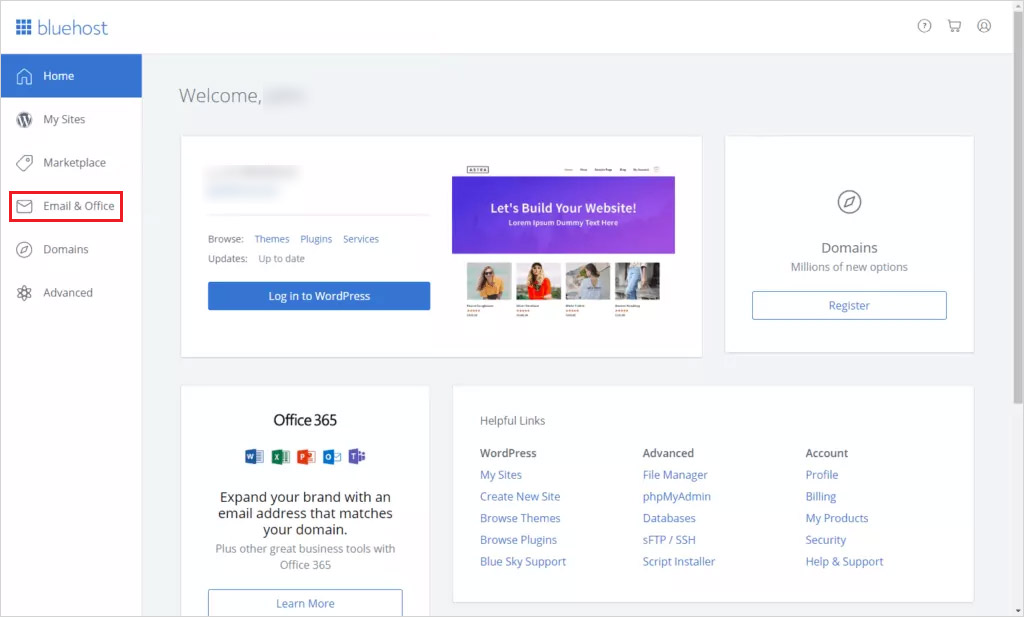
Step – 4: Manage Email Account
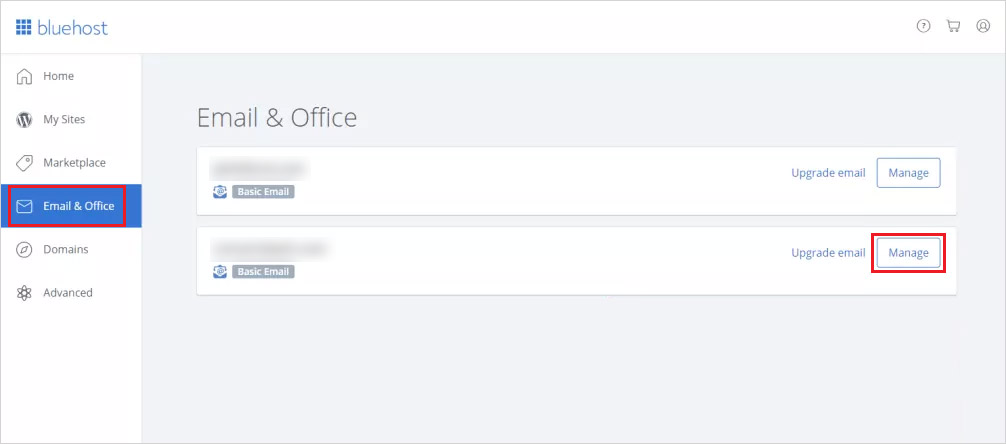
You can easily manage your email by clicking Email & Office→Manage. Here, you can send automated responses, email filters, change passwords, and update your account.
Price: You can start with the Bluehost hosting account at $2.95/month.
Way 2: Get free email domain with A2 hosting
A2 Hosting is an ultra-reliable and extremely smart web hosting provider. The platform is designed to allow fast business email address creation by offering user-friendly options. You can easily create, modify, and delete the emails in accounts. It’s definitely a hit on!
Steps To Follow To Create Business Email Using A2 Hosting
Step – 1: Login To A2 Hosting Account
You can configure business emails using two hosting panels (cPanel and Plesk). Here we will guide you with how to create a business email address using the Plesk control panel.
First, you need to login to a Plesk account.
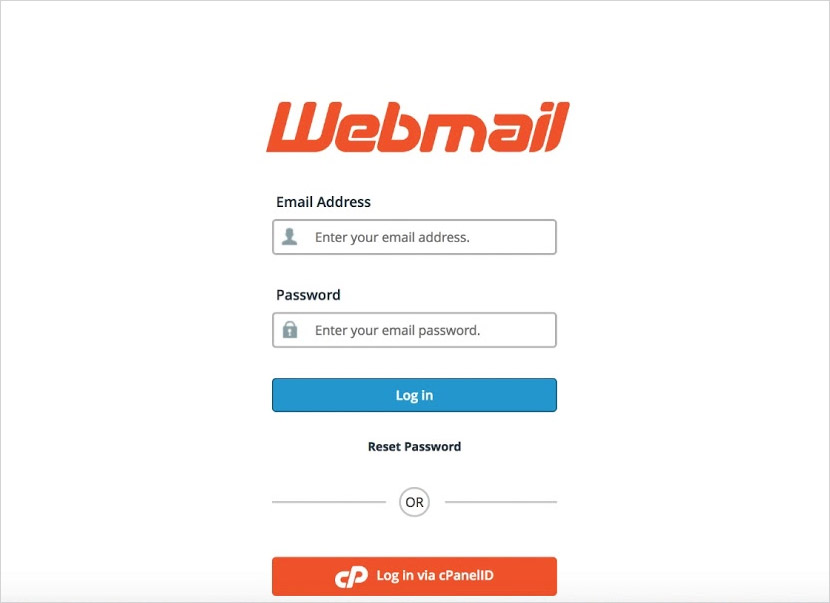
Step – 2: Click on Mail
You need to click the Mail button on the left side of the dashboard. Here, click “Create Email Address.”
Step – 3: Manage Email Address
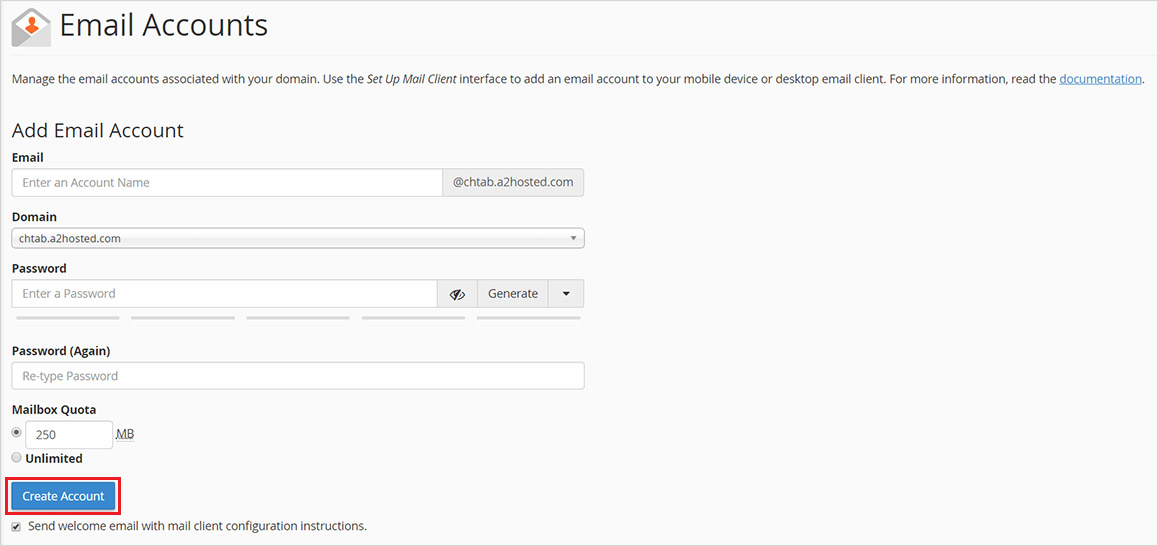
In the Create Email Address option, you need to enter the email address and password to confirm the account. Here, you can also set the storage space.
Adding the description is optional, so you can either add a comment related to the email account or simply leave the area blank.
Once done, your new account is created
Step – 4: Email Forwarding
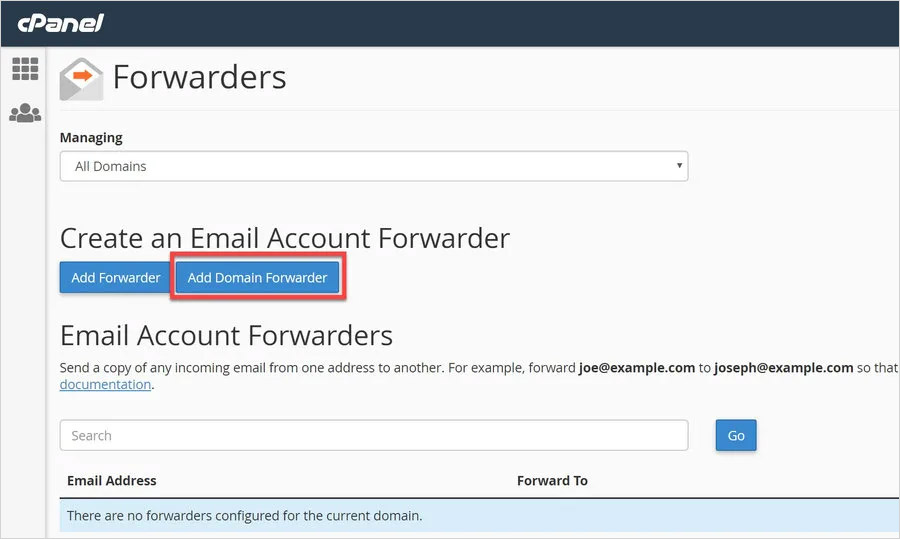
The provider also gives you an option to set up email forwarding and auto-replies to your clients. Sounds interesting, isn’t it?
Price: You get four options to choose from – Startup ($4/month), drive ($6.68/month), Turbo Boost ($13.37/month), and Turbo Max ($20.06/month). Turbo Boost is the most popular plan of A2Hosting.
Way 3: Get free email domain with G-suite
G-Suite is Google’s product that has gained wide popularity across the globe. It is suitable for all company sizes and offers a number of tools to use. This powerful tool allows you to access ample features that too at your own domain name. This is the major reason why brands invest in this tool to access company email addresses. Let’s read how to get started with this.
Step – 1: Create a Custom Email Domain
When you visit the G-Suite website, you need to select a plan to access the account. It’s not free, so you have to choose between three plans – Basic, Business, and Enterprise.
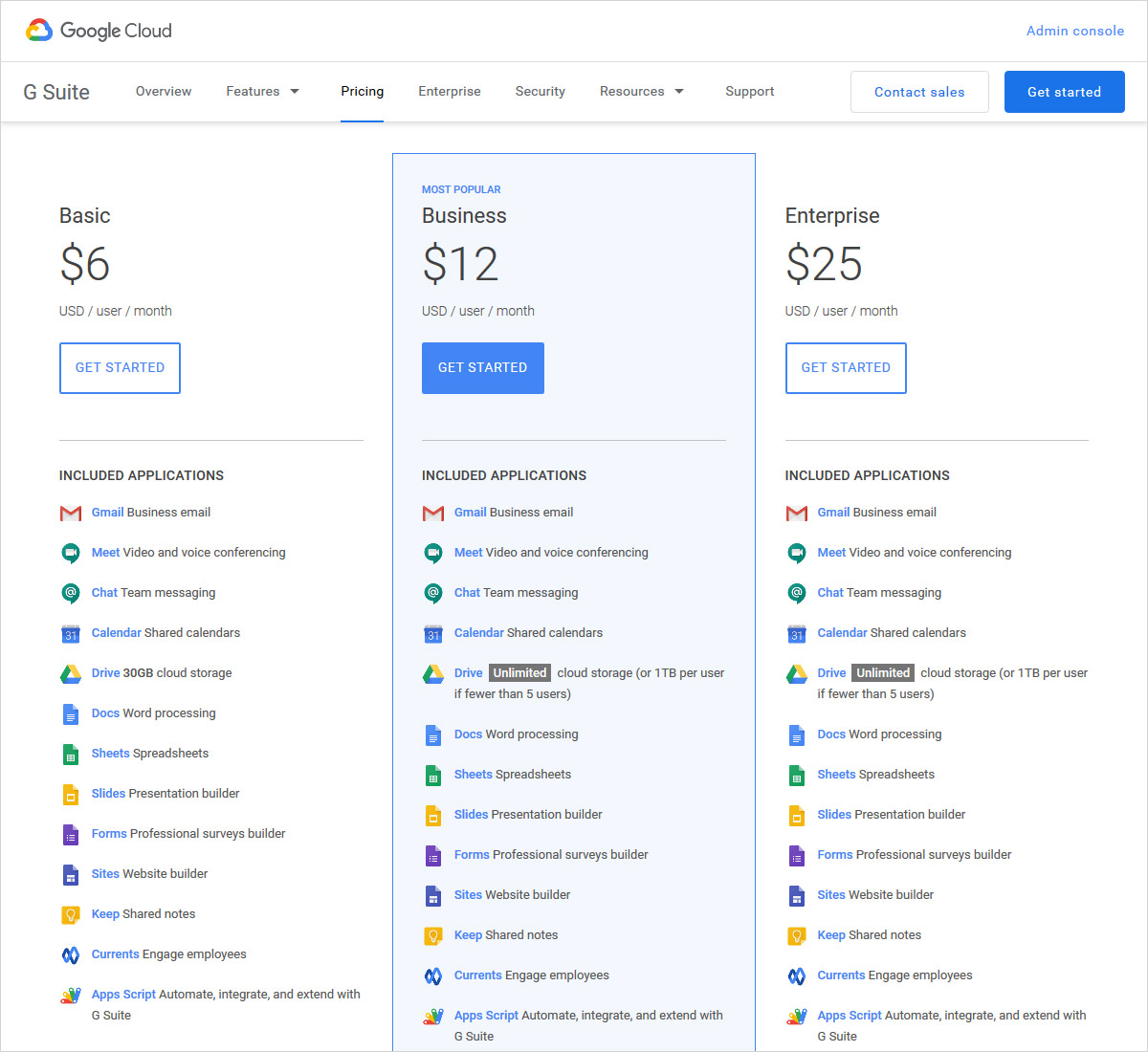
Next, you will enter your company’s details. You will then redirect to a new screen, where you need to add Email Domain Name. In case, you don’t have one, Google will help you in purchasing one.
Once you select the domain click Next and enter payment and company details to complete the process.
Step – 2: Add Email Accounts
Once you are done adding the information, you will then click the ‘Go to set up’ button. Here, you can add email accounts and users. You can either add one or more depending on your organization needs.
Fill the essential details, add user email addresses, and click Next.
Step – 3: Verify Your Domain
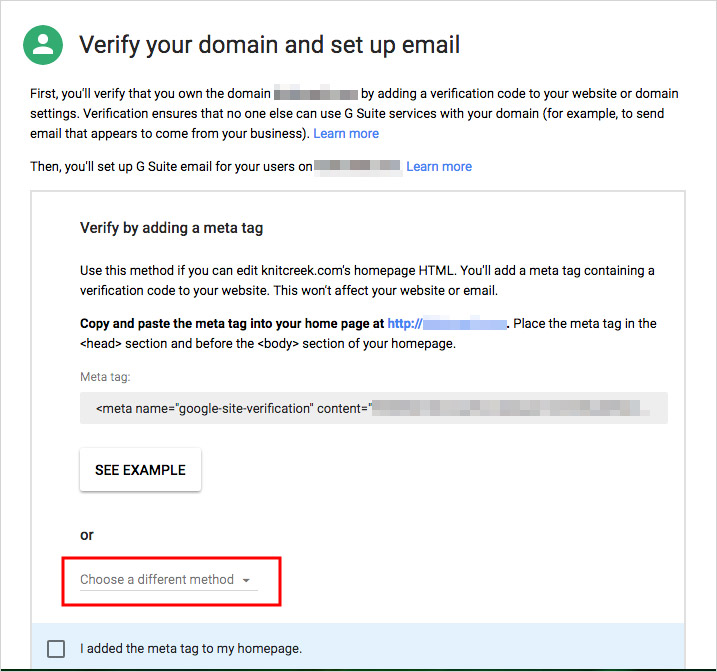
It is crucial to verify your domain to connect with your G-Suite account. You need to choose between two steps, either verify by drop-down menu or add a meta tag. Choose any and verify your account.
Step – 4: Access G-Suite Account
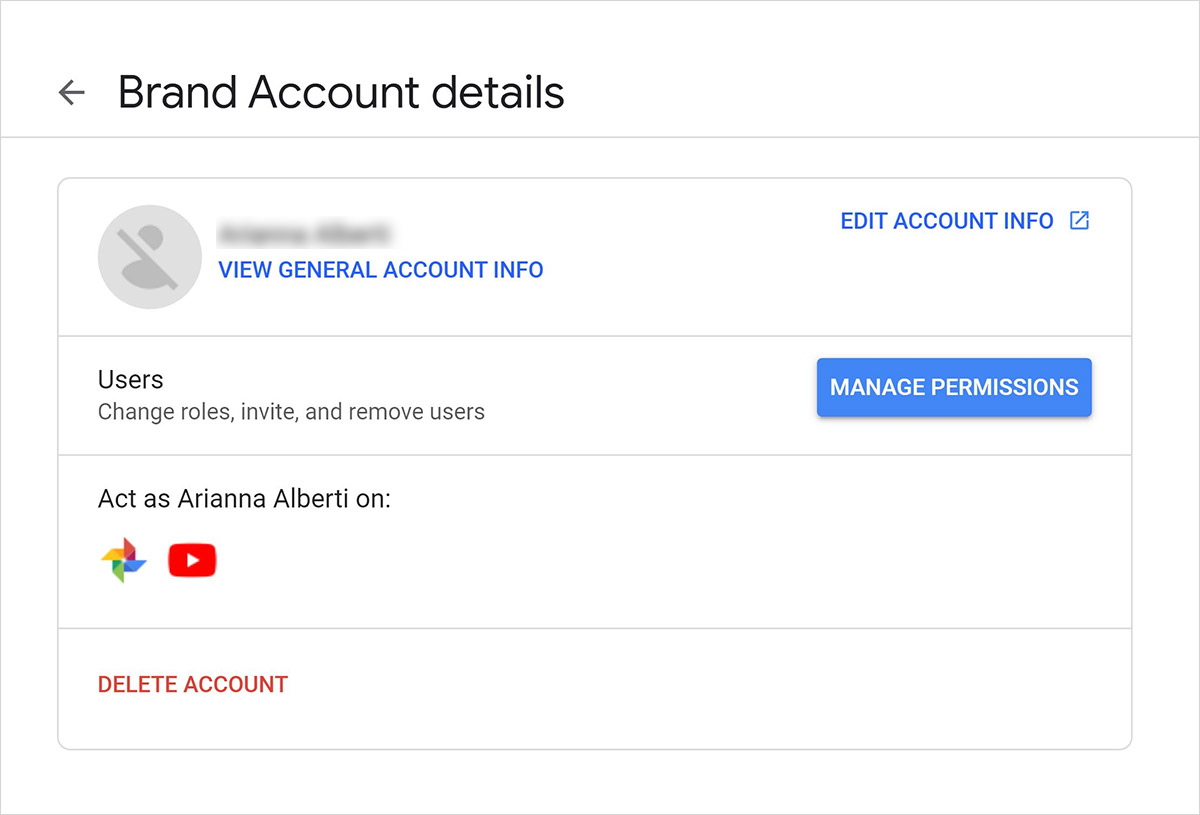
Once done with the procedure, you can start accessing your email address. You get access to the G-Suite admin panel where you can access a lot of settings and manage your email accounts.
Price: The popular G-Suit plan is Business which costs $12/month.
Way 4: Get free email domain with Zoho
Zoho is a private and secure platform to host custom email domains. It is a great platform to host your emails with complete protection against fake emails. It is great for those who already have a domain as the platform doesn’t offer a free domain name.
Steps To Follow To Create Business Email Using Zoho
Step – 1: Signup With Already Have A Domain Option
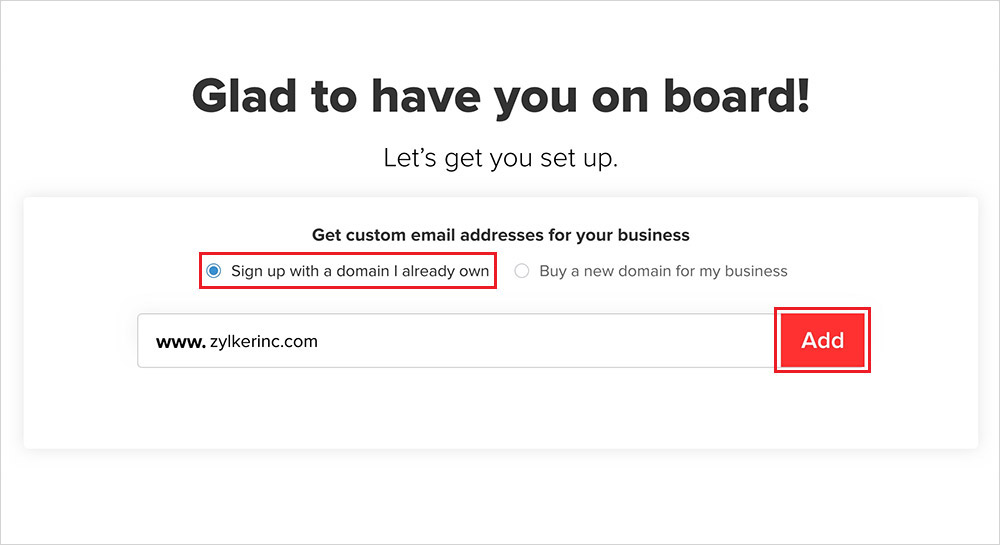
When you sign up with a domain I already have the option, you need to enter the domain and click the Add button.
Step – 2: Enter The Registration Details
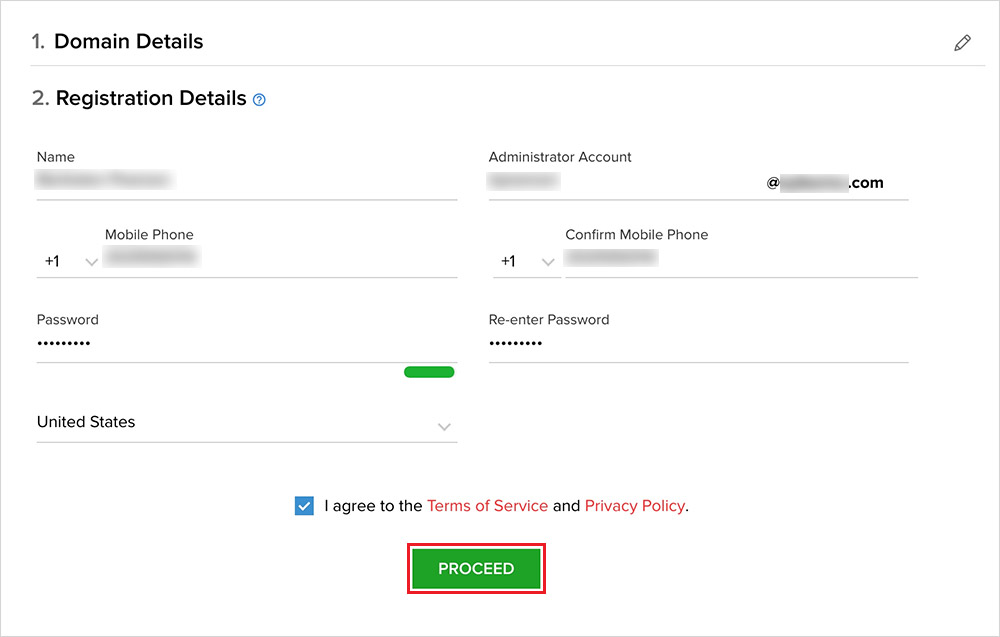
Once you have added the Domain, you then need to fill the Registration details and Summary.
When you fill in the details, you click Sign Up. You just created an email account successfully!
Step – 3: Verification Code
The platform then gives you an option to secure your account using the mobile number. You can also secure it more using the Two-factor authentication. And, you are done!
Note: In case, you don’t have a domain, then you can buy one using the “Buy a new domain for my business” option. Simply enter an ideal business domain name and check its availability.
Price: You get to choose from three plans – Mail Lite ($1/month/user), Mail Premium ($4/month/user), and Workplace ($3-6/month/user).
Which Is The Best Email Domain Provider?
While it is a tough choice to make, we recommend – Bluehost. The Bluehost web hosting account gives you free access to emails and domains. And, that’s great, especially if you are new in the industry. You can get a complete analysis of different domains and buy the best one with ease. Moreover, you get a lot of features in your hosting account, which you won’t get for free. Spending on Bluehost is definitely a value for money deal.
Build a Stunning Website in Minutes with TemplateToaster Website Builder
Create Your Own Website Now