Best Joomla Migration Extensions (2023)
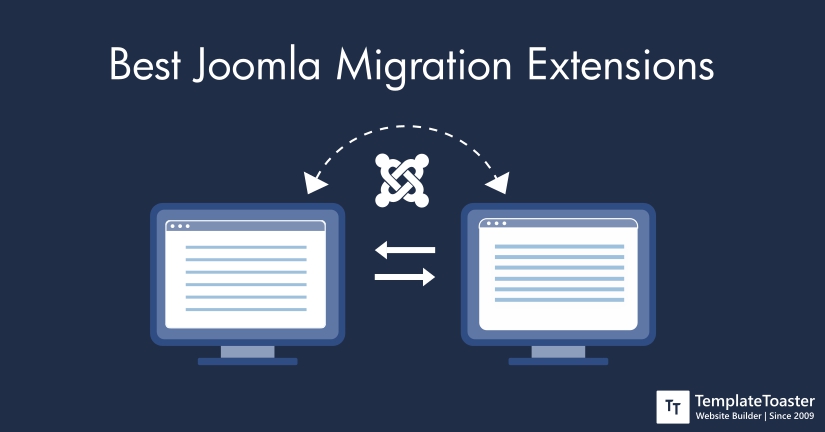
Knowing about the best Joomla migration extensions can be really helpful for you. With every new stable release of Joomla, those who are already working with Joomla, tend to migrate to the latest version for many reasons. The major reason is, of course, website security. However, the migration process is not very simple but it is not as difficult as it may seem. Thus, you should make an effort and migrate your Joomla site. In this guide, I will show you some of the best Joomla Migration Extensions to use. Their pros, cons, and salient features give you a clear idea about them. So, with no buzz around, let’s dive right in!
Joomla is a powerful feature-rich content management system that you would find out there. When you create a Joomla website, using Free Joomla Templates, you must have already witnessed the power of this compelling platform. Furthermore, Joomla offers you an array of useful extensions to extend the functionality of your Joomla site. Make sure you have added some essential Joomla extensions to your Joomla site. And when it comes to migrating to the Joomla site, you need to be very careful. Also, it is recommended to take a backup before you do anything with your site.
There are several Joomla migration extensions but you need to pick the one that you find the best suitable according to your needs. But how would you choose that one perfect solution for your site? Well, that’s where this guide will help you. All the Joomla migration extensions mentioned in this guide are capable of delivering the desired results. So, let’s see which is the ideal option for your Joomla site.
Best Joomla Migrations Extensions
1. SP Upgrade

SP Upgrade is a well-known Joomla 4 migration extension. This Joomla extension is able to transfer data between two Joomla databases. When you need to share the data from two different Joomla databases or you are trying to transfer the data from one Joomla database to the other, SP Upgrade is what you need. It is simple to use, all you have to do is install this Joomla plugin on the destination site and simply transfer the data from the source Joomla site. It comes loaded with many useful features from easily transferring modules to the ability to transfer all menu items.
Striking Features of SP Upgrade
- SP Upgrade offers you easy transfer between the many Joomla versions. They are:
- 1.5 → 2.5
- 1.5 → 3.x
- 1.6 → 2.5
- 1.6 → 3.x
- 1.7 → 2.5
- 1.7 → 3.x
- 2.5 → 3.x and more
- It supports Joomla 3.x as well as Joomla 4.x without any problem.
- It lets you migrate everything without any exception.
- Under the core data, it includes various things
- Users
- Contacts
- Articles
- Web Links
- Banners
- News Feed
- It has the ability to transfer all modules.
Pros
- SP Upgrade is a simple-to-use Joomla migration extension.
- It is coupled with all the required features for migration.
- Setting up this Joomla plugin is super easy and convenient.
Cons
- SP Upgrade doesn’t offer you the convenience of using a free plan.
2. SP Transfer

SP Transfer is another beautiful tool to transfer files or database items between two distinct Joomla sites without any difficulty. Having a Joomla site requires a lot of effort in order to maintain it properly. But if you are having two different Joomla sites, then the level of pressure you could have is unimaginable. However, SP Transfer is one such solution that makes the transferring of files or other database items between two separate Joomla sites simpler. Thus, purchasing this Joomla extension will simplify the process to transfer files.
Striking Features of SP Transfer
- SP Transfer offers you a quick transfer of files between two diverse Joomla sites.
- You can use this Joomla migration extension for making easy transfers.
- The transfer process is extremely simple to execute.
- It has a user-friendly interface to work with.
- It’s a perfect solution to migrate from the older version of Joomla to the newer one.
Pros
- SP Transfer offers many subscription plans to use.
- It is fully GNU/GPLv3 compatible.
- You can make payments using PayPal secure method.
Cons
- SP Transfer does not include any free plan.
3. RO CSVI

RO CSVI is a brilliant export and import solution for Joomla. It enables you to import and export data into and from Joomla components. There are specified sets of features related to every component that further help in the export and import processes. In order to execute the correct import, or ensure correct import, you can match your fields with the RO CSVI fields. However, using the same set of pre-defined fields enables you to set your own export fields that make the export for accounting packages simpler. There are plenty of features with the help of which you can migrate your Joomla site without a hitch.
Striking Features of RO CSVI
- RO CSVI comes with advanced replacement rules.
- It allows you to import content from
- From server
- Local computer
- URL
- Text field
- FTP server
- Google sheets
- Database
- There are images with watermarks.
- You can have custom table export to build your own queries.
- There are an array of export filters available.
Pros
- RO CSVI support many components
- VirtueMart
- Joomla Content
- Joomla Categories
- HikaShop
- Joomla Users
- Joomla Menu
- K2
- Joomla Custom Fields and more
- There is a wide range of import filters to use.
- To automate the import as well as export process, you can make use of cron jobs.
Cons
- RO CSVI subscription allows you to access support through a ticket system only.
4. vData
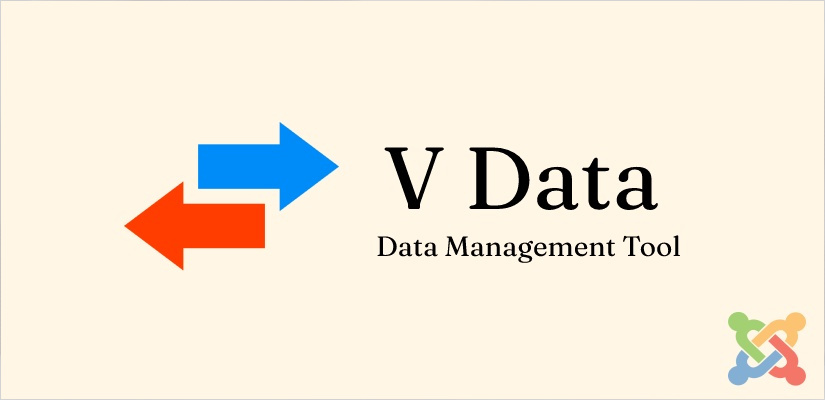
vData is a highly secure and intuitive Joomla migration extension. The best thing about this Joomla migration extension is its simplified and feature-rich dashboard to use. In fact, it provides you the privilege to divide your dashboard into any number of rows or columns as you want. Also, you can create widgets with the height and width of your choice. And import and export of Joomla users are also pretty simple with the vData Joomla migration extension. Thus, migrating from your old Joomla website to a new Joomla website shouldn’t be any tough.
Striking Features
- vData offers you the most flexible dashboard to work with.
- You have the privilege to divide your vData dashboard into unlimited rows and columns.
- You can make use of filters to fetch particular types of data.
- It lets you automatically import/export data by using the cron job.
- There are certain criteria, if met, a notification will be sent.
Pros
- vData allows you to import multiple CSV files simultaneously.
- It permits you to upload data source files directly from your device to the available local server to import.
- vData enables you to add/update data into the mandatory columns.
Cons
- Beginners may find vData a little intimidating.
5. Import users from Excel or CSV file
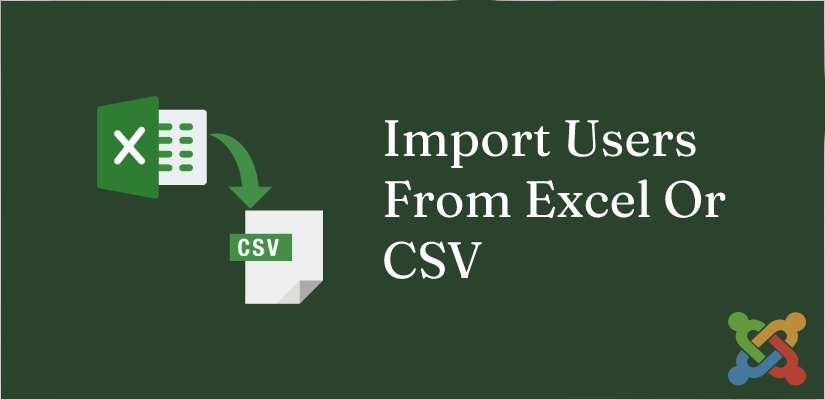
Import users from Excel or CSV file is another impressive tool that allows you to import users into Joomla effortlessly. This Joomla migration extension covers a comprehensive listing of unique features and benefits. And all these features stand it out among all the other competitive tools. You really won’t have to make much effort to import your Joomla users while using this comprehensive Joomla extension. It beautifully manages everything. It saves you a lot of time that you might have to spend managing other not-so-important things. You can easily find this Joomla extension in the Joomla Extensions Directory (JED).
Striking Features
- Import users from Excel or CSV file Joomla extension allow you to seamlessly import new users as well as update the existing ones.
- Any data that Joomla supports can be easily imported using this Joomla extension.
- It automatically generates passwords for the imported users.
- If a user is not mentioned in the file, it can easily be skipped.
- It fully supports the Contact component.
Pros
- Import users from Excel or CSV file is a versatile Joomla migration extension.
- It sends a welcome email to all the newly imported users.
- It provides complete support for Contacts, User Profile, and Joomla fields.
Cons
- There is no free plan in the Import users from Excel or CSV file Joomla extension.
6. JMigrator

JMigrator is one of the most complete and error-free Joomla migration extensions that you would find out there. I am sure you also must be using some Joomla extensions for website security, then how can you let your website come under attack by using the older Joomla versions? Because the Joomla development team itself is not supporting the older versions. So, if you also wish to or you are planning to migrate to the newer version of Joomla, think of the JMigrator Joomla extension. It is an amazingly powerful extension with immense features. Indeed, JMigrator is a giant leap in the direction of Joomla 3.
Striking Features of JMigrator
- JMigrator supports multiple languages.
- It allows you to keep running your old site until the new site is all set up and running.
- Even the data from other extensions will also be migrated without any difficulty.
- All the data such as
- Payment Methods
- Vendors
- Categories
- Shipment Methods
- User Fields
- Users
- Manufacturers
- Reviews and more
- Anybody can use this Joomla extension without a hitch.
Pros
- JMigrator is one of the strongest Joomla migration extensions present out there.
- Even if you are running a VirtueMart store, your data will be copied and migrated with ease.
- Integrity is highly preserved while migration.
Cons
- JMigrator was updated almost a year ago
7. Migrate Me

Migrate Me Joomla extension actually makes the migration pretty easy. With the help of a few clicks, you will be all done with your migration process. If you are still working with Joomla 1.5 database, migrating to Joomla 3.x is a cakewalk for Migrate Me Joomla extension. You can just sit back and relax, everything will be managed by this beautiful Joomla extension. The data or content present on your previous Joomla site will be flawlessly migrated to the newer version of Joomla. That too without dealing with the Joomla code or anything. However, keeping a backup is always advisable.
Striking Features of Migrate Me
- Migrate Me seamlessly migrate all your articles with ease.
- Each and everything will be migrated without much effort.
- You can migrate everything that includes
- Categories
- Banners
- Menu
- Users
- Weblinks
- Articles
- Extensions’ Data
- It is an efficient Joomla migration extension.
- Install and import, everything is pretty simple.
Pros
- Migrate Me allows simple migration.
- Nothing will be lost at all.
- Migration is entirely guaranteed.
Cons
- Migrate Me has not been updated for the last year.
Bonus Best Joomla Migration Extensions
8. Migrate Me Plus

Migrate Me Plus allows you to migrate to Joomla 3.x version without losing any significant data. The process to migrate to the newer version of Joomla can be tiring and time-consuming but using Migrate Me Plus can give you a painless and stress-free experience. This Joomla extension allows you to upgrade to the Joomla 1.6, 1.7, 2.5, and 3.x version to the latest version of Joomla in minutes. Now that’s a big relief! Isn’t it? Well, having a Joomla migration extension with so many features and functionality is no less than a boon for Joomla users. Especially for beginners.
Striking Features of Migrate Me Plus
- Migrate Me Plus allows you migration with a few simple clicks.
- You don’t have to be a Joomla expert in order to use this extension on your website.
- Once you initiate the upgrade, it will update the filesystem and database to the latest version of Joomla.
- Everything including your articles, images, files, and data will be maintained perfectly.
- It allows you to roll back your system to the previous version if you are not really happy with the newer version.
Pros
- Migrate Me Plus comes with zero risks of downtime to your live Joomla website.
- You will have the all-new Joomla 3 Admin Interface on your site after migration.
- It is a straightforward Joomla migration extension.
Cons
- Migrate Me Plus was last updated almost a year ago.
The list ends here! All the Joomla migration extensions listed above are highly useful. Migration, in general, is perplexing. Some users find Joomla a little more complex than the WordPress content management system. That’s why they prefer to migrate from Joomla to WordPress so that it becomes easy to manage their sites. However, there are plenty of benefits of using Joomla for creating a website and the ease to migrate from the lower versions of Joomla to the upper versions of Joomla.
Whereas, on the other hand, if you are about to create a Joomla website from scratch, you can use a powerful Joomla Template Creator Software for that. And there is no better option than your own TemplateToaster. It lets you create beautiful professional Joomla templates in minutes without writing any code. Or if you are in a hurry, you can choose any pre-designed free Joomla templates available in the TemplateToaster repository.
Happy Migration!
Best Joomla Migration Extensions – In Conclusion
So, I hope this comprehensive guide including the best Joomla migration extensions has helped you find the perfectly matching solution for your site. However, sometimes migration may seem an overwhelming task for some. There you need to know that with the help of available Joomla migration extensions, it becomes really simple to migrate. Joomla is a rich content management system that covers all the required features of a fantastic CMS. Moreover, because of the availability of a vast variety of features as well as a plugin, Joomla is counted as one of the best Open-source content management systems we have.
However, right from the moment when you install Joomla to Joomla update, you need to stay abreast to check the Joomla version and offered features. So that you can decide whether you wish to upgrade to the latest version or not. Or how useful will it be for you to migrate to the new version? And if you wish to migrate, you can take help from the above-mentioned Joomla migration extensions. Which Joomla migration extension did you use for your site? Or if you have any other option in your mind, do let me know in the comments below. I would love to hear from you.
Build a Stunning Website in Minutes with TemplateToaster Website Builder
Create Your Own Website Now