Joomla SEO: Complete 2025 Guide to Optimize Your Website
Search engine optimization (SEO) is essential for the visibility and success of any website, and Joomla is no exception. While Joomla offers robust features out of the box, optimizing it for search engines requires strategic configuration and implementation. This comprehensive guide on Joomla SEO walks you through every aspect, from core technical settings to on-page tweaks, performance improvements, and must-have SEO extensions.
Whether you’re a beginner building your first Joomla site or a developer managing multiple client projects, understanding Joomla-specific SEO strategies can dramatically improve your rankings, traffic, and conversions. With Google’s algorithm focusing heavily on site speed, mobile-friendliness, and semantic structure, applying best practices tailored for Joomla is a competitive necessity.
Joomla SEO: Table of Contents
- What is Joomla SEO and Why Does It Matter?
- Technical Joomla SEO Configuration (Core Settings)
- On-Page SEO for Joomla
- Joomla Site Speed Optimization
- Joomla Security & HTTPS for SEO
- Mobile Optimization for Joomla
- Best Joomla SEO Extensions (2025 Edition)
- Off-Page SEO for Joomla Websites
- Google Search Console & Analytics for Joomla
- Joomla SEO Audit Checklist (2025)
- TemplateToaster for Joomla SEO-Friendly Templates
- Conclusion
- Joomla SEO: Advanced Technical FAQs
This guide is crafted by a team behind TemplateToaster, a trusted name in website design tools with over a decade of experience in CMS platforms like Joomla, WordPress, and Drupal. We’ve worked closely with developers and designers worldwide, building SEO-ready templates and performance-optimized websites. Every recommendation in this article is based on hands-on experience, real-world testing, and current search engine guidelines to ensure you get practical, reliable, and up-to-date Joomla SEO insights.
What is Joomla SEO and Why Does It Matter?
Joomla SEO refers to the process of optimizing your Joomla-powered website to improve its visibility in search engines like Google, Bing, and Yahoo. Unlike generic SEO, Joomla SEO involves specific configurations, extensions, and structural decisions that enhance the way search engines crawl and index Joomla content. These include enabling SEF URLs, configuring metadata, optimizing menu aliases, and more.
Failing to optimize Joomla properly can result in messy URLs, duplicate content, poor performance, and ultimately lower rankings. A well-optimized Joomla site ensures faster load times, mobile responsiveness, rich snippets through schema, and better user experience all of which contribute to higher search visibility and organic traffic.
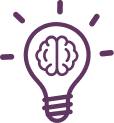
Want a quick head start? Explore our powerful Joomla Template Creator, browse professionally designed Free Joomla Templates, or learn How to Create a Joomla Template that’s SEO-friendly and responsive.
Technical Joomla SEO Configuration (Core Settings)
Before diving into content or extensions, the first step in Joomla SEO is configuring its core settings correctly. These settings lay the foundation for search-friendly URLs, proper indexing, and crawlability. Joomla comes with built-in SEO features that need to be manually enabled and fine-tuned.
By configuring SEF URLs, enabling Gzip compression, setting proper robots.txt rules, and using canonical URLs, you prevent common technical pitfalls. These actions help search engines crawl your website efficiently, index relevant pages, and avoid content duplication.
Key Technical SEO Configurations in Joomla:
- Enable SEF URLs:
- Go to System > Global Configuration > Site > SEO Settings.
- Set “Search Engine Friendly URLs” to Yes.
- Enable URL Rewriting:
- Rename
htaccess.txtto.htaccessin your Joomla root directory. - Set “Use URL rewriting” to Yes in Global Configuration.
- Rename
- Remove index.php from URLs by combining the above settings.
- Enable Gzip Compression:
- Go to System > Global Configuration > Server, then set “Gzip Page Compression” to Yes.
- Use Canonical URLs:
- Avoid duplicate content by adding canonical links or using SEO extensions.
- Configure robots.txt:
- Allow search engines to access necessary files (CSS, JS) and disallow irrelevant pages.
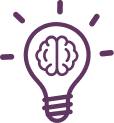
Although Joomla’s default robots.txt disallows /index.php, Googlebot may still discover those URLs. Ensure you set canonical tags pointing to the SEF version or use noindex via plugins to prevent duplicate indexing.
On-Page SEO for Joomla
Once technical groundwork is laid, the next step is on-page SEO optimizing your content and site structure for both users and search engines. Joomla allows granular control over titles, meta descriptions, heading tags, and internal links through its editor and menu system.
Proper use of title tags, headers (H1-H6), image alt attributes, and SEO-friendly URLs can significantly improve your rankings. Joomla also allows you to optimize metadata per article or menu item, which is great for targeting specific keywords.
Best Practices for Joomla On-Page SEO:
- Customize page titles and meta descriptions for each article/menu via Menus > Meta Options.
- Use a single H1 tag per page, typically as the article or page title.
- Optimize images by using descriptive
alttags and compressing them for faster load. - Use clean, keyword-rich URLs with no special characters or unnecessary numbers.
- Add internal links to related articles to improve crawl depth and reduce bounce rate.
Joomla Site Speed Optimization
Website speed is now a critical SEO factor. A slow-loading Joomla site can hurt both rankings and user experience. Fortunately, Joomla provides several tools to improve performance, including caching plugins, image optimization, and support for content delivery networks (CDNs).
Improving load speed not only enhances UX but also helps reduce bounce rates and improves crawl frequency by Google bots. Joomla’s plugin ecosystem also allows for fine-tuned front-end and back-end performance optimization.
Steps to Speed Up Your Joomla Site:
- Enable Joomla Caching with the System Page Cache plugin.
- Minify CSS/JS files using extensions like JCH Optimize.
- Implement lazy loading for images and videos.
- Use a CDN to deliver content globally at faster speeds.
- Test performance with Google PageSpeed Insights or GTmetrix and address issues.
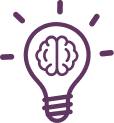
Use tools or extensions (like JCH Optimize Pro or external build tools) to inline critical CSS above-the-fold and defer the rest. This can improve Largest Contentful Paint (LCP) scores for SEO.
Joomla Security & HTTPS for SEO
Website security is directly linked to SEO. An insecure Joomla website can get penalized or even removed from Google’s index if infected with malware. Moreover, HTTPS is a confirmed ranking signal, and browsers like Chrome mark HTTP sites as “Not Secure.”
Securing your Joomla site with an SSL certificate is critical. You can easily migrate to HTTPS using Let’s Encrypt and configure Joomla accordingly. It’s also essential to keep Joomla and its extensions updated to avoid vulnerabilities.
Security Measures to Implement:
- Install an SSL certificate and configure HTTPS across your site.
- Redirect all HTTP traffic to HTTPS using
.htaccessor a redirection plugin. - Update Joomla core and extensions regularly to prevent exploits.
- Install a WAF such as Akeeba Admin Tools for firewall and admin protection.
- Monitor security health using third-party tools like Sucuri or VirusTotal.
Mobile Optimization for Joomla
With Google’s Mobile-First Indexing, mobile optimization is no longer optional. Your Joomla website must be responsive, fast-loading on mobile devices, and easy to navigate with touch controls.
Joomla doesn’t enforce mobile responsiveness by default. You need to use mobile-ready templates or builders like TemplateToaster, which generate responsive Joomla themes out of the box.
Mobile SEO Tips for Joomla:
- Choose responsive Joomla templates built on Bootstrap or other modern frameworks.
- Avoid intrusive pop-ups that hinder user access on mobile devices.
- Ensure proper tap targets with readable font sizes and navigable buttons.
- Test mobile usability with Google’s Mobile-Friendly Test and Lighthouse tools.
Best Joomla SEO Extensions (2025 Edition)
Joomla’s true SEO power is unlocked through extensions. While Joomla offers many built-in SEO features, third-party plugins can greatly enhance your control over metadata, URLs, sitemaps, and performance.
Here are the best Joomla SEO extensions for 2025:
1. sh404SEF
sh404SEF is one of the most powerful SEO extensions for Joomla. It replaces the default routing system to create clean, keyword-rich SEF URLs. It also lets you manage metadata, track 404 errors, set up redirects, and integrate social sharing metadata all essential for professional SEO.
2. RSSeo
RSSeo! acts like a mini SEO suite inside Joomla. It helps you audit on-page SEO, track keyword performance, and generate comprehensive XML and HTML sitemaps. It integrates seamlessly with Google Analytics and Google Search Console to provide real-time SEO insights.
3. EFSEO – Easy Frontend SEO
EFSEO allows frontend editing of metadata, giving users an intuitive way to update titles, descriptions, and keywords in real time. It supports automatic metadata generation and is perfect for site owners who want flexibility without backend complexity.
4. JCH Optimize
JCH Optimize improves your SEO through performance. It compresses, combines, and minifies CSS/JS files, implements lazy loading, and supports deferment of scripts to significantly reduce load times a critical ranking factor in Google’s algorithm.
5. JSitemap
JSitemap is a robust sitemap generator that supports XML, HTML, image, video, and mobile sitemaps. It includes real-time SEO audits, Google integration, and schema support, making it ideal for large or multilingual Joomla websites.
Off-Page SEO for Joomla Websites
Off-page SEO refers to the strategies you use outside your website to improve domain authority and search rankings. For Joomla websites, this includes backlinks, social shares, directory submissions, and branded mentions.
Building high-quality backlinks signals credibility to search engines and can dramatically improve rankings. Engaging with Joomla communities, submitting guest posts, and encouraging content sharing are effective methods.
Off-Page Joomla SEO Tactics:
- Guest post on industry-relevant blogs with links to your site.
- List your site in quality Joomla directories and CMS showcases.
- Promote content on social media to gain visibility and shares.
- Encourage reviews and testimonials on other websites.
- Earn mentions on forums, YouTube, and CMS discussions.
Google Search Console & Analytics for Joomla
To track and improve your Joomla SEO, integrating Google Search Console (GSC) and Google Analytics is essential. GSC allows you to monitor how Google crawls and indexes your site, while Analytics helps you understand user behavior and conversion paths.
These tools are easy to set up and even easier to monitor with Joomla-compatible plugins or manually inserted tracking codes.
How to Integrate SEO Tracking Tools:
- Verify site ownership in GSC using HTML tag or file upload.
- Submit your XML sitemap via GSC for better crawling.
- Use Google Analytics 4 to track visitors, page views, and engagement.
- Install analytics extensions if you prefer dashboard reporting in Joomla.
Joomla SEO Audit Checklist (2025)
Here’s a quick checklist to help you evaluate and optimize your Joomla site for SEO:
1: SEF URLs enabled and clean
2: HTTPS enforced with valid SSL certificate
3: Fast loading speed (90+ PageSpeed score)
4: Mobile responsiveness verified
5: Proper H1/H2 hierarchy used
6: Metadata and alt tags present
7: Canonical URLs in place
8: Robots.txt optimized
9: XML sitemap submitted to GSC
10: No broken links or crawl errors
TemplateToaster for Joomla SEO-Friendly Templates
Starting with an SEO-friendly template is one of the smartest Joomla SEO decisions you can make. TemplateToaster allows you to design responsive, semantic, and W3C-valid Joomla templates that are optimized for search engines from the ground up.
You can control header tags, meta structure, alt image placements, and ensure Bootstrap-based responsiveness, all without coding. Whether you’re a beginner or a pro, TemplateToaster helps you build SEO-ready templates in minutes.
Why TemplateToaster for Joomla SEO:
- Generates clean, optimized HTML/CSS code.
- Uses semantic markup and responsive grid systems.
- Supports rich snippets and schema structure.
- Integrates easily with Joomla SEO extensions.
Conclusion
Joomla SEO is not a one-time task, it’s an ongoing process of refinement, testing, and implementation. From configuring core settings to using the right extensions and monitoring performance through Google tools, every layer of Joomla can be tuned for optimal search visibility.
By following this guide and starting with a professionally built, SEO-friendly template from TemplateToaster, you’re giving your Joomla site a serious edge in the SERPs. Whether you’re building a new project or optimizing an existing one, Joomla SEO best practices are your blueprint to success.
Joomla SEO: Advanced Technical FAQs
1. How do I implement hreflang tags in a multilingual Joomla website?
Use extensions like EFSEO or Route66 to auto-generate hreflang tags, or manually add them in your template’s head section using language-based conditionals.
2. Can I add structured data (Schema.org) to Joomla articles without using a plugin?
Yes, by editing your template override (default.php) and embedding a JSON-LD script block inside the <head> or article body manually.
3. Why does Joomla create duplicate URLs, and how can I prevent it?
Duplicate URLs often result from multiple menu items linking to the same article; use canonical URLs and hidden menus to control URL exposure.
4. How can I ensure Joomla sitemap plugins include custom modules and non-article content?
Use JSitemap or OSMap and enable support for custom extensions or manually map non-core components in their configuration panels.
5. What’s the best way to add Open Graph and Twitter Card metadata in Joomla?
You can manually insert OG and Twitter meta tags in your template’s index.php or use extensions like sh404SEF or Phoca Open Graph.
6. How do I fix crawl budget waste caused by Joomla’s pagination and tag pages?
Set rel=”next” and rel=”prev” tags for paginated pages, use robots.txt or meta noindex on low-value tag pages to avoid indexing noise.
7. Is it possible to remove .html or other suffixes from Joomla URLs?
Yes, set “URL Suffix” to “No” in Global Configuration, and use a SEF extension like sh404SEF to remove or rewrite suffixes entirely.
8. How can I add lazy loading to Joomla images for SEO and performance?
Enable native browser lazy loading by adding loading="lazy" in your image tags through template overrides or use JCH Optimize.
9. How do I set different canonical URLs for duplicated article links in Joomla?
Use the <link rel="canonical"> tag inside template or article overrides, or configure it dynamically using sh404SEF or EFSEO.
10. Can Joomla support SEO-friendly breadcrumbs with schema markup?
Yes, use the built-in breadcrumbs module with template overrides and wrap the output using JSON-LD or microdata format for schema.org compliance.
Build a Stunning Website in Minutes with TemplateToaster Website Builder
Create Your Own Website Now
Everyone should follow above points for better SEO.
This article covered way more than I expected. I implemented EFSEO and JSitemap right after reading — already seeing better crawl stats in Search Console.