What is the WordPress Database: A Detailed Tutorial
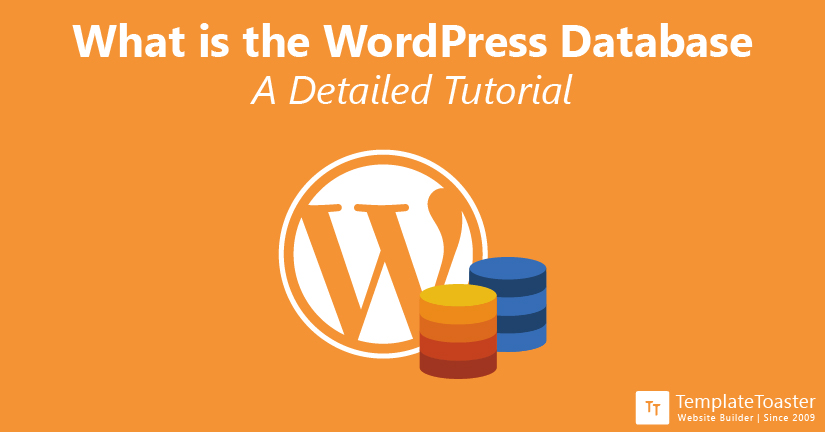
What is the WordPress database? Or how useful a database is for a website? Or how to create a website database? If these questions sound familiar to you, then you have come to the right place. In this tutorial, you will learn all about the WordPress database and its other related aspects in detail. I have discussed every piece of necessary information in detail so that you can quickly understand the website database concept. So, let’s get busy!
WordPress is the most popular and widely used content management system (CMS) out there. WordPress currently powers over 60% of websites on the internet. The biggest advantage of using WordPress is the simplicity it offers. That’s why it is one of the most beginner-friendly platforms present in the world. It is a PHP-based web application and it uses the MySQL database as its backend database. Installing WordPress and running the site is not difficult.
WordPress is such a flexible platform that anybody with any level of skill set can build and run their website. Even beginners can use this platform and market their business well. Let’s find out in detail what is the WordPress database and see how it works.
What is WordPress Database?
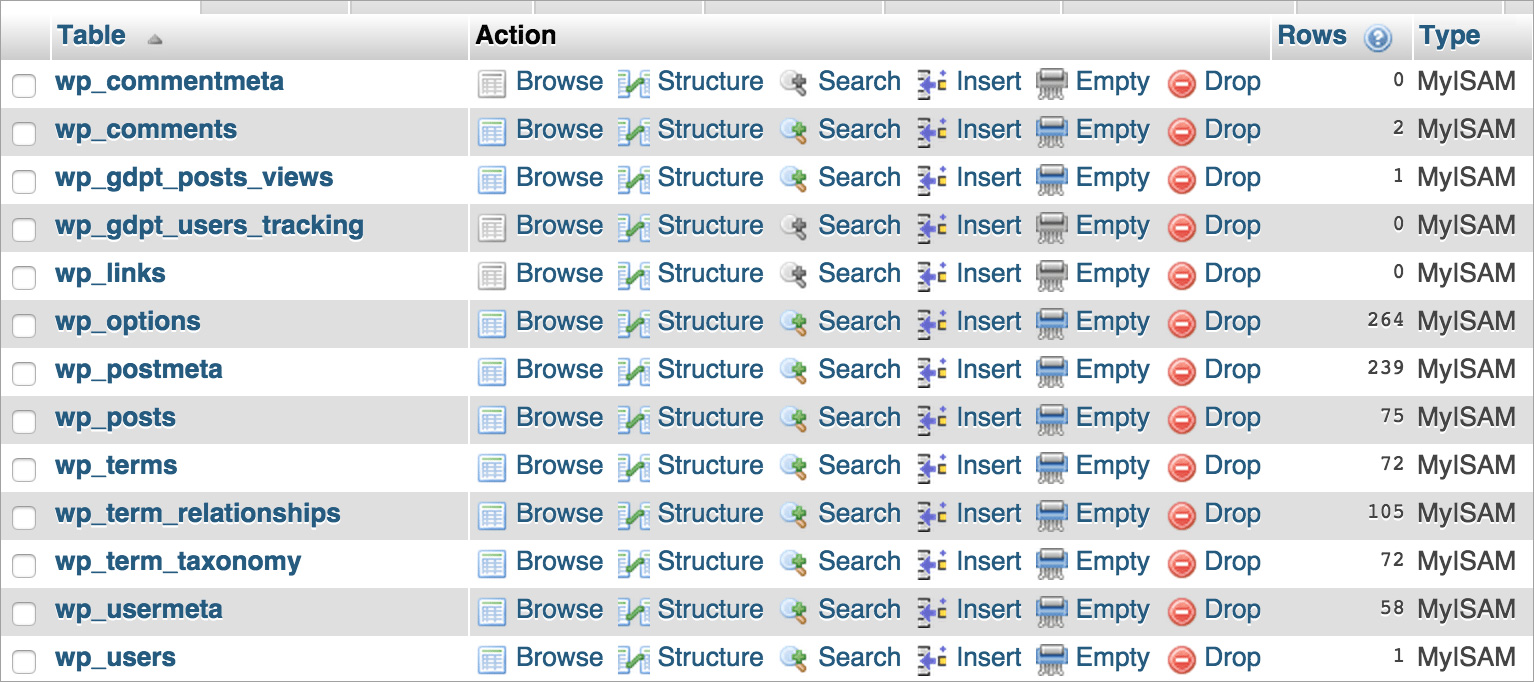
When you create a WordPress website, the database is also created. Everything on the WordPress website be it pages, posts, comments, custom post type, is stored in the database. Furthermore, the settings you do for your website are also stored in the database itself. Each piece of data is put up in an organized manner in the database. Therefore, it becomes easier for you to locate some specific type of data in the database.
Simply put, the collection of information is put down in organized format so that making changes, edits, or deleting the data as and when required. The computer data is stocked in the form of files and data records that contain information regarding your website. Whereas, all the data in the database is present in the form of tables consisting of rows and columns. The database fields are columns.
What is SQL Query?
SQL stands for the Structured Query Language. It is the standard language that helps you deal with the Relational Databases. In order to search, insert, delete, or update the database records, you will have to use SQL queries. Structured Query Language can do a lot more than this, it lets you optimize and maintain the database. In order to fetch some information, we make use of SQL queries. And MySQL is a freely available database system that you can use for your WordPress website.
Use SQL Query to Fetch Information
The SQL Query is a way to communicate with the data and get the required information you seek. There are keywords that help you fetch desired information in the right format. An SQL request is issued to the database server is termed as a query. WordPress uses MySQL queries to store and retrieve data.
Why WordPress Require a Database
We know that WordPress is a simple platform to build a website and establish your brands. But those who are deeply involved in this platform know that it is also quite complicated to deal with. The backend of any website is always challenging and only those who have pretty good knowledge in the field are advisable to intervene.
There are a lot of things running behind. Each of them needs to be working in a proper manner in order to get correct results. No matter how small or big your website is, there are certain things that create complications. Especially if I talk about the WordPress website, it involves many things that require a great deal of technical knowledge to get it right.
The WordPress database is centralized, and it makes it easy to manage the data. The WordPress database includes pages, posts, tags, categories, comments, user data, plugin data, theme data, and other site setting data. Every bit of information you see, edit, or fetch is stored in the database only. Therefore, every website, including WordPress website needs a database.
What WordPress Database Tables Includes
The WordPress database consists of several tables. All of the tables will be referred to using a default prefix ‘wp’ in order to make it easily recognizable. You can change this prefix while installing WordPress and there are some ways to change it later too. There are a total of eleven tables that every new WordPress website will have. They are:
1. wp_users
2. wp_usermeta
3. wp_options
4. wp_posts
5. wp_postmeta
6. wp_comments
7. wp_commentmeta
8. wp_terms
9. wp_term_relationships
10. wp_term_taxonomy
11. wp_links
However, some of the tables are interrelated. And the rest of the others are complete in themselves.
1. wp_users
The wp_users table stores information about all the registered users on a WordPress website. It stores all the information such as username, encrypted password, time of registration, email address, display name, status, etc.
2. wp_usermeta
The wp_usermeta is a table that stores the metadata of users. It is an extended form of wp_users table with some additional data.
3. wp_options
This table wp_options is a little different type of table. Instead of storing the content of the WordPress website, it stores the settings of the website. Even the settings information is equally important to store. However, this table stores website configuration such as website title, timezone, and tagline. Moreover, it also stores the plugin and theme settings as well. However, the wp_options table doesn’t share any relationship with any other table.
4. wp_posts
The wp_posts table stores information from posts, navigation menu, and pages. It contains information such as post name, post date, author name, etc. It is unarguably the most important table in the WordPress database.
5. wp_postmeta
Just like the wp_usermeta table, this wp_usermeta table also extends the wp_posts table with some additional data. Various other plugins can also use this table. It stores information such as meta ID, Post ID, along with the other data. Each post has a unique allotted identity number and that ID number is used to store them in an organized manner.
6. wp_comments
The wp_comments table stock up information revolves around comments on your account. Each comment has been assigned a unique number which is used to store the information, email addresses, URL for the comment author, IP addresses, trackback, replies to comments, data & time of comments, along with the other information.
7. wp_commentmeta
The table wp_commentmeta includes the metadata for comments that you receive on your WordPress website. Other information such as whether a comment is approved, pending, or deleted is stored in this table.
8. wp_terms
The wp_terms table stores categories for all posts and pages. Moreover, for tags for posts. All the links associated with categories are also present here. However, wp_terms table shares a relationship with two other tables i.e. wp_term_taxonomy and wp_term_relationships table.
9. wp_term_relationships
The wp_term_relationships table lets you maintain relationships. Or you can say it stores relationship data for categories and tags from the wp_terms table. For instance, say your website post named ‘Savvy-users’ is related to category 5. Now, this table wp_term_relationship will help you determine that yes, post ‘Savvy-users’ belongs to category 5 and not any other category.
10. wp_term_taxonomy
The table wp_term_taxonomy stores descriptions of taxonomy such as links, category, tags, etc. for the complete entries in the wp_terms table. It basically enables you to differentiate between tags, categories, or links.
11. wp_links
The table wp_links manages all the blogrolls. Blogrolls are nothing but a collection of hyperlinks to other websites or blogs. All WordPress websites had blogrolls by default in the past, but with the 3.5 version of WordPress, there have been no blogrolls. However, the table remains in the database for backward compatibility only.
WordPress Database for Multisite
WordPress multisite is a powerful tool that can give excellent results when executed correctly. With the introduction of WordPress 3.0 in 2010, the concept of WordPress multisite came into existence. WordPress multisite enables you to create multiple sites, with a single WordPress installation. However, you have anything from a few sites to thousands of websites.
The catch is, all your websites will have a single database. Certainly, there will be a few more tables and relationships between them. You can have different tables according to your site needs and goals. Surely now the number of tables will increase, so will the entire look and presence.
What is the WordPress Database – In Conclusion
The database is an integral part of any website. As database stores all the required information to run a website flawlessly. For instance, if you are a developer or thinking of building any WordPress website or a WordPress plugin, the need for a database can never be overlooked. However, if you are sure about your technical skills, then you already know the value and importance of the database. Whereas, if you are not sure about the WordPress technicalities, then it is advisable that you should not try to edit the database or make any changes to it. Because you may accidentally delete some essential files which can hinder the working of the entire website.
However, it’s something worth learning and it enables you to make any kind of changes you want on your website. Hopefully, this tutorial has covered all the important sections of the WordPress database that can help you manage your WordPress website with ease. If you have any questions regarding the WordPress database please feel free to share it with me in the comments below. I will reach you as soon as possible.
Build a Stunning Website in Minutes with TemplateToaster Website Builder
Create Your Own Website Now