WordPress 4.9: What’s All New You Need to Know About

With the beta release of WordPress 4.9, it’s the good time to have a sneak peek on the latest features and probable changes in coming WordPress update. Though the main attractions are Drafting and Scheduling changes in customizer, it is going to offer many new and improved features.
WordPress 4.9 is scheduled to be released on November 14, this year. Though a beta version is released to give an overview of all the upcoming features in the final edition. We try WordPress 4.9 beta to see what all the changes and new things they are going to offer. Though some of the features may not make their way to final release as this is only for testing purposes. Here at Templatetoaster WordPress theme builder, Let us dive into seeing what all they will offer. Check out our free WordPress themes.
What’s new in WordPress 4.9! | Features & Improvements
Here, you will get a list of main features that are promised to show up in the final release. It will give you a good idea about what all new features are coming and how they will help you out. These are as follows
1. Draft and Schedule the Changes in Customizer
WordPress 4.9 will allow the users to save the changes made in customizer as a draft. It will provide the facility to toggle between Save and Publish. If you don’t want to publish your changes and just want to save, you have the option to store the changes as Save Draft. Later on, you can Publish whenever you want.
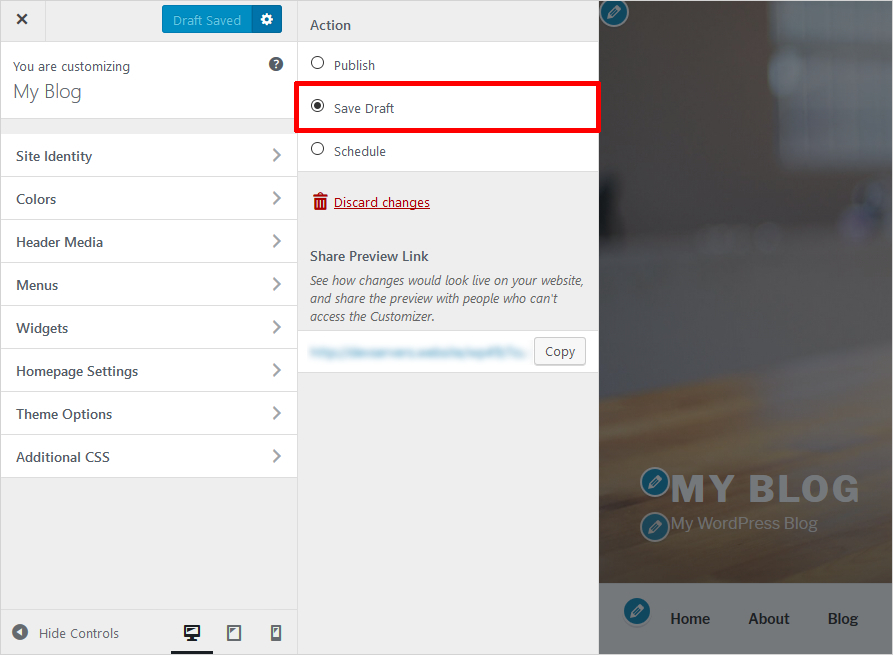
Even, it facilitates you to apply the changes made at a special specified time. You will have an option to Schedule your draft to run on a particular date and time.
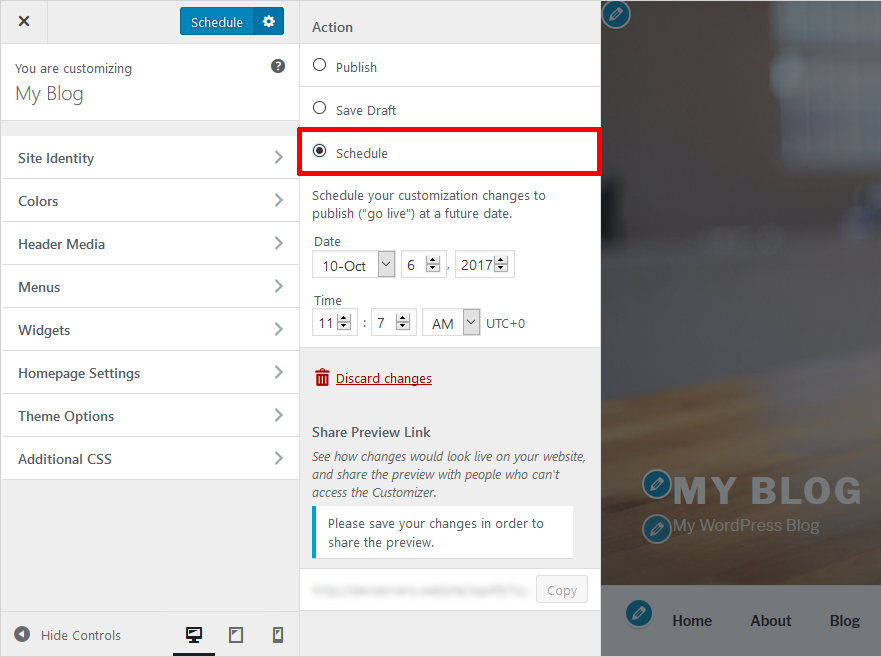
In addition, it gives you a Share Preview Link option. With this, you can send a URL of the particular Saved Draft. They will be able to see the changes you made to draft. It’s great !!
2. New Gallery Widget
The media widget and image widget already came into being. So, the WordPress 4.9 is offering a Gallery Widget. It will allow to create a native gallery and use it on any widget area. You will have the options of Edit Gallery, Add Images, and Delete.
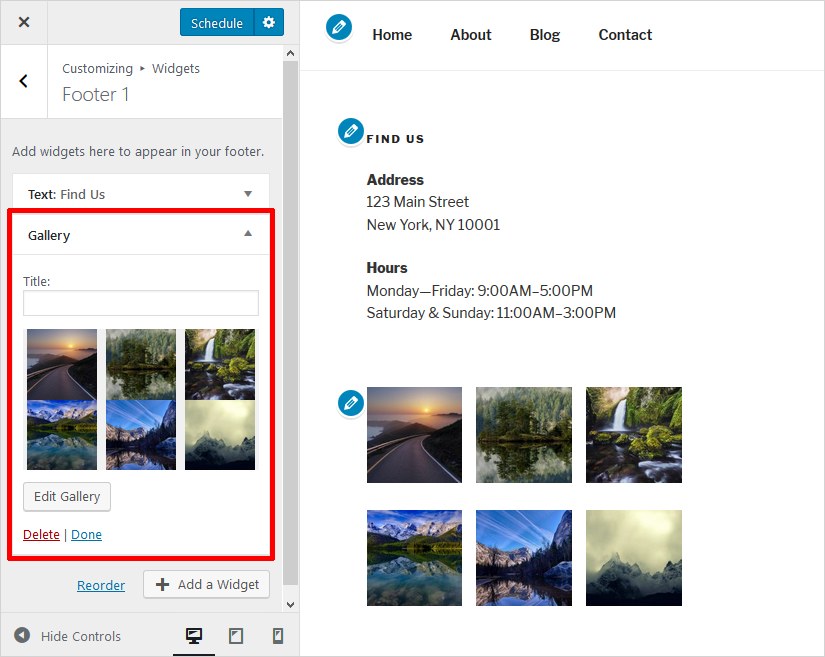
3. Media Embedding in Text Widget
You have to write the HTML code to add media in a text widget till now. But, WordPress 4.9 eliminates this problem. It will give an Add Media button on top of the text widget. So, you can add images, audios, and videos easily.
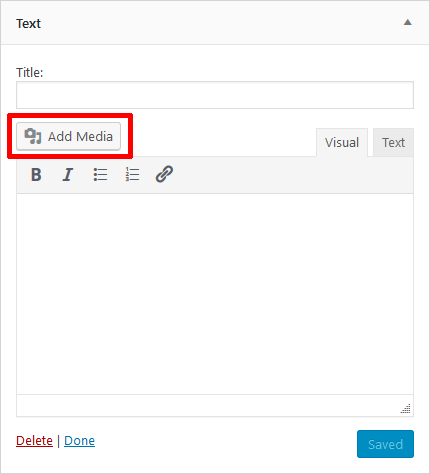
4. Better Flow for Creating Menus
In WordPress 4.8, users usually face a common problem while creating a menu. When they forget to specify a menu location after selecting Add a Menu, they were surprised when it is not showing up on site.
To solve this problem, in WordPress 4.9 when you choose to Create New Menu; it prompts for name and menu locations at the same place. But this screen will show up when you create a new menu only.
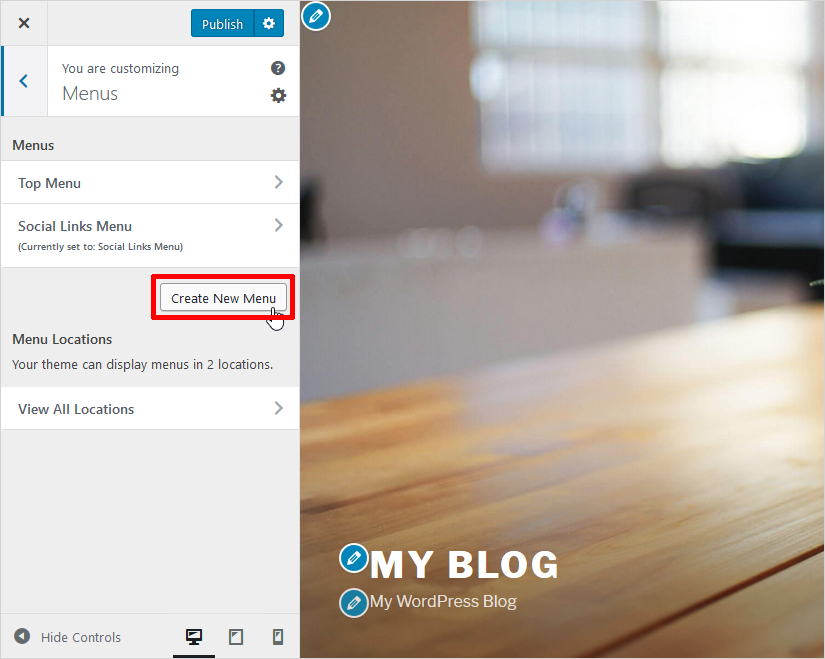
Next, you will be prompted to add pages to your new menu. You can also still change your menu location.
When you return to Menus after you have at least one menu, you’ll see Menu Locations as well. So, it’s a worthy addition to address the common problem faced by many of the users.

5. Better Code Editing
WordPress 4.9 will give you an improved code editing experience. You will get better editing options in theme/plugin editor or CSS editor. Like syntax highlighting, code suggestions, and auto-completion. It will automatically fix common syntax mistakes. You have the option to enable/disable the syntax highlighting.
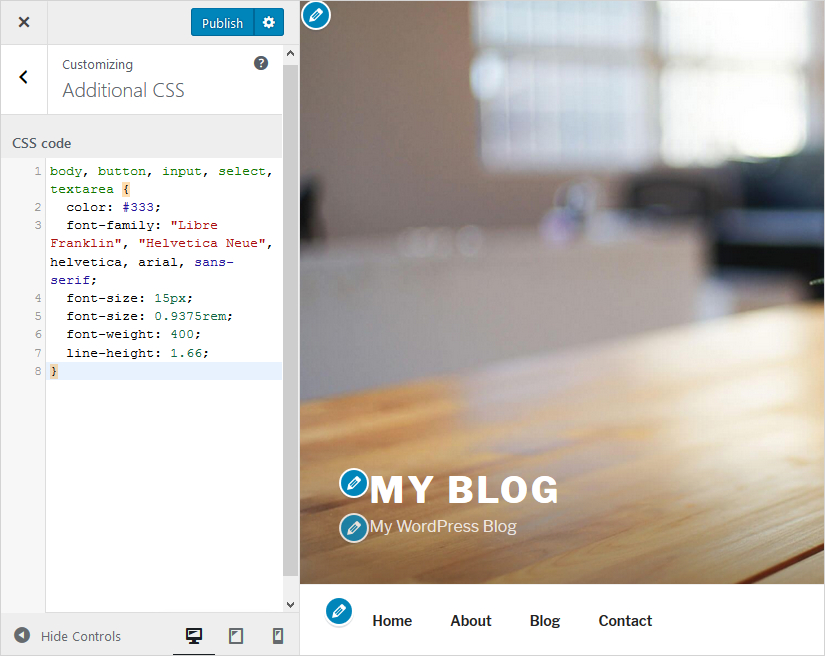
6. New Global Notification Area
WordPress doesn’t generate success or failure messages if a save is committed or not. Only an indication can be made by disabling of Save and Publish buttons. There is no proper location for such notifications. Now, in WordPress 4.9 these messages are going to be displayed in Global Notification Area under Save and Publish buttons.

More Features under the HUD
Till now, you have seen some main features that are of concern for both WordPress users and developers. But there is a long list of changes for those who have a good knowledge of WordPress and needs it for to develop.
- A new theme browsing experience in the WordPress Customizer.
In WordPress 4.8 customizer, you can only see the installed themes as shown below
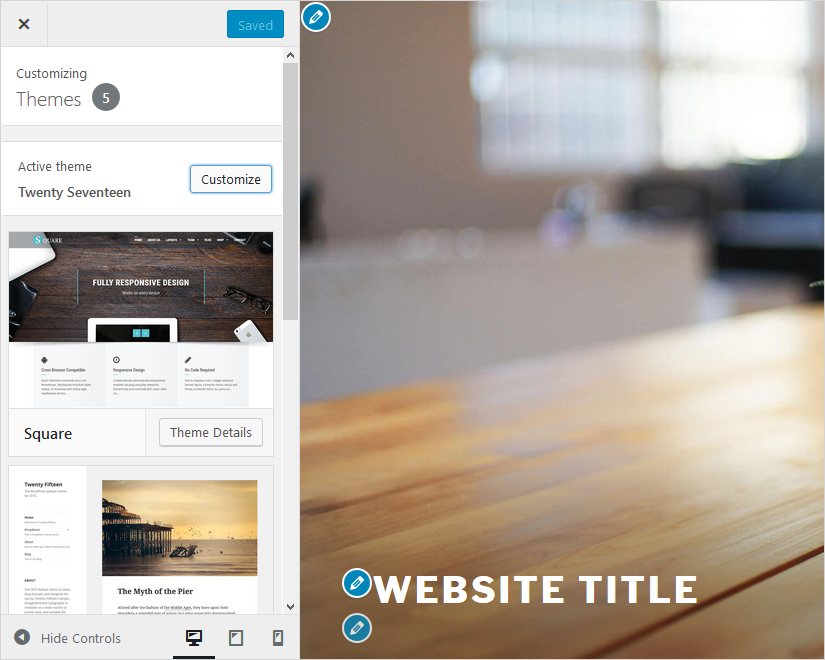
But in WordPress 4.9 customizer, you can also browse new themes along with viewing the installed ones. There is an option WordPress.org Themes to see extra themes as shown below
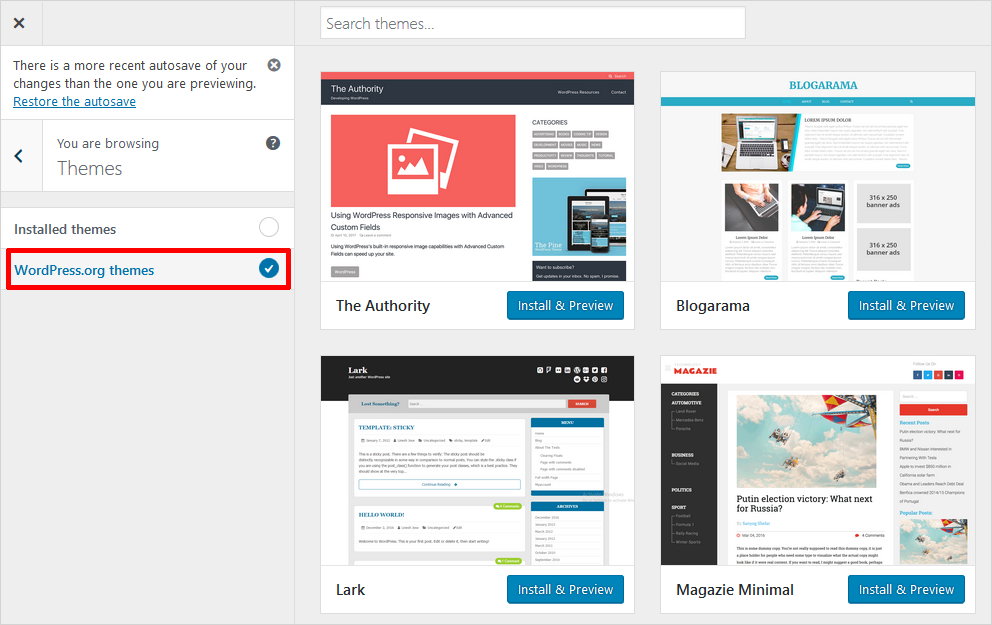
[call_to_action color=”gray” button_icon=”download” button_icon_position=”left” button_text=”Download Now” button_url=”https://templatetoaster.com/wordpress-theme-builder” button_color=”violet”]
Design Stunning WordPress themes in minutes using TemplateToaster WordPress Theme Builder Software
[/call_to_action]
- A better indication of saving widgets on the Admin Screen.
WordPress 4.9 offers the more clear indications to save the changes you made recently in the widgets. There is an option “Saved” in disabled form and it is converted into the clickable state as “Save” as soon as you make some new changes.
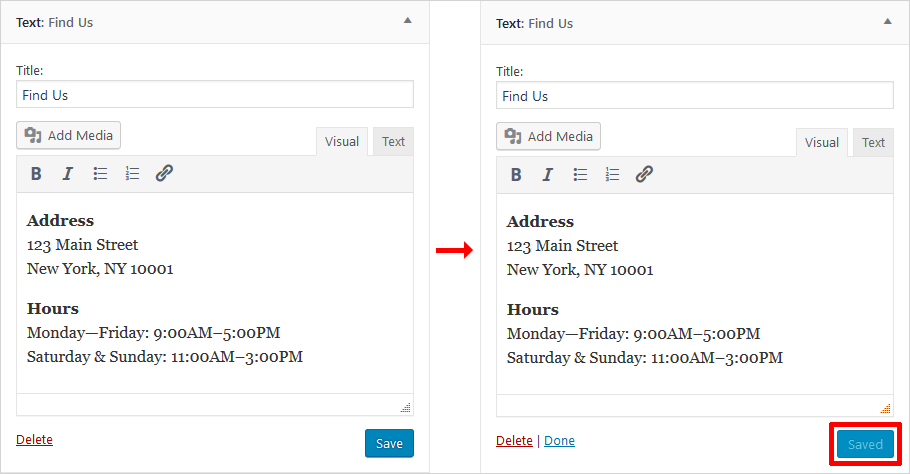
- Improved security when the user opts to change the Email Id.
In WordPress 4.9, they added a better security feature when some user tries to change the email address. Now, when a user changes an email id, a confirmation link is sent to the concerned mail. And only after clicking this link, the new id is assigned to the user.
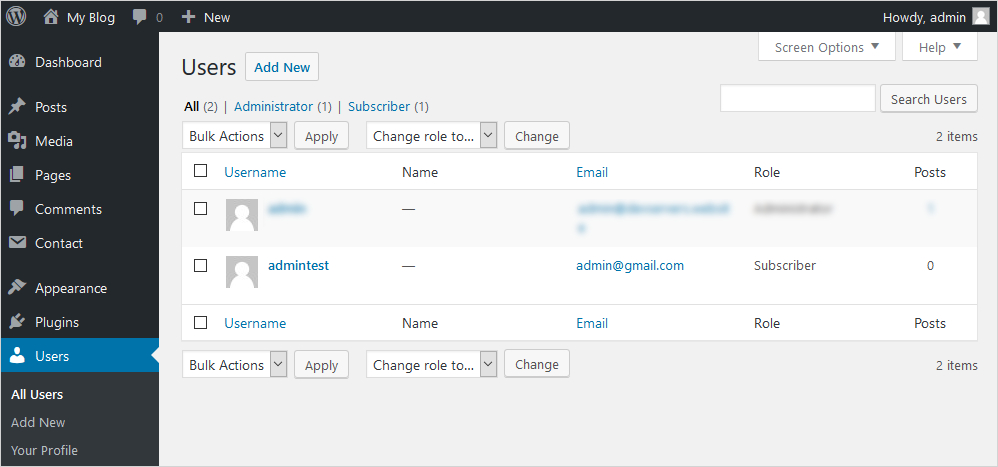
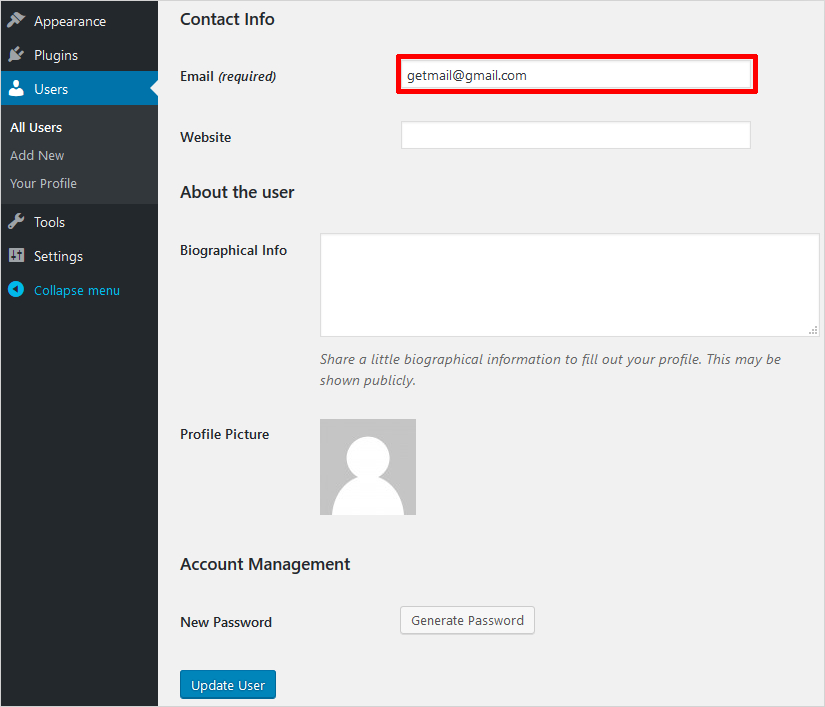
If you want to know about more features and other details, you can visit WordPress official announcement here.
Over to you!
This was all about WordPress 4.9 Beta 1 so that you will have an idea about what features you are probably going to see in the final release. That being said, we are up and running with this new release and are excited to update in TemplateToaster website maker and WordPress website builder software as soon as it is released. Hopefully, you like this post. Do you think we missed something? Feel free to discuss in the comments below!
Build a Stunning Website in Minutes with TemplateToaster Website Builder
Create Your Own Website Now
Only few changes to improve safety…
I don’t think you guys missed anything. Great preview of what’s coming in WordPress 4.9.
Whats about the VR?