WordPress Database Cleanup Plugins to Optimize Your Site

Are you looking for WordPress Database Cleanup Plugins to clean up and optimize your WordPress website? Keeping your database clean and optimized is one of the essential aspects to maintain the authenticity of your website. Once your website is fully established, your WordPress database can contain unnecessary characters as well as lines of code that you don’t need anymore, and so on. Therefore, in this guide, I have compiled a list of the top-notch WordPress Database Cleanup Plugins for you.
When you create a website the selection of content management system, database, server, themes, plugins, etc. plays an integral role in the success or failure of your website. However, you need to create a WordPress database so that you can install WordPress and use it for creating a website further. Every time when you add, edit, or delete data from the database, it can affect the efficiency to some level. Whereas there are several database optimization plugins with the help of which you can optimize the database, but that also needs an understanding of plugins used.
For instance, when you create a new post or page or edit the existing page, WordPress creates a revision of that particular page. No matter how many times you edit the page, WordPress will keep a copy of the revision every time. With this, a lot of unused data is being saved in the tables. And in lots of other ways your WordPress database gets bloated with redundant data and slows your loading speed. Not only this, but there may also be plenty of spam and unapproved comments in the comment table. That’s just slowing down your WordPress website.
So, to keep your website clean and optimized, you need to take the necessary steps. Below discussed WordPress database cleanup plugin can help you clean up and optimize your WordPress website. Let’s begin!
List of Best WordPress Database Cleanup Plugins to Optimize Your Website
1. WP-Sweep
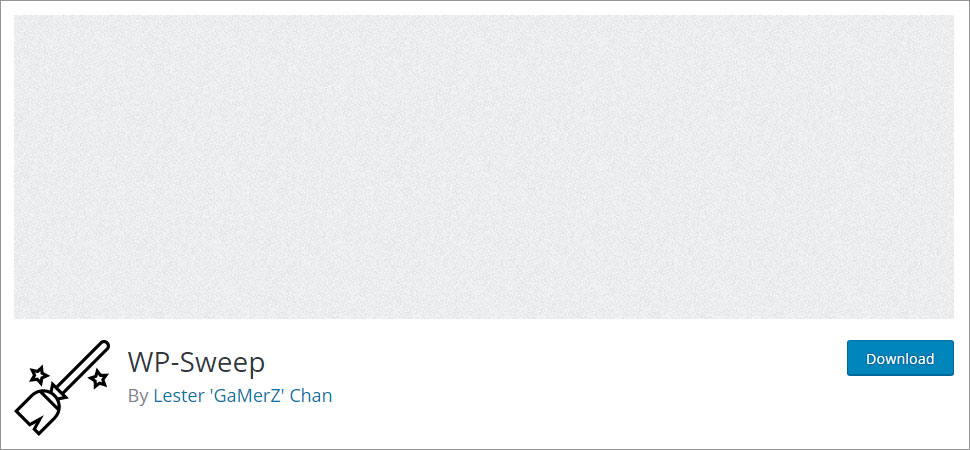
WP-Sweep is a WordPress plugin to clean up and optimize your WordPress website. It’s always important to keep everything related to your website organized as well as optimized. This plugin allows you to clean up and optimize your WordPress website with a multitude of features. It comes up with the ability to clean every unwanted thing such as auto drafts, revisions, spam, deleted, & unapproved comments, etc. So that your website should remain as clean as possible. It is completely free to use this WordPress plugin.
Features
- WP-Sweep cleans up a lot many things such as revisions, auto drafts, deleted comments, unapproved comments, spam comments, and more.
- It beautifully optimizes database tables.
- It includes transient options too.
- You can quickly get rid of orphaned comment data, orphaned user meta, orphaned comments meta, orphan term relationships.
- This plugin makes use of WordPress delete functions.
- It makes use of various functions to optimize your WordPress database.
Pros
- WP-Sweep has compatibility with other plugins such as Asgaros Forum, Elementor Pop up Builder, Mailpress, Meta Slider, Polylang, Slider Revolution, Viba Portfolio.
- It lets you use WP REST API.
- It’s an open-source plugin.
Cons
- You need to have knowledge of MySQL queries in order to use them on your website.
2. Advanced Database Cleaner
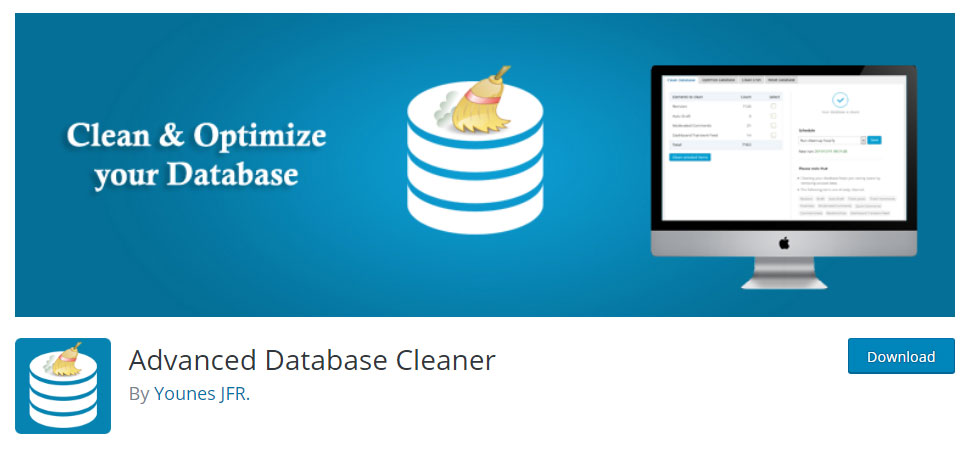
Advanced Database Cleaner helps you clean up your database without any difficulty. No matter how many auto drafts, trash posts, trackbacks, pinbacks, orphan post metadata, orphan term metadata, spam comments, trash comments, pending comments, unapproved comments, orphan relationships, you have on your website. You can delete them all using this Advanced Database Cleaner WordPress plugin. It adds value to your website by allowing you to delete the trash and unwanted data from your website.
Features
- Advanced Database Cleaner allows you to clean delete old revisions of posts and pages.
- It enables you to delete auto drafts, trash posts, pending comments, spam comments, deleted comments, trackbacks, pingbacks, and a lot of other unused stuff.
- Before you actually clean up, you can have a view of the data which you are going to clean up. So, you don’t miss anything.
- It allows you to run automatic cleanups.
- You can schedule as many scheduled cleanup tasks as you want.
- There is an option to search and filter all items.
Pros
- Advanced Database Cleaner is open-source software.
- You will get a notification if any corrupted or damaged table is found.
- Advanced Database Cleaner WordPress plugin will notify you when you need to optimize your tables.
- It lets you quickly display an active cron task list with the required information.
Cons
- With the purpose of deep cleaning, you need to purchase the pro version of this plugin.
3. Plugins Garbage Collector
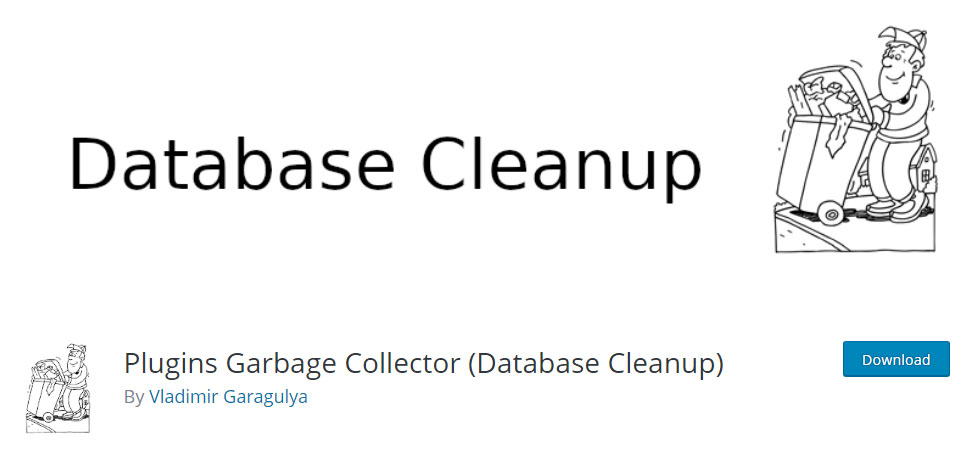
Plugins Garbage Collector is one of the best WordPress Database Cleanup Plugins that scans the database and keeps it optimized. This WordPress plugin is fully equipped with persuasive characteristics to deliver desired results in no time. Database cleanup is a crucial step to make your website error-free. With the help of this plugin, you can comfortably manage the present tables. You will not have to put in much effort in order to work with this plugin. It is an open-source free plugin that you can easily find in the WordPress plugins repository.
Features
- It allows you to check if your database is clean or not.
- This plugin thoroughly scans the entire database and looks for unused tables.
- It looks for tables even those who are beyond WordPress installation.
- You can connect with the forum if you need any answers.
- It also deletes the tables created by any plugins old and unused plugins.
- Each table used in your website will be scanned in order to make sure that there isn’t any problem.
Pros
- Checking your database is way easier with this plugin.
- You can anytime head to the full documentation for more detailed information.
- It’s a simple-to-use and user-friendly plugin.
- You won’t find any issues using this WordPress plugin.
Cons
- Professional webmasters might not find this plugin enough, in terms of extensibility.
4. WP Clean Up Optimizer
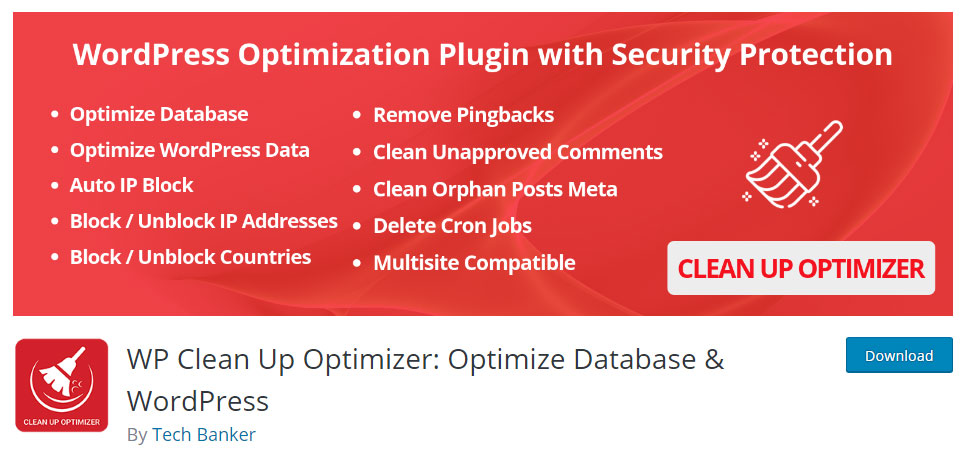
WP Clean Up Optimizer not only optimizes your WordPress websites but also cleans up the obsolete data from your database and optimizes it. It’s an effective tool that comes with an automatic feature to clean your database. Providing efficient results is the top-most priority of this plugin. It is an open-source WordPress software. There are options to help you make your website efficient and keep things manageable. It comes in two variations free as well as paid. Out of all WordPress database cleanup plugins that you will find over the internet, you will see that WP Clean Up Optimizer is the one supreme choice.
Features
- WP Clean Up Optimizer is a simple-to-use plugin.
- It helps you eliminate obsolete data from your website.
- With the Clean Up Optimizer plugin you can minify the WordPress data.
- It helps you manage auto drafts, unapproved comments, revisions, pingbacks, trackbacks, drafts, deleted posts, and more.
- It supports multi-language.
- You can have table previews.
Pros
- It offers you an auto IP block.
- You can easily reorganize the physical storage tables and other associated.
- You can also manage roles and capabilities.
- It comes with multisite compatibility.
Cons
- If you wish to use its advanced features, you will need to buy a premium version.
5. WPS Cleaner
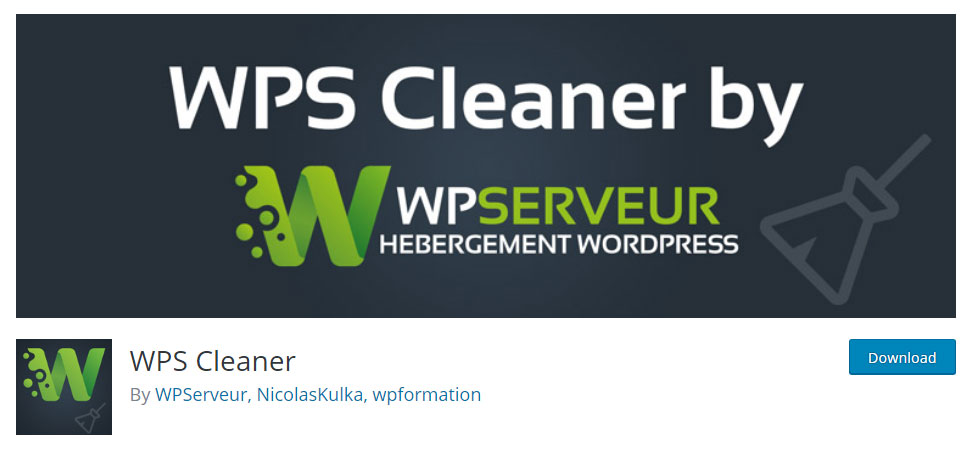
WPS Cleaner enables you to clean your website with ease. This WordPress plugin allows you to manage your website’s database. It comes with two methods that facilitate you to clean your database and optimize it fully. You may use either of the methods i.e. one-click cleaning or case-by-case cleaning process. You can easily clean your posts, terms, options, comments, themes, media, and files.
Features
- WPS Cleaner plugin offers you tab and cleaning options.
- There are functions to clean up automatic drafts.
- Clean up and optimize your articles by deleting things.
- You can clean up your pending comments, unwanted comments, deleted comments, orphan metadata.
- There are options to clean up cron jobs.
- You can make use of transient options to clean up your website.
Pros
- WPS offers you clean up revisions.
- Even the unused themes can also be cleaned up.
- It lets you display all tables along with their weight as well as the number of records.
- It lets you clean up your media files as well.
Cons
- The plugin does not guarantee free support.
Bonus WordPress Database Cleanup Plugins
6. Optimize Database after Deleting Revisions

Optimize Database after Deleting Revisions comes with one-click cleaning technology. You are free to clean up or optimize your website just with the help of one click. Like any other WordPress plugin, it also provides you the opportunity to use options to fully optimize your website. Most importantly, it doesn’t bloat you with nonessential features. You can seamlessly delete revisions, unused tags, spammed comments, orphan postmeta items, and a lot more.
Features
- It enables you to delete revisions of posts and pages.
- You can delete trashed posts, comments, and pages.
- There are spam comments, unused tags, pingbacks, trackbacks, that you can delete using this plugin.
- You also get the opportunity to clear the OEMBED cache as well.
- It allows you to keep any specified number of revisions safe while deleting the rest all.
- You may also clean up expired or all transients without any difficulty.
Pros
- You can smoothly optimize database tables.
- The optimization process can also be scheduled automatically.
- Optimizing the database link in the admin bar is also possible.
- It comes with multisite compatibility as well.
Cons
- The scheduler uses the local time of the web server that may vary from your own local time. However, this is not a con as such, rather a kind of setting option.
7. Delete Expired Transients
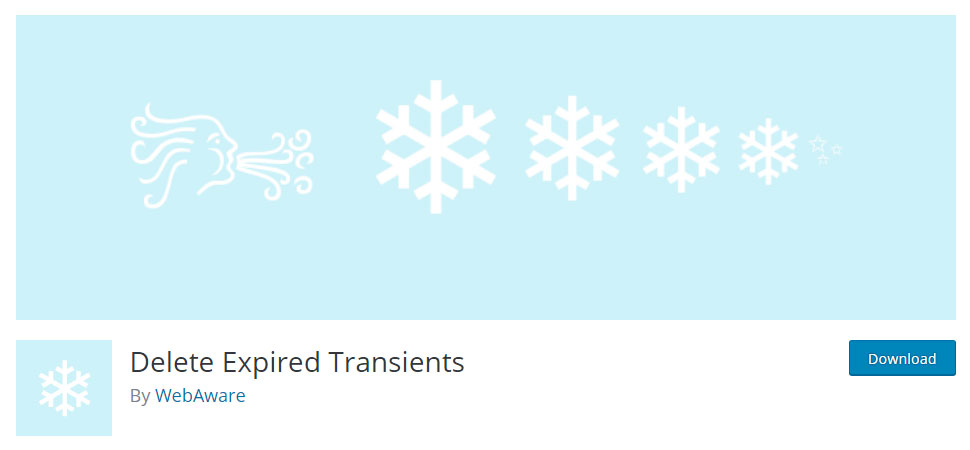
Delete Expired Transients is an excellent solution to clean up and optimize your WordPress website. You know in order to clean up your WordPress database and optimize it, you need to manage a lot of things. Sometimes there resides huge spare data that you have got to be erased. Thereby you can swiftly optimize your database and reduce the load on your site. A bloated database will certainly slow down your website. Thus, you may lose traffic.
Features
- This plugin permits you to clean up your transients.
- You are free to erase all expired transients.
- There is an option to schedule a regular task that removes expired transients.
- Wiping out any orphaned expiration records is way simpler with this plugin now.
- You can use the option to set-and-forget schedules.
- It includes features that maximize the plugin capability.
Pros
- Delete Expired Transients is a fast performing WordPress plugin.
- There are hardly any resources used to carry out tasks.
- It is compatible with WordPress multisite as well.
- It makes use of PHP time instead of database time to figure out if transient has expired or not.
Cons
- You can not change the scheduler to run more often.
So, there you have it! All aforementioned WordPress database cleanup plugins are all loaded with powerful features and functionalities. No matter which plugin you choose, you will get a clean and optimized database for your WordPress website.
WordPress Database Cleanup Plugins – In Conclusion
This brings us to the end of this comprehensive guide, and you can not deny the fact that cleaning the database from time to time is extremely important. However, cleaning up the WordPress database includes several steps. Most importantly, eliminating orphaned elements such as old unused drafts, spam comments, old revisions, and optimizing the database so that you can improve the size of the database. Thus, improved load speed. Nevertheless, if you keep your database optimized and clean it up when required will further help you in taking database backup. So that you can restore it if ever required. Check out our free WordPress themes.
In order to keep your database optimized, you certainly need knowledge of WordPress and MySQL queries. Luckily there are numerous WordPress plugins that can help you clean up and optimize the WordPress database and thus retrieve space lost in data fragmentation. You can select any of the plugins and reduce the server load. Each and every plugin mentioned above is simple and user-friendly. If you are already using any of these plugins or any other method to clean up and optimize your WordPress website, do let me know in the comments below.
Build a Stunning Website in Minutes with TemplateToaster Website Builder
Create Your Own Website Now