5 Best WordPress Download Manager Plugins Compared

Do you offer a number of downloadable files to your visitors or customers? Then you must be familiar with the common issues one faces while managing them. Fortunately, there are plenty of WordPress download manager plugins to handle your downloadable files in one place. Depending upon the plugin you use, you can increase the security of your downloadable files as well. In this article, I am going to explain various WordPress download manager plugins you can use for your WordPress site.
In case you still don’t have a WordPress site, I’d like to recommend you a website builder that is going to change your life. Create your own site with TemplateToaster. It offers a rich library of templates to choose from. Or you can also create your site from scratch using its drag-and-drop editor, without having to code. It is an excellent option to build a creative site in the most affordable manner possible.
List of best WordPress download manager plugins
Here is a list of 5 free and paid plugins, suitable for any WordPress website. Have a look at their features, pros and cons to pick the suitable plugin for your WordPress site.
WordPress Download Manager
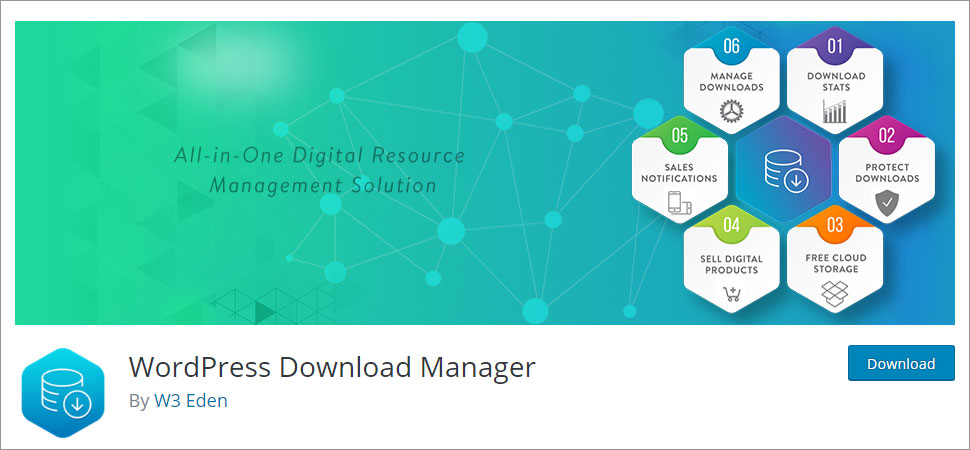
WordPress Download Manager is one of the popular WordPress download manager plugins. Basically, it offers much more than just sharing your download links. No download manager plugin takes your security under consideration, unlike WordPress Download Manager plugin. Moreover, it offers added security layers using password protection and reCAPTCHAs before downloading. In addition, it even lets you write a user agreement and terms of use, which comes in handy if you’re selling digital goods. Furthermore, it offers excellent cloud storage integration with a free add-on, allowing you to link files to Box, DropBox, or Google Drive.
Features of WordPress Download Manager
- Easy to use: Adding a download using this plugin is just as easy as adding a new WordPress post. It is simple and intuitive.
- Drag-and-drop module: This plugin offers a drag and drop module to allow you to instantly grab items from your computer and drop them into your website’s file manager.
- Override maximum uploading limit of WordPress: This plugin offers the option for overriding the uploading maximum limit defined by WordPress.
- Change controls: restrict the user roles and access over files to see and download them using this plugin.
- Easy integration: Enable the download widget on your site anywhere using shortcode integration or widgets.
- Cloud storage integration: Plugin allows easy integration with third-party storage systems including Google Drive, Box, Drop Box, etc.
- Security options: Add a security layer to your files by adding password protection or reCAPTCHAs.
- Mobile notification: You can also enable mobile notifications about when users install or download your files.
Pros of WordPress Download Manager
- Offers a great range of premium features
- Added security layer
- Drag and drop module
Cons of WordPress Download Manager
- A bit complex to use
Download Monitor
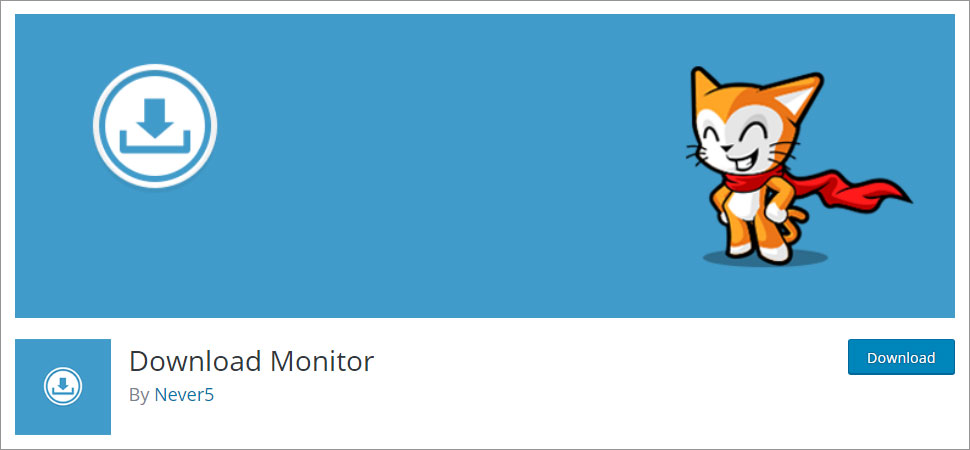
Download Monitor is an effective download manager plugin for WordPress. Basically its straightforward interface, you and your users find it’s easier to use. Moreover, it is absolutely free of cost to use and offers essential features you need to manage downloads on your WordPress site. In fact, some of the essential features it includes are customizable link display, downloads tracking, setting-up member only options, and more. Apart from the free basic version, you can also upgrade to the premium version for $39 a year. In addition, it supports a wide range of file types. Nonetheless, it is one of the most trusted plugins with over 100,000 active installs.
Features of Download Monitor
- Sell your downloads: With this plugin, sell your downloads using the PayPal or other world-wide popular wallets.
- Effective monitoring: As the name suggests, it helps you customize how you want to display your download links, track the downloads, log access, and show file download count.
- Direct access from WordPress dashboard: It allows you to add, edit, and remove downloads from the WordPress dashboard itself.
- Gutenberg editor compatible: You can use this plugin along with Gutenberg editor as it is compatible with Gutenberg editor.
- Quick-add panel: Offers a quick-add panel to add downloads quick and easy.
- Add alternative links: This plugin enables you to define alternative links per download version.
- Change the look of your download links: Offers template files to change the way your download files look.
- Multiple file versions: Allows you to add multiple versions of your download files.
Pros of Download Monitor
- Templated to customize look of your download files
- Easy tracking of download files
- Quick-add panel
Cons of Download Monitor
- The premium version is a bit expensive than the other average download manager plugins
WP-DownloadManager
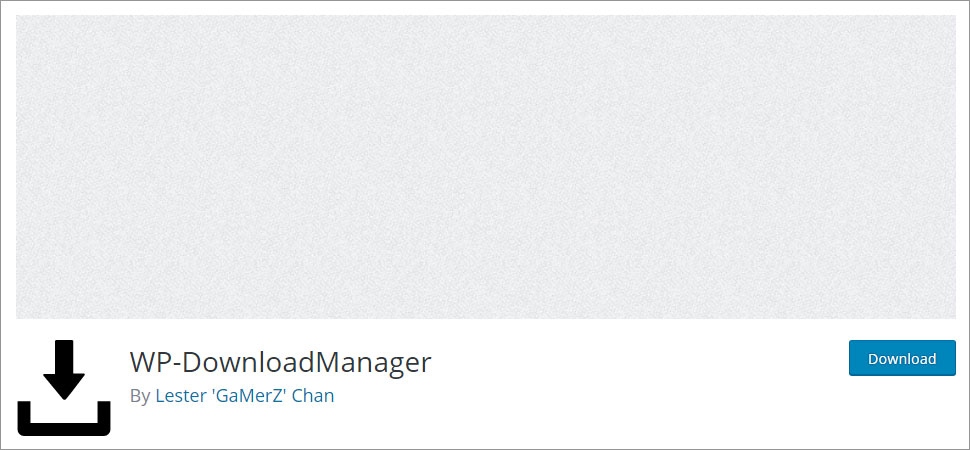
WP-DownloadManager is one the simple yet powerful WordPress download manager plugins. In fact, it doesn’t provide designs and customizations but offers great download management. However, I won’t recommend it for beginners as you need to have your hands on a little bit of coding knowledge. Nevertheless, it is an efficient plugin that will do the job perfectly. In addition, it is open-source and absolutely free of cost. Moreover, most developers prefer this plugin because of the developer-friendly environment it offers. Basically, if you’re a professional or at least acquire intermediate coding knowledge, you’d like to explore this plugin’s possibilities.
Features of WP-DownloadManager
- Open source: This plugin is open source and you can use it for absolutely free.
- Developer-friendly: It is preferred by developers or professionals since it offers a developer-friendly environment to work with.
- High scope for customization: It allows you to use coding. Therefore, if you are familiar with a little of coding there is a high scope for customization possibilities.
- User activity tracker: Analyze what your visitors like with the user activity tracker that allows you to track their activities like downloads initiated, clicks, finished downloads, etc.
- Password protection: Add a security layer to your download files with password protection.
- Premium version: It is not limited to the essential features only. Get the premium features such as access control with the paid version.
- Download limit: It enables you to limit the embedded downloads shown for each post in a post stream with the simple stream_limit feature.
- Direct download category: It offers a direct download category that enables WordPress URL with your download category ID for faster download.
Pros of WP-DownloadManager
- A free version with essential features
- Quick direct download URL
- Great customization possibilities
Cons of WP-DownloadManager
- Not very beginner-friendly
WordPress File Download Manager by Spadez8
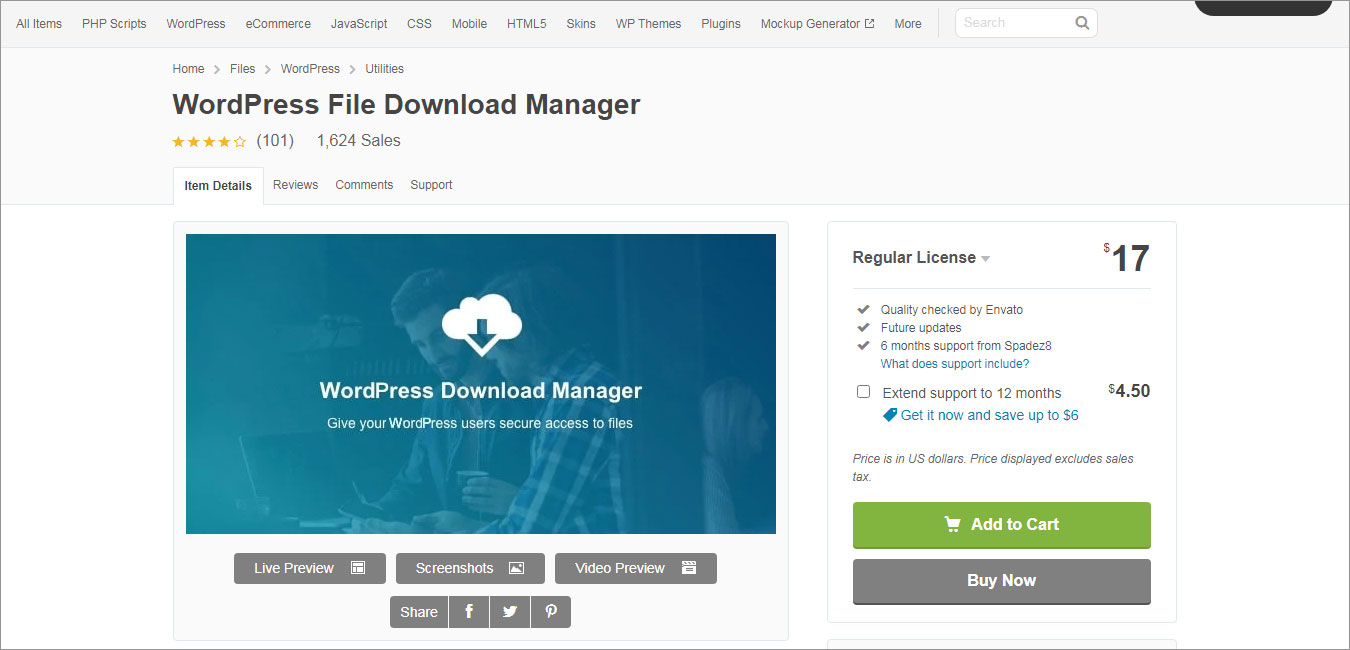
Another great WordPress File Download Manager plugin is offered by Spadez8 for $17 onwards. Basically, if you are looking for a plugin that can provide your WordPress users access to files without compromising the security of your download files. In fact, it provides a dedicated login panel to your users with secured assigned access to your download files. Moreover, it offers excellent integration with WordPress themes that effectively eliminates the need for customizing the interface. Furthermore, it allows admin to upload files, change names, descriptions, and restrict access over file. Basically, all these functionalities are offered in the most intuitive manner possible.
Features of Spadez8 WordPress File Download Manager
- Dedicated login panel: This plugin provides a dedicated login panel to your users with secured assigned access to your download files
- Manage upload and downloads through the admin panel: This plugin allows the admin to manage upload and downloads directly through the admin panel.
- Increased security: This plugin offers exclusive security to each download by offering support for exclusive links and user access tokens.
- Easy integration with WordPress themes: It offers excellent integration with WordPress themes that effectively eliminates the need for customizing the interface.
- Greater management: It allows the admin to upload files, change names, descriptions, and restrict access over file, all directly through the admin panel.
- Block users instantly: This plugin allows you to block a certain user from certain files , immediately halting unwanted users from accessing certain files.
- Simplicity at its best: The file management module is simple yet powerful. There isn’t any unnecessary design as the main objective is to allow you to upload and download securely.
- Support a great range of file types: Almost all file types are supported by this plugin.
Pros of Spadez8 WordPress File Download Manager
- Added security with dedicated login panel for users
- Password protection
- Easy and quick user blocking
Cons of Spadez8 WordPress File Download Manager
- No free version is offered
Lana Downloads Manager
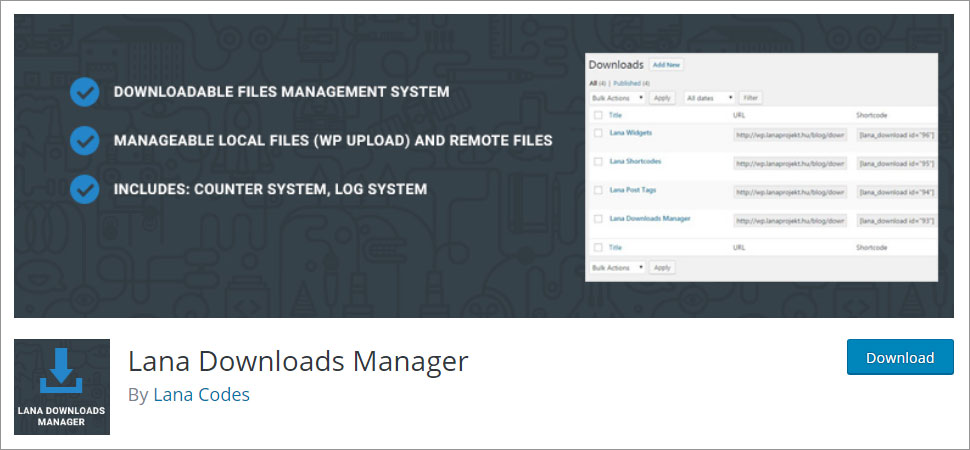
Another free WordPress Download Manager plugin is Lana Downloads Manager. Basically, it is simple to use and offers management of local files directly through WordPress upload and remote files. In case you are looking for something light-weight and basic, this is the perfect option. Moreover, it offers a counter system and a log system for quick and systematic tracking of your downloads. Furthermore, it enables you to measure file size, in case you are concerned about reaching your server storage limits. In fact, all you need to do is install the plugin to confirm you to upload digital content to your admin. In addition, it enables you to choose from a long list of files with different supported extensions to upload on your admin.
Features of Lana Downloads Manager
- Lightweight and basic: This Plugin is quite simple and lightweight, which is good for your WordPress site’s performance as it doesn’t bloat it.
- Compatibility with theme: It is highly compatible with almost every WordPress theme and prevents any future conflicts.
- Shortcode integration: Place the download manager anywhere on your WordPress site using the shortcode placement.
- Log system: It enables you look back at the history of downloads and uploads with the log system.
- Simplistic configuration: With the quick default settings, it doesn’t really need any attention when getting started with it.
- Rename download: Allows you to name or categorize download files for easy search.
- Remote device management: Easily manage the local and remote download files via remote devices using this plugin.
- Premium features: Although the plugin is free, you can still integrate some premium features like SEO, security, etc.
Pros of Lana Downloads Manager
- Easy download file management via remote devices
- Share the URL of download files easily
- Simple and beginner-friendly configuration
Cons of Lana Downloads Manager
- Basic features only, need third-party integration for premium features
Conclusion
So here are your top 5 WordPress download manager Plugins. This article offers a brief introduction, some features, pros, and cons of each plugin. Now, all you need to do is read the details and analyze them according to your requirements. Hopefully, you will find the right solution for your WordPress site. Let us know if you liked this article and want us to write on a certain topic in the comments below. We’d love to help you out!
Build a Stunning Website in Minutes with TemplateToaster Website Builder
Create Your Own Website Now