Best WordPress Event Tickets Selling Plugins

Are you struggling with selling tickets online or you are looking for the best online ticketing plugins for the WordPress website? Whatever the reason is this list of best WordPress ticket selling plugins can help you choose the best option for your website. There are several WordPress plugins to choose from but choosing the right one can be confusing. And that’s where this comprehensive guide can help you choose the best ticket selling plugin for your WordPress website. So, let’s get right into this!
WordPress is an amazingly useful and highly popular content management system out there. Everyone from beginners to professional developers prefers to work with the WordPress content management system. When you create a website, you focus on something and you make most of the platform. Make sure you update WordPress regularly so that you don’t have to face any crashes. However, using WordPress plugins gives you the opportunity to extend the functionality to whatever level you want. WordPress is known for its flexibility and simplicity to create engaging and customizable websites.
If you want to sell tickets on your website, then you would need plugins for that. However, there is a huge repository of WordPress plugins and you can choose ticket selling plugins to add to your website. The listed WordPress plugins are completely free to download and install in your WordPress website like any other free WordPress plugin. The best thing about the ticket selling plugins is that you will have plenty of options to manage your tickets online. Moreover, they perfectly work with WooCommerce as well. So, it doesn’t matter how your WordPress website is configured. You can quickly begin selling tickets on your website.
So, let’s now check out the best WordPress tickets selling plugins in detail.
Best WordPress Tickets Selling Plugins
1. Event Tickets
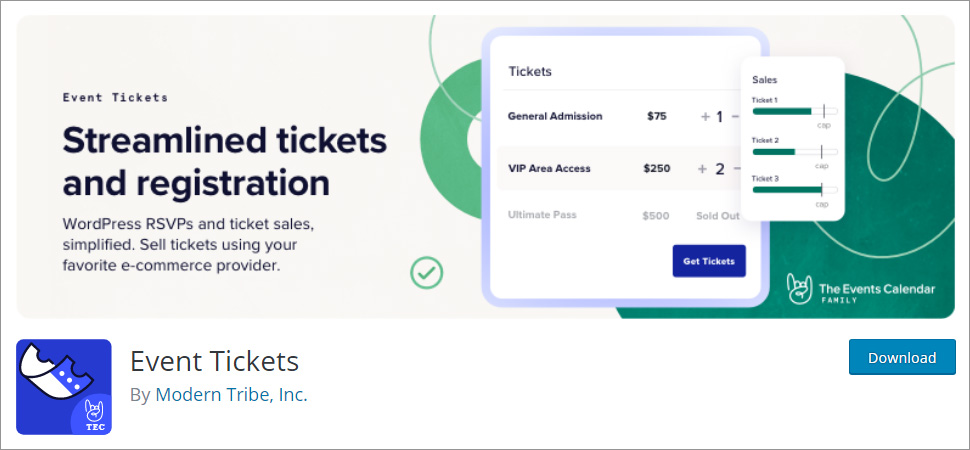
When you want to streamline your tickets and registration process on your WordPress website look nowhere than the Event Tickets plugin. By integrating this plugin to your website, you give your users the opportunity to RSVP or purchase tickets to your events. With the help of this plugin, you can easily add tickets or RSVP to any page or post on your website. The best thing about this plugin is that you can add the event listing functionality to your website when you club this plugin with The Event Calendar WordPress plugin. Receiving payments is possible through many popular payment methods.
Features
- It gives you complete control over the event ticketing process and customizes it however you like.
- You can easily connect your PayPal business account to your website.
- Managing attendees from the backend is a cakewalk with Event Tickets.
- It comes both in a free version and a premium version. You can choose whichever you think is enough for your website according to your needs.
- Your visitors can easily RSVP to events.
- It has extensive template tags for customization.
Pros
- It is a free WordPress plugin.
- Allowing or blocking users from the backend frees you from the burden to manage them separately.
- You are free to customize the ticketing process as per your needs.
- You will get hooks and filters galore.
Cons
- The premium support is available with the premium version only.
2. Tickera – WordPress Event Ticketing
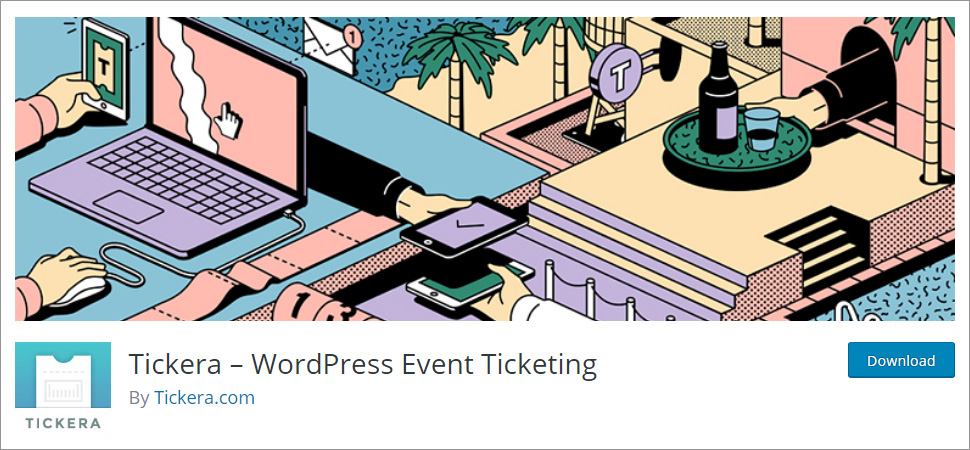
If you want to sell tickets on your site, then Tickera is the best option. It is considered one of the best ticket management plugins you will find. It includes several advanced features that let you sell tickets online. Tickera works flawlessly with the WooCommerce WordPress website as well as the non-WooCommerce WordPress website. It has both a free as well as a premium version to use. You can choose whichever plugin you think is serving you best as per your requirements.
Features
- Tickera provides you a total of sixteen blocks to work with.
- The plugin documentation is quite self-explanatory.
- You can use actions and filters to customize any part of Tickera.
- There is an unlimited number of discount codes available.
- Tickera works almost with every WordPress theme.
- You can allow your users to purchase an unlimited number of tickets for more than one event at once.
Pros
- It comes with many add ons to make use of.
- It is an amazingly easy-to-configure WordPress plugin.
- Tickera is entirely compatible with WordPress themes.
- There are different ticket types to choose from.
Cons
- The premium version of Tickera can be a little heavy on your pocket.
3. Ticket Tailor
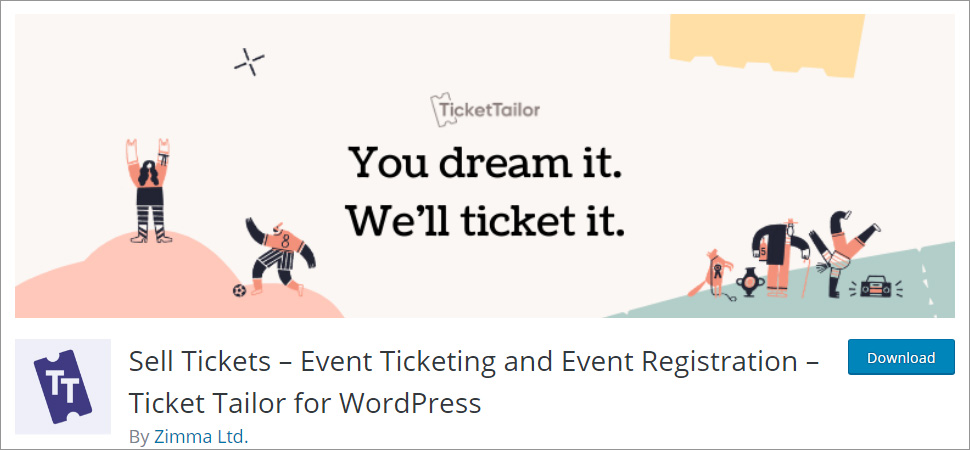
Selling tickets and making event registrations get way easier with the Ticket Tailor WordPress plugin. It is a well-hosted solution to help you create tickets for your events. With the help of this plugin, you create the events and run them using the ‘box office’ feature of Ticket Tailor. In order to sell tickets, event ticketing, and event registration is made easy with the Tailor Ticket WordPress ticket selling plugin. It comes in two forms i.e. free as well as the paid version. However, the free version includes some basic features. Whereas, the paid plan is coupled with some more advanced features.
Features
- It lets you create multiple ticket types for your events.
- You can collect payments through credit/debit cards, PayPal, Stripe for your event tickets.
- Easily customizable event registration forms.
- It enables you to automatically send e-tickets to your attendees with the help of barcodes and QR codes.
- There are ten languages to choose from.
- It comes with order management tools as well.
Pros
- You can easily start selling tickets in no time.
- Seamless integrations such as MailChimp, PayPal, Stripe, Zapier, and Facebook.
- It is an entirely responsive WordPress plugin.
- In order to manage your recurring events, you can easily create duplicate events and make everything simple.
Cons
- The more advanced features come with the premium version only.
4. My Tickets

My Tickets is another WordPress plugin for selling and managing tickets on your WordPress website. This plugin has amazingly flexible and simple to use features that can help you manage events and keep track of tickets with ease. It includes all the basic features and functionalities that can give you complete control over the ticketing process. However, you can use the premium add-ons such as payment gateways like Stripe and Authorize.net, discount codes, in-cart donations.
Features
- My Tickets WordPress ticket selling plugin lets you create an account to save the address and shipping preferences.
- It provides you reports by event or time.
- With the help of the box office feature, you can add new ticket sales especially when anyone pays you via mail or phone.
- There can be multiple ticket types for multiple events.
- You can quickly define if it is either a continuous or discrete ticket class for an event.
- It comes with the flexibility to send email notifications to buyers.
Pros
- It has discounts for registered members.
- The free version of My Ticket can be easily used to sell tickets online.
- In order to verify e-tickets or printed tickets, it lets you generate QR codes.
- The Stripe support helps you accept a wide range of payment options.
Cons
- The more add ons are available under the premium version.
5. PayPal Events – Best WordPress Tickets Selling Plugins

This WordPress PayPal Events plugin enables you to sell e-tickets for events on your website. When you want to sell tickets on your website, of course, you need a solution that not only gives you compelling features but also provides you the flexibility to handle the entire event effortlessly. And that is where PayPal Events come into the picture. This WordPress ticket selling plugin is loaded with features that can give complete freedom to manage your event and sell tickets online.
Features
- PayPal Events is an easy-to-install WordPress plugin.
- This PayPal Events plugin is fully compatible with all WordPress themes.
- All you have to do is enter your PayPal business information on the setting page, create a new event, and finally place the shortcode on your site.
- It comes with built-in support for 25 different currencies.
- It allows you to add up to three items per event.
- PayPal Events has built-in support for 20 languages.
Pros
- You can test with Sandbox mode.
- There are seven distinct Pay Now buttons to choose from.
- It lets you have a PayPal account for each event under the premium version of PayPal Events.
- Each ticket sent to customers includes a QR code for easy access.
Cons
- Advanced features such as Clone Events, Charge Tax, up to 15 items per event, and much more are available with the premium PayPal Events version only.
Happy Ticket Selling!
Maximize Your Sales With The Best WordPress Tickets Selling Plugins – In Conclusion
When you are trying to drive traffic to your website for selling tickets online, you will likely find it difficult to get a quick response and a large number of attendees. However, the best way to take care of this process and boost your sales is to automate the process. By integrating the kind of WordPress ticket selling plugin to your website you can easily make things work for you. Moreover, all these plugins prove to be convenient and practical when it comes to managing the sales of tickets online. Furthermore, they are coupled with features that enable receiving payments through several modes such as credit cards, PayPal, Stripe, etc.
Every WordPress plugin in this list is power-packed with useful features that will help you sell tickets on your website. But if you want to see the one best WordPress plugin that can serve you best certainly boil down to your needs and budget. While these WordPress plugins share several common features, they all work in a slightly different manner and they offer you different levels of functionality. However, all the aforementioned WordPress plugins are great in selling tickets, so try them and let me know what you think in the comments below.
Build a Stunning Website in Minutes with TemplateToaster Website Builder
Create Your Own Website Now