WordPress Tooltip Plugins – Free and Paid 2023

There are words or technical jargon not everyone is familiar with. You don’t want to leave your visitors confused. But then again, you can’t put definitions everywhere on your site. It would look unattractive and out of the place. That’s why I brought you the perfect solution: Tooltips. It is a perfect way to add definitions to technical jargons or other fancy words, which may have different context. As you know, WordPress offers plugins for almost everything. To add tooltips to your site, you can use WordPress Tooltip plugins. In this article, I bring you 5 best WordPress tooltip plugins you can use for your WordPress site. But before we get into that, let’s understand what exactly are tooltips.
What exactly are WordPress Tooltips Glossary?
You should always keep your site lightweight, minimal and de-cluttered. A tooltip glossary is a perfect way to make your WordPress website more interactive. They are basically those small pop-ups you see when you hover with your mouse and see the definition. Tooltip is the most underused and underrated tool. It can help your visitors to find accurate information about the services or products you offer without wasting time by clicking links. If you are not aware of how you can integrate this feature in your WordPress site, don’t worry, as you will know that by the end of this article. Check out the WordPress theme builder and best WordPress website builders.
What are the benefits of WordPress Tooltip plugins?
Yes you can add this feature to your WordPress site manually. However, manually adding tooltips requires you to make changes in your website theme files and is also quite time-consuming. Unless you are some technical expert and confident that you will not break your site in the process, I’d suggest you to go for WordPress tooltip plugins. Here are some of the benefits of using WordPress Tooltip plugins-
Reader-friendly site
Your goal might be to make your site fast with easily understandable content and not to leave your visitors confused. Tooltips keeps your website free and clear of any potential intrusive text.
Cut down unnecessary back-and-forth
You need to add clarifications to your visitors on the spots that can potentially trip up your visitors. Such spots can leave your visitors confused or needing to reach out to. To prevent that, add tooltips to your site.
Guide your visitors to take action
If you ever felt that you need to have more control over getting visitors to take action, you can try adding tooltips. It will add another layer of guidance, swiftly guiding your visitors towards your CTA (Call-to-action).
Enhanced accessibility
Enhanced accessibility should always be a priority in your part of planning and implementing phases while creating your website. Therefore, adding tooltips can be really useful in offering disabled visitors with extra direction.
5 Best Tooltip Plugins for WordPress are-
The whole point of using WordPress tooltip is to save time and efforts while making your site more friendly for your visitors. With this in mind, I have curated a list of 5 best Tooltip Plugins for WordPress. Read the features, pros and cons of the given plugins to decide which one works the best for you-
Simple Tooltips
 As the name suggests, Simple Tooltips is an incredibly simple yet effective way to add tooltips to your WordPress site. Setup this plugin in a couple of minutes and it is ready to add tooltips on your site. All you need to do is add the class ‘tooltips’ to create a tooltip to the targeted HTML element. It will add the tooltip content on the basis of title attribute. This plugin is focused on offering a simple yet effective way of adding tooltip, so you might not see a whole lot of features. It offers some color customization settings too. Overall, it is a perfect fit for those looking for basic tooltips features.
As the name suggests, Simple Tooltips is an incredibly simple yet effective way to add tooltips to your WordPress site. Setup this plugin in a couple of minutes and it is ready to add tooltips on your site. All you need to do is add the class ‘tooltips’ to create a tooltip to the targeted HTML element. It will add the tooltip content on the basis of title attribute. This plugin is focused on offering a simple yet effective way of adding tooltip, so you might not see a whole lot of features. It offers some color customization settings too. Overall, it is a perfect fit for those looking for basic tooltips features.
Features
- Simple plugin: A great plugin if you want a simple to use tool
- Effective feature: It has limited features but offers the most effective ones.
- Color customization: It allows you to customize the text color of your tooltips.
- Add tooltips easily: You can easily add tooltips by adding the class ‘tooltips’ to the targeted HTML element
- Free of cost: This plugin is free of cost to use.
- Responsive: It is responsive for mobile and other devices’ screens.
- Easy and effective display: It displays tooltip when the mouse is placed on a term.
- Easy setup: This plugin is quite easy to install and setup.
Pros
- Simple installation process
- Easy to add plugin and use
- Responsive
- Free to use
Cons
- Quite limited features
WordPress Tooltips
 WordPress Tooltips is a plugin that allows you to easily add a glossary, glossary index page, and a lot more to your WordPress site. If you need more than just basic tooltips features, then go for this plugin. It allows you to add any desired content to the tooltip including text, images, videos, etc. Moreover, you can add tooltips to any part of the page like post content, tags, post title, WordPress archives or anywhere else. Furthermore, this plugin also comes with WPML support that offers auto-translation to make it easy to work with sites using different languages. This plugin is available for free of cost.
WordPress Tooltips is a plugin that allows you to easily add a glossary, glossary index page, and a lot more to your WordPress site. If you need more than just basic tooltips features, then go for this plugin. It allows you to add any desired content to the tooltip including text, images, videos, etc. Moreover, you can add tooltips to any part of the page like post content, tags, post title, WordPress archives or anywhere else. Furthermore, this plugin also comes with WPML support that offers auto-translation to make it easy to work with sites using different languages. This plugin is available for free of cost.
Features
- Supports various content types: It allows you to add any kind of content to your tooltips including text, images, videos, etc.
- Import various tooltip details: With WordPress Tooltips, you can import various tooltips details in CSV file format.
- Shortcode integration: It makes it even more easier to add glossary to your page by simply inserting shortcodes.
- WPML support: It also had WPML support which means it can support more than just one language.
- Separate section: It offers a separate section where all the details such as title, author, datem hits, etc, are stored.
- Customizable glossary style: You can easily customize the glossary style to any color using this plugin.
- Easy details modification: It offers an easy customize setting that also allows you to modify details like nav bar font size for selected items or all items as well.
- Enable/disable glossary page: You can easily enable or disable the glossary page whenever you want.
Pros
- Modify glossary style
- Enable/disable glossary whenever you want
- Shortcode integration
- Available for free
Cons
- Limited customization options
Tooltip CK
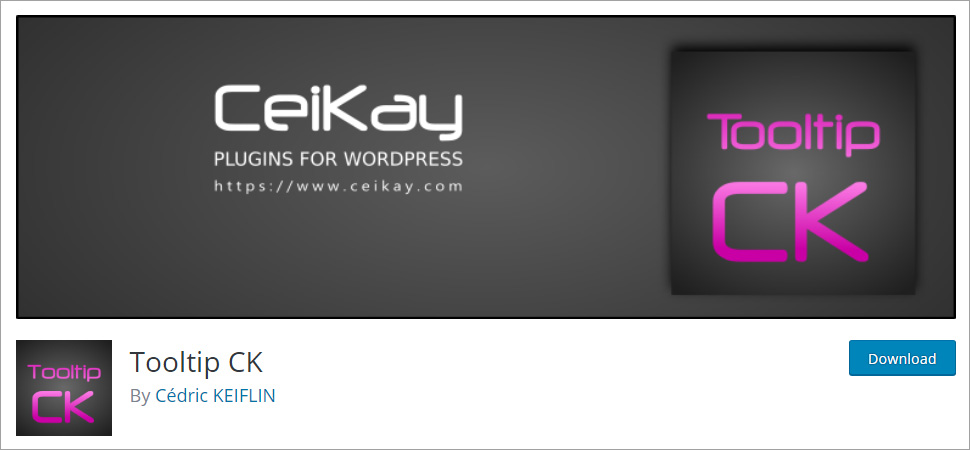 Tooltip CK is one of the popular WordPress Tooltip plugins that lets you add tooltips to your WordPress site which get displayed with a JQuery animation. It is one of its own kind. This plugin lets you display text, images, videos, and even animation in tooltips. Moreover, it is compatible with mobile and other touch devices as well. With the POT file, it supports multiple languages and comes along with French translation. Furthermore, it offers an editor button for faster tooltip creation. Therefore, you can experience an overall nice and pleasant effect on your WordPress site.
Tooltip CK is one of the popular WordPress Tooltip plugins that lets you add tooltips to your WordPress site which get displayed with a JQuery animation. It is one of its own kind. This plugin lets you display text, images, videos, and even animation in tooltips. Moreover, it is compatible with mobile and other touch devices as well. With the POT file, it supports multiple languages and comes along with French translation. Furthermore, it offers an editor button for faster tooltip creation. Therefore, you can experience an overall nice and pleasant effect on your WordPress site.
Features
- Supports various content types: It allows you to add any kind of content to your tooltips including text, images, videos, animations, etc.
- Customization option: It offers a great range of customization options including Shadow, Gradient, Border-radius, and opacity customization.
- Shortcode integration: It makes it even more easier to add glossary to your page by simply inserting shortcodes.
- POT support: With the POT file support, you can localize it to any language.
- Tooltip animation: It also offers tooltip animation features with fade effects to make your tooltips look more amazing.
- Screen Overflow: Tooltip CK offers screen overflow features to display animation.
- Custom Parameters: It offers easy custom parameters like content, delay, duration, and width to make the animation look more effective and realistic.
- High compatibility: This plugin is highly compatible with mobile and other touch devices as well.
Pros
- Custom parameters like duration, width, delay, content, etc
- Great range of styling options
- Impressive fade effects
Cons
- You need to pay for the license to use it.
Magic Tooltips
 Magic Tooltips is one of the widely used WordPress Tooltip Plugins that easily lets you add tooltips to the Contact Form 7 plugin form fields. You can display a tooltip over one or more of your form fields using this plugin. Just install the WordPress plugin and activate it to start using it. You will be able to display helpful tips when users hover over your form fields, in no time.
Magic Tooltips is one of the widely used WordPress Tooltip Plugins that easily lets you add tooltips to the Contact Form 7 plugin form fields. You can display a tooltip over one or more of your form fields using this plugin. Just install the WordPress plugin and activate it to start using it. You will be able to display helpful tips when users hover over your form fields, in no time.
Features
- Convenient plugin: This plugin offers you the convenience of displaying the description field and tooltips.
- Enable/disable tooltips: You can enable or disable showing tooltips when the mouse hovers over the title of a form field.
- Reveal/hide tooltips: You can reveal or hide tooltips when a form field is currently targeted by hovering as you desire.
- Show the icons: You can also display the icon of the title of the form field.
- Underline title: You can also underline the title of the form field using this plugin.
- Highly customizable: It allows you to add your own custom CSS, which makes it highly customizable.
- Modify text/background: It also allows you to change the font color or background color of the tooltip.
- Adjust parameters: it allows you to adjust various parameters of your tooltip like padding, border radius, border width, etc.
Pros
- Set parameters easily
- Set transition effects
- Change color or background effortlessly
- Add your own custom CSS
Cons
- Time taking procedure if you want to add hundreds of tooltips
WP Wiki Tooltips
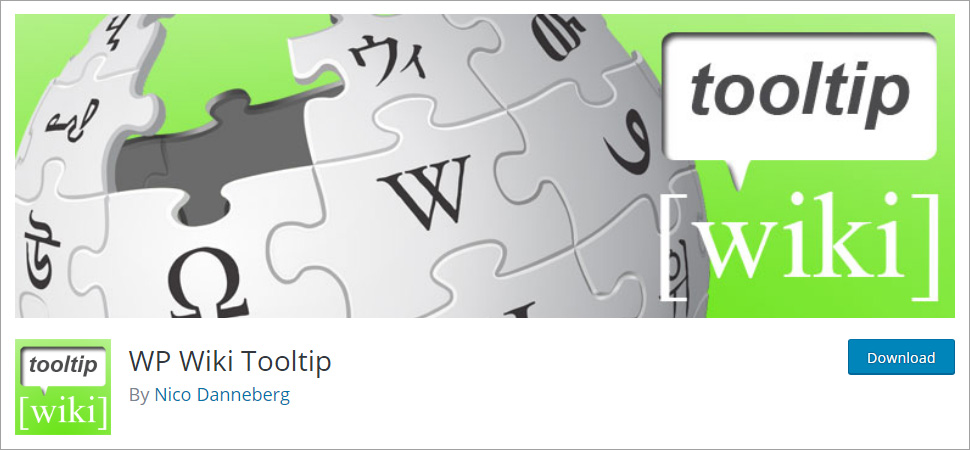 WP Wiki Tooltips plugin allows you to add explaining tooltips querying its content from wikipedia.org. Moreover, you can use shortcode integration for including tooltips in posts and pages to mark keywords and link them to the public wiki page. Following are its features-
WP Wiki Tooltips plugin allows you to add explaining tooltips querying its content from wikipedia.org. Moreover, you can use shortcode integration for including tooltips in posts and pages to mark keywords and link them to the public wiki page. Following are its features-
Features
- Wiki based tooltips: You can add wiki based tooltips and several other options at the backend page to display tooltips.
- Shortcode integration: You can insert tooltips on the posts or pages using shortcode integration.
- TinyMCE editor: Use TinyMCE editor for shortcode integration.
- Add any content: You can add any content to the tooltip like google maps, YouTube videos, or shortcodes to any other plugins.
- Transition effects: It offers great transition effects for appear and disappear effects.
- Free of cost: This plugin is available for free to use.
- Customization options: It also allows you to change the font color or background color of the tooltip.
- Custom Parameters: It offers easy custom parameters like content, delay, duration, and width to make the animation look more effective and realistic.
Pros
- Shortcode integration using TinyMCE or Gutenberg editor
- A great range of custom parameters
- Great transition effects
Cons
- Incompatibility issues are reported
Conclusion
Tooltips may not be the most important element of your site. Your site will still attract visitors and is not going to fall apart due to lack of tooltips. However, we always try to make the websites content as self explanatory as possible. Therefore, adding tooltips is only going to enhance the overall experience of your visitors. I see no reason not to add it to your WordPress site. Moreover, you have a lot of options when it comes to WordPress tooltip plugins. With tooltip plugins, it becomes much easier to integrate tooltips on your WordPress site. Choose the one plugin that suits your requirements and make your site more descriptive in an attractive manner. For any query, please comment below!
Build a Stunning Website in Minutes with TemplateToaster Website Builder
Create Your Own Website Now