WordPress vs HTML Differences

WordPress and HTML, are two tremendously popular website creating platforms. If you’ve ever coded before, you know that creating an entire website from scratch using HTML is extremely difficult and time-consuming. Fortunately for us, WordPress exists. Let’s learn more about both of these platforms and I will also lay out the key differences between WordPress vs HTML.
What is WordPress ?

WordPress is basically a Content Management System, which allows you to create, manage, and modify your website using an admin panel, also known as dashboard. To start using WordPress, you don’t need any coding training because its intuitive dashboard is beginner-friendly. As of now, 30% of the internet is WordPress including MTV news, The New York Times, etc are some notable companies using WordPress.
WordPress is an open source platform, which means it is free to download and use. There is a large community that develops plugins, themes, templates, and updates versions of WordPress, free or paid. As of now, there is 11K+ WordPress templates and 55K+ plugins to choose from.
What is HTML?

HTML is an abbreviation used for Hyper-Text Markup Language. It is basically a scripting language composed of tags and attributes used to classify elements on a webpage. Technically, HTML and CSS are not a programming language but a page content structure and style information. Therefore, to create a website, HTML is used with other languages like CSS and JavaScript. HTML is mostly used to create static websites or with other programming languages like PHP, Python, Java, etc to control the content’s layout and formatting. You can get hundreds of free HTML templates at TemplateToaster website maker.
To start using HTML, you need to learn this scripting language. There is no official drag-and-drop editor or dashboard provided. You need to write codes to add functionalities to your websites. Even for a minor change in the appearance of your site, you will have to rewrite the CSS code.
WordPress vs HTML: Which one to use and when?
When to use WordPress?
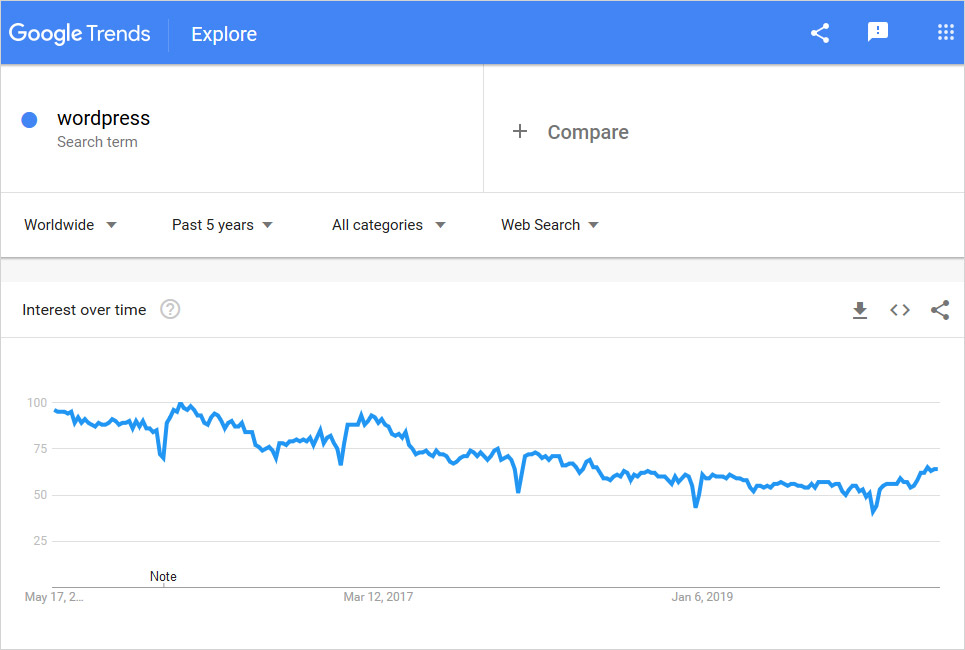
- When you are a beginner and want to have a flexible yet appealing website, then go for WordPress.
- Use WordPress, when you want to work with an abundance of templates, themes, and plugins for eCommerce, blogging, security, SEO, email marketing, etc.
When to use HTML?
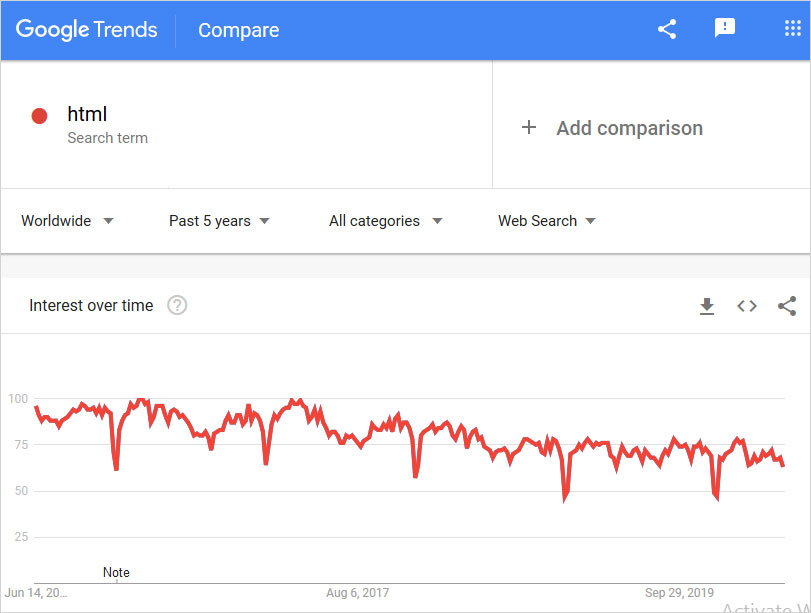
- Use HTML when you are fluent in coding and want to have control over every aspect of the website, from appearance to security and marketing of your site.
- When you have less resources like backup, server, and storage, use HTML, since static HTML sites are not constantly updated.
WordPress vs HTML: How do they work?
WordPress
Getting started with WordPress is quite easy, get a bests WordPress hosting providers and register your domain name, and just install WordPress and create your own website or create WordPress theme. Pick a template you like for your website and start making edits like colors, fonts, images, animations, etc. You can also add more pages, like contact us, about us, gallery, portfolio, online store, blogs, etc. To add advanced features or functionalities, add plugins. Once you are done building your site, you can make your website live. You can build stunning website with WordPress theme builder.
HTML
To get started with HTML, you’d have to go through a longer process. You need to learn HTML, CSS, PHP, and JavaScript, even before getting started. However, if you’re fluent with the said coding languages, you can start writing your code right away but creating HTML website by writing code would still consume more time than WordPress. You can create your create HTML site with HTML website builder.
WordPress vs HTML: 5 differences you should know
WordPress vs HTML Beginner friendly
With WordPress, you don’t necessarily need any coding knowledge or web design experience. You can start working with WordPress right away considering it comes with a clean and beginner friendly user interface that lets you build your site by dragging and dropping elements on the webpage you’re creating. It offers a live editor, which allows you to create new pages, add media files, and posts on your website. Moreover, its appearance section lets you make changes to the appearance of your site by changing colors, fonts, background, widgets, menus, and headers. Furthermore, it’s highly intuitive user interface let’s you manage your entire website from a single dashboard.
On the other hand, HTML is not beginner-friendly at all. You need to be proficient with HTML and CSS to create a site. Moreover, you can’t add functionalities without having to dig into the code. To change the appearance of your site, you need to rewrite your CSS. Clearly, WordPress wins this round.
WordPress vs HTML Customization
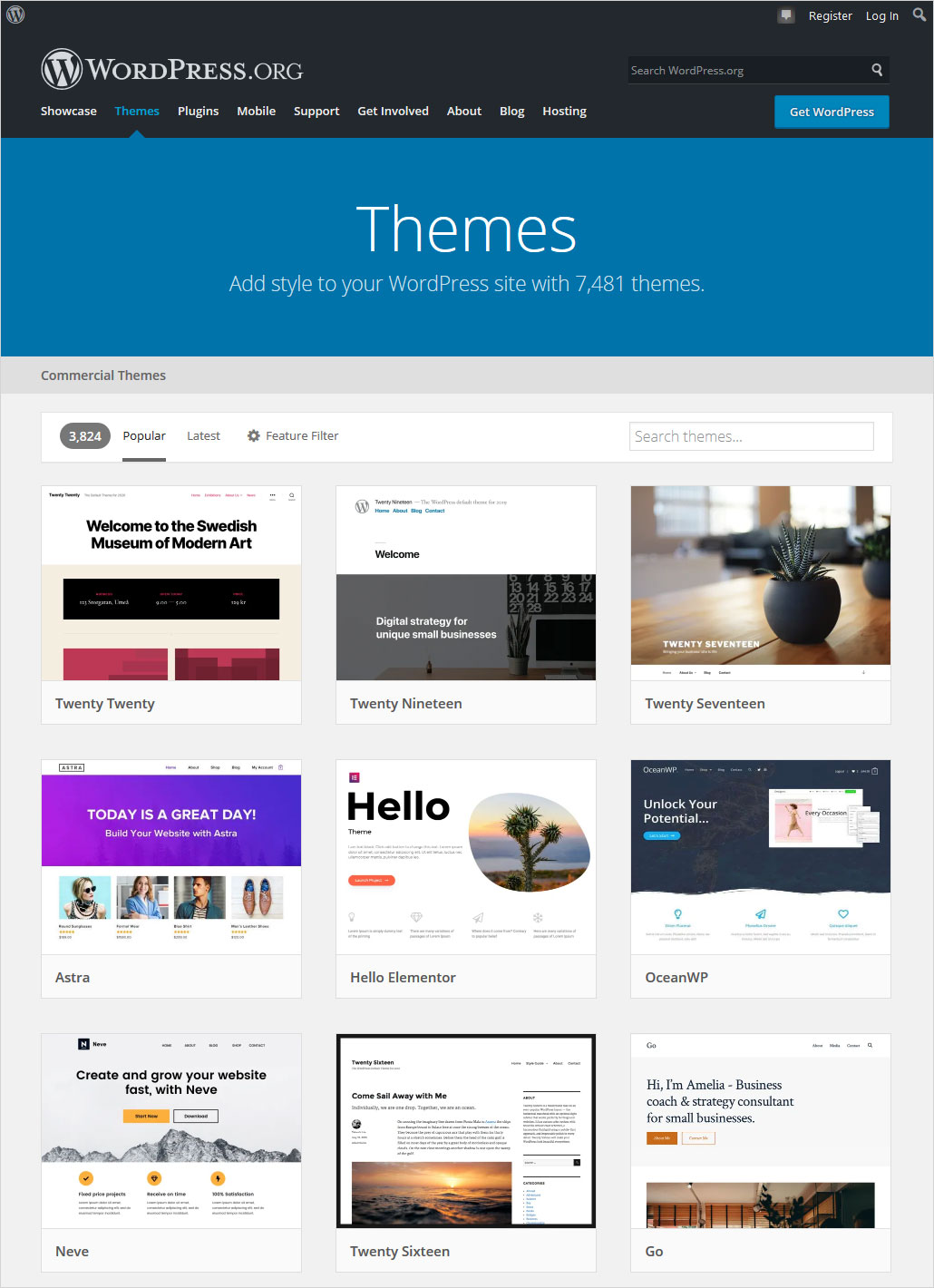
As far as the customization is concerned, WordPress is a better option. You get a dashboard with WordPress that lets you make the changes you want with just a couple of clicks. Moreover, it offers a large library of free WordPress themes, plugins, and libraries, to make changes in your site. To make changes in the appearance of your site, you just have to go to the appearance section and you can change the colors, fonts, widgets, menus, headers, background, etc of your site. To add more security to your site, you can simply install and apply WordPress plugins to your site via your dashboard. In short, WordPress is highly customizable.
Alternatively, HTML also allows you to make changes in your site later, but you need to be proficient in HTML coding. To make changes in the appearance of your HTML site, you need to rewrite your CSS code. In short, you need to be fluent in coding if you want to customize your HTML site, even if you’re fluent in coding, it is still a time-consuming process.
WordPress vs HTML Plugins
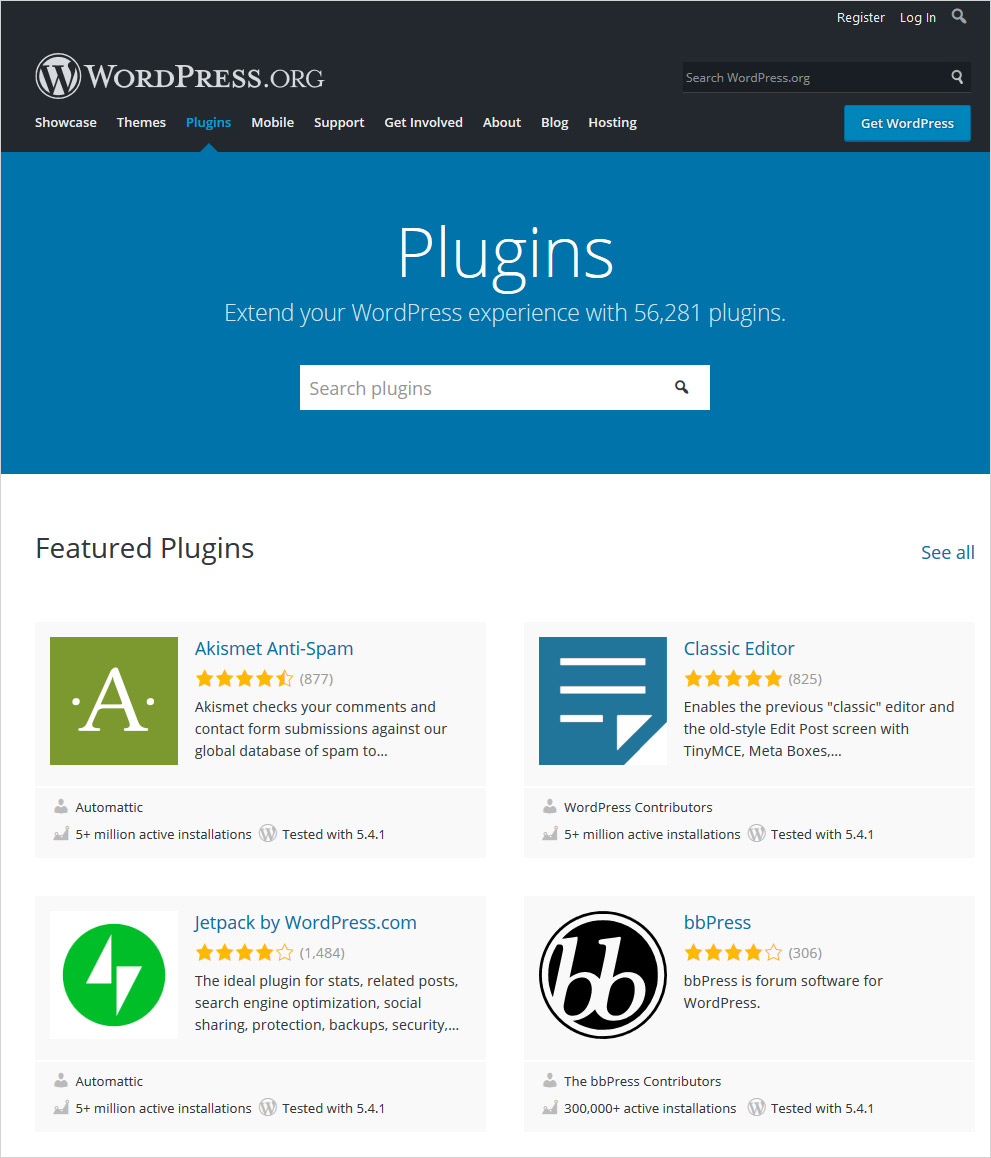
WordPress is SEO friendly, because it offers hundreds of paid and free plugins to optimize your content, web pages, blogs etc. Moreover, it allows you to easily integrate your content marketing with email marketing strategy with plugins like MailChimp. Furthermore, you can use eCommerce plugins like WooCommerce to create an advanced eCommerce website. Basically, I are trying to say that WordPress offers a huge library, around 55K+, of plugins that can optimize your website and support your business successfully. On the other hand, HTML is just a scripting language. WordPress undoubtedly wins this round.
WordPress vs HTML Blogging
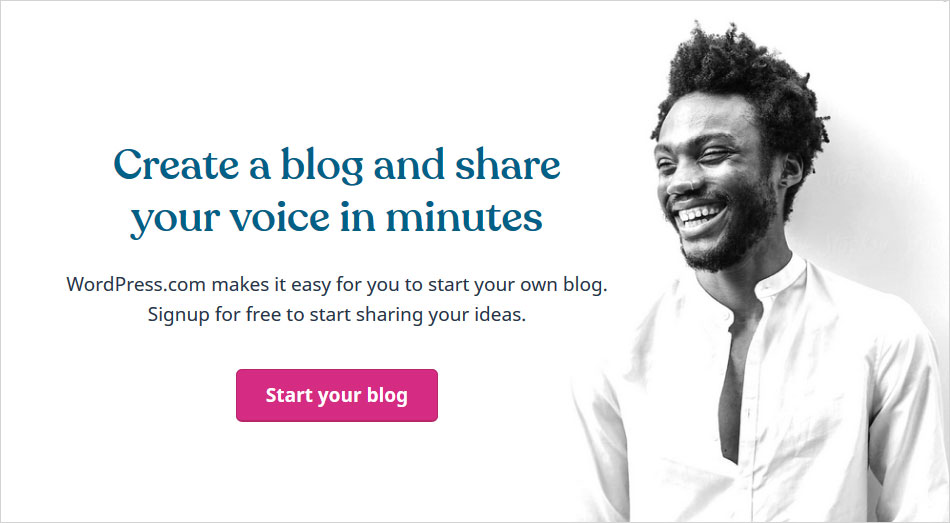
WordPress was originally built as a blogging platform, which has now evolved and can do much more than just blogging. However, it still offers exceptional options ideal for blogging sites and is the first preference for experts when it comes to blogging. With its Gutenberg Editor, you can drag and drop elements to create blog posts and allows you to draft, schedule, update, and delete blog posts. Moreover, you can also integrate a comment section that allows users with WordPress account, comment on your blog posts. All in all, WordPress is an ideal platform when it comes to blogging.
Alternatively, HTML along with CSS allows you to create more complex blogs than WordPress. It allows you to add images, bullet points, format headlines, create tables, and so much more. However, you need to have a strong command on HTML language and naturally it’s a time-consuming process. However, it offers total control over the design and structure of your blog posts and content. It is wise to hire a professional if you’re not that strong technically.
SEO
With WordPress, you can easily customize meta descriptions, page titles, headings, image alt-texts, and custom URLs, which can make a great impact in terms of SEO of your site. Moreover, WordPress offers hundreds of SEO friendly plugins for creating SEO friendly web pages and blogs as well. Plugins like WP Rocket, Redirection, and Yoast SEO allows you to control many technical aspects of your site, hence, better ranking of your site. On the other hand, HTML can also optimize your website for search engines, you just need to know how. Add keywords, add external and internal links, title tags, heading tests, image alt-texts, optimized URLs, meta descriptions, etc are some familiar SEO practices. To make it simpler, there are dozens of free and paid plugins available that can help you with these practices.
A comprehensive table to highlight the key differences between WordPress and HTML are as given below-
WordPress vs HTML Differences
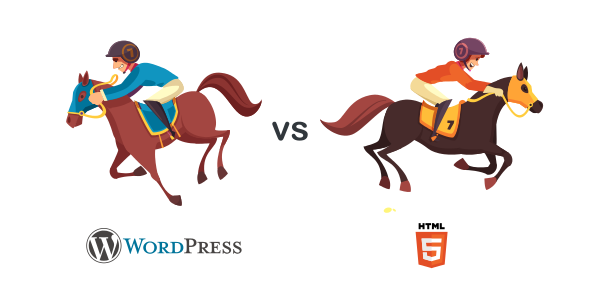
| Factors | WordPress | HTML |
|---|---|---|
| Coding skills | Not required | Required |
| Drag and drop editor | Yes | No |
| Templates | 11K+ | Not available |
| Additional Plugins | 55K+ | No |
| Maintenance | High maintenance | Low maintenance |
| Pricing | Free and Paid Model | Comparatively lower |
| SEO friendly | A lot of plugins available | Need to code everything |
| Speed | Faster | Relatively time consuming |
| Admin panel | Yes | No |
What is WordPress vs HTML Pricing?
WordPress
WordPress is an open-source software, which is free to download and use. It has a large online community that constantly launches new upgrades, plugins, and themes for WordPress. Plugins, or themes can be free or paid as well. Building a site with WordPress may be free. However, you might have to spend money on themes, plugins, web hosting, or domain registration. Therefore, it is not entirely free of cost. You can expect to spend an average of $12 or more a month for a WordPress site.
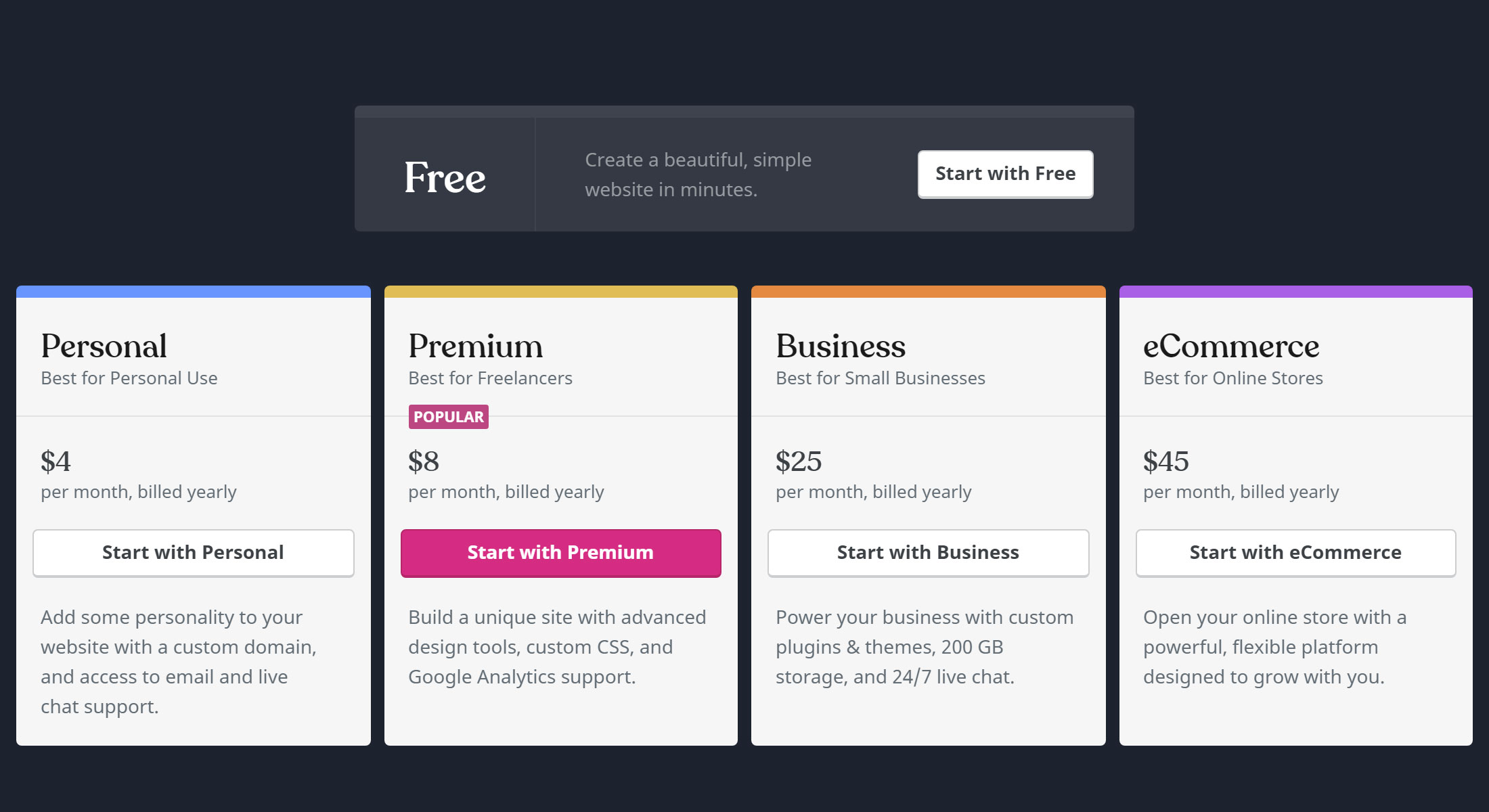
HTML
Consider, you hire an agency to build a moderate website with 10 pages, it can cost you from hundreds to thousands of dollars. However, if you hire a freelancer, pricing can rise dramatically, depending on the duration of the project and their hourly rates. Basically, there is no fixed rate card because different agencies or freelancers charge according to their skills and experience. Moreover, upgrading and maintenance of an HTML website will likely end up costing much more than a WordPress site.
What are some pros and cons in WordPress vs HTML?
Pros of WordPress
- Build a site even without coding
- Tons of templates, themes, and plugins
- Easy to customize
- Low learning curve
- Full control and ownership of your site
- All advanced and robust functionalities to your website instantly
Cons of WordPress
- Abundance of bad quality/ incompatible plugins
- High maintenance as its upgrades keep coming frequently
Pros of HTML
- No underlying software to maintain
- Easier access to the underlying source code
- Considerably low maintenance
- Less expensive than WordPress if you’re fluent in coding
- Less need of backup since it’s static
- More control over website as well as backend
- Can work with cheaper and fewer resources
Cons of HTML
- Not user friendly
- Needs professional or fluent coding knowledge
- Making changes in the site means rewriting the code
WordPress vs HTML- In Conclusion
WordPress is a quality option whereas HTML is a cost-effective option. If you want to have advanced and robust functionalities in an easy, quick, and profitable manner, then WordPress is your solution. On the other hand, if you want a static and average website at a cheaper price, then HTML is your solution. Wrapping up, both platforms are tremendously popular, however, WordPress certainly offers more flexibility as compared to HTML.
Hopefully, this comparison helped you make an informed decision. However, if you are a beginner, I would recommend you TemplateToaster, an easy to use, drag and drop website builder that allows you to create bold and appealing HTML and WordPress sites. Let me know your thoughts about WordPress vs HTML in the comments.
Build a Stunning Website in Minutes with TemplateToaster Website Builder
Create Your Own Website Now
HTML is easier than wordpress but wordpress is most reliable.