WordPress Settings and Plugins | Website Comment Spam Security
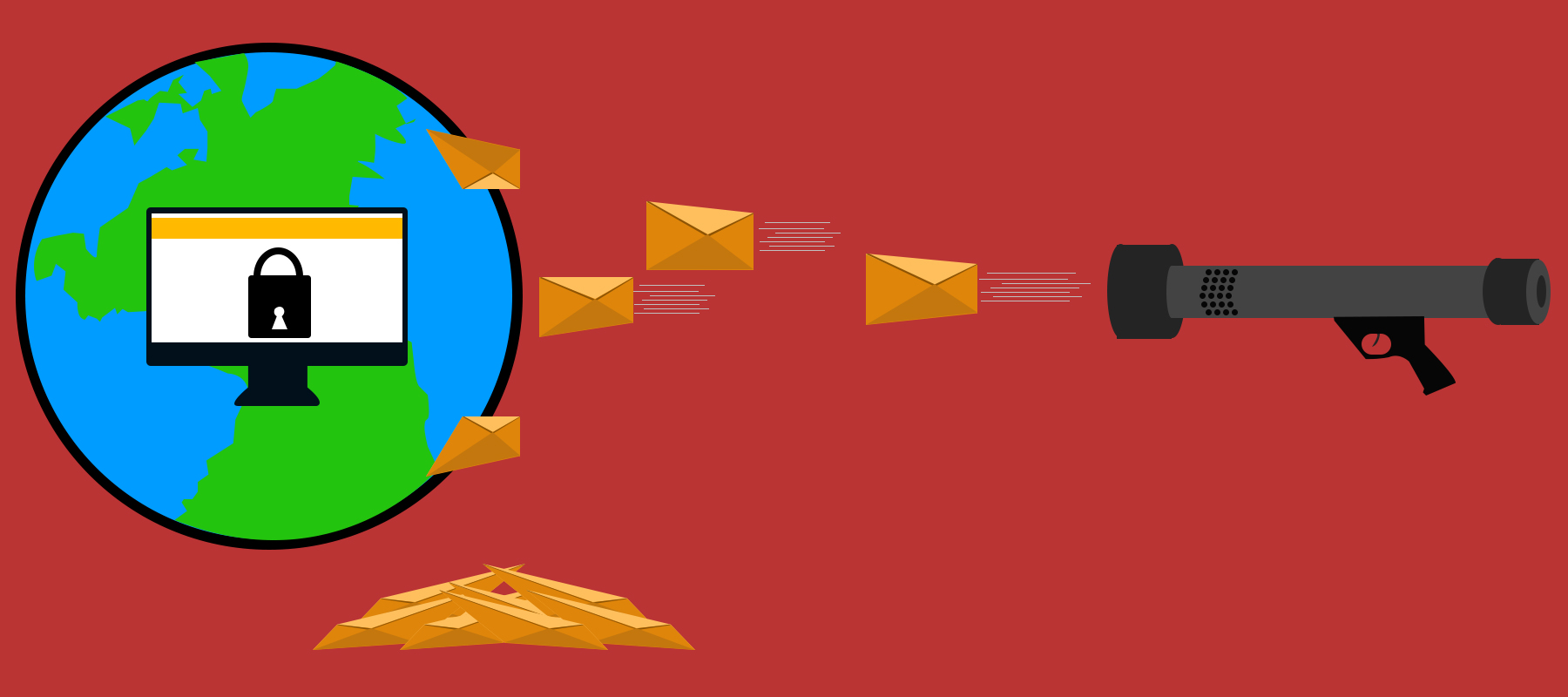
The problem of spamming is as old as the age of blogging. We can’t eliminate this problem outright by any mean, we only can prevent our websites from being projected by the spammers for its security. WordPress offers us many security settings and plugins for letting us do so with its internal settings and third party plugins. Such an availability of plugins leaves people in fix of choosing the right plugin(s) for their websites.
“How to protect your Website from comment spam with WordPress settings and plugins”
So, here at Templatetoaster WordPress website builder and WordPress theme builder it is important to know the needs before you decide on using anti-spam plugins. The spam prevention ways differs for low traffic blogs and high traffic blogs.
For Startup blogs that get low traffic
If you are taking a start with your blog posts, then simply WordPress discussion security settings will solve your purpose. From WordPress security settings, you can choose an option that will send all the comments on your blogs for moderation and it will be up to you to delete or approve the comments. You may easily moderate all comments coming on blog posts because they will be few in number, so you may or may not need to use a plugin in addition to the WordPress’s anti-spam settings.
WordPress’s anti-spam settings
The WordPress itself provides the mechanism to fight with spam. You’ll have to make discussion settings correct in order to make a shield against irritating spam comments.
Go to Settings –> Discussion
You will see all the options the WordPress provides to protect the posts from spam comments. By default, WordPress allows to make comments on the posts from the readers.
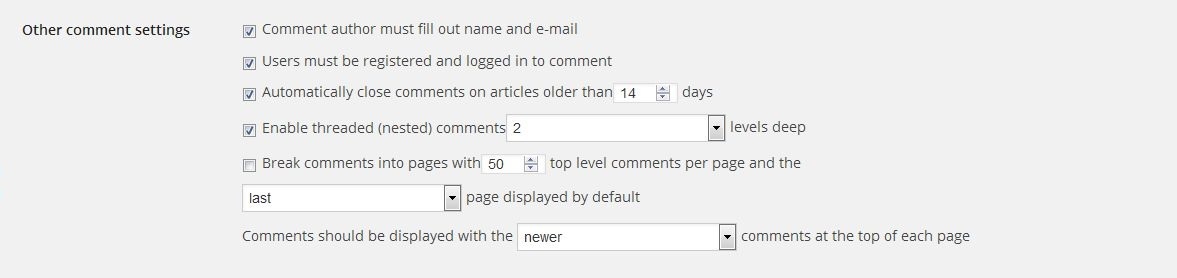
From the “other comment settings”, you can make it necessary for the readers to fill out their names and e-mails to able to make comments. Plus, you may choose to automatically close the comments after a certain time, WordPress doesn’t do this by default, so you will have to choose this option. If you keep the comments open for long, the chances of getting spammed comments increase.
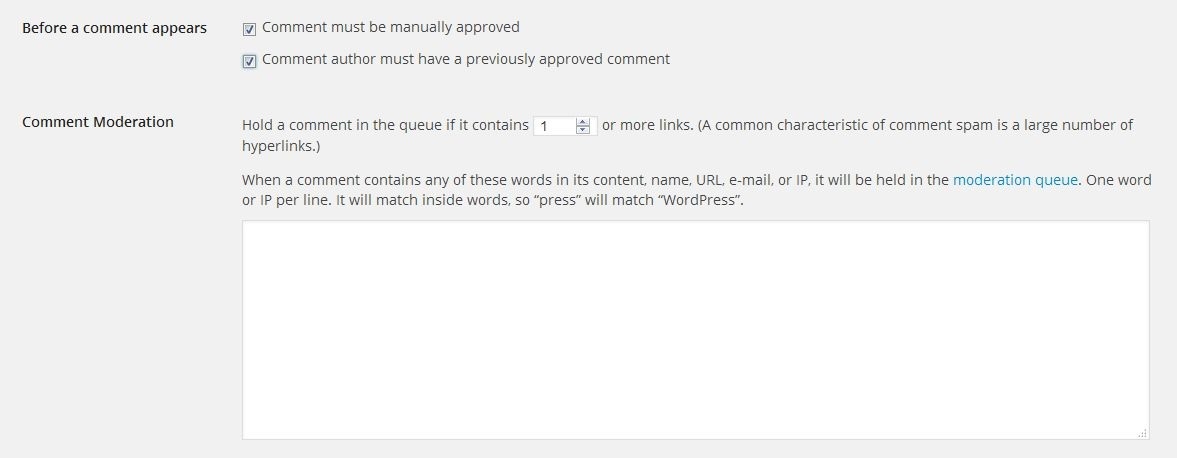
WordPress provides an option to make every comment go for manual approval before appearing on the post. You can put such comments on moderation that include a link or multiple link to be on safer side always. WordPress allows you to put comments for moderation if they consist link.
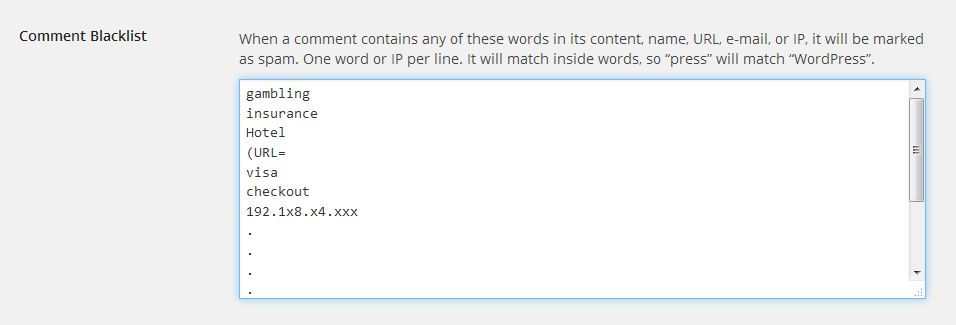
You can do more with the settings by listing the all the possible words you think come as the spam in the “Comment blacklist” box provided by the WordPress. The comments containing the blacklisted words will automatically be flagged as spam.
This is it. With the WordPress setting you can do this much for preventing spam comments to pour in your blog’s comment section.
What to do when your posts are getting hundreds of comments?
You will find WordPress’s anti-spam settings as nothing if your posts get a huge number of comments everyday, and you will not be able to moderate each comment manually. Then, you will need to take help of WordPress security plugins for tackling with comment spam problem.
Spam prevention plugins
Availability of a huge number of plugins is one of the major characteristics of the WordPress. Even you get free WordPress themes You wouldn’t have to come out from your dashboard to download plugins, you can browse and install them directly from the dashboard. Just click the plugins, and the repository will be opened before you.
Before, you download any plugin for you, make a list of functions you want from a plugin to do for you. It will help you choose the right one for you.
| Feature You Need | Akismet | Antispam Bee | Anti-Spam | Clean TalkAnti-spam | WP Spamshield | WPSpamfree |
| You want all the comments to go for moderation | Yes | Available, yes | No | Yes | Yes | Available, yes |
| You want to outright block the comment spam | Yes | Yes | Available, yes | Yes | Available, yes | Yes |
| You want to block the commentator’s IP | Available, yes | Yes | Yes | |||
| You want to validate the IP of trusted commentators | Yes | |||||
| You want to block comments for a particular country | Available, yes | |||||
| You want to receive comments for a particular language only | Yes | |||||
| You want to see the history of comments as to check how many comments caught as spam, but you changed to un-spammed | Yes | |||||
| You want to view the rate of spam detection on your dashboard | Yes | Available, yes | ||||
| You want to see the number of comments approved for every commentator | Yes | |||||
| You want to see spam counter on dashboard | Yes | |||||
| You want to make list of whitelist e-mails so that whenever trusted user make comment using e-mail that will go automatically approved | Yes | |||||
| You want to see the log of all comment spams | Yes | Yes | Available, yes | Yes | ||
| You want to view logs of all comments (spam and approved) | Yes | Yes | Available, yes | Yes | ||
| You want that database will automatically clean up after certain days | Yes | Available, yes | Yes | Yes | Available, yes | |
| User rating (out of 5)Number of reviewsActive Installs | 4.7(226)Million+ | 4.7(89)200,000+ | 4.9(103)100,000+ | 4.9(545)20,000+ | 4.7(64)70,000+ | 4(4)80,000+ |
Let us take a look at the popular candidates.
Akismet
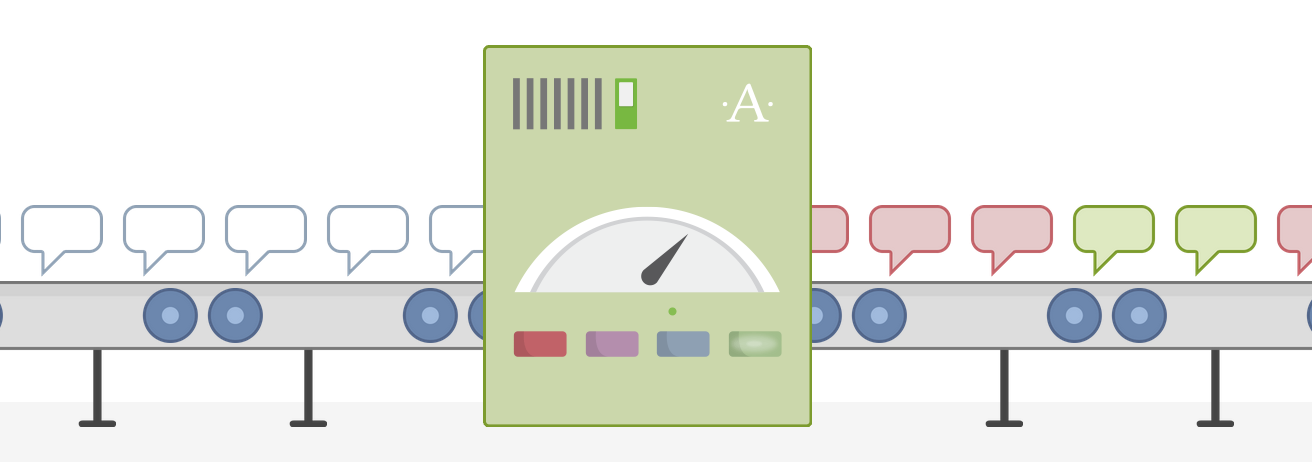
Akismet is hugely popular with the WordPress users. It detects the suspected comments and send those in spam folder, it can also outright block the comment if you select this feature. You can view the history of comments moderated by you, besides you can view the number of comments approved for individuals. If the comment contains hidden URL even that will be shown to you.
This is available at no cost for individual use, but it is paid for commercial use.
Antispam Bee

Antispam Bee is the powerful solution to prevent spam pouring into the comment area of a WordPress blog. It offers a bunch of anti-spam settings for blocking comment spam such as automatically approving all comments from people you trust, blocking comments for a particular country, allowing comments in a particular language only, automatic deletion of comments after defined interval, and shows you all stats directly on your dashboard.
Anti-spam

The simplest plugin to use. No need to make settings, it just starts working when it is activated. Anti- spam outright blocks the comment spam made by bots, and send the manual comment spam in the spam folder. Its pro version version is also available, which provides settings page and able to block manual comment spam. If you use the pro version, then you can get the manual as well as automatic comment spam in your e-mail. On the other hand, the free version doesn’t offer this functionality, so you will never know that which comments have been blocked by this plugin.
Clean Talk Anti-spam
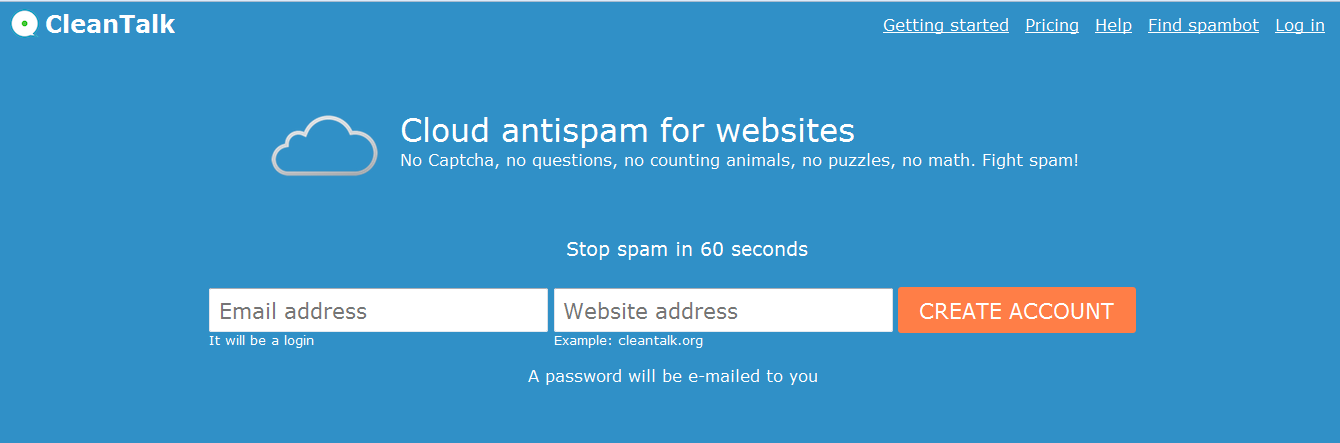
Clean Talk is a versatile spam protection plugin due to capability of tackling multiple types of spam in a website. Plus, it has the best compatibility with the heavily used plugins for WordPress websites, BuddyPress, bbPress, S2Memebr, WooCommerce, and contact Form 7. If you are using one or more of aforesaid plugins, then Clean Talk wouldn’t let you down. You will be prompted for Access Key to enable it. You can get Access key for the 14 day trial period at no cost, but then, you will have to pay $8 per year for using this plugin.
WP-Spamshield
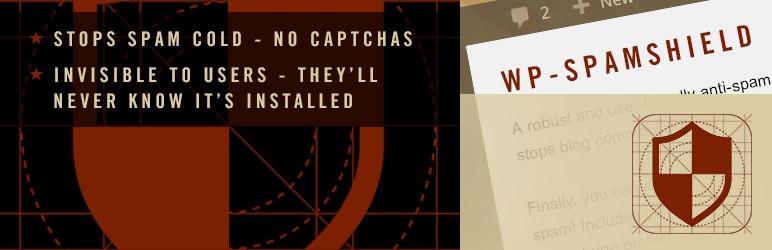
Nobody would like to make comments on your posts if you would keep the CAPTCHA as safeguard. It repels more the genuine people than the spammers and bots. An interesting option it provides is to make whitelist. Others give you option to make a blacklist, but Spamshield is the opposite. When a comment will be made with a whitelisted e-mail, it will directly pass through the WP-spamshield’s filters. And, the other good side of this plugin is its compatibility with popular cache plugins.
WP Spamfree
It is a powerful solution for stopping automatic spam, means spam bots. Alike WordPress Discussion settings, user can define the blacklist strings, so that whenever any awkward spam comment will be made, that commentator is automatically blocked for ever. It provides an option to see the blocked comments on your dashboard if you turn the Blocked Comment Logging Mode on. In fact, you can see all the comments including genuine and spam by choosing Log All Comments option.
Conclusion
Tackling with spammers (humans and bots both) is not an easy job when our blog posts get overwhelmed with comments. Making necessary to fill out CAPTCHA, or putting restriction on commentators to login with their registered e-mails in order to make Comment will repel them from commenting. So, you may turn off login formality for comment authors and use anti spam plugin.
If your website is heavily prone to spam, then you may use a combination of plugins having to be sure about their compatibility; otherwise, single plugin with WordPress settings can also work best for your website. One more thing, when you install plugins of any kind, you may check the effect on page speed of websites for your own assurance that plugins are not making website lagging in page speed.
The simplest way to decide on a plugin that will work best for you is that assess your needs and then pick the right one for you.
Anti-spam is the simplest to use plugin, which doesn’t provide any settings, and doesn’t blocks the manual spam. You’ll have to buy the pro version for advanced spam protection. If you are looking for a totally free solution, which provides advanced protection as well, then consider WP Spamshield and Antispam free. Both of these are absolutely free. Though, WP Spamfree is also absolutely free, but has not been updated for long.
Two paid plugins are- Akismet and Clean Talk Anti-spam. Both the plugins work great. Where Akismet is free to use for personal websites, but, paid for business and enterprise; Clean talk Anti-spam is paid for any use.
Build a Stunning Website in Minutes with TemplateToaster Website Builder
Create Your Own Website Now
so nice and clean themes
Just Awesome all themes.
How to keep the menu position fixed on the top in template toaster.. please guide me..
Hello,
This option is inbuilt in TT v6, just download and open the desired project file in TemplateToaster, now go to Menu-> Menu Position and select/enable Sticky Menu.
I see most of the templates have static pages. Can you design blog layouts with template toaster? And with that design the article title, intro image size and choose what metadata to display, like the author, category, post date etc…? Thanks – I am interested in purchasing.
Sorry for the delay in reply, sure you can design very advance Blog Layouts in TemplateToaster including all the things you have mentioned above.
Thanks for getting back to me, this sounds great. Is TemplateToaster going to be available on Mac anytime soon or in the near future?
TemplateToaster Mac version is in consideration, you can vote for it here: https://templatetoaster.uservoice.com/forums/220470-general/suggestions/8746048-mac-version-please
can i convert TT theme to Aspx page for visual studio dot net ?
You can export an HTML site/template and integrate it with your Aspx page manually.
Dear Admin,
I am searching a free wordpress template where I could install this using demo content. Can you share me a zip link so that I could use it. I downloaded many themes but after installing, it does not look like demo.
Waiting for a response.
Currently demo content is only available if you download/open the .ttr file in TemplateToaster and export with content. We are restructuring the showcase section, after that it’ll be available online too.
can you export to Drupal also?
Sure
С первого взгляда отличная программа.
1. Надеюсь пригодиться она
2. Надеюсь получится сделать отличный шаблон
(а то большинство современных сайтов – шапка слишком большая, три столбца(колонки)-перебор – у меня на компьютере третью колонку не показывает – надо прокрутить прокрутку, шрифт маленький, а когда пытаешься с помощью колёсика мыши увеличить – текст уходит за края монитора.)
Sure you can design modern and beautiful sites in TemplateToaster
I get this mesage when i make template for wordpress and put on:
Warning: set_time_limit() [function.set-time-limit]: Cannot set time limit in safe mode in
solved. take another host.
Great themes for me, I will choose one of them for my affiliate site. Thanks
No question, they are all beautiful. I downloaded from them, it has many options, which really interests me, but I could not remove the sliders, is there any way to remove them completely?
Thanks
Cool