Best WordPress SEO Plugins to Boost Rankings 2026
WordPress SEO plugins are essential tools for optimizing your site to rank higher in search engines, improve on-page SEO, and drive organic traffic. While there are dozens available, only a few stand out for their performance, feature set, and ease of use. The plugins covered in this article have been tested across thousands of websites and offer reliable, up-to-date solutions for everything from schema integration and keyword optimization to automation and social sharing previews.
The best WordPress SEO plugins
- DefiniteSEO
- Rank Math SEO
- Yoast SEO
- All in One SEO
- SEOPress
- The SEO Framework
- Slim SEO
- Squirrly SEO
- SmartCrawl
We’ve reviewed and ranked the most powerful SEO plugins based on real-world performance, user experience, and the availability of free vs paid features. Below is a breakdown of each top plugin and what makes it a strong contender for your SEO stack.
How We Evaluate and Test These WordPress Plugins:
To ensure that only the most reliable and effective plugins make it to our list, we follow a structured evaluation process based on real-world performance, compatibility, and feature depth. Each plugin featured in this article has been tested on live WordPress installations using multiple themes, including custom-built layouts made with TemplateToaster, to simulate varied environments and typical user workflows. We do not accept paid placements, every plugin listed is chosen solely on merit through independent, experience-based evaluation.
1. DefiniteSEO
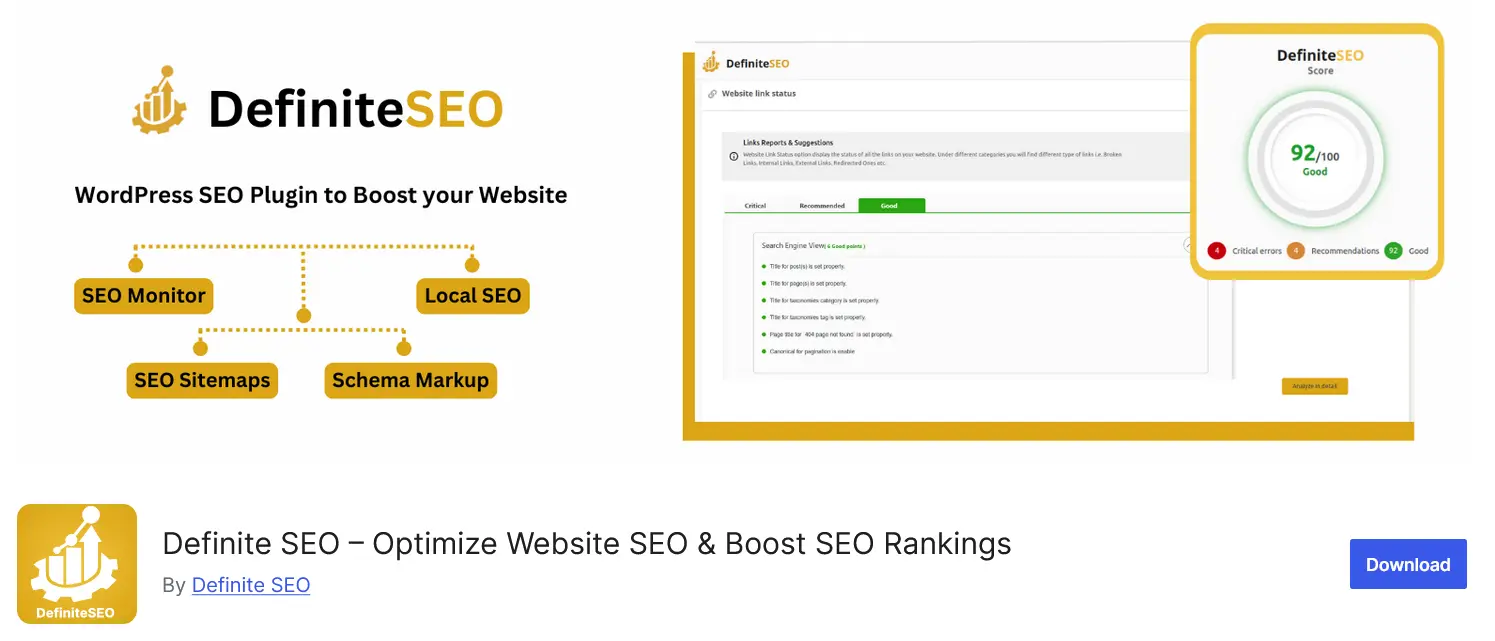
DefiniteSEO is an SEO plugin crafted to offer powerful optimization features with unmatched simplicity. Whether you’re a beginner or a seasoned digital marketer, its well-organized dashboard and one-click setup wizard make configuring your website’s SEO a breeze. What sets DefiniteSEO apart is its intelligent balance between automation and customization, offering an intuitive experience without bloating your WordPress dashboard.
It goes beyond basic meta tag editing by offering smart content analysis, actionable SEO scoring, advanced schema options, and built-in tools that typically require multiple plugins. It’s fully compatible with Gutenberg and Elementor, making it an ideal companion for modern page-building workflows. With strong WooCommerce and Local SEO capabilities, it’s equally suited for bloggers, service providers, and eCommerce sites.
- Smart content analysis with real-time scoring for individual pages and overall site SEO
- Out-of-the-box optimization of meta titles and descriptions
- Multiple focus keyword support per page or post
- XML sitemaps and automatic robots.txt generation
- Built-in internal link suggestions to improve crawl depth
- Advanced redirection manager for 301/302 redirects and URL fixes
- 404 error monitoring to identify broken or misdirected links
- Breadcrumb builder with theme integration support
- Open Graph & Twitter Cards for rich social sharing
- Social media previews to fine-tune how content looks on Facebook and Twitter
- Support for custom post types and taxonomies
- Custom Schema builder, including a “Copy Schema from Other Websites” feature
- WooCommerce SEO settings for product pages, categories, and attributes
- Advanced Local SEO module for businesses targeting city-level traffic
- Canonical URL support to prevent duplicate content
- Gutenberg and Elementor compatible
- Image SEO automation: automatic alt tags, image file name cleanup
- Translation and localization ready for multilingual websites
- Fast, bloat-free performance and clean codebase
- Generous free version with most core features included
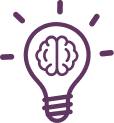
Use the plugin’s site-wide SEO score tools to identify weak spots and address issues like missing meta tags, low keyword density, or unoptimized headings.
2. Rank Math SEO
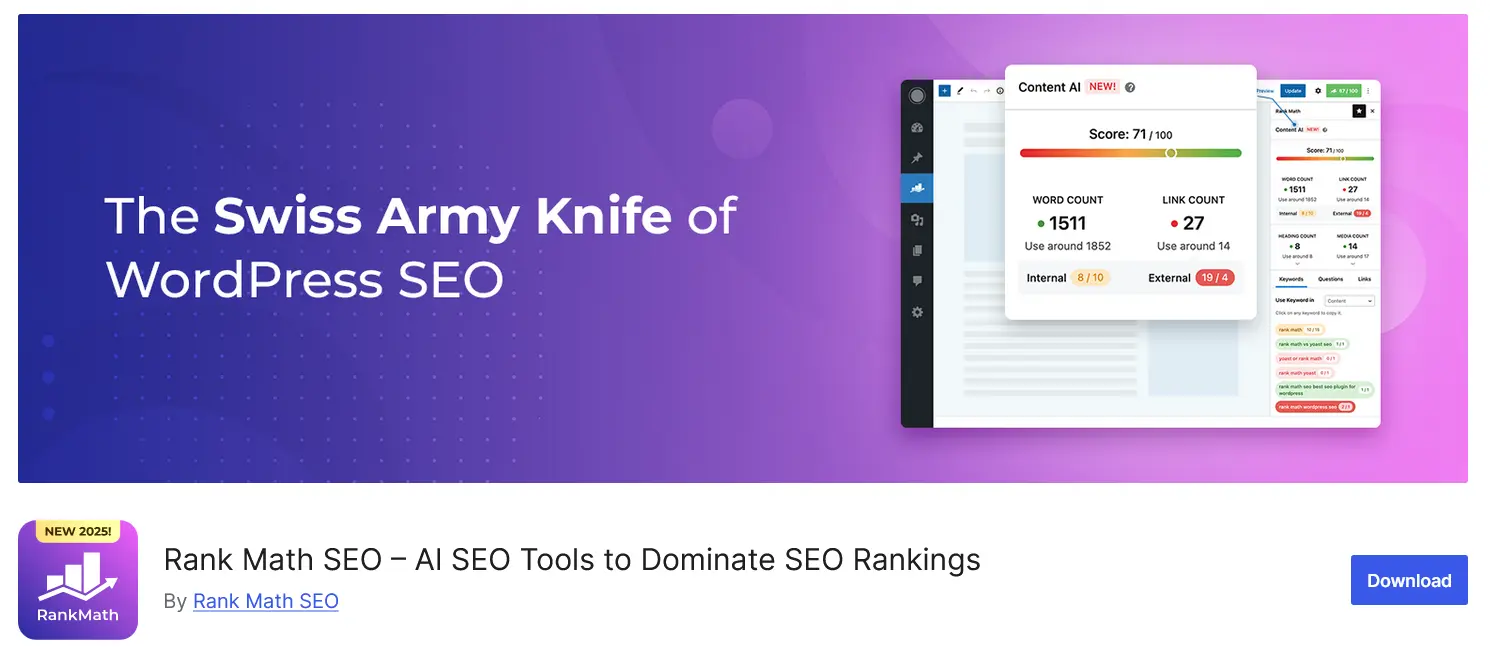
Rank Math has quickly climbed to the top of the WordPress SEO plugin ecosystem due to its vast feature set, clean interface, and modular control. It’s an ideal solution for advanced users who want full access to technical SEO tools while also benefiting from built-in automation. The setup wizard imports existing SEO data and connects your site with Google services for seamless integration.
Rank Math is especially well-suited for content-heavy websites, niche blogs, and WooCommerce stores. Its schema builder, advanced analytics integrations, and keyword tracking tools empower users to optimize at scale. While the free version is already robust, its Pro plan unlocks even more value for serious SEO professionals.
- Optimize posts with multiple focus keywords
- Schema Markup Generator with customizable structured data types
- Built-in 404 error monitor and redirection manager
- On-page SEO analysis with instant content scoring
- WooCommerce SEO optimization for products and categories
- Integration with Google Search Console and Google Analytics
- AI-based suggestions for improved SEO writing
- Modular approach—activate only the features you need
- Local SEO, breadcrumbs, and internal linking support
- Social media previews for Facebook and Twitter
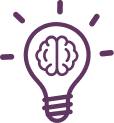
Using more than one SEO plugin can cause conflicts, duplicate meta tags, and performance issues. Choose one comprehensive plugin and configure it properly.
3. Yoast SEO
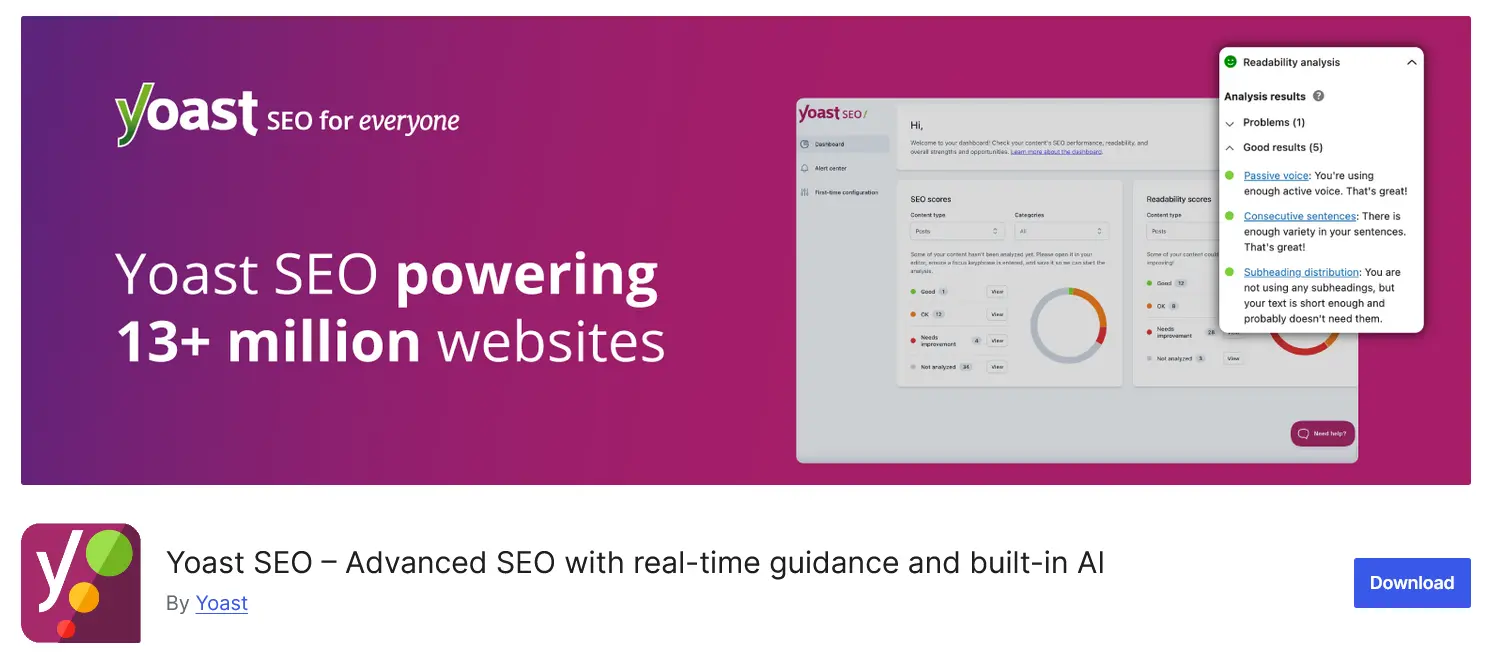
Yoast SEO has maintained its dominance as one of the most widely adopted WordPress SEO plugins for over a decade. Its real-time SEO and readability checks offer beginners the guidance they need to start optimizing content the right way. The setup process is straightforward, with an intuitive interface that aligns with WordPress’ core functionality.
While Yoast’s free version includes most of the basic SEO tools, its premium upgrade unlocks features like internal linking suggestions, multiple keyword optimization, and automatic redirects. Its strong track record, extensive documentation, and community support make it a safe choice for many.
- Real-time SEO and readability analysis while writing
- Manual control of meta titles, descriptions, and canonical URLs
- Automatic XML sitemap generation
- Schema.org structured data for articles, breadcrumbs, and more
- Social previews and Open Graph data setup
- Redirect manager and orphaned content detector (Premium)
- Works well with Gutenberg, Classic Editor, and Elementor
- Regular updates and excellent plugin compatibility
- Premium includes internal linking, content insights, and SEO training
4. All in One SEO
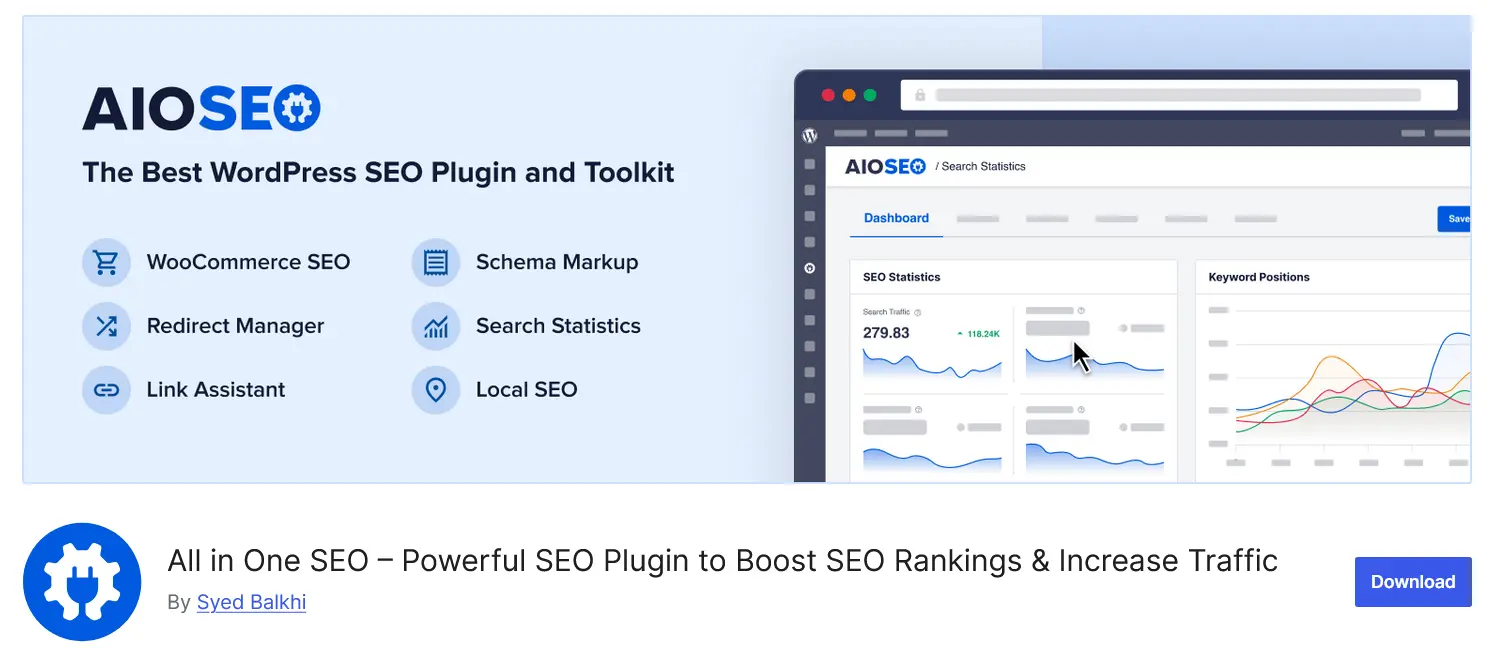
AIOSEO offers a compelling combination of simplicity and power, designed to cater to a wide range of users from solopreneurs to agencies. The plugin features a step-by-step configuration wizard that sets up essential elements like sitemaps, meta tags, and social media data with minimal effort. Its dashboard is one of the cleanest and most organized among all SEO plugins.
What truly distinguishes AIOSEO is its TruSEO score system, which provides actionable recommendations to improve your content’s optimization. Its seamless integration with WooCommerce and Google tools makes it a reliable choice for store owners and local businesses alike.
- TruSEO scoring system for each post or page
- Advanced schema support including video, product, and local business
- Local SEO module and Google Maps integration
- RSS feed control and HTML/XML sitemaps
- Image SEO features like dynamic alt tags
- Robots.txt and .htaccess file editor
- Integration with Search Console and Google Analytics
- Open Graph support and Facebook/Twitter preview cards
- WooCommerce-specific optimizations and dynamic SEO tags
- Link assistant and redirection manager (Premium)
5. SEOPress
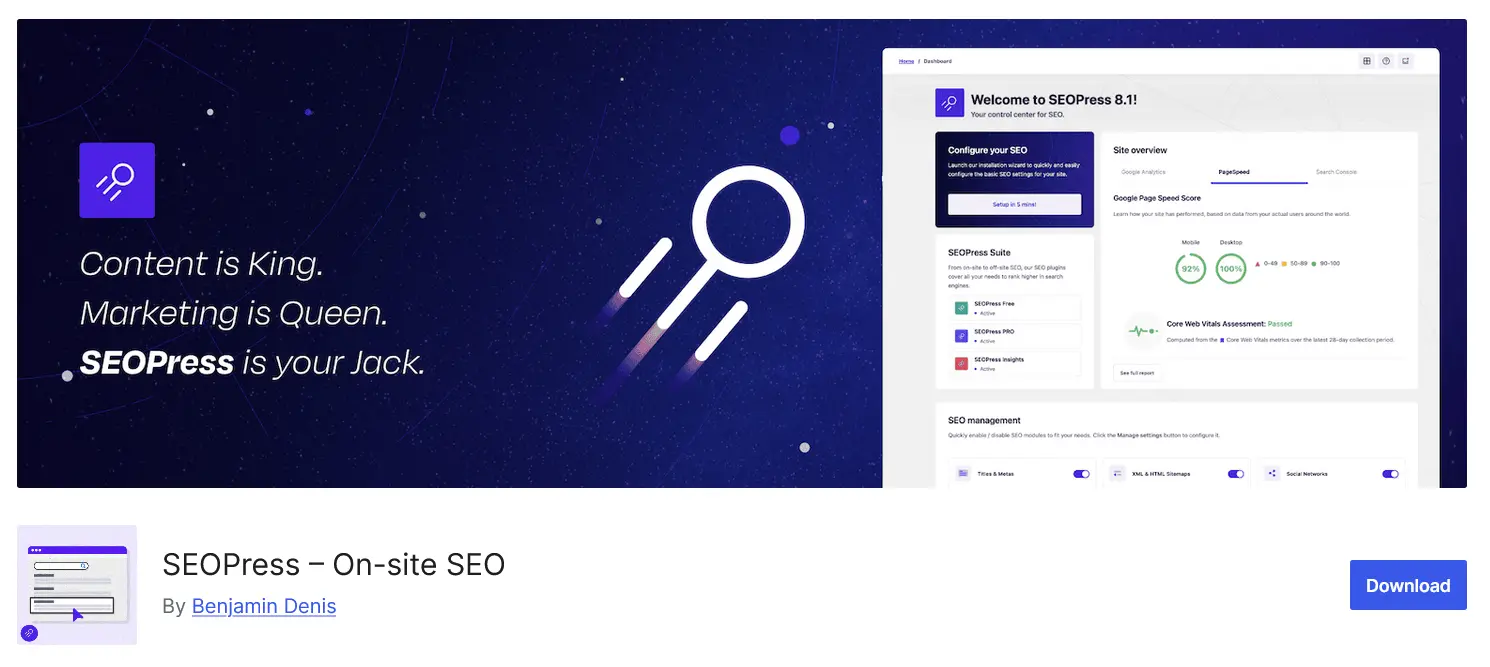
SEOPress is a privacy-respecting, lightweight SEO plugin with powerful customization options. Unlike most competitors, it avoids ads and tracking, giving users a clean and professional interface. It’s ideal for developers and advanced users who want to fine-tune every aspect of their SEO.
The plugin supports everything from local business schema to Google Tag Manager integration. With its competitive pricing and full-featured free version, SEOPress is often a better alternative for those seeking a no-nonsense approach to SEO without losing out on features.
- Unlimited keyword targeting per post
- Full control of meta tags, titles, descriptions, and OG data
- Google Structured Data (JSON-LD) and schema builder
- Built-in breadcrumbs and HTML/XML sitemap generators
- Image SEO including alt tag automation and image sitemaps
- Redirection manager and broken link monitor
- WooCommerce and local business support
- Integration with Matomo, GA4, and Tag Manager
- Clean code optimized for performance
- No ads, no branding, and white-label ready (Pro)
6. The SEO Framework
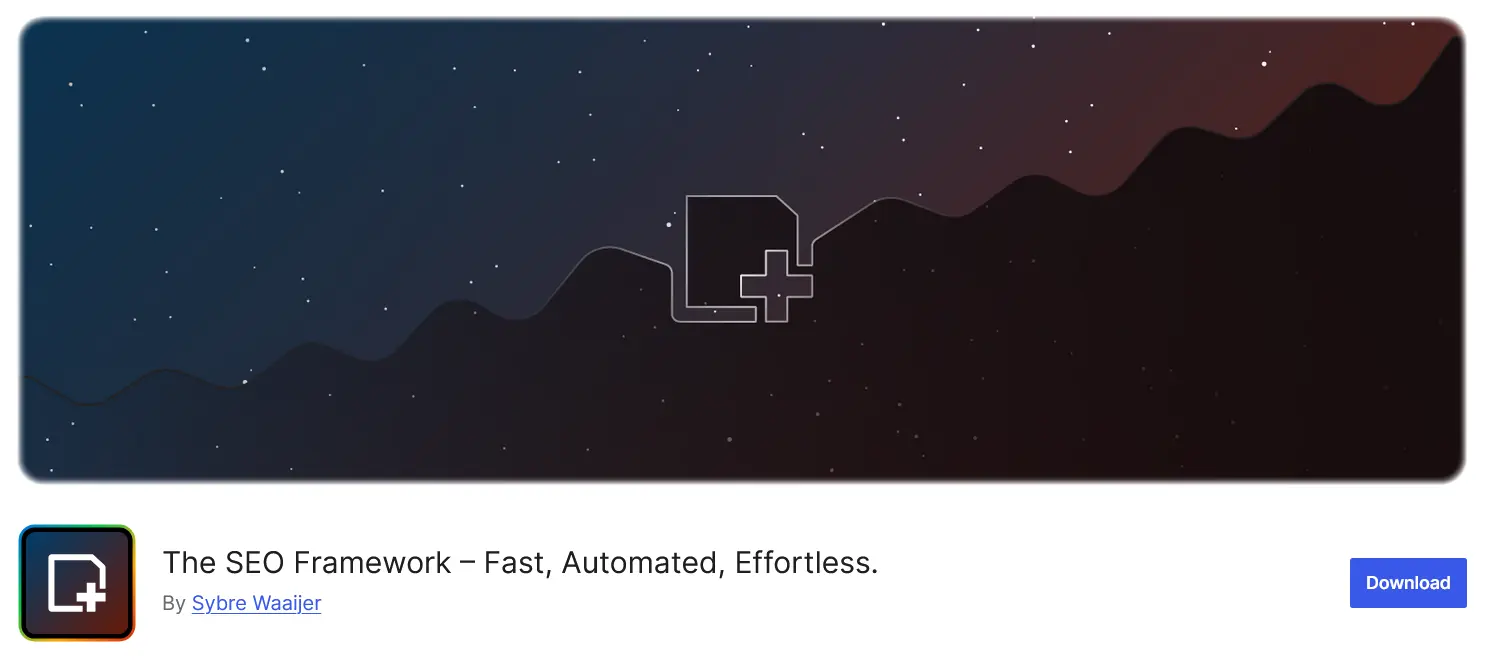
The SEO Framework is built for performance-first SEO. It offers an ad-free, minimalist interface and handles all the core technical aspects automatically. It’s particularly suited for developers, advanced users, and performance-focused site owners who want solid SEO without the fluff.
What makes this plugin unique is its focus on automation—titles, descriptions, schema, and canonical tags are all generated intelligently based on your content. Extensions are available for things like local SEO, AMP support, and spam control.
- Fully automated meta title and description generation
- Visual color indicators for content optimization status
- Auto-canonical URL management
- Local SEO and breadcrumbs (via extensions)
- Support for custom post types and taxonomies
- Strict privacy standards—no tracking or ads
- Minimalistic interface and lightweight performance
- AMP, WPML, and Multisite compatibility
- AI-based SEO enhancements available in extensions
7. Slim SEO
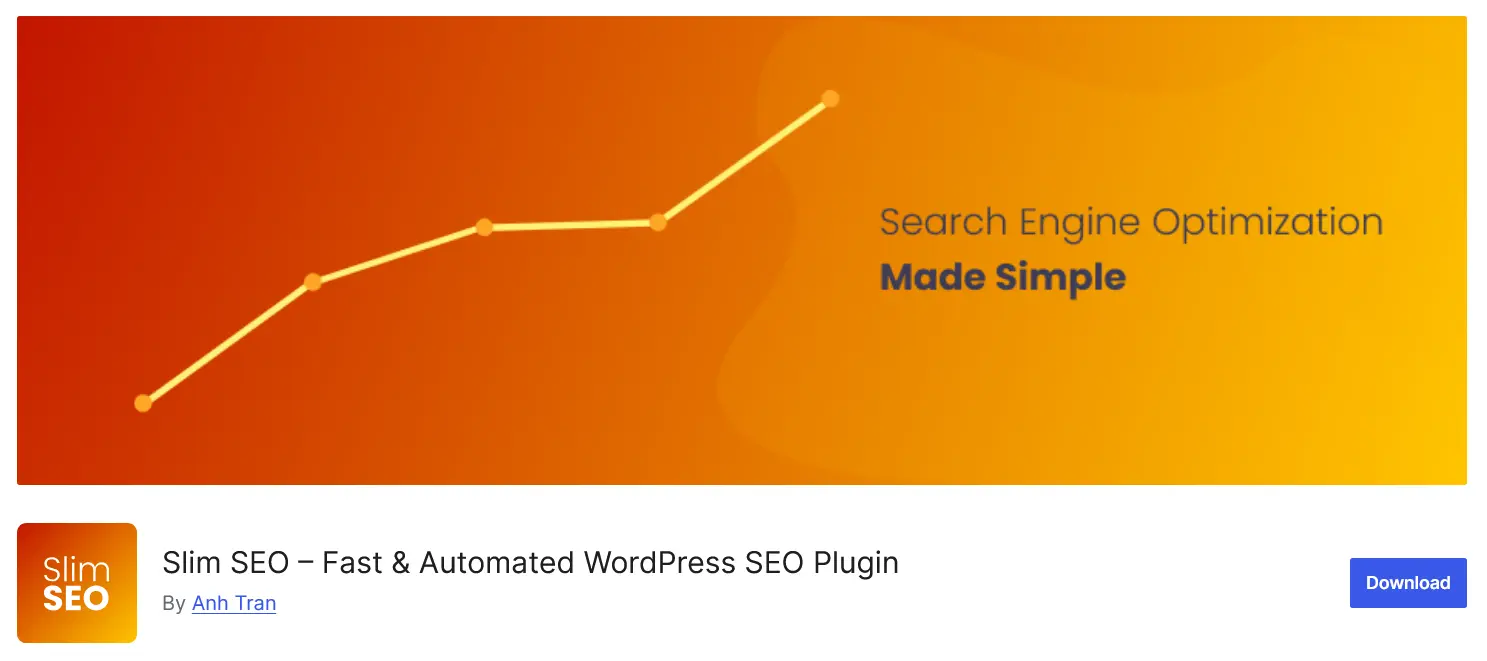
Slim SEO is the perfect option for users who want SEO to “just work” out of the box. It installs quickly, applies best practices automatically, and requires virtually no configuration. With a strong focus on performance and ease of use, Slim SEO is great for non-technical users and content creators.
Despite its simplicity, it supports schema markup, Open Graph data, canonical URLs, and more. It handles most of the core SEO tasks that most websites need without overloading the user with settings.
- Auto-generated meta tags, schema, and Open Graph data
- Canonical URL support to prevent duplicate content issues
- Built-in breadcrumb support
- Schema markup for articles, products, FAQs, and more
- 301 redirection manager
- Lightweight, fast, and bloat-free
- Support for custom post types
- Automatic XML sitemap creation
- Multilingual-ready and developer-friendly codebase
8. Squirrly SEO
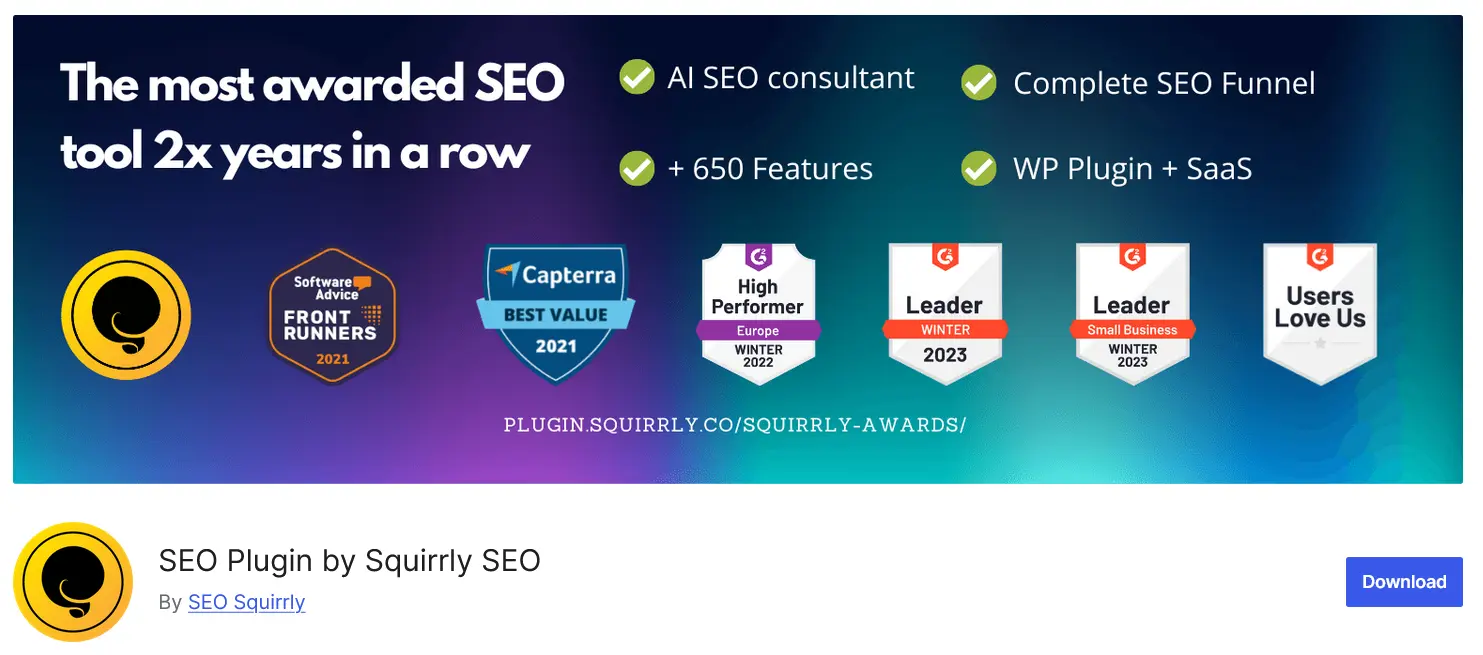
Squirrly SEO brings a unique, assistant-style approach to WordPress SEO. It helps users optimize their content in real time by offering live tips and tracking progress as they write. Its AI-powered assistant makes SEO more accessible to non-technical users while still providing powerful optimization features.
It also includes keyword research, competitor analysis, and SERP tracking within the dashboard, positioning itself as more than just an SEO plugin—it’s an all-in-one content optimization platform.
- Live SEO assistant for real-time content feedback
- Integrated keyword research and suggestion tools
- Focus page audits for ranking improvements
- AI-generated recommendations for on-page SEO
- Google SERP snippet previews
- Structured data and schema markup support
- Built-in rank tracking for selected keywords
- Non-intrusive: works with other SEO plugins if needed
- Supports WooCommerce, blogs, and multilingual sites
- Weekly SEO progress reports via email
9. SmartCrawl by WPMU DEV
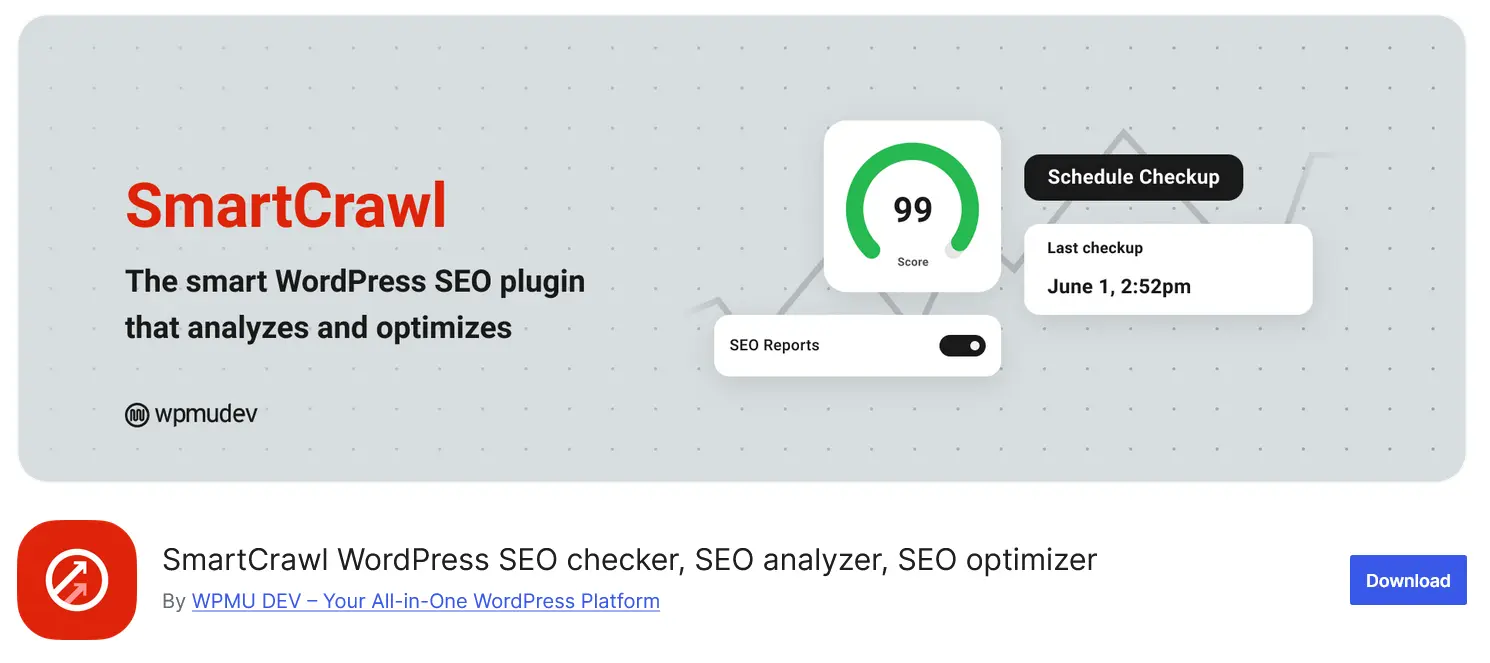
SmartCrawl emphasizes automation and simplicity, streamlining SEO for users who don’t want to micromanage settings. With one-click optimization and built-in audit tools, SmartCrawl is ideal for business owners, agencies, and bloggers looking for effective SEO without the overhead.
The plugin also includes Moz integration, automatic keyword linking, and schema support. If you already use WPMU DEV’s other tools, SmartCrawl fits perfectly into their managed workflow.
- One-click configuration with automated recommendations
- SEO audit with score and suggested fixes
- Integrated Moz link metrics for content evaluation
- Open Graph and Twitter Card support
- Automatic internal linking based on keyword rules
- Schema markup for articles, reviews, events, and products
- SEO performance monitoring tools
- Easy Google Analytics and Search Console integration
- Clean interface with no ads or upsells
- Full multisite support
Free vs Premium: What Should You Choose?
One of the biggest factors when choosing an SEO plugin is whether the free version will meet your needs. Most free versions provide core SEO functions, but advanced features like schema customization, content scoring, and automation often require a paid plan.
If you’re running a personal blog or a small business site, many free plugins like DefiniteSEO, Rank Math, or SEOPress offer everything you need to grow. But if you’re managing a high-traffic website, an online store, or need hands-free SEO automation, upgrading to a premium version may be worth the investment.
- Free plugins offer:
- Title/meta control
- XML sitemaps
- Basic schema
- Open Graph/social metadata
- Premium plugins unlock:
- Redirect manager
- AI-driven content optimization
- Local SEO and WooCommerce modules
- Schema builders and automation
- Internal link automation and SEO auditing
FAQs
Q1. What is the best SEO plugin for WordPress in 2026?
DefiniteSEO, Rank Math, and Yoast SEO are top choices, depending on your need for automation, content analysis, or simplicity.
Q2. Are there any completely free SEO plugins?
Yes. DefiniteSEO, SEOPress (Free), Slim SEO, and Rank Math offer robust features at no cost.
Q3. Should I install multiple SEO plugins on my site?
No. Using more than one SEO plugin can lead to conflicts, duplicate schema, and incorrect meta data handling.
Q4. Do SEO plugins guarantee better rankings?
No plugin guarantees rankings. They help implement best practices, but success also depends on your content, backlinks, and site performance.
Q5. Which plugin is easiest for beginners?
DefiniteSEO, Yoast, and Slim SEO are among the most beginner-friendly options.
Build a Stunning Website in Minutes with TemplateToaster Website Builder
Create Your Own Website Now
Thank you for referencing All In One SEO Pack in your blog post comparing various plugins. I did want to add that AIOSEO also connects to Google, Bing, and also Pinterest as well. And, AIOSEO has a video sitemap.xml for those sites that are video heavy.
Hello, are you also interested in you SERP positions and you REAL results? Try this one: https://wordpress.org/plugins/off-page-seo/
I agree. Yoast SEO plugin is the plugin that I recommend also.
Yoast premium is more robust IMO . Serves me well on multiple sites . Nice article , preferences are up to the individual.
I’ve been using Yoast for years but recently tried DefiniteSEO after reading this. The built-in link suggestions and schema copy tool are game-changers. Great roundup, thanks for the honest breakdown.