7 Tips to Improve Joomla Website Performance
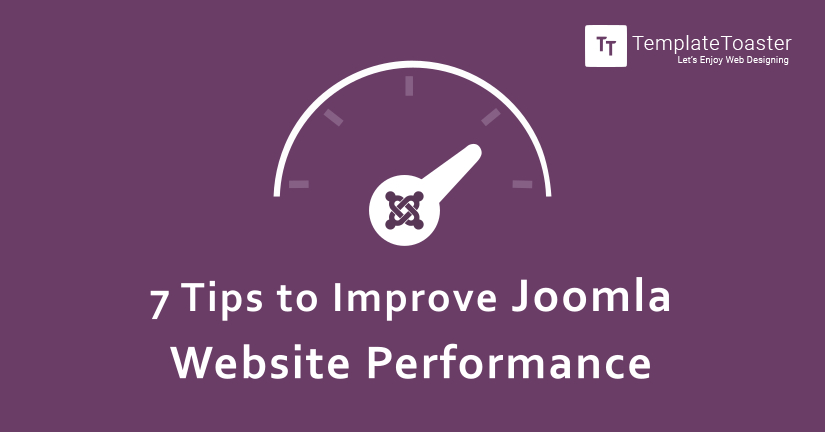
Want to increase the speed of your Joomla website? just start with a speed test. Speed is the most important factor directly influencing the performance of a website. Tools like Pingdom and PageSpeed Insight can test the speed of a website and give valuable suggestions to improve its performance. If the requested web page is taking too much time to load, user-friendly interface, high quality content, conversion rate optimization, and other techniques are not going to help you.
Joomla is a powerful content management system used to have a websites easily. There is no good reason to doubt the performance of a website designed in this CMS software. The speed of a Joomla website can be increased to a great level by using its in-built features, and some other helpful tips. Here at Templatetoaster Joomla website builder this article lists the top 7 tips to improve Joomla website performance. If you need download free Joomla templates.
Caching
Joomla has an inbuilt caching system. This cache is provided to improve Joomla website performance. Whenever a user request a web page, Joomla has to perform some necessary actions to respond. Joomla has to retrieve images, text, videos and other content from the database. There are plugins, templates and other files associated with the requested web page. These all need to be loaded before the server could send the response. This ultimately results in increased page load time. However, when the cache is enabled, these actions are performed when a web page is loaded first time. Content and all necessary files are stored in the Joomla cache. Now, for all following requests, no data will be fetched from the database. All necessary files are available in the Joomla cache. Here is a step-by-step guide to enable Joomla cache:
1. Go to System and select Global Configuration.
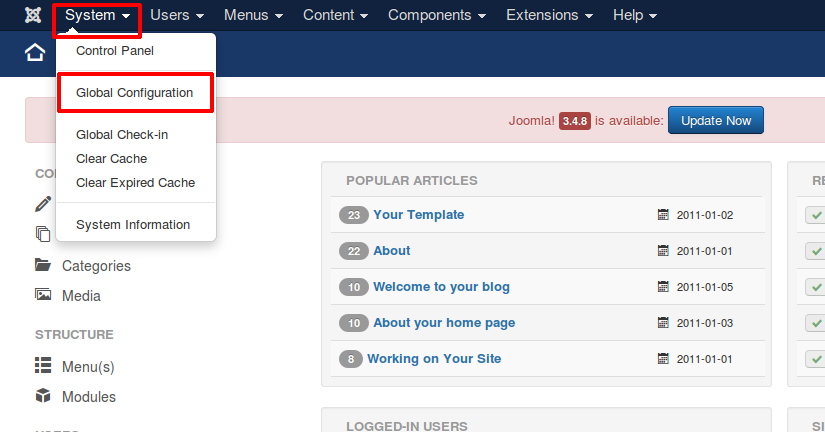
2. Now click on System.
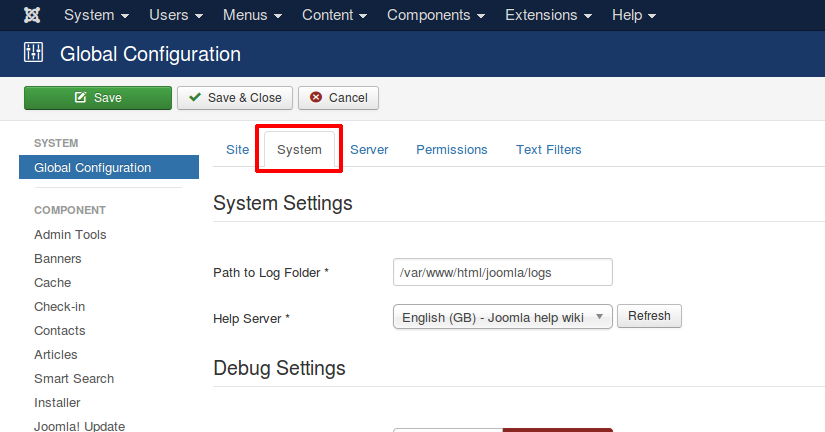
3. Go to the cache settings, and click on the drop down menu next to the Cache label.
4. Select On-conservative caching.
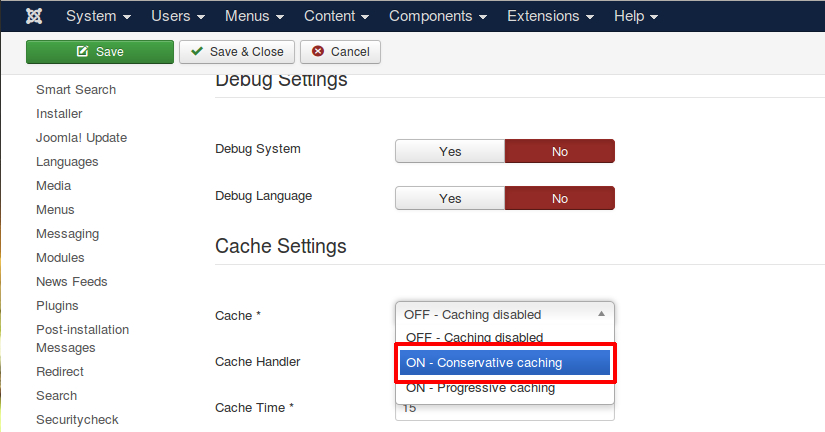
5. Click on the save button to save the changes.
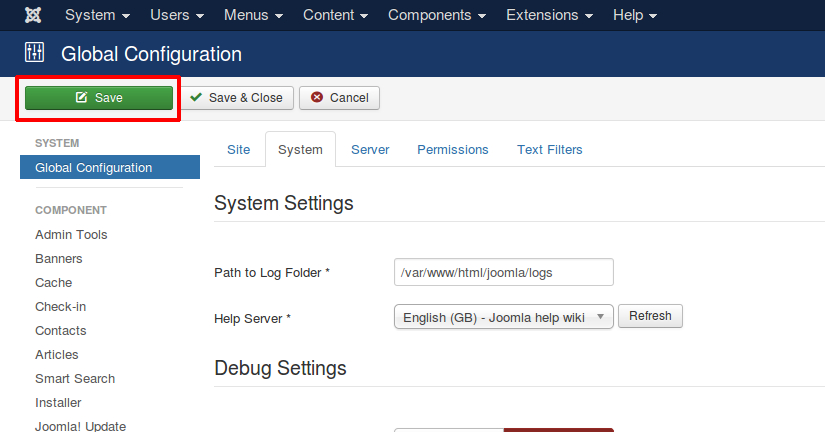
6. Now go to the Extension menu and select Plugin. This will return a list of all installed plugins.
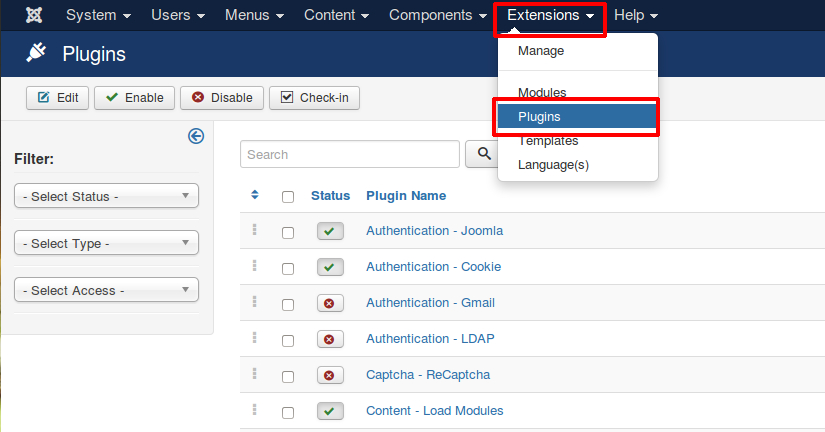
7. Search for cache in the search field available in the top right corner of the screen.
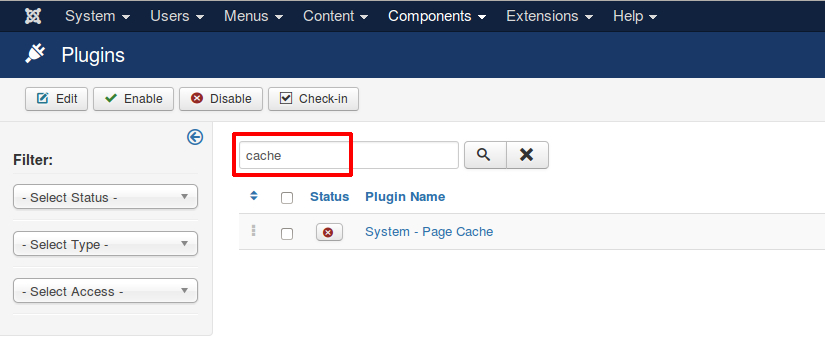
8. This will return the System-Cache plugin. Here the red cross indicates that the plugin is disabled.
9. Select the System-Cache plugin by checking the check box.
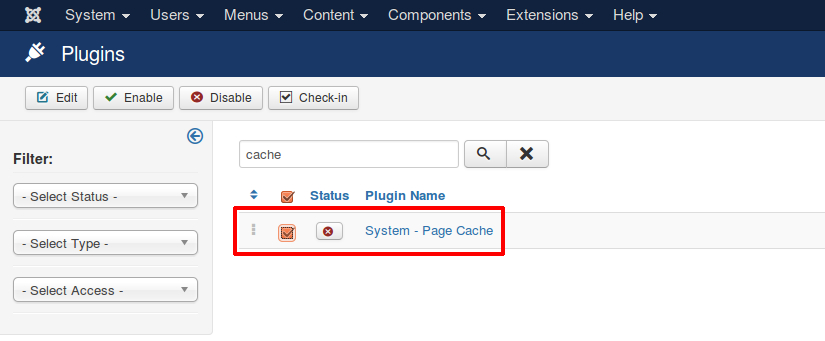
10. Click on the Enable button. Now, you can see a message saying that the plugin is successfully enabled.
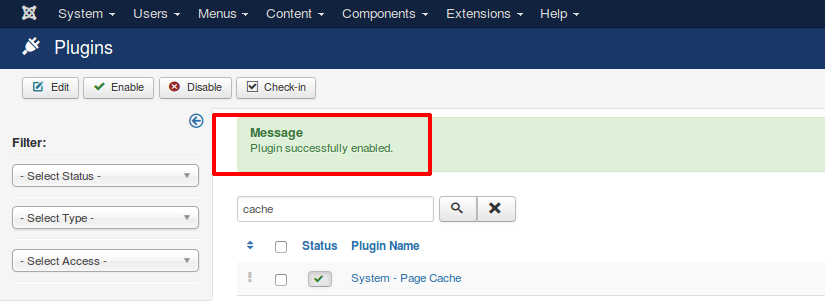
Joomla Compression
Joomla compression is another useful feature to escalate the website performance. After you have enabled this feature, the web page requested by the user is compressed. This compressed web page takes less time to load. To enable Joomla compression:
1. Go to System and select Global configuration.
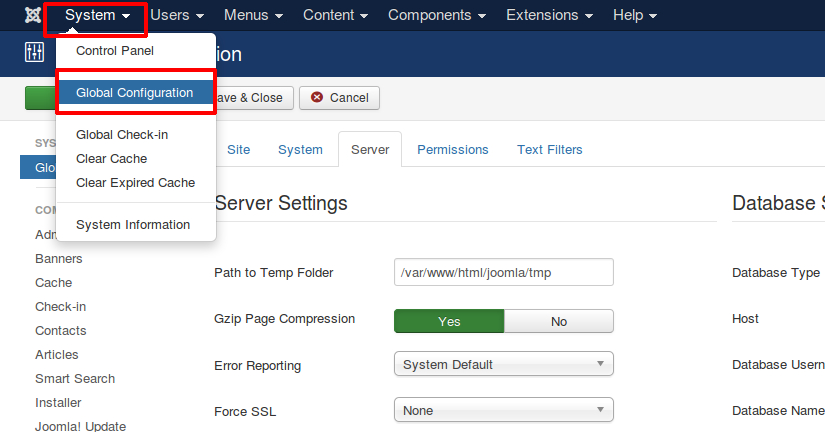
2. After selecting Server, press the Yes button next to Gzip Page Compression label.
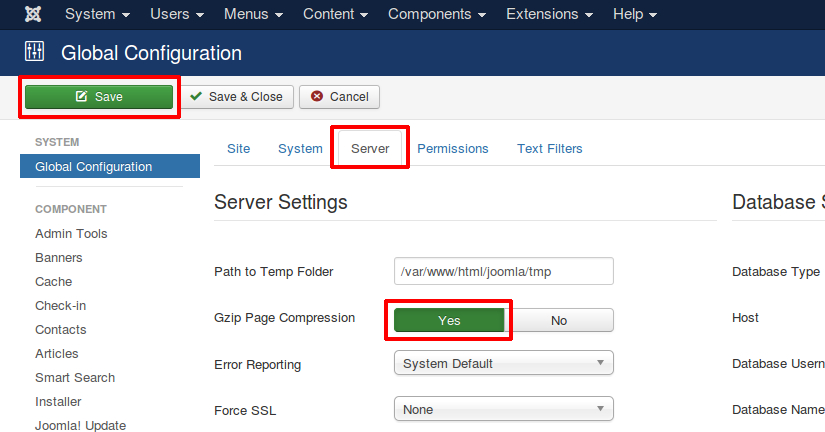
3. After you click the save button, you will receive a message which indicates the enabled Joomla compression.
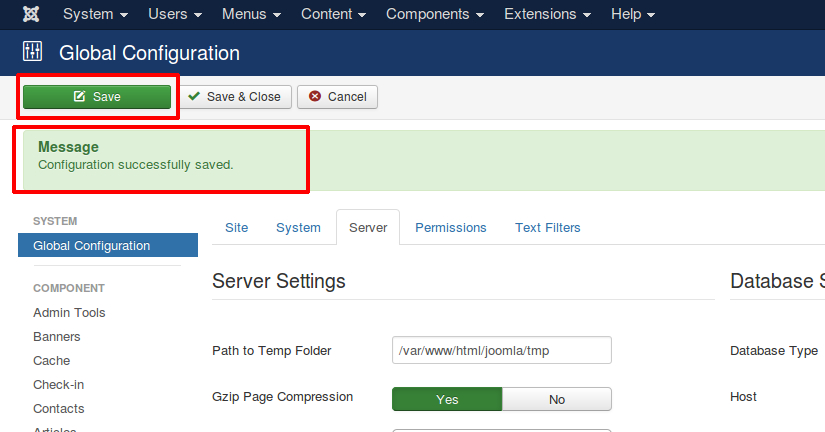
However, in case Gzip is not installed or correctly configured on the server, enabling the Joomla Compression may return an error.
.htaccess Optimization Rules
Adding some optimization rules in .htaccess file of your site can reduce the page load time. For example:
1. ETag: It determines whether page components in browser cache match with server, configuring this rule you can tell the browser not to download the components which has already been downloaded. That components can be loaded from the cache of the browser itself.
2. Expires Headers: This rule is similar to the Etag rule. However, this rule also enables the user to set different expiry times for different types of files.
.htaccess file can be found on your website root and can be opened/modified in any text or HTML editor.
Image Optimization
Images are heavily used in websites, and optimizing images is a useful in reducing the load time. Following tips can help you optimizing website images:
1. It is never recommended to use large images and then scale them in HTML by height/width.
2. There are several useful online and offline tools like Adobe Photoshop, Gimp, Smush It which can be used to optimize the images for web.
Removing Unnecessary and Unoptimized Extensions
Extensions are one of the essentials component which are required to extend the functionality of a Joomla website. However, extensions also consume resources like processor, database, storage etc. and effect the speed. After testing different plugins, modules, and components, people often forget to clean-up these extensions, this results in the increased server load. Not all extensions are written using optimized code. Before downloading any extension, always go through the user reviews, this will help you to find better ones. Unoptimized and unnecessary extensions always affect the performance of a website adversely.
Performance Optimization Extensions
Apart form taking the advantage of Joomla in built features, you can also use Joomla extensions to optimize a Joomla website. There are plenty of free and premium Joomla optimization extensions available to speed up a website. Here are some of the best optimization extensions available in the Joomla directory:
1. JCH Optimize: Reviewed by 190+ users and having the score of 100, this plugin minimizes HTTP requests by combining JavaScript and CSS files into one. This extension further Gzips the files to reduce the download time.
2. LLFJ: This is a powerful plugin which loads an image only when a user scrolls to that image.
3. Website Preloader: This plugin gets its deserving score of 100 by showing the website load statues to the user in an elegant way.
Update Joomla and Extensions
Just like any other software, Joomla is also updated to add new features, and overcome the limitations of the previous version. New code is added, and existing code is optimized to increase the performance of the content management system. Therefore, using the updated version of the CMS software is the best thing you can do.
Joomla is a great tool offering almost every thing you need to have a website. However, there is a huge number of additional functionalities required in different types of websites. And, in Joomla, users rely on Joomla extensions for these functionalities. An extension can be a template, component, module or a plugin. Outdated extensions sometimes become incompatible with Joomla. This not only reduces the speed of the website but results in many other issues and conflicts.
Using Content Delivery Networks(CDN):
This system of interconnected cache servers makes use of geographical proximity for content delivery. With CDN, the distance between the visitor and the server that delivers the content is reduced and hence it is loaded in less time. If you are using audio, video, and image files in your website, CDN is a great option available to you. All media files are loaded from CDN instead of the server. MaxCDN, CDN77.com, CloudFlare, CacheFly, are some of the most popular content delivery networks.
Web Hosting
The performance of a website also depends on the server on which it is deployed. Therefore, always look for a reliable and fast web hosting service. The website load time also depends on the type of Joomla hosting. If you have hired shared web hosting services, performance depends on the processing power assigned to your website. Therefore, in shared hosting, make sure that your website is getting enough processing power to quickly respond to a request. Cloud hosting is fast and you will be charged for what you have used. However, cloud hosting is quite expensive.
Conclusion
Speed is the very first thing you need to have to increase the overall website performance. You cannot expect your visitor to wait. Even Google does not want internet users to wait. Google always favors fast websites. Slow websites are likely to get lower ranks. Hope these tips at TemplateToaster offline website builder software provide will help you in improving the speed of your website and you can also create your own website with it. Don’t forget to share if you know some other way of improving the performance of a Joomla website.
Build a Stunning Website in Minutes with TemplateToaster Website Builder
Create Your Own Website Now
Thanks for best advice, i use Joomla and use TMDHosting to host my site, they give me optimal performance 🙂
My recipe: Siteground (GoGeek) + K2 + Gzip + KeyCDN + JCH-Optimize + Page Cache Extended
One more addition to your tips. We also need to test website performance across all the devices i.e desktop, tabs and mobiles because website users use different kinds of devices. We can use Perfhack for that