WordPress Plugins To Use Google Tools, Apps and Services

The Google offers us many valuable tools, applications and services, like webmaster tool, analytics, AdSense, Fonts, translator, Forms, Docs, Drive, Authenticator and more. You can easily leverage the benefits of these tools and services for your WordPress site with the help of plugins. You can easily place place the Google ID/code or piece of code in your site using the plugins. In addition to this, the plugins offers some extra customization features.
So, here at Templatetoaster WordPress website builder and WordPress theme builder showcases the plugins.
1. Google Analytics by Yoast
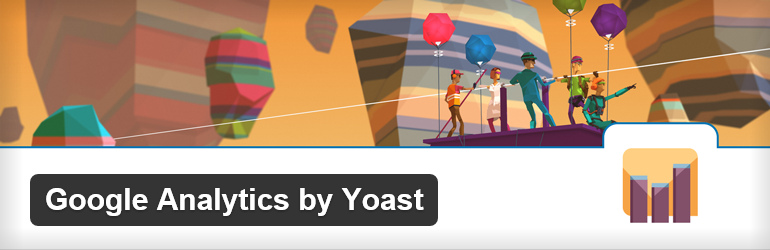
Google Analytics is the most popular web analytics service that tracks the traffic of the website. To add the Google Analytics in your website, you can use Google Analytics by Yoast. This plugins is well liked by the millions of WordPress users. One of the most important features of this plugin is that it uses the asynchronous Google Analytics tracking code, which is most reliable and fastest code.
Active Installs: 1+ million
2. Google XML Sitemaps
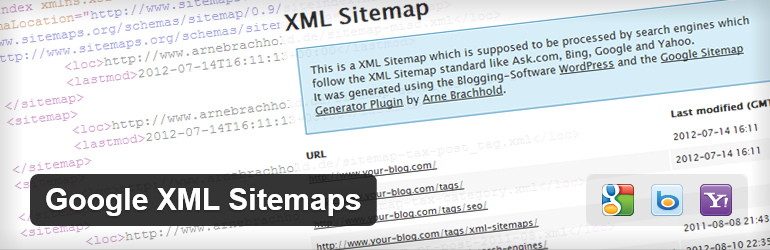
An XML sitemap is a file, which tells the search engine crawler about the content of your website. The Google XML Sitemaps plugin helps to create this file for your website. This plugin includes standard WordPress content as well as custom taxonomies and posts types in the sitemap. Plus, you can choose to include the last modification time in the sitemap.
Active Installs: 1+ million
3. WP Google Maps

If you want to use a Google map on your website, go to WP Google Maps plugin. It will help you to embed the Google maps on your pages, posts and widgets without a fuss. You just need to put the provided shortcode at the place where you want to show the maps, and that is it. You can embed four types of maps with this Plugin- roadmap, satellite, terrain and hybrid. You may create desired number of high quality markers in the maps, it even supports animated markers and Google streetview.
Active Installs: 200,000+
4. Google AdSense

Adsense is another famous service offered by the Google. This service is used by the website publishers to display advertisements on their web pages, thereby earning money. The Google AdSense plugin is specially designed for the WordPress users to use the AdSense without ado. With the help of this plugin, you can position the advertisements where you like through a point-and-click interface. If you don’t use a plugin, you would need to create an AdSense snippet and place that into the code of the website. This process involves a fuss. Hence, the Google AdSense plugin is a go to option to use the AdSense on your website.
Active Installs: 100,000+
5. Easy Google Fonts
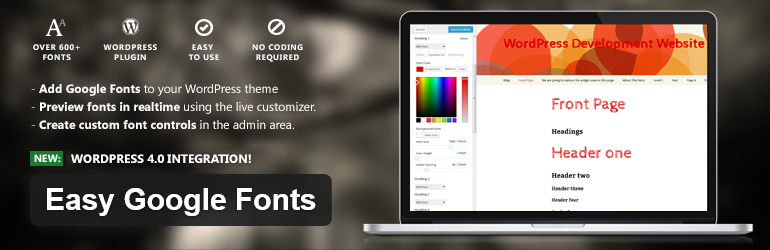
The Easy Google Fonts plugin really makes it easy for you to change the typography of your WordPress site right from the dashboard. This plugin adds a “Typography” option in the customizer after activation. This option allows to set the Google fonts for the paragraph and all the headings (H1, H2……H6) of your site. Not only you can set the fonts, but can also set the weight/style of the fonts, choose a text decoration style, and control the text case.
Active Installs: 100,000+
6. Google Language Translator
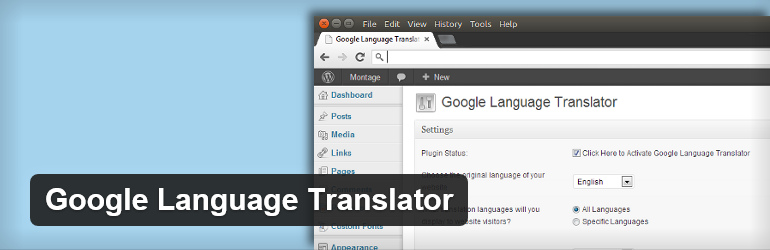
The Google Language Translator plugin lets you embed the translation tool in your pages, posts, and widget areas. You can choose specific languages from the settings area if you want to restrict the translation for particular languages only.
Active Installs: 80,000+
7. Google Doc Embedder

The Google Doc Embedder is a nice solution to embed the PDF, PSD and AI files, MS-Office, TIFF images Apple Pages, DXF, XPS, and ZIP/RAR in your web pages using Google Doc Viewer. After the activation of plugin, you will see a Google Doc Embedder button on the WordPress editor. So, when you will be making/ editing a page or a post, you could easily embed your files(s) just by specifying the file name (or URL).
Active Installs: 80,000+
8. Google Calendar Events
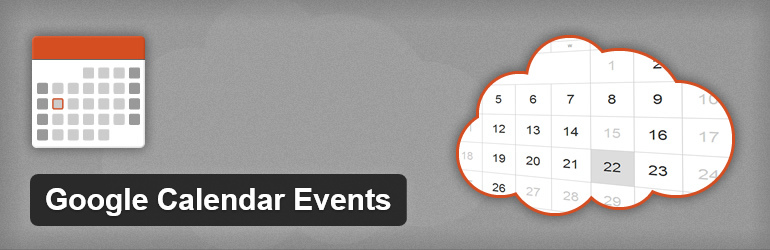
Google calendar is a well like time-management application provided by the Google. You can easily use this application on your website with Google calendar events plugin. With the help of plugin, you can place your calendars in your posts, pages and widget areas.
Active Installs: 60,000+
9. Verify Google Webmaster Tools

The Verify Google Webmaster tools, now known as Search Console, is a set of useful tools offered by Google. They help the webmasters to analyze the search performace of their websites. For using the search console, a websmaster is required to verify its site with Google. This is where this plugin comes in use. It helps verifying the site with the search console.
Active Installs: 40,000+
10. Google Forms

Google Forms is a very nice application offered by Google to create forms that you can use to collect information from the visitors. You can create survey forms/opinion polls, collect emails, create Q&A forms and more. The Google Forms plugin lets you embed those forms in your WordPress website with a shortcode. It also gives the option to add custom CSS for tweaking the forms.
Active Installs: 20,000+
11. Google Apps Login
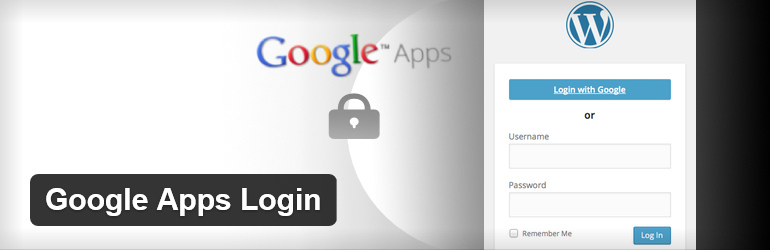
This Google apps login plugin allows you and the users of your website to login to the website using Gmail or Google Apps account. Once you set up the plugin on your site, the users having any Google account can use “Login with Google” option on the WordPress login page. That means, when they are logged in their Google accounts, they can also login to their WordPress account bypassing the user name and password.
Active Installs: 9,000+
12. WP Google Search

Using the WP Google Search plugin is the simplest way to add the custom Google search engine in your WordPress site. Sign in to the Google Custom Search Engine service. Create your custom search engine. Get the the code for your custom search engine. Put the code in the settings page of WP Google Search plugin. Once you save the settings you can display your custom search engine on your website. You may use the WPG search widget or [wp_google_searchbox] shortcode for placing the search bar.
Active Installs: 4,000+
13. Google Drive WP Media

You can connect your WordPress site with your Google Drive using the Google Drive WP Media plugin. This plugin requires Google Drive API Key in order to get set for your site. Once the settings are done, this plugin will allow you to attach the drive files to the post as well as to upload the files from the WordPress to your drive.
Active Installs: 2,000+
14. Google Authenticator for WordPress
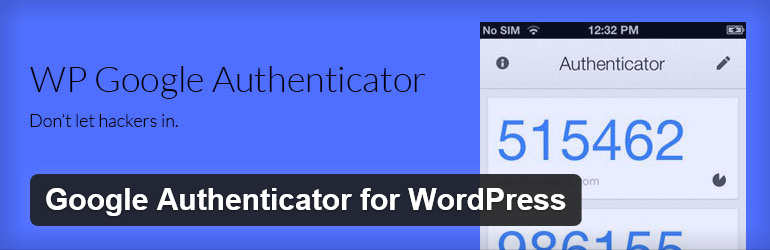
WP Google Authenticator is one of the most appreciated products of Google, which sets up 2 Step Verification for the users want to access their accounts. The Google Authenticator for WordPress plugin helps you to use this App with your website for better security. If your website has different users, you can easily activate 2 Factor Authentication with this plugin for each user. To connect your website with the App, you would need to generate a secret key through plugin (or scan a QR code with your phone). And, you will be done with connecting your site to the Google Authenticator.
Active Installs: 3,000+
15. Google For WordPress

This Google for WordPress plugin lets you integrate a dozen of Google products in the website, such as Google+, Google analytics, Google Calendar, Hangout, map, reCAPTCHA, translate, YouTube, and more. For each of the product, it offers a corresponding module. In every module there are further options to make custom settings of the product. You can activate/deactivate the modules as per your preference.
Active Installs: 8,000+
Wrapping it Up
The Google is at the top of the most popular search engines. It brings a lot of tools and applications that help us in many ways. We can easily keep our work organized, save and manage our documents and media at remote locations via cloud storage, monetize via AdSense, and can do a lot more things with Google’s products. In our blog post, we told you the WordPress plugins that help to integrate different Google tools/applications/services with your website. Chime in your suggestions and thoughts on these plugins. You may also tell us as to which plugin is already being used on your website.
Build a Stunning Website in Minutes with TemplateToaster Website Builder
Create Your Own Website Now
You’re missing Custom Google Plus Feed! Allows to you add your Google Plus feed to your WordPress install!
https://wordpress.org/plugins/custom-google-plus-feed/
Hello Justin, thanks for sharing.
Hi there,
Unfortunately, the Google Publisher plugin is deprecated since 2017 and has been removed from the WordPress repository. AdSense recommends using the free plugin Advanced Ads (https://wordpress.org/plugins/advanced-ads/) for this task now. If you are going to update this article at any time, you may add a note about this change.