Drupal 9 | What’s New and What’s Coming?

The release of Drupal 9 is around the corner. Here’s what you need to know about it and what you can expect from it.
Drupal needs no introduction. This popular open-source content management system has been there in the industry since 2001. It has turned out to be a powerful ecosystem. Drupal is known for its flexibility and top-level security standards. And if they are releasing a brand new version i.e. Drupal 9, it’s worth taking a deep look into it.
As per the plans Drupal 9 will officially be out in June 2020, right in the middle of the year. This biggest release Drupal 9 will come with amazing built-in backward compatibility which means migration will be a breeze.
So here in this TemplateToaster blog post, I will walk you through the launch of Drupal 9 and what new features it will bring. So, let’s dive right in and see how useful it will be for you.
When is Drupal 9 Coming?

Drupal 9 is planned to come out on June 3, 2020. The main objective of the launch is to eliminate the dependencies such as Symphony 3, Twigs, and exclude the support for deprecated APIs.
Since Drupal 8 was majorly dependent on Symphony 3, which has an official end-of-life date in November 2021. And that technically means after November 2021, any Symphony 3 security bug will not be entertained. Therefore, you can not keep using Drupal 8 later than November 2021. Or we can say you will have to upgrade to Drupal 9.
How Drupal 9 Release will Affect Drupal 8 Sites?
Compared to Drupal 7, Drupal 8 was a great innovative technological discovery. And that became one of the primary reasons why moving from Drupal 7 to Drupal 8 was a lengthy and difficult process. With the EOL (end-of-life) of Drupal 8, shifting to Drupal 9 will be certainly an easy process.
Those who are already working Drupal 8 can easily move to Drupal 9. As this upgrade is lightning-fast. Your Drupal 8 website will work perfectly with Drupal 9 as well. The change you will notice in Drupal 9 will be the removal of deprecated code.
Major Differences Between Drupal 8 and Drupal 9
Whenever a new version of a content management system (CMS) is released you can not assume that it will provide you backward compatibility. But, Drupal has already announced that it will be 100% backward compatible with its previous version Drupal 8.
However, the foundation stones of Drupal 8 were Symphony 3 and Drupal APIs that don’t hold any place and importance in Drupal 9. Following things can catch your attraction.
- Drupal 9 will focus on pulling out the deprecated functionality and improving Drupal’s dependencies. Thus, Drupal 9 will be a more robust version.
- If you’re already working your Drupal 8 website upgrading to Drupal 9 will be really simple and smooth. Since there is no such dramatic change in Drupal 9.
- Upgrading to Drupal 9 is not a complicated process. Of course, with a new release, many deprecated features are replaced with new ones.
What’s New in Drupal 9?
Smooth Upgrade
Drupal 9 is built within Drupal 8. One of the main reasons for the Drupal 9 release is the necessity to remove the glitches in the code. With every new update with Drupal 8, many important features are being added to the Drupal ecosystem. Drupal 9 has almost the same features as Drupal 8.9.
Removal of Deprecated Code
When new features are added, it has the intention of implementing new ways. Of course, Drupal 9 is trying to remove everything that is lagging behind. Or any piece of code that is no longer required.
Eliminate Third-party Dependencies
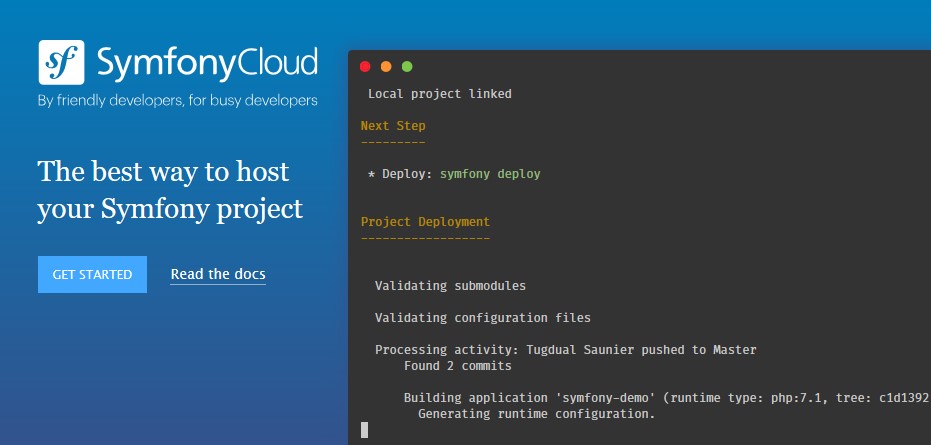
Another factor that has accelerated the need for the launch of Drupal 9 is associated with third-party dependencies. When you are working on the Drupal website the usage of third-party plugins and apps may take up some space. Especially Symphony and Twig. And Drupal will be entirely compatible with Symphony 4, 5, and Twig 2.
Drupal 8 Modules Compatibility in Drupal 9
Drupal 8 contributor modules will be entirely compatible with Drupal 9. It is no surprise that the modules present in the previous version are compatible with the upcoming new version. Likewise, Drupal 9 will give you this opportunity to be fully compatible with all Drupal 8 contributed modules. And makes it Drupal 9 something to look forward to. However, you may want to add some Drupal security modules to secure your Drupal site.
How to Prepare for Drupal 9?
The major attraction in this entire upgrade process is to ensure the removal of unuseful codes. You can stay prepared for the Drupal 9 upgrade by following means.
- Stay updated with Drupal 8 features. Especially Drupal 8.9 update.
- Use Drupal check for preparing a report about deprecated codes.
- Keep a check at active Drupal modules.
- It is advisable to use updated versions of dependencies.
However, if you ever notice any error or you feel the need to update your Drupal site, do that immediately. You know what is Drupal capable of. And how well it performs when compared Drupal vs WordPress, Drupal vs Joomla. In fact, if compare them together i.e. Drupal vs Joomla vs WordPress and see how they stack up against each other.
So, When You Should Upgrade to Drupal 9?
If you are already using Drupal 8 or if you want to create a Drupal theme from scratch and you will have to stay updated. And maintain your website with effective Drupal SEO strategies. You may read about how to add Recaptcha in Drupal.
If you are already working on the Drupal website you must know that switching from one version to the other can be cumbersome. To be precise for beginners. This is to note here that if you are still working on Drupal 7, then you may wait for the next two months. And then directly jump to Drupal 9.
Or you can first upgrade to Drupal 8 and then to Drupal 9 within the next two months. However, moving your site may depend on several factors and that may or may not be suitable in many circumstances.
Like you may have seen that designers keep their Drupal theme framework saved for future use. But to use it or not depends on multiple factors. And that may vary with the purpose of the creation of a site.
Drupal 9 – In Conclusion
So, basically, upgrading to Drupal 9 should not be a difficult and lengthy process. And keeping your Drupal 8 updated is the quickest and easiest way to stay prepared for this major update. And even if you don’t want to update this soon, then you can easily use Drupal 8 till November 2021. The choice is completely yours.
But if you are excited like me about this upgrade and you have some questions in mind. Feel free to leave them in the comments below. I would do my best to answer them as soon as possible.
Frequently Asked Questions
- Should I upgrade my Drupal 7 website to Drupal 8 or wait for the Drupal 9 release?
Ans. Drupal 9 release is around the corner and if you are still using Drupal 7, then I would suggest that you should start thinking about upgrading to Drupal 9 now. Because Drupal 8 and Drupal 9 have some similar features except for some discussed above.
- Is Drupal 9 backward compatible?
Ans. Yes, Drupal 9 is 100% backward compatible.
- What’s the Drupal module?
Ans. Modules are basically a collection of functions that enhance Drupal’s functionality. You can check this Drupal gallery module comparison to be sure about it.
- Can I migrate to the WordPress site Drupal?
Ans. Yes! You can anytime migrate your WordPress site to Drupal using modules.
Build a Stunning Website in Minutes with TemplateToaster Website Builder
Create Your Own Website Now
Good one!! thanks for the clear cut information👍
Я призываю вас начать прямо сегодня. Используя в модулях и темах новейшие версий API Drupal 8, вы сразу же получаете все преимущества от этих улучшений. Вовсе не обязательно ждать выхода Drupal 9.
You always provide the latest updates related to all technologies, I really appreciate it.
Drupal is one of the famous management system with full security, it is one o the best system.
I love all the posts of Template Toaster, I feel it very helpful every time.
If currently, we are using an old version of Drupal and then update it, will be there an option for data backup or not?
Great work, Drupal 9 is with many new features which directly and indirectly help us.
Thank you for posting such a wonderful article, it is really informative and helpful.
That means if we are using an old version then we will directly move to the latest version without doing anything?
Wonderful, Drupal comes with new and attractive features, which is helpful for us.