7 Best WordPress Fonts and Typography Plugins 2023
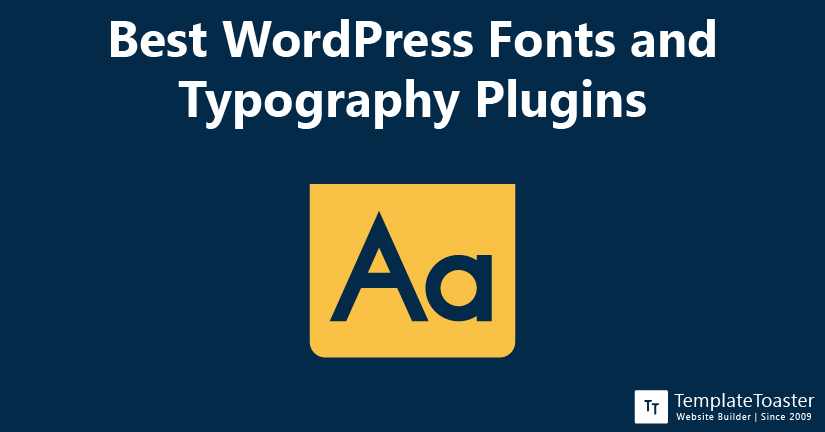
If you are looking for the best WordPress fonts and typography plugins, then you have come to the right place. I have compiled a list of some of the best WordPress plugins that can give you awesome fonts and typography to make your website more attractive. I am sure that as soon as you will finish reading this comprehensive guide you will be able to decide which WordPress fonts and typography plugin you need for your website. So let’s begin !
Undoubtedly, WordPress is dominating the digital world with its massive presence and pool of plugins. When you create a website paying attention to details such as fonts, typography, color scheme, etc. can help you beautify your website to a great extent. However, adding some advanced fonts and typography to your WordPress website can literally make your design shine. If you are a web designer then, of course, you would be aware of the strategies and approaches to stylize your WordPress website with such small yet significant tools and plugins.
However, many people do not give much attention to fonts and typography. Whereas, fonts and typography play an incredible role to reinforce the user experience and drive traffic to your website. There are thousands of plugins out there that you can use and make your website incredibly outstanding. When you use fonts and typography plugins they provide complete control over font and typography style and how it will look on your website. But choosing the one competent plugin for your website can be challenging for you. And that’s where the below-mentioned list of best WordPress fonts and typography plugins that you choose for your website come in handy.
List of the Best WordPress Fonts and Typography Plugins
1. Google Fonts Typography
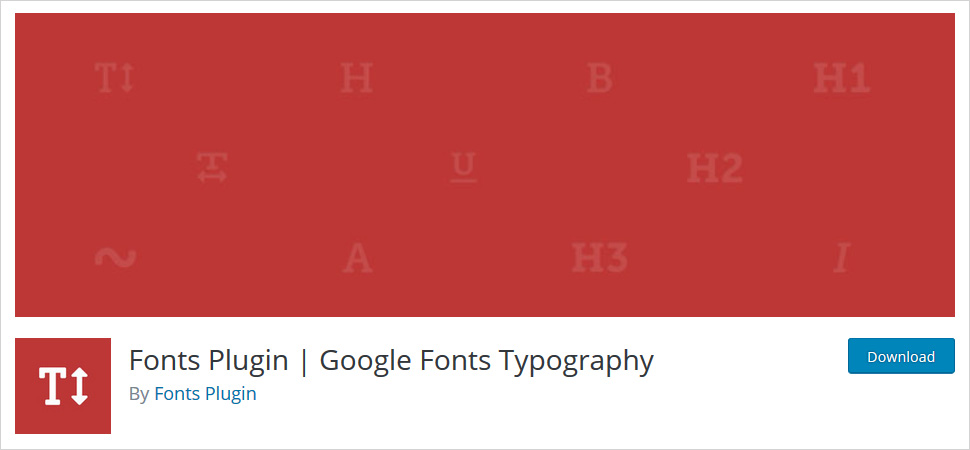
This Google Fonts Plugin is a powerful WordPress plugin. It helps you select a font style of your choice from the given hundreds of Google Fonts. No matter which WordPress theme you are already using, the chosen font will perfectly work with it. There are options to help you select a different font style for the heading as well as for the content. You are not bound to select the same font style for the entire website. Moreover, you can take the live preview to check how the selected font will look on your website before you make it live.
Features
- Google Font Typography offers you one-click updates.
- It is a completely SEO-friendly WordPress plugin.
- It provides support for different languages.
- You can take a live customizer preview to see how things will work in real-time.
- You will get over 900 Google Fonts to work with.
- It is SSL and HTTPS compatible.
Pros
- This WordPress plugin is tested up to PHP version 7.
- You can quickly set size, weight, color, line height, and typography.
- The Google Fonts for WordPress plugin works with all WordPress themes you choose.
- It allows you to align your text to right, left, and center.
Cons
- Some of the advanced features are available in the premium version only.
2. Use Any Font

The Any Font WordPress plugin is another useful tool to help you give an elegant look to your website. In order to use this WordPress plugin, you will not have to be technically skilled. It lets you add custom fonts to your WordPress website without any difficulty. It is really simple and easy to set up this WordPress plugin on your website. No matter which browser your users are using, your website will fit perfectly on every platform.
Features
- Any Font WordPress plugin supports all major browsers such as Firefox, Chrome, Safari, Android, iOS, IE, Edge, Opera, and more.
- The uploaded custom fonts can be directly used from WordPress classic editor as well as WordPress Gutenberg Editor.
- It supports font formats such as OTF, TTF, and WOFF.
- You can effortlessly upload a file up to 25 MB.
- You are free to use multiple custom fonts for your website.
- It is a user-friendly WordPress plugin.
Pros
- It is quick and easy to set up this WordPress plugin.
- It’s an open-source WordPress plugin.
- Changing fonts is an easy job.
- It supports WPML and Polylang.
Cons
- The font file should be equal to or less than 25 MB only.
3. Font Awesome
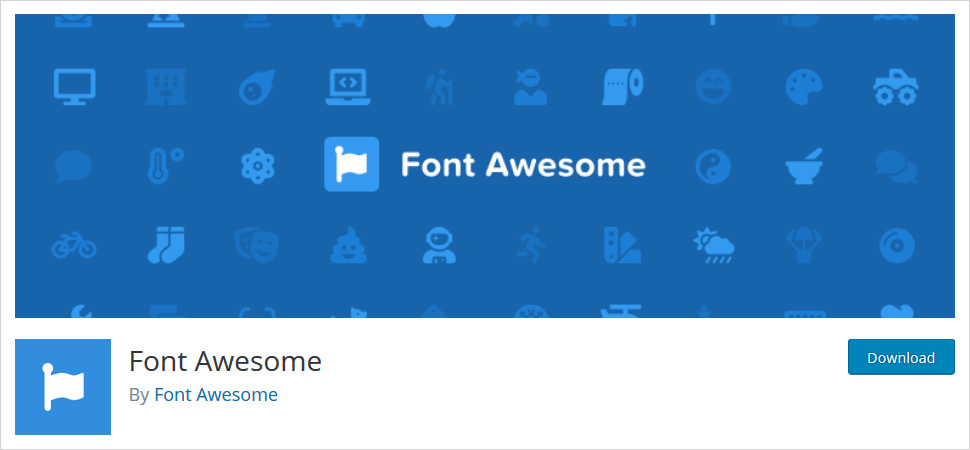
Font Awesome is another fruitful plugin present in the WordPress repository. It is one of the most popular WordPress plugins that you would find over the internet. However, there are millions of plugins available but you need to know how many WordPress plugins it should have so that you do not bloat it. You can use the Font Awesome plugin to add a font collection to your WordPress website. You can quickly use this plugin and make your website attractive.
Features
- Font Awesome allows you to upload an icon as SVG or Web Font either by using the CDN or directly.
- It lets you use both free as well as premium icons.
- Detecting conflicts with other versions of Font Awesome is super easy.
- You can change the CDN settings within the plugin only.
- Upgrading to a newer version of Font Awesome is not a tough job at all.
- It’s a totally free plugin to use.
Pros
- It is an open-source WordPress plugin.
- There are different icons available to use.
- You can run an automatic compatibility check for updating your project.
- You can resolve the conflicts with other themes and plugins as well.
Cons
- Font Awesome is not compatible with WordPress multisite.
4. Custom Fonts
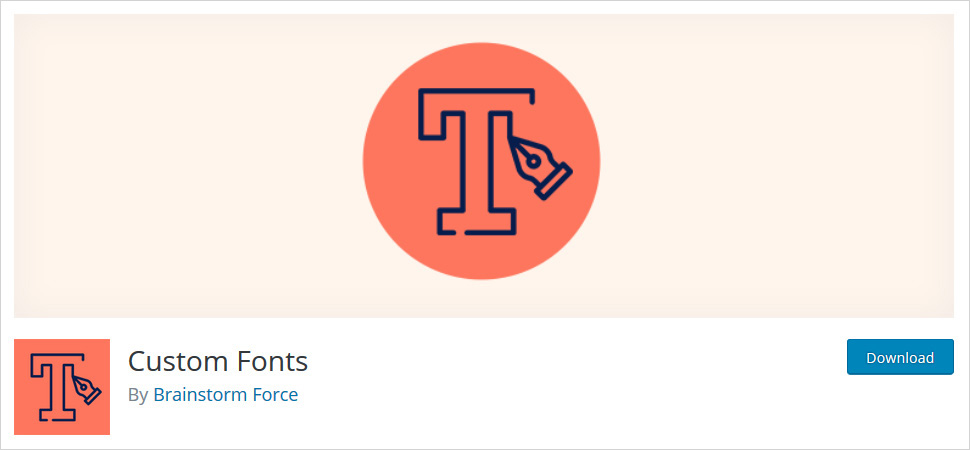
Custom Fonts plugin lets you embed custom fonts files such as SVG, TTF, WOFF, OTF, WOFF2, EOT on your WordPress website without a hitch. It is an astonishingly simple WordPress font plugin available in the WordPress plugins repository. Adding custom font files to your WordPress has become pretty easier with the Custom Fonts plugin. This is one of the free WordPress fonts and typography plugins that can give you the opportunity to make use of different fonts as per your requirements.
Features
- Custom Fonts help you lift up user experience with beautiful fonts and typography.
- You don’t have to be technically sound in order to use this WordPress plugin.
- It can help you create a strong impact on your website.
- You can upload custom fonts such as EOT, WOFF2, SVG, TTF.
- Adding beautiful fonts to your website is a cakewalk with Custom Fonts.
- You can easily use this plugin with other WordPress page builders.
Pros
- It lets you upload any font format with ease.
- It comes with an easy to use interface.
- This plugin is free to download and use.
- It makes your brand instantly recognizable.
Cons
- You might have to go for the premium plan in order to use the advanced features.
5. Easy Google Fonts
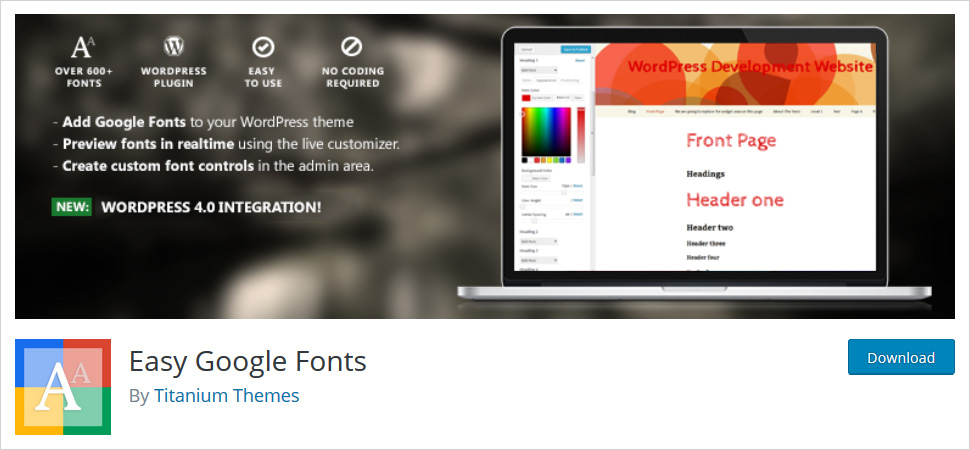
Easy Google Fonts is a simple and quick way to add custom google fonts to any WordPress theme without having to get involved in the coding. This WordPress plugin seamlessly integrates with the WordPress Customizer. Thus, previewing google fonts on your WordPress website in realtime gets easier. That being said, this WordPress plugin is fully compatible with any WordPress theme.
Features
- This is a superb WordPress plugin. However, it has not been tested with the latest 3 major releases of WordPress. But it’s worth mentioning here on the list.
- Right in the admin setting area, you are allowed to create a custom theme font.
- It gives you complete control over your website’s typography.
- You can have a font change preview in the realtime.
- It enables you to create your own font controls and rules.
- Easy Google Fonts can automatically enqueue all stylesheets for the selected Google fonts.
Pros
- It is compatible with any WordPress theme.
- You are free to add Google fonts to your website without having to edit your theme’s main stylesheet.
- You will get over 600 Google Fonts to make your choice.
- Cross-browser and backward compatible.
Cons
- This plugin has not been tested with the latest 3 major releases of WordPress.
Here are two more phenomenal WordPress plugins that are no less than a bonus for you. So, here we go.
6. OMGF
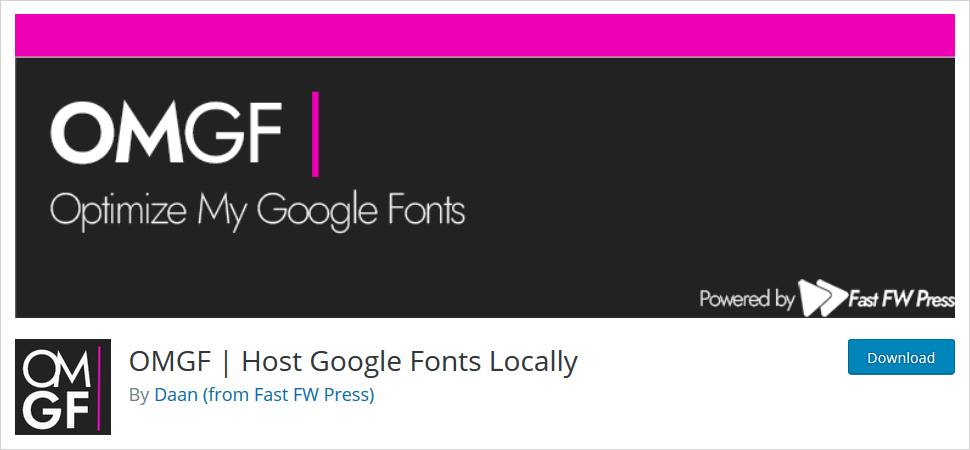
OMGF is an amazingly user-friendly WordPress plugin. It stands for Optimize My Google Fonts, which certainly explains that you can use this plugin to use optimized Google Fonts for your WordPress website. You can effortlessly host Google fonts locally. Like many other WordPress plugins, you will not have to be tech-savvy to use this plugin. With OMGF, you are free to leverage browser cache and reduce DNS requests to simplify the process.
Features
- OMGF helps optimize your website.
- You can have incredible page load speed with the OMGF WordPress plugin.
- It automatically detects which Google Fonts your theme is using.
- In the manual mode, you can select how OMGF should work as per your needs and requirements.
- It comes with a font-display option.
- OMGF comes with complete security.
Pros
- It silently runs in the background and captures any requests made for the fonts.
- OMGF is a pretty simple WordPress plugin.
- You can choose between manual and automatic modes after installing this plugin on your website.
Cons
- Sometimes you may face font availability issues.
7. Custom Adobe Fonts
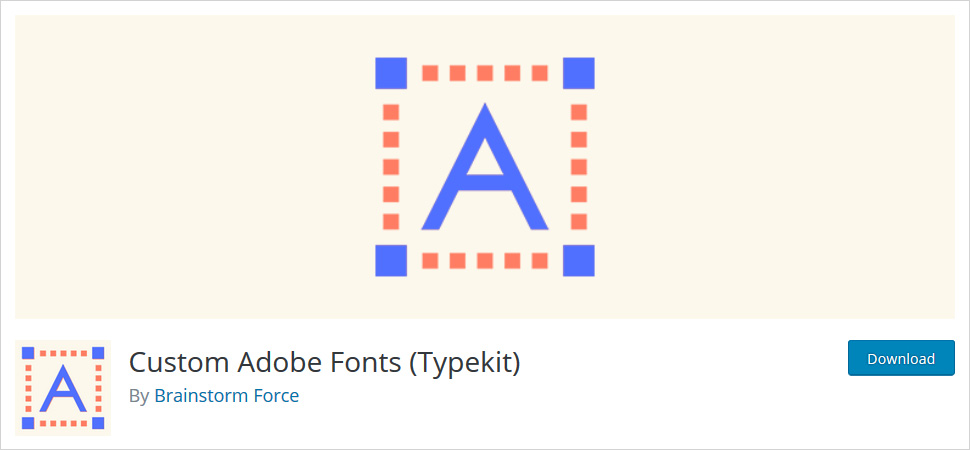
Custom Adobe Fonts is an open-source WordPress plugin with superb functionality. It comes with the finest font repository to help you with your WordPress websites. This WordPress plugin is way different from the other WordPress plugins that you might have seen on the internet to serve the same purpose.
Features
- It can beautifully work with a couple of WordPress themes.
- Custom Adobe Fonts works flawlessly with many website builders as well.
- It lets you add custom CSS and also allows you to add codes for loading fonts.
- This plugin has a huge collection of beautiful fonts that are available for free.
- It is compatible with WordPress multisite.
- The beauty of this plugin lies in its simplicity of use.
Pros
- Custom Adobe Fonts WordPress plugin is a simple plugin to use.
- You will fall in love with the massive font repository of Custom Adobe Fonts.
- It uses font-face handy standard fonts.
- Custom Adobe Fonts is an open-source WordPress plugin.
Cons
- It offers you limited services when used without a subscription.
So, this is it! These were some of the cherry-picked WordPress fonts and typography plugins to ease your website styling process.
Best WordPress Fonts and Typography Plugins – In Conclusion
All the aforementioned WordPress plugins are loaded with features and functionalities to make your website impressively stylish. Not every plugin has similar features they all vary in functionality. But some they surely share something in common. They are built to extend the fonts and typography options for your WordPress website. Choosing any of the above plugins will help you select the new fonts and typography features for your WordPress website such as choosing fonts from Google Font, Adobe, etc. And others help you add other useful features such as drop caps and many more to enhance your website’s appearance online. Get free WordPress themes at TempateToaster.
No matter which plugin you choose, you will be able to add something new to your WordPress website for sure. This is no hidden fact that a website that looks appealing would definitely attract more visitors and the rest your content will do. All the WordPress fonts and typography plugins mentioned in the above list enable you to add, customize, and manage fonts and typography on your WordPress website. So, which plugin you think is suitable for your website do let me know in the comments section below.
Build a Stunning Website in Minutes with TemplateToaster Website Builder
Create Your Own Website Now